-
 bitcoin
bitcoin $87959.907984 USD
1.34% -
 ethereum
ethereum $2920.497338 USD
3.04% -
 tether
tether $0.999775 USD
0.00% -
 xrp
xrp $2.237324 USD
8.12% -
 bnb
bnb $860.243768 USD
0.90% -
 solana
solana $138.089498 USD
5.43% -
 usd-coin
usd-coin $0.999807 USD
0.01% -
 tron
tron $0.272801 USD
-1.53% -
 dogecoin
dogecoin $0.150904 USD
2.96% -
 cardano
cardano $0.421635 USD
1.97% -
 hyperliquid
hyperliquid $32.152445 USD
2.23% -
 bitcoin-cash
bitcoin-cash $533.301069 USD
-1.94% -
 chainlink
chainlink $12.953417 USD
2.68% -
 unus-sed-leo
unus-sed-leo $9.535951 USD
0.73% -
 zcash
zcash $521.483386 USD
-2.87%
How to query blockchain transaction records? Blockchain transaction record example
Blockchain transaction records can be queried using explorers like Etherscan or tools like `bitcoin-cli` by entering a transaction hash or wallet address to view details such as sender, receiver, value, and confirmation status.
Jun 14, 2025 at 01:35 am

Understanding Blockchain Transaction Records
Blockchain transaction records are immutable data entries that represent the transfer of digital assets between wallet addresses. Every transaction is cryptographically signed and stored on a decentralized ledger, ensuring transparency and security. To query blockchain transaction records, users need to understand how transactions are structured, where they are stored, and what tools or methods can be used to retrieve them.
Each blockchain has its own protocol for recording and storing transactions. For example, in Bitcoin, every transaction includes inputs (source of funds), outputs (destination of funds), and metadata such as timestamps and fees. These details are essential when querying transaction history.
Using Blockchain Explorers to Query Transactions
One of the most common ways to view blockchain transaction records is through blockchain explorers. These are online tools that allow users to search for blocks, addresses, and transactions across various blockchains. Popular examples include Etherscan for Ethereum and Blockchair or Blockchain.com for Bitcoin.
To query a transaction:
- Go to the respective blockchain explorer.
- Enter the transaction hash (TXID) or wallet address into the search bar.
- The explorer will display all relevant transaction details including sender, receiver, value transferred, gas fee (if applicable), and confirmation status.
These platforms also allow users to explore raw transaction data, which includes hexadecimal values representing each aspect of the transaction.
Querying via Command-Line Tools and APIs
For developers or advanced users, command-line tools like bitcoin-cli or geth offer more granular control over querying blockchain transaction records. These tools interact directly with a local node or remote RPC server.
An example using bitcoin-cli:
- Start the Bitcoin Core software and ensure it's fully synchronized.
- Open a terminal or command prompt.
- Run the command:
bitcoin-cli gettransaction 'txid'Replace
'txid'with the actual transaction hash.
Alternatively, using RESTful APIs provided by services like Alchemy, Infura, or Blockchair enables programmatic access to blockchain data. Developers can send HTTP requests to endpoints that return JSON-formatted responses containing transaction metadata.
Interpreting Raw Blockchain Transaction Data
When querying blockchain transaction records, especially at a technical level, understanding raw transaction formats is crucial. A raw transaction typically includes:
- Version number
- Input count and list of inputs (each containing previous output index and scriptSig)
- Output count and list of outputs (each containing value and scriptPubKey)
- Locktime
This data can be decoded using libraries such as bitcore-lib for Bitcoin or web3.py for Ethereum. Decoding allows developers to parse out meaningful information from the binary or hexadecimal format.
For instance, in Ethereum, a raw transaction may contain nonce, gas price, gas limit, recipient address, value, data, and signature fields. Each of these plays a role in verifying and executing the transaction on the network.
Practical Example: Querying a Real Blockchain Transaction
Let’s walk through an example of querying a real-world blockchain transaction using Etherscan:
- Visit Etherscan.io.
- Copy and paste a known Ethereum transaction hash, such as:
0x5f35d6a1c80c7569f74bfa8f4b54ad272b0c2332993eb905655abda79a5fd0c1 - Click 'Search'.
The result shows detailed information, including:
- From Address: The sender’s wallet address.
- To Address: The recipient’s wallet address.
- Value Transferred: Amount of ETH sent.
- Transaction Fee: Calculated based on gas used and gas price.
- Status: Whether the transaction was successful or failed.
Users can further inspect internal transactions or token transfers associated with this transaction.
Frequently Asked Questions
Q: Can I query blockchain transactions without knowing the transaction hash?A: Yes, if you have a wallet address, you can use a blockchain explorer to view all transactions associated with that address.
Q: Is it possible to reverse a blockchain transaction once it's recorded?A: No, blockchain transactions are irreversible once confirmed. They are permanently recorded on the distributed ledger.
Q: How do I verify if a transaction is confirmed on the blockchain?A: You can check the number of confirmations next to the transaction on a blockchain explorer. Typically, six confirmations are considered secure.
Q: Are there privacy concerns when querying public blockchain transactions?A: While blockchain transactions are pseudonymous, they are publicly visible. Anyone with the address can view its transaction history.
Disclaimer:info@kdj.com
The information provided is not trading advice. kdj.com does not assume any responsibility for any investments made based on the information provided in this article. Cryptocurrencies are highly volatile and it is highly recommended that you invest with caution after thorough research!
If you believe that the content used on this website infringes your copyright, please contact us immediately (info@kdj.com) and we will delete it promptly.
- Bitcoin’s Wild Ride: Crypto Market Faces Price Drop Amidst Extreme Fear and Macro Headwinds
- 2026-02-02 12:30:01
- Ross Stores Dominates Off-Price Retail with Brick-and-Mortar Prowess Amidst Economic Shifts
- 2026-02-02 13:20:01
- Cong, Leviste, DOE Slap: Billionaire Faces $24B Penalty Amidst Renewable Energy Promises
- 2026-02-02 13:20:01
- Bitcoin Vulnerabilities Exposed in Brutal Crypto Crash, Highlighting Market Immaturity
- 2026-02-02 13:15:02
- Unlocking Fortunes in Your Pocket: UK Coins Could Make You £1,000 Richer
- 2026-02-02 13:15:02
- APEMARS, Crypto Presale, and MrBeast Coin: Navigating the Hype and Finding True Value
- 2026-02-02 13:10:02
Related knowledge
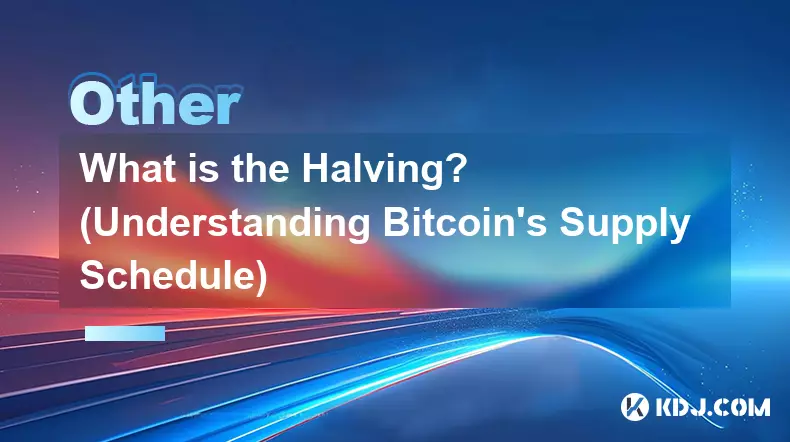
What is the Halving? (Understanding Bitcoin's Supply Schedule)
Jan 16,2026 at 12:19am
What Is the Bitcoin Halving?1. The Bitcoin halving is a pre-programmed event embedded in the Bitcoin protocol that reduces the block reward given to m...
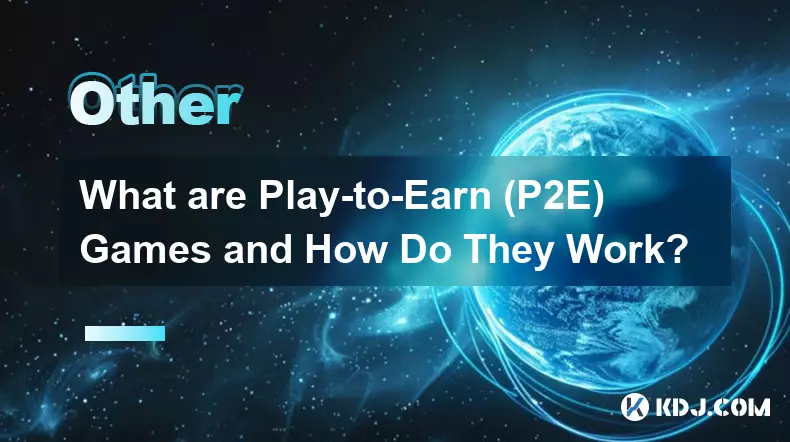
What are Play-to-Earn (P2E) Games and How Do They Work?
Jan 12,2026 at 08:19pm
Definition and Core Mechanics1. Play-to-Earn (P2E) games are blockchain-based digital experiences where players earn cryptocurrency tokens or non-fung...

What is a Mempool and How Do Transactions Get Confirmed?
Jan 24,2026 at 06:00am
What Is the Mempool?1. The mempool is a temporary storage area within each Bitcoin node that holds unconfirmed transactions. 2. Transactions enter the...
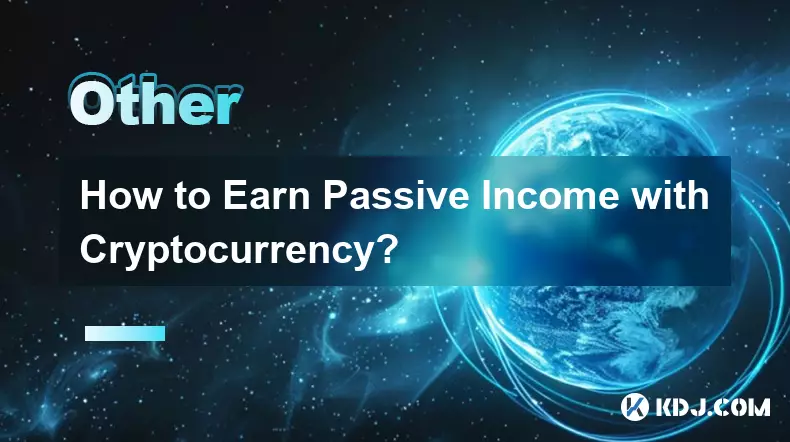
How to Earn Passive Income with Cryptocurrency?
Jan 13,2026 at 07:39am
Staking Mechanisms1. Staking involves locking up a certain amount of cryptocurrency in a wallet to support network operations such as transaction vali...
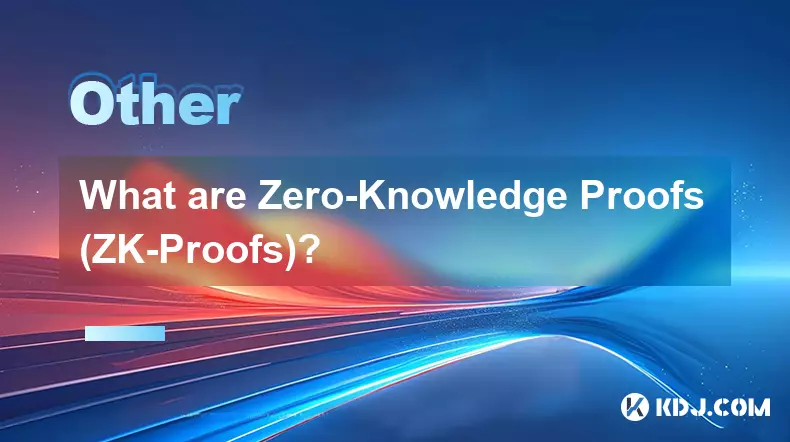
What are Zero-Knowledge Proofs (ZK-Proofs)?
Jan 22,2026 at 04:40am
Definition and Core Concept1. Zero-Knowledge Proofs (ZK-Proofs) are cryptographic protocols enabling one party to prove the truth of a statement to an...

What is the Blockchain Trilemma? (Security, Scalability, & Decentralization)
Jan 15,2026 at 05:00pm
Understanding the Core Conflict1. The Blockchain Trilemma describes a fundamental architectural constraint where it is extremely difficult to simultan...
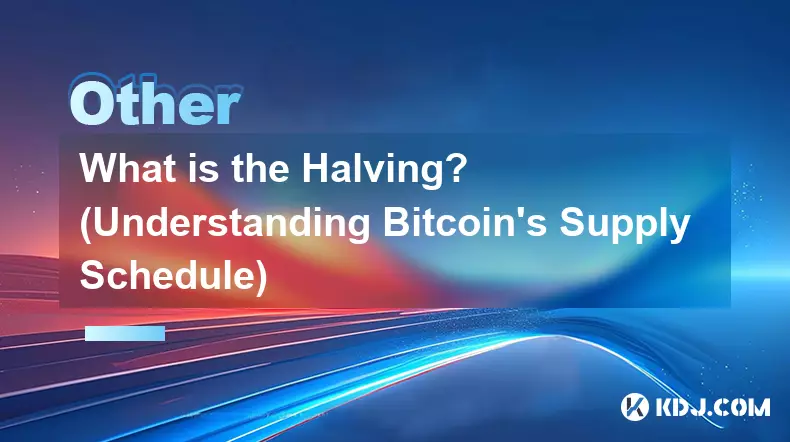
What is the Halving? (Understanding Bitcoin's Supply Schedule)
Jan 16,2026 at 12:19am
What Is the Bitcoin Halving?1. The Bitcoin halving is a pre-programmed event embedded in the Bitcoin protocol that reduces the block reward given to m...
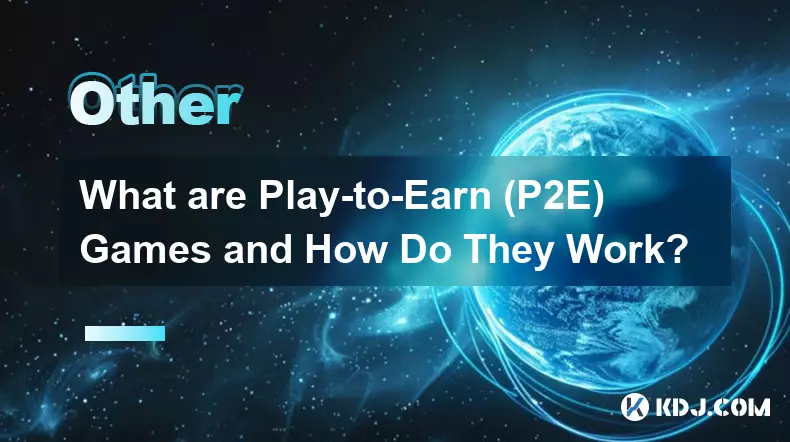
What are Play-to-Earn (P2E) Games and How Do They Work?
Jan 12,2026 at 08:19pm
Definition and Core Mechanics1. Play-to-Earn (P2E) games are blockchain-based digital experiences where players earn cryptocurrency tokens or non-fung...

What is a Mempool and How Do Transactions Get Confirmed?
Jan 24,2026 at 06:00am
What Is the Mempool?1. The mempool is a temporary storage area within each Bitcoin node that holds unconfirmed transactions. 2. Transactions enter the...
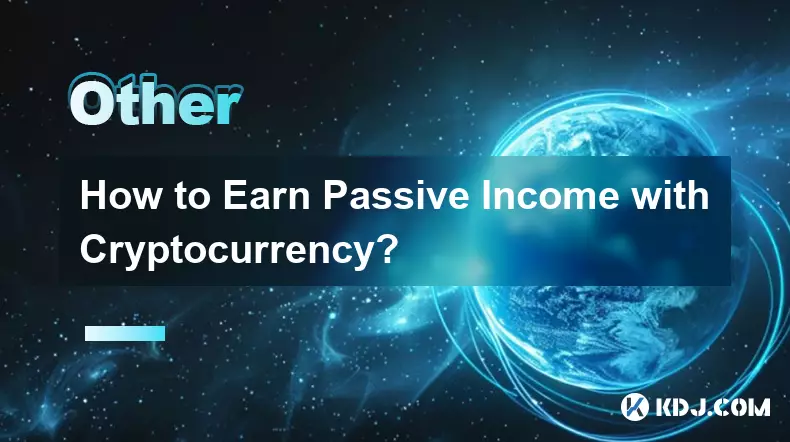
How to Earn Passive Income with Cryptocurrency?
Jan 13,2026 at 07:39am
Staking Mechanisms1. Staking involves locking up a certain amount of cryptocurrency in a wallet to support network operations such as transaction vali...
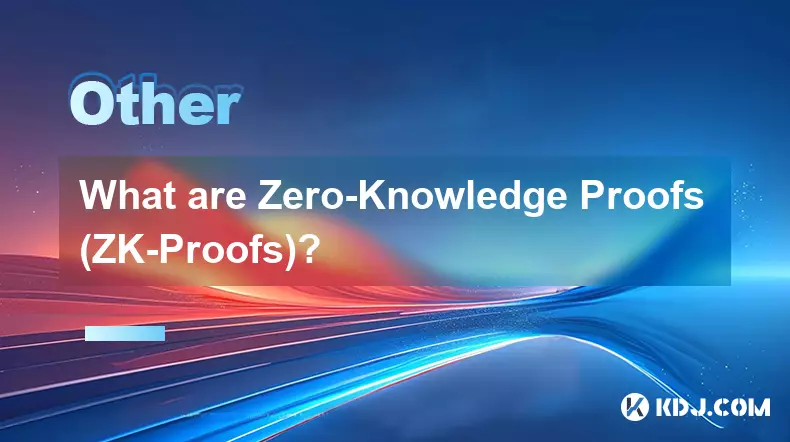
What are Zero-Knowledge Proofs (ZK-Proofs)?
Jan 22,2026 at 04:40am
Definition and Core Concept1. Zero-Knowledge Proofs (ZK-Proofs) are cryptographic protocols enabling one party to prove the truth of a statement to an...

What is the Blockchain Trilemma? (Security, Scalability, & Decentralization)
Jan 15,2026 at 05:00pm
Understanding the Core Conflict1. The Blockchain Trilemma describes a fundamental architectural constraint where it is extremely difficult to simultan...
See all articles










































































