-
 bitcoin
bitcoin $115692.075601 USD
5.13% -
 ethereum
ethereum $4162.931611 USD
11.68% -
 bnb
bnb $1310.063287 USD
17.56% -
 tether
tether $1.000983 USD
0.00% -
 xrp
xrp $2.534505 USD
8.16% -
 solana
solana $198.235737 USD
13.49% -
 usd-coin
usd-coin $1.000236 USD
0.02% -
 dogecoin
dogecoin $0.207352 USD
12.89% -
 tron
tron $0.323043 USD
3.62% -
 cardano
cardano $0.701559 USD
11.88% -
 hyperliquid
hyperliquid $39.924597 USD
8.30% -
 chainlink
chainlink $18.934457 USD
11.56% -
 ethena-usde
ethena-usde $1.000552 USD
0.02% -
 stellar
stellar $0.340575 USD
7.05% -
 bitcoin-cash
bitcoin-cash $545.011757 USD
8.86%
Why is my Coinbase Wallet not syncing correctly?
Sync issues in Coinbase Wallet can stem from poor internet, outdated apps, server outages, multi-device conflicts, or incorrect device time settings.
Oct 08, 2025 at 08:54 pm

Common Reasons for Coinbase Wallet Syncing Issues
1. Network connectivity problems can severely impact the ability of your Coinbase Wallet to sync properly. If your device is not connected to a stable internet source, the wallet may fail to retrieve updated blockchain data, leading to delays or incomplete transaction records.
2. Outdated application versions often cause syncing errors. Developers regularly release updates that fix bugs and improve performance. Running an older version of the Coinbase Wallet app may result in compatibility issues with current blockchain protocols.
3. Server-side disruptions on Coinbase’s infrastructure might prevent seamless synchronization. Although rare, maintenance work or unexpected outages can temporarily halt communication between the app and backend servers.
4. Conflicts arising from multiple device logins could interfere with data consistency. Accessing your wallet across several devices without proper session management may lead to cached data mismatches or conflicting state information.
5. Incorrect date and time settings on your mobile device can disrupt SSL handshakes required for secure blockchain node communication. Since digital wallets rely heavily on accurate timestamps for transaction validation, even minor clock deviations can cause connection failures.
How to Fix Sync Delays in Your Coinbase Wallet
1. Force close the Coinbase Wallet app and relaunch it to refresh active connections. This clears temporary glitches within the user interface that might be blocking real-time updates from propagating.
2. Check for available updates in your device’s app store. Installing the latest version ensures you have critical patches related to synchronization logic and API integrations with Ethereum and other supported networks.
3. Switch between Wi-Fi and cellular data to test if one connection type performs more reliably. Some networks impose restrictions on specific ports used by decentralized applications, which can hinder node access.
4. Clear the app cache through your phone's settings menu. Accumulated cached files may contain corrupted payloads or stale balances that prevent new blocks from being processed correctly.
5. Re-enable permissions for background data usage. Restricting background activity can stop the wallet from fetching pending transactions when the screen is off, giving the impression of failed syncing.
Verifying Blockchain Data Accuracy
1. Cross-reference your transaction history using a blockchain explorer like Etherscan. Enter your public wallet address into the search field to confirm whether recent transfers appear on-chain regardless of what the app displays.
2. Manually trigger a balance refresh by pulling down on the main wallet screen. This action prompts the client to query the latest block height and reconcile local account states with network consensus.
3. Ensure you're interacting with the correct network. Misconfigured network settings—such as selecting Binance Smart Chain instead of Ethereum Mainnet—can display zero balances due to asset location mismatches.
4. Confirm token visibility by adding custom tokens if they don’t show up automatically. Standard ERC-20 tokens sometimes require manual import via contract address to become visible in the interface.
5. Monitor gas fees and mempool congestion during peak times. High network demand may delay confirmation, making outgoing transactions appear stuck even though they are valid and will eventually process.
Frequently Asked Questions
Why does my balance show zero even after receiving crypto?A zero balance typically indicates either a network mismatch or a syncing lag. Verify that you’re viewing the correct blockchain and ensure your app has permission to fetch live data. Also, double-check the receiving address used matches your wallet’s public key.
Can restoring my wallet fix sync problems?Restoring using your recovery phrase can resolve persistent syncing issues by rebuilding the account state from scratch. However, this should only be done if standard troubleshooting fails, and always ensure your seed phrase is stored securely before proceeding.
Does disabling battery optimization help?Yes. On Android devices, aggressive power-saving modes may suspend background processes needed for continuous blockchain monitoring. Disabling battery optimization for the Coinbase Wallet app allows uninterrupted node polling and faster update delivery.
Are third-party dApps affecting my wallet sync?Interactions with decentralized applications can generate complex smart contract events that take longer to index. While these don't break syncing outright, they may increase load times and create temporary UI freezes until all logs are parsed and displayed.
Disclaimer:info@kdj.com
The information provided is not trading advice. kdj.com does not assume any responsibility for any investments made based on the information provided in this article. Cryptocurrencies are highly volatile and it is highly recommended that you invest with caution after thorough research!
If you believe that the content used on this website infringes your copyright, please contact us immediately (info@kdj.com) and we will delete it promptly.
- XRP Price Prediction: Weekend Rollercoaster or Rally?
- 2025-10-12 08:45:16
- Bittensor (TAO): Super Bullish Signals Point to Potential 2x Rally
- 2025-10-11 10:25:12
- Silver Price Correction: Navigating the Dip & Identifying Key SEO Keywords
- 2025-10-11 10:25:12
- Decoding Crypto Trends: Bittensor's Bull Run, Cardano's Dip, and LivLive's Presale Buzz in 'Uptober 2025'
- 2025-10-12 08:45:16
- MoonBull: The Crypto Meme Coin Promising 1000x Gains?
- 2025-10-11 10:30:01
- Crypto Payroll Revolution: Stablecoins, Altcoins, and the Future of Salary Payments
- 2025-10-11 10:30:01
Related knowledge
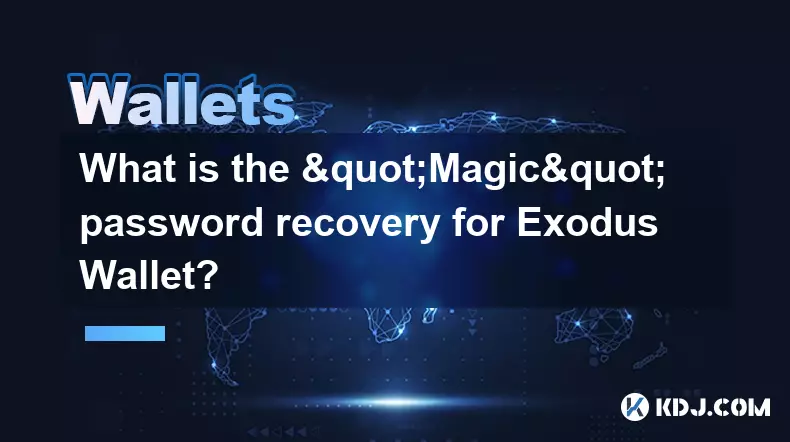
What is the "Magic" password recovery for Exodus Wallet?
Oct 13,2025 at 05:36pm
Magic Password Recovery in Exodus WalletExodus Wallet does not have a feature known as 'Magic' password recovery. The term might be misleading or misi...
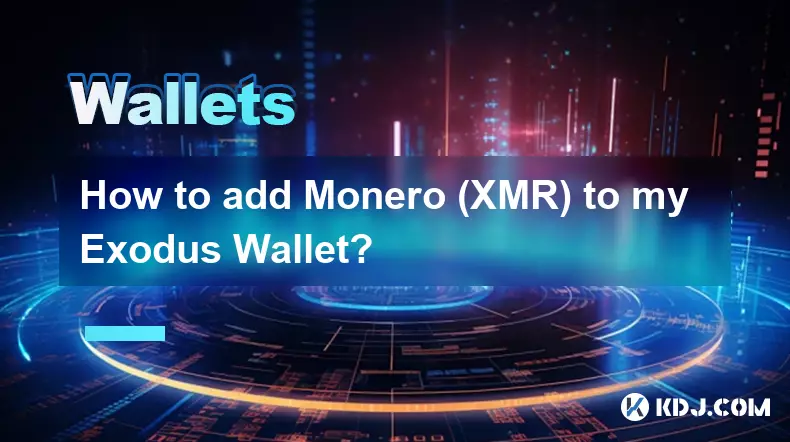
How to add Monero (XMR) to my Exodus Wallet?
Oct 10,2025 at 07:55am
Adding Monero (XMR) to Your Exodus WalletExodus Wallet supports Monero, one of the most privacy-focused cryptocurrencies available. Adding XMR to your...

How to change the theme or skin of my Exodus Wallet?
Oct 13,2025 at 05:18pm
Understanding Exodus Wallet CustomizationExodus Wallet is known for its user-friendly interface and vibrant design elements. One of the appealing feat...
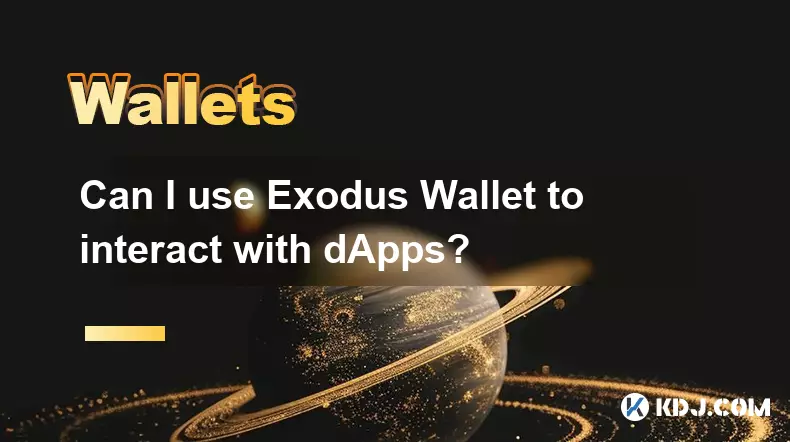
Can I use Exodus Wallet to interact with dApps?
Oct 10,2025 at 01:18pm
Exodus Wallet and dApp Integration1. Exodus Wallet has evolved into a multi-chain cryptocurrency wallet that supports a growing number of blockchains,...

How to find my Dogecoin (Doge) address in Exodus Wallet?
Oct 10,2025 at 09:01am
Finding Your Dogecoin Address in Exodus WalletExodus Wallet is a popular choice for storing various cryptocurrencies, including Dogecoin (DOGE). It of...

How to send Litecoin (LTC) from my Exodus Wallet?
Oct 13,2025 at 01:54am
Sending Litecoin from Exodus Wallet: A Step-by-Step Guide1. Open the Exodus Wallet application on your desktop or mobile device and unlock your wallet...
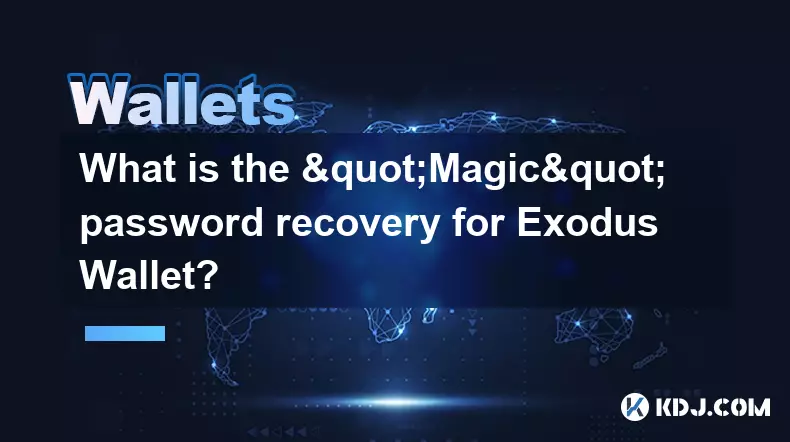
What is the "Magic" password recovery for Exodus Wallet?
Oct 13,2025 at 05:36pm
Magic Password Recovery in Exodus WalletExodus Wallet does not have a feature known as 'Magic' password recovery. The term might be misleading or misi...
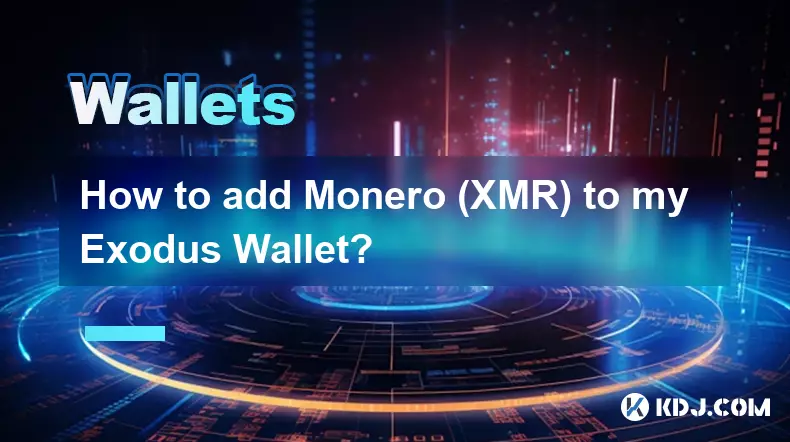
How to add Monero (XMR) to my Exodus Wallet?
Oct 10,2025 at 07:55am
Adding Monero (XMR) to Your Exodus WalletExodus Wallet supports Monero, one of the most privacy-focused cryptocurrencies available. Adding XMR to your...

How to change the theme or skin of my Exodus Wallet?
Oct 13,2025 at 05:18pm
Understanding Exodus Wallet CustomizationExodus Wallet is known for its user-friendly interface and vibrant design elements. One of the appealing feat...
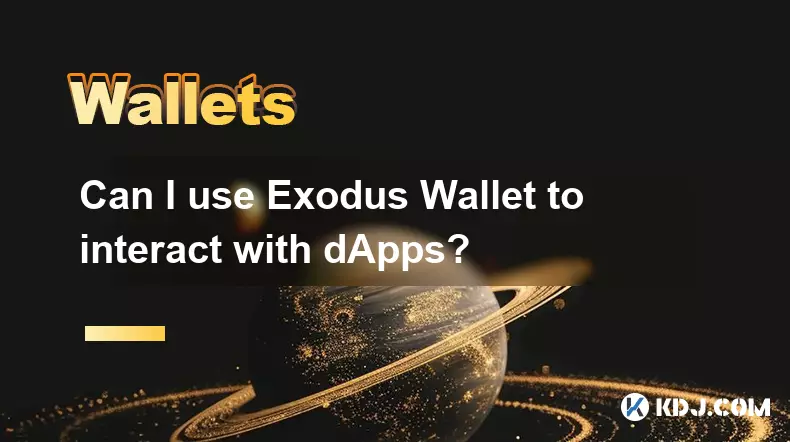
Can I use Exodus Wallet to interact with dApps?
Oct 10,2025 at 01:18pm
Exodus Wallet and dApp Integration1. Exodus Wallet has evolved into a multi-chain cryptocurrency wallet that supports a growing number of blockchains,...

How to find my Dogecoin (Doge) address in Exodus Wallet?
Oct 10,2025 at 09:01am
Finding Your Dogecoin Address in Exodus WalletExodus Wallet is a popular choice for storing various cryptocurrencies, including Dogecoin (DOGE). It of...

How to send Litecoin (LTC) from my Exodus Wallet?
Oct 13,2025 at 01:54am
Sending Litecoin from Exodus Wallet: A Step-by-Step Guide1. Open the Exodus Wallet application on your desktop or mobile device and unlock your wallet...
See all articles























![[4K 60fps] Anyway by Retropt (1 Coin) [4K 60fps] Anyway by Retropt (1 Coin)](/uploads/2025/10/13/cryptocurrencies-news/videos/k-fps-retropt-coin/68ec4f42a41d0_image_500_375.webp)


















































