-
 bitcoin
bitcoin $87959.907984 USD
1.34% -
 ethereum
ethereum $2920.497338 USD
3.04% -
 tether
tether $0.999775 USD
0.00% -
 xrp
xrp $2.237324 USD
8.12% -
 bnb
bnb $860.243768 USD
0.90% -
 solana
solana $138.089498 USD
5.43% -
 usd-coin
usd-coin $0.999807 USD
0.01% -
 tron
tron $0.272801 USD
-1.53% -
 dogecoin
dogecoin $0.150904 USD
2.96% -
 cardano
cardano $0.421635 USD
1.97% -
 hyperliquid
hyperliquid $32.152445 USD
2.23% -
 bitcoin-cash
bitcoin-cash $533.301069 USD
-1.94% -
 chainlink
chainlink $12.953417 USD
2.68% -
 unus-sed-leo
unus-sed-leo $9.535951 USD
0.73% -
 zcash
zcash $521.483386 USD
-2.87%
How to access the wallet API? Example of wallet API development documentation
A Wallet API enables developers to interact with cryptocurrency wallets, allowing actions like checking balances, sending transactions, and querying history through programmatic access.
Jun 16, 2025 at 03:14 pm

What is a Wallet API?
A Wallet API serves as an interface that allows developers to interact with cryptocurrency wallets programmatically. It enables functionalities such as checking balances, sending transactions, and querying transaction history. To access a wallet API, users typically need authentication keys or tokens, depending on the wallet provider's security model. Understanding how to access and utilize this API is essential for integrating blockchain capabilities into applications.
How to Obtain API Access Credentials
Before interacting with a wallet API, you must obtain access credentials. Most providers require registration or account creation. Upon registration, you will usually receive an API key and a secret token, which are used for authentication during API requests. Some platforms may also support OAuth 2.0 for more secure and flexible access. It is crucial to store these credentials securely and avoid exposing them in client-side code or public repositories.
- Go to the wallet provider’s developer portal.
- Create an account or log in if already registered.
- Navigate to the API section and generate your API key and secret.
- Review the rate limits and usage policies associated with your plan.
Setting Up Your Development Environment
To begin working with a wallet API, ensure your development environment is properly configured. This includes installing necessary tools like Postman for testing API calls or using programming languages such as Node.js, Python, or Ruby for backend integration. You should also install any required libraries or SDKs provided by the wallet service.
- Install a programming language runtime (e.g., Node.js).
- Use package managers like npm or pip to install relevant libraries.
- Set up environment variables to securely store your API credentials.
- Configure SSL/TLS for secure communication when making API requests.
Making Your First API Request
Once your environment is set up, you can make your first API request. Most wallet APIs follow RESTful principles, meaning they use standard HTTP methods like GET, POST, PUT, and DELETE. For example, to retrieve the balance of a specific wallet address, you might send a GET request to a specific endpoint, including your API key in the headers for authentication.
- Choose the appropriate endpoint (e.g.,
/api/v1/wallet/balance). - Include your API key in the
Authorizationheader. - Format your request body correctly if sending data via POST.
- Handle JSON responses and error codes appropriately.
Handling Errors and Debugging
When working with APIs, encountering errors is inevitable. Wallet APIs typically return standard HTTP status codes along with descriptive messages. Common issues include invalid credentials, rate limiting, or malformed requests. To debug effectively, log all outgoing requests and incoming responses. Tools like Postman or curl can help inspect what is being sent and received.
- Check HTTP status codes (e.g., 401 Unauthorized, 400 Bad Request).
- Review response bodies for detailed error messages.
- Implement logging in your application to track failed requests.
- Use tools like Wireshark or Fiddler to monitor network traffic if needed.
Example: Querying Wallet Balance Using the API
Let’s walk through a practical example of retrieving a wallet balance using a hypothetical wallet API. Assume the base URL is https://wallet.example.com/api/v1, and the endpoint for balance is /wallet/{address}/balance.
- Construct the full URL:
https://wallet.example.com/api/v1/wallet/0x123...def/balance. - Set the
Authorizationheader toBearer YOUR_API_KEY. - Send a GET request using a tool like curl or a programming language library.
- Parse the returned JSON response to extract the balance value.
This example demonstrates the basic structure of a wallet API interaction, emphasizing the importance of proper formatting and authentication.
Frequently Asked Questions
What happens if I lose my API key?If you lose your API key, most platforms allow you to regenerate it from your dashboard. However, regenerating the key will invalidate the old one, so update your applications accordingly.
Can I use the same API key across multiple projects?It depends on the platform’s policy. Some services allow reuse, while others recommend generating separate keys for each project to enhance security and manageability.
Are there limitations on the number of API calls I can make?Yes, most wallet APIs impose rate limits based on your subscription plan. Free tiers often have lower limits compared to premium plans.
How do I handle expired tokens or session timeouts?Some wallet APIs issue short-lived tokens. If a token expires, you may need to re-authenticate or refresh the token using an OAuth flow or another designated method.
Disclaimer:info@kdj.com
The information provided is not trading advice. kdj.com does not assume any responsibility for any investments made based on the information provided in this article. Cryptocurrencies are highly volatile and it is highly recommended that you invest with caution after thorough research!
If you believe that the content used on this website infringes your copyright, please contact us immediately (info@kdj.com) and we will delete it promptly.
- UAE Investor Secures Major Stake in Trump-Linked Crypto Firm Amidst Shifting Geopolitical Tides
- 2026-02-02 07:10:01
- Pepe Meme Coin: Navigating the Hype, Price Predictions, and Future Outlook in 2026 and Beyond
- 2026-02-02 07:05:01
- Blockchain Gaming's Quiet Revolution: Unpacking Latest Trends and Industry Insights Amidst Market Shifts
- 2026-02-02 06:30:01
- IPO Genie, Tokenization, and YouTubers: The Big Apple's Next Big Bet on Democratized Wealth
- 2026-02-02 06:40:02
- Aptos in a Bind: Downtrend Deepens, But a Brief Relief Bounce Looms Before the Next Plunge
- 2026-02-02 07:00:01
- Pi Network, ATL, and Community: Navigating the Currents of a Mobile-First Crypto Movement
- 2026-02-02 07:00:01
Related knowledge
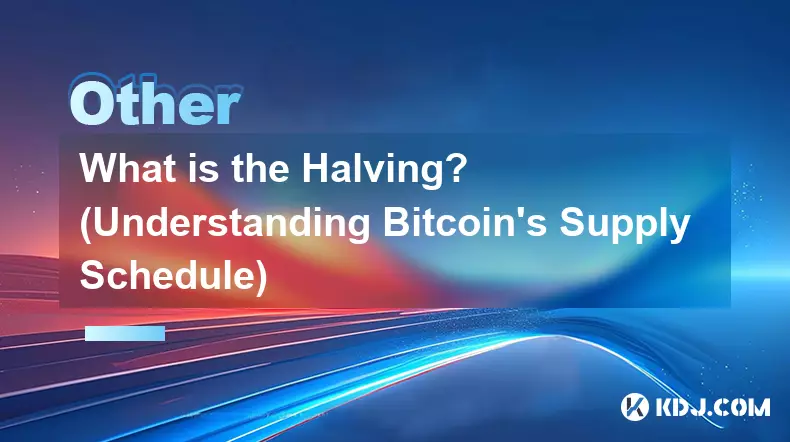
What is the Halving? (Understanding Bitcoin's Supply Schedule)
Jan 16,2026 at 12:19am
What Is the Bitcoin Halving?1. The Bitcoin halving is a pre-programmed event embedded in the Bitcoin protocol that reduces the block reward given to m...
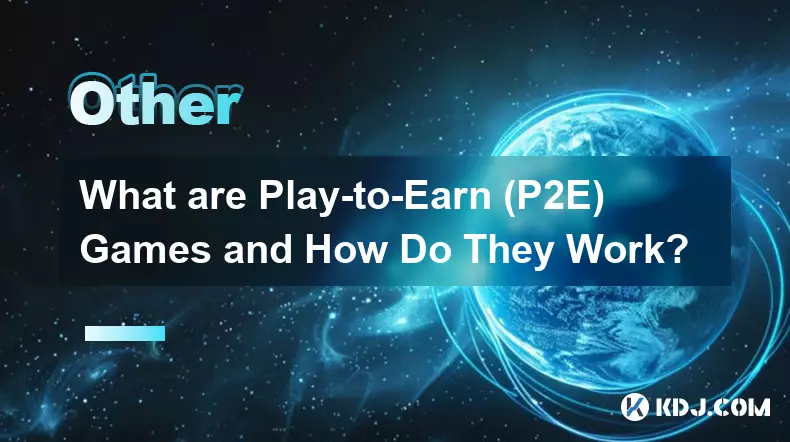
What are Play-to-Earn (P2E) Games and How Do They Work?
Jan 12,2026 at 08:19pm
Definition and Core Mechanics1. Play-to-Earn (P2E) games are blockchain-based digital experiences where players earn cryptocurrency tokens or non-fung...

What is a Mempool and How Do Transactions Get Confirmed?
Jan 24,2026 at 06:00am
What Is the Mempool?1. The mempool is a temporary storage area within each Bitcoin node that holds unconfirmed transactions. 2. Transactions enter the...
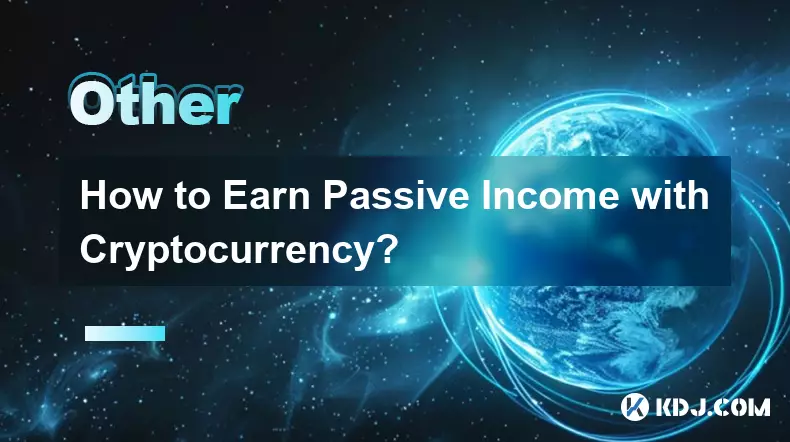
How to Earn Passive Income with Cryptocurrency?
Jan 13,2026 at 07:39am
Staking Mechanisms1. Staking involves locking up a certain amount of cryptocurrency in a wallet to support network operations such as transaction vali...
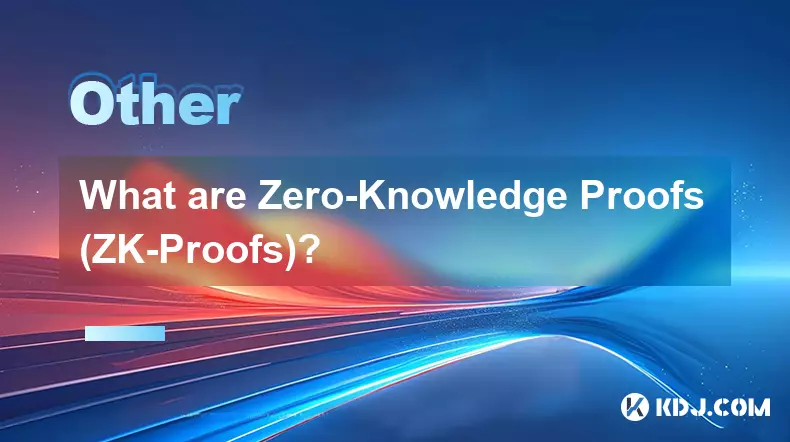
What are Zero-Knowledge Proofs (ZK-Proofs)?
Jan 22,2026 at 04:40am
Definition and Core Concept1. Zero-Knowledge Proofs (ZK-Proofs) are cryptographic protocols enabling one party to prove the truth of a statement to an...

What is the Blockchain Trilemma? (Security, Scalability, & Decentralization)
Jan 15,2026 at 05:00pm
Understanding the Core Conflict1. The Blockchain Trilemma describes a fundamental architectural constraint where it is extremely difficult to simultan...
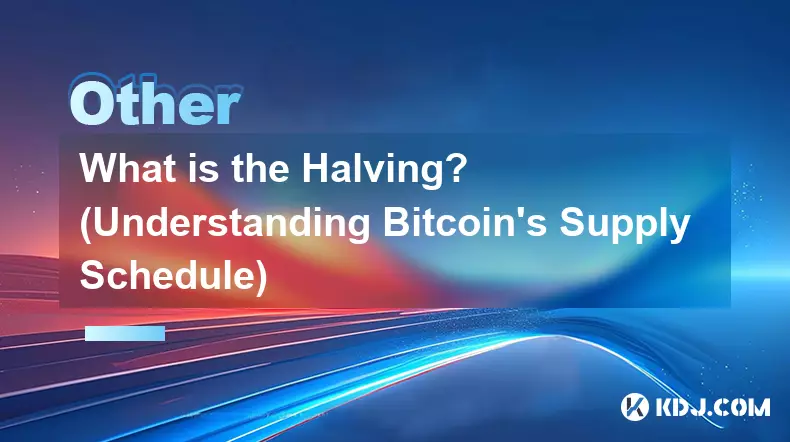
What is the Halving? (Understanding Bitcoin's Supply Schedule)
Jan 16,2026 at 12:19am
What Is the Bitcoin Halving?1. The Bitcoin halving is a pre-programmed event embedded in the Bitcoin protocol that reduces the block reward given to m...
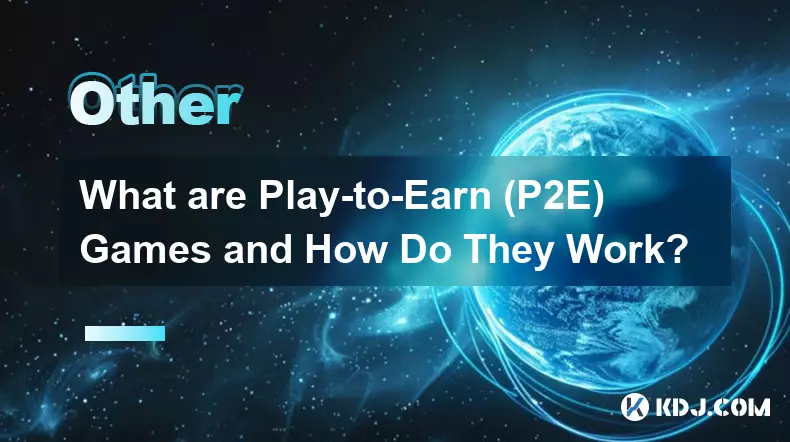
What are Play-to-Earn (P2E) Games and How Do They Work?
Jan 12,2026 at 08:19pm
Definition and Core Mechanics1. Play-to-Earn (P2E) games are blockchain-based digital experiences where players earn cryptocurrency tokens or non-fung...

What is a Mempool and How Do Transactions Get Confirmed?
Jan 24,2026 at 06:00am
What Is the Mempool?1. The mempool is a temporary storage area within each Bitcoin node that holds unconfirmed transactions. 2. Transactions enter the...
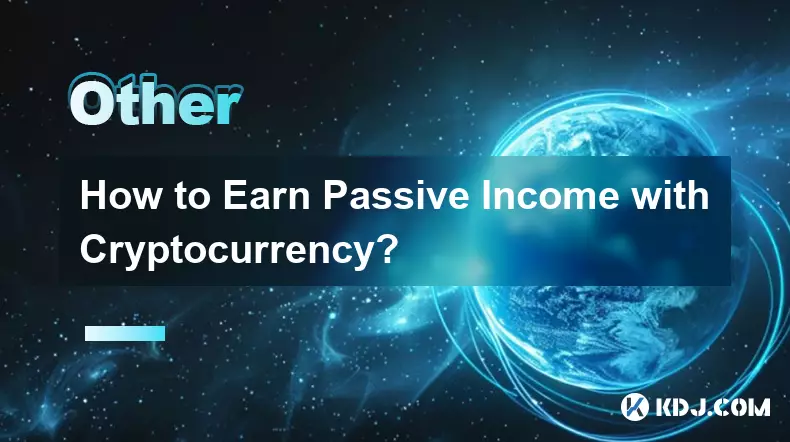
How to Earn Passive Income with Cryptocurrency?
Jan 13,2026 at 07:39am
Staking Mechanisms1. Staking involves locking up a certain amount of cryptocurrency in a wallet to support network operations such as transaction vali...
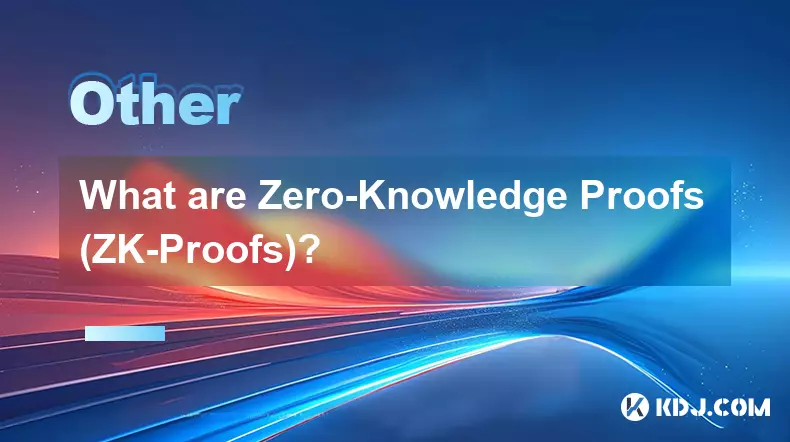
What are Zero-Knowledge Proofs (ZK-Proofs)?
Jan 22,2026 at 04:40am
Definition and Core Concept1. Zero-Knowledge Proofs (ZK-Proofs) are cryptographic protocols enabling one party to prove the truth of a statement to an...

What is the Blockchain Trilemma? (Security, Scalability, & Decentralization)
Jan 15,2026 at 05:00pm
Understanding the Core Conflict1. The Blockchain Trilemma describes a fundamental architectural constraint where it is extremely difficult to simultan...
See all articles










































































