-
 bitcoin
bitcoin $87959.907984 USD
1.34% -
 ethereum
ethereum $2920.497338 USD
3.04% -
 tether
tether $0.999775 USD
0.00% -
 xrp
xrp $2.237324 USD
8.12% -
 bnb
bnb $860.243768 USD
0.90% -
 solana
solana $138.089498 USD
5.43% -
 usd-coin
usd-coin $0.999807 USD
0.01% -
 tron
tron $0.272801 USD
-1.53% -
 dogecoin
dogecoin $0.150904 USD
2.96% -
 cardano
cardano $0.421635 USD
1.97% -
 hyperliquid
hyperliquid $32.152445 USD
2.23% -
 bitcoin-cash
bitcoin-cash $533.301069 USD
-1.94% -
 chainlink
chainlink $12.953417 USD
2.68% -
 unus-sed-leo
unus-sed-leo $9.535951 USD
0.73% -
 zcash
zcash $521.483386 USD
-2.87%
How do I transfer an NFT from Ethereum to the Polygon network?
Transferring NFTs from Ethereum to Polygon using a bridge like Polygon Bridge involves locking the NFT on Ethereum and minting it on Polygon for faster, cheaper transactions.
Apr 19, 2025 at 02:43 am
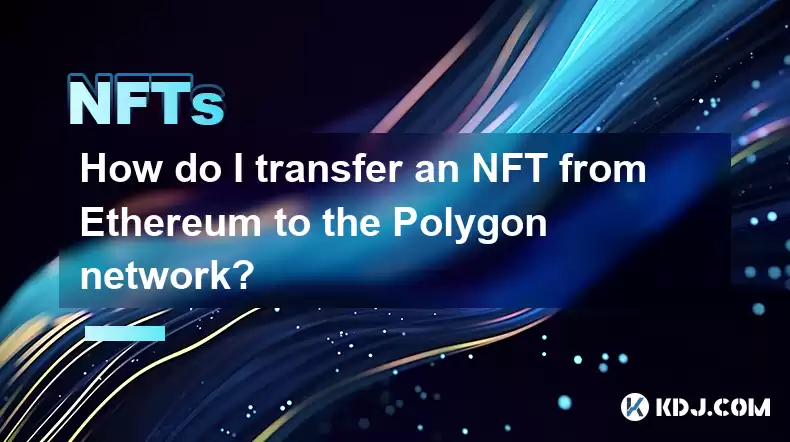
Transferring an NFT from the Ethereum network to the Polygon network is a common practice among cryptocurrency enthusiasts looking to take advantage of Polygon's faster and cheaper transactions. This process involves using a bridge, which is a tool that facilitates the movement of assets between different blockchains. In this article, we will guide you through the steps to successfully transfer your NFT from Ethereum to Polygon.
Understanding the Basics of NFT Transfer
Before diving into the transfer process, it's important to understand the key components involved. An NFT, or Non-Fungible Token, is a unique digital asset stored on a blockchain, often representing ownership of digital art, collectibles, or other items. Ethereum is one of the most popular blockchains for NFTs, while Polygon is a layer-2 scaling solution that aims to provide faster and cheaper transactions.
The transfer process requires the use of a bridge, which is essentially a smart contract that locks your NFT on the Ethereum network and mints a corresponding NFT on the Polygon network. One of the most commonly used bridges for this purpose is the Polygon Bridge.
Preparing for the Transfer
Before you start the transfer process, ensure that you have the following:
- A wallet that supports both Ethereum and Polygon networks, such as MetaMask or Trust Wallet.
- Enough ETH to cover gas fees on the Ethereum network.
- Your NFT on the Ethereum network.
Step-by-Step Guide to Transferring an NFT from Ethereum to Polygon
Here is a detailed guide on how to transfer your NFT from Ethereum to Polygon using the Polygon Bridge:
- Open your wallet and connect to the Ethereum network. Ensure that your wallet is set to the Ethereum Mainnet.
- Navigate to the Polygon Bridge website at https://wallet.polygon.technology/.
- Connect your wallet to the Polygon Bridge. Click on the 'Connect Wallet' button and select your wallet provider (e.g., MetaMask).
- Select the NFT you want to transfer. On the Polygon Bridge, click on the 'Transfer' tab, then select 'ERC721' (the standard for NFTs). Choose the NFT you wish to transfer from the list of your assets.
- Initiate the transfer. Click on the 'Transfer' button next to your selected NFT. You will be prompted to confirm the transaction on your wallet. Review the transaction details and click 'Confirm' to proceed.
- Wait for the transaction to be processed. The transfer will take some time due to the need to confirm the transaction on the Ethereum network. Once confirmed, your NFT will be locked on Ethereum and a corresponding NFT will be minted on the Polygon network.
- Switch your wallet to the Polygon network. After the transaction is complete, switch your wallet's network to Polygon (Matic Mainnet) to view your transferred NFT.
Verifying the Transfer
After the transfer is complete, it's crucial to verify that your NFT has been successfully moved to the Polygon network:
- Check your wallet on the Polygon network. Ensure that your wallet is connected to the Polygon network and that your NFT appears in your wallet's asset list.
- Use a blockchain explorer. You can also use a Polygon blockchain explorer like PolygonScan to verify the transaction and check the status of your NFT on the Polygon network.
Common Issues and Troubleshooting
Transferring NFTs between blockchains can sometimes encounter issues. Here are some common problems and how to address them:
- Transaction stuck or failed. If your transaction is stuck or fails, check your wallet's transaction history to see if the transaction is pending or if it has been rejected. If it's pending, wait for it to be processed. If it's rejected, you may need to resubmit the transaction with a higher gas fee.
- NFT not appearing on Polygon. If your NFT does not appear on the Polygon network after the transfer, ensure that you have switched your wallet to the Polygon network. If it still does not appear, check the transaction on PolygonScan to see if there are any issues with the minting process on Polygon.
Security Considerations
When transferring NFTs between networks, it's important to keep security in mind:
- Use reputable bridges. Stick to well-known and trusted bridges like the Polygon Bridge to minimize the risk of scams or hacks.
- Double-check transaction details. Always review the transaction details before confirming to ensure that you are transferring the correct NFT and to the correct network.
- Keep your private keys secure. Never share your private keys or seed phrases with anyone, as this could lead to the loss of your NFTs and other assets.
Frequently Asked Questions
Q: Can I transfer any NFT from Ethereum to Polygon?A: Not all NFTs can be transferred between Ethereum and Polygon. The NFT must be compatible with the bridge you are using, typically ERC721 tokens. Always check the compatibility of your NFT before attempting a transfer.
Q: How long does the transfer process take?A: The transfer process can take anywhere from a few minutes to several hours, depending on the Ethereum network's congestion and the gas fees you set for the transaction.
Q: Are there any fees associated with transferring NFTs to Polygon?A: Yes, there are fees involved. You will need to pay gas fees on the Ethereum network to lock your NFT and initiate the transfer. There may also be small fees on the Polygon network for minting the new NFT.
Q: Can I transfer my NFT back from Polygon to Ethereum?A: Yes, you can transfer your NFT back to Ethereum using the same bridge. The process is similar but involves locking your NFT on Polygon and minting it on Ethereum.
Disclaimer:info@kdj.com
The information provided is not trading advice. kdj.com does not assume any responsibility for any investments made based on the information provided in this article. Cryptocurrencies are highly volatile and it is highly recommended that you invest with caution after thorough research!
If you believe that the content used on this website infringes your copyright, please contact us immediately (info@kdj.com) and we will delete it promptly.
- UAE Investor Secures Major Stake in Trump-Linked Crypto Firm Amidst Shifting Geopolitical Tides
- 2026-02-02 07:10:01
- Pepe Meme Coin: Navigating the Hype, Price Predictions, and Future Outlook in 2026 and Beyond
- 2026-02-02 07:05:01
- Blockchain Gaming's Quiet Revolution: Unpacking Latest Trends and Industry Insights Amidst Market Shifts
- 2026-02-02 06:30:01
- IPO Genie, Tokenization, and YouTubers: The Big Apple's Next Big Bet on Democratized Wealth
- 2026-02-02 06:40:02
- Aptos in a Bind: Downtrend Deepens, But a Brief Relief Bounce Looms Before the Next Plunge
- 2026-02-02 07:00:01
- Pi Network, ATL, and Community: Navigating the Currents of a Mobile-First Crypto Movement
- 2026-02-02 07:00:01
Related knowledge

How to understand gas wars and set priority fees? (Minting strategy)
Jan 29,2026 at 11:00am
Understanding Gas Wars in the Context of NFT Minting1. Gas wars occur when multiple users compete to have their transactions confirmed first on Ethere...

How to buy real estate using NFTs? (RWA tokenization)
Jan 29,2026 at 07:19am
Understanding Real Estate NFTs1. Real estate NFTs represent ownership stakes in physical properties through blockchain-based tokens. 2. Each NFT is mi...

How to participate in NFT raffles and giveaways? (Premint guide)
Jan 29,2026 at 11:39pm
Understanding NFT Raffle Mechanics1. NFT raffles operate as on-chain lotteries where participants submit entries during a defined window, often by con...

How to set up an NFT gallery in a virtual world? (OnCyber tutorial)
Jan 28,2026 at 07:19am
Understanding Virtual World Infrastructure1. Virtual worlds like Decentraland, Somnium Space, and OnCyber rely on blockchain-based land ownership, whe...

How to bridge NFTs across different blockchains? (Wormhole guide)
Jan 29,2026 at 05:20am
Understanding Cross-Chain NFT Bridging1. NFTs are inherently tied to the blockchain where they are minted, making them non-transferable by default acr...

How to spot wash trading in NFT collections? (Volume analysis)
Jan 30,2026 at 09:20am
Volume Distribution Patterns1. A small number of wallets consistently account for over 70% of total trading volume across multiple floor price transac...

How to understand gas wars and set priority fees? (Minting strategy)
Jan 29,2026 at 11:00am
Understanding Gas Wars in the Context of NFT Minting1. Gas wars occur when multiple users compete to have their transactions confirmed first on Ethere...

How to buy real estate using NFTs? (RWA tokenization)
Jan 29,2026 at 07:19am
Understanding Real Estate NFTs1. Real estate NFTs represent ownership stakes in physical properties through blockchain-based tokens. 2. Each NFT is mi...

How to participate in NFT raffles and giveaways? (Premint guide)
Jan 29,2026 at 11:39pm
Understanding NFT Raffle Mechanics1. NFT raffles operate as on-chain lotteries where participants submit entries during a defined window, often by con...

How to set up an NFT gallery in a virtual world? (OnCyber tutorial)
Jan 28,2026 at 07:19am
Understanding Virtual World Infrastructure1. Virtual worlds like Decentraland, Somnium Space, and OnCyber rely on blockchain-based land ownership, whe...

How to bridge NFTs across different blockchains? (Wormhole guide)
Jan 29,2026 at 05:20am
Understanding Cross-Chain NFT Bridging1. NFTs are inherently tied to the blockchain where they are minted, making them non-transferable by default acr...

How to spot wash trading in NFT collections? (Volume analysis)
Jan 30,2026 at 09:20am
Volume Distribution Patterns1. A small number of wallets consistently account for over 70% of total trading volume across multiple floor price transac...
See all articles










































































