-
 bitcoin
bitcoin $87959.907984 USD
1.34% -
 ethereum
ethereum $2920.497338 USD
3.04% -
 tether
tether $0.999775 USD
0.00% -
 xrp
xrp $2.237324 USD
8.12% -
 bnb
bnb $860.243768 USD
0.90% -
 solana
solana $138.089498 USD
5.43% -
 usd-coin
usd-coin $0.999807 USD
0.01% -
 tron
tron $0.272801 USD
-1.53% -
 dogecoin
dogecoin $0.150904 USD
2.96% -
 cardano
cardano $0.421635 USD
1.97% -
 hyperliquid
hyperliquid $32.152445 USD
2.23% -
 bitcoin-cash
bitcoin-cash $533.301069 USD
-1.94% -
 chainlink
chainlink $12.953417 USD
2.68% -
 unus-sed-leo
unus-sed-leo $9.535951 USD
0.73% -
 zcash
zcash $521.483386 USD
-2.87%
How to create an NFT collection with different traits?
Create unique NFTs by combining rare traits programmatically, ensuring each digital asset stands out in your collection.
Jul 20, 2025 at 07:15 am
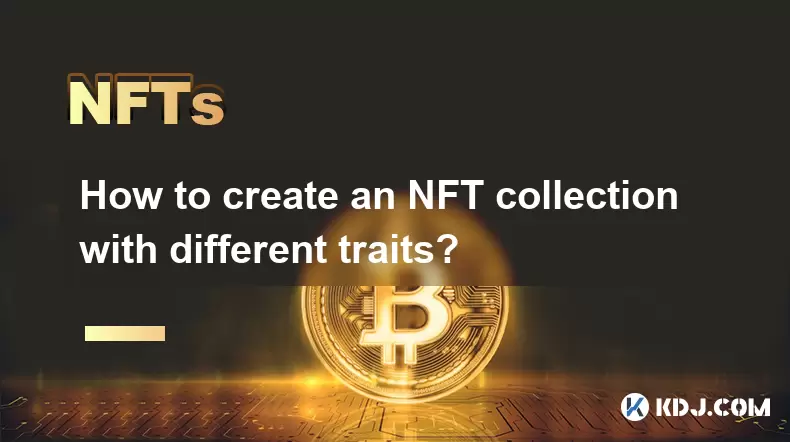
Understanding NFTs and Traits
Non-Fungible Tokens (NFTs) are unique digital assets stored on a blockchain, often used to represent ownership of digital art, collectibles, or other forms of media. Traits, in the context of NFT collections, refer to the individual characteristics that differentiate one NFT from another within the same collection. These traits can include visual elements like background colors, clothing styles, accessories, or even animations.
When creating an NFT collection with different traits, it's important to understand how these traits contribute to the overall rarity and desirability of each NFT. For example, a rare trait might only appear in 1% of the total collection, making those specific NFTs more valuable. Designing your collection around a structured set of traits allows for variety while maintaining a cohesive theme.
Planning Your NFT Collection Structure
Before diving into design or coding, you must plan out your NFT collection structure carefully. This involves defining:
- The total number of NFTs in the collection.
- The categories of traits (e.g., headwear, eyes, mouth, background).
- How many variations will exist per category.
- The rarity distribution across all traits.
This planning stage is crucial because it determines how your final images will be generated programmatically. You’ll need to create layers for each trait type using graphic design tools like Photoshop, Illustrator, or free tools like GIMP and Krita. Each layer should correspond to a trait category and have transparent backgrounds so they can be stacked together later.
Designing and Organizing Trait Layers
Once your categories and rarities are defined, begin designing each individual trait as separate image files. Make sure:
- All images are the same size and resolution.
- Transparent areas align correctly when layered.
- File names reflect their trait category and variation (e.g.,
eyes_blue.png,eyes_red.png).
Organize your trait folders accordingly. A typical folder structure might look like this:
layers/background/eyes/mouth/headwear/
Each subfolder contains PNG files representing the different versions of that particular trait. Maintaining consistent naming conventions and folder structures will streamline the automation process later.
Automating Image Generation with Code
To efficiently generate thousands of unique NFTs, use scripting languages such as Python along with libraries like PIL (Pillow) or Node.js with Canvas. Here’s a simplified workflow:
- Write a script that loops through each NFT index.
- Randomly select one file from each trait category based on predefined rarity weights.
- Load and composite the selected images into a single image.
- Save the final image with a unique name and metadata file (usually JSON format).
Here’s an example snippet using Python:
from PIL import Imageimport osimport random
Define paths
trait_folders = {
'background': 'layers/background/',
'eyes': 'layers/eyes/',
'mouth': 'layers/mouth/',
'headwear': 'layers/headwear/'
}
Generate a single NFT
def generate_nft(index):
base = Image.new('RGBA', (500, 500), (255, 255, 255, 0))
for trait_type, path in trait_folders.items():
files = os.listdir(path)
chosen_file = random.choice(files)
img = Image.open(os.path.join(path, chosen_file))
base.paste(img, (0, 0), img)
base.save(f'output/nft_{index}.png')
Repeat this function inside a loop to generate your full collection.
Creating Metadata for Each NFT
Each NFT needs associated metadata that describes its traits and properties. This metadata is typically stored in a JSON file and uploaded alongside the image to platforms like OpenSea or Rarible.
A sample metadata structure looks like this:
{
'name': 'My NFT #001', 'description': 'A unique NFT with randomized traits.', 'image': 'ipfs://Qm...nft_001.png', 'attributes': [
{'trait_type': 'Background', 'value': 'Blue'},
{'trait_type': 'Eyes', 'value': 'Red'},
{'trait_type': 'Mouth', 'value': 'Smile'},
{'trait_type': 'Headwear', 'value': 'Cap'}
]}
During generation, store these attributes dynamically by extracting trait information from filenames or pre-defined mappings.
Uploading and Minting Your Collection
After generating all images and metadata files, upload them to a decentralized storage platform like IPFS or Filecoin. Tools like Pinata or NFT.Storage make this process easy.
Once uploaded, connect your wallet (like MetaMask) to an NFT marketplace such as OpenSea, LooksRare, or X2Y2. Create a new collection and upload your metadata files. Then, proceed to mint your NFTs either individually or in batches using smart contracts.
If minting on-chain directly, consider deploying an ERC-721 contract via platforms like Remix IDE or Hardhat. Ensure gas costs are minimized and verify contract functionality before deployment.
Frequently Asked Questions
What tools are best for designing NFT trait layers?Graphic design software such as Adobe Photoshop, Illustrator, or free alternatives like GIMP and Inkscape are commonly used for creating high-quality NFT trait layers. Ensure transparency support and consistency in dimensions across all layers.
How do I ensure uniqueness among generated NFTs?Use a combination of weighted randomness and hashing algorithms to prevent duplicates. Store previously generated combinations in a database or list to avoid repetition during batch creation.
Can I modify traits after minting NFTs?Once NFTs are minted and recorded on the blockchain, their metadata becomes immutable unless you've implemented upgradable metadata standards like EIP-4906. Always finalize designs and metadata before minting.
Is it necessary to use code for generating NFT collections?While manual creation is possible for small collections, using code significantly streamlines the process for large-scale projects. Automation ensures consistency, scalability, and efficient management of trait combinations.
Disclaimer:info@kdj.com
The information provided is not trading advice. kdj.com does not assume any responsibility for any investments made based on the information provided in this article. Cryptocurrencies are highly volatile and it is highly recommended that you invest with caution after thorough research!
If you believe that the content used on this website infringes your copyright, please contact us immediately (info@kdj.com) and we will delete it promptly.
- Wall Street Whales, DeFi Dynamos, and the Cross-Asset Surge: Decoding BTC, ETH, and Hyperliquid's Latest Plays
- 2026-02-01 13:00:02
- The Big Apple's Crypto Crunch: Dogecoin, Rugpulls, and the Elusive Opportunity
- 2026-02-01 12:55:01
- Bitcoin Tumbles: Trump's Fed Pick and Geopolitical Jitters Spark Price Drop
- 2026-02-01 12:45:01
- Bitcoin's Rocky Road: Inflation Surges, Rate Cut Hopes Fade, and the Digital Gold Debate Heats Up
- 2026-02-01 09:40:02
- Ethereum Navigates Bull Trap Fears and Breakout Hopes Amidst Volatile Market
- 2026-02-01 12:55:01
- Bitcoin Shows Cheaper Data Signals, Analysts Eyeing Gold Rotation
- 2026-02-01 07:40:02
Related knowledge

How to understand gas wars and set priority fees? (Minting strategy)
Jan 29,2026 at 11:00am
Understanding Gas Wars in the Context of NFT Minting1. Gas wars occur when multiple users compete to have their transactions confirmed first on Ethere...

How to buy real estate using NFTs? (RWA tokenization)
Jan 29,2026 at 07:19am
Understanding Real Estate NFTs1. Real estate NFTs represent ownership stakes in physical properties through blockchain-based tokens. 2. Each NFT is mi...

How to participate in NFT raffles and giveaways? (Premint guide)
Jan 29,2026 at 11:39pm
Understanding NFT Raffle Mechanics1. NFT raffles operate as on-chain lotteries where participants submit entries during a defined window, often by con...

How to set up an NFT gallery in a virtual world? (OnCyber tutorial)
Jan 28,2026 at 07:19am
Understanding Virtual World Infrastructure1. Virtual worlds like Decentraland, Somnium Space, and OnCyber rely on blockchain-based land ownership, whe...

How to bridge NFTs across different blockchains? (Wormhole guide)
Jan 29,2026 at 05:20am
Understanding Cross-Chain NFT Bridging1. NFTs are inherently tied to the blockchain where they are minted, making them non-transferable by default acr...

How to spot wash trading in NFT collections? (Volume analysis)
Jan 30,2026 at 09:20am
Volume Distribution Patterns1. A small number of wallets consistently account for over 70% of total trading volume across multiple floor price transac...

How to understand gas wars and set priority fees? (Minting strategy)
Jan 29,2026 at 11:00am
Understanding Gas Wars in the Context of NFT Minting1. Gas wars occur when multiple users compete to have their transactions confirmed first on Ethere...

How to buy real estate using NFTs? (RWA tokenization)
Jan 29,2026 at 07:19am
Understanding Real Estate NFTs1. Real estate NFTs represent ownership stakes in physical properties through blockchain-based tokens. 2. Each NFT is mi...

How to participate in NFT raffles and giveaways? (Premint guide)
Jan 29,2026 at 11:39pm
Understanding NFT Raffle Mechanics1. NFT raffles operate as on-chain lotteries where participants submit entries during a defined window, often by con...

How to set up an NFT gallery in a virtual world? (OnCyber tutorial)
Jan 28,2026 at 07:19am
Understanding Virtual World Infrastructure1. Virtual worlds like Decentraland, Somnium Space, and OnCyber rely on blockchain-based land ownership, whe...

How to bridge NFTs across different blockchains? (Wormhole guide)
Jan 29,2026 at 05:20am
Understanding Cross-Chain NFT Bridging1. NFTs are inherently tied to the blockchain where they are minted, making them non-transferable by default acr...

How to spot wash trading in NFT collections? (Volume analysis)
Jan 30,2026 at 09:20am
Volume Distribution Patterns1. A small number of wallets consistently account for over 70% of total trading volume across multiple floor price transac...
See all articles
























![[Audio stories] Streamer Became a Billionaire Overnight After Buying One Junk Coin [Audio stories] Streamer Became a Billionaire Overnight After Buying One Junk Coin](/uploads/2026/02/01/cryptocurrencies-news/videos/origin_697eaa9a495ed_image_500_375.webp)

















































