-
 Bitcoin
Bitcoin $115000
0.12% -
 Ethereum
Ethereum $3701
4.50% -
 XRP
XRP $3.081
2.99% -
 Tether USDt
Tether USDt $0.0000
-0.01% -
 BNB
BNB $767.9
1.45% -
 Solana
Solana $169.5
3.13% -
 USDC
USDC $0.9999
0.01% -
 Dogecoin
Dogecoin $0.2106
4.30% -
 TRON
TRON $0.3334
1.62% -
 Cardano
Cardano $0.7564
2.54% -
 Stellar
Stellar $0.4165
0.76% -
 Hyperliquid
Hyperliquid $38.75
0.25% -
 Sui
Sui $3.593
3.00% -
 Chainlink
Chainlink $17.08
3.59% -
 Bitcoin Cash
Bitcoin Cash $573.6
4.35% -
 Hedera
Hedera $0.2508
-0.84% -
 Avalanche
Avalanche $23.07
6.46% -
 Ethena USDe
Ethena USDe $1.001
-0.02% -
 Litecoin
Litecoin $120.8
8.17% -
 UNUS SED LEO
UNUS SED LEO $8.943
-0.32% -
 Toncoin
Toncoin $3.400
-5.60% -
 Shiba Inu
Shiba Inu $0.00001255
1.54% -
 Uniswap
Uniswap $9.908
6.32% -
 Polkadot
Polkadot $3.718
2.10% -
 Monero
Monero $303.0
-0.74% -
 Dai
Dai $0.9999
-0.02% -
 Bitget Token
Bitget Token $4.392
0.91% -
 Cronos
Cronos $0.1403
6.31% -
 Pepe
Pepe $0.00001076
1.13% -
 Aave
Aave $267.2
1.80%
How to buy BLUR coins on mobile phone
To buy Blur tokens on your mobile phone, you'll need to install a supported crypto wallet, create an account, fund your wallet with ETH, connect to a DEX, find the Blur trading pair, review the transaction, and store your tokens securely.
Nov 16, 2024 at 12:01 am

How to Buy BLUR Tokens on a Mobile Phone
Step 1: Install a Supported Crypto Wallet
- Choose a reputable crypto wallet like Coinbase Wallet, Metamask, or Trust Wallet.
- These wallets allow you to store, send, and receive cryptocurrencies, including Blur tokens.
- Download and install the wallet app on your mobile phone.
Step 2: Create a Wallet Account
- Open the wallet app and follow the prompts to create a new account.
- Provide your personal information, such as your name and email address, and create a secure password.
- You'll receive a seed phrase (usually 12-24 random words). Write it down securely as it's essential for recovering your account if you lose your device or password.
Step 3: Fund Your Wallet with ETH
- Blur tokens are bought and sold using Ethereum (ETH).
- You'll need to deposit ETH into your wallet before you can buy Blur.
- Use the "Buy" feature in your wallet to purchase ETH directly or send ETH from another wallet or exchange.
Step 4: Connect to a Decentralized Exchange (DEX)
- Open the crypto wallet app and go to the "DEX" or "Swap" section.
- Choose a decentralized exchange that supports Blur trading, such as Uniswap or SushiSwap.
- Connect your wallet to the DEX by scanning a QR code or following the on-screen instructions.
Step 5: Find and Select Blur Trading Pair
- In the DEX, search for the Blur trading pair. For example, "BLUR/ETH" means you're trading Blur tokens for Ethereum.
- Select the trading pair and enter the amount of Blur tokens you want to buy.
Step 6: Review and Confirm Trade
- Check the transaction details carefully, including the exchange rate, fees, and estimated delivery time.
- If everything looks correct, confirm the trade.
- The transaction will be processed and your Blur tokens will be deposited into your wallet when completed.
Step 7: Store Your Blur Tokens Securely
- Your Blur tokens are now stored in your crypto wallet.
- For maximum security, consider transferring the tokens to a hardware wallet like Ledger or Trezor. These wallets store crypto offline, providing additional protection against hacks and malware.
Disclaimer:info@kdj.com
The information provided is not trading advice. kdj.com does not assume any responsibility for any investments made based on the information provided in this article. Cryptocurrencies are highly volatile and it is highly recommended that you invest with caution after thorough research!
If you believe that the content used on this website infringes your copyright, please contact us immediately (info@kdj.com) and we will delete it promptly.
- Crypto Airdrops: Your August 2025 Guide to Free Tokens & Opportunities
- 2025-08-05 13:45:13
- Luxury Dining Reimagined: St. Regis Singapore & Marriott's Culinary Celebration
- 2025-08-05 13:45:13
- Fancy Farm Picnic: A Sneak Peek at the 2026 US House Race
- 2025-08-05 13:50:12
- Cardano Price, ADA Forecast & Ethereum Price: What's the Buzz?
- 2025-08-05 13:50:12
- Velo Universe, DEX, and DeFi Security: Navigating the Future of Decentralized Trading
- 2025-08-05 09:25:13
- Bitget Wallet Revolutionizes Solana with Gas-Free Transactions: A New Era for DeFi
- 2025-08-05 09:25:13
Related knowledge
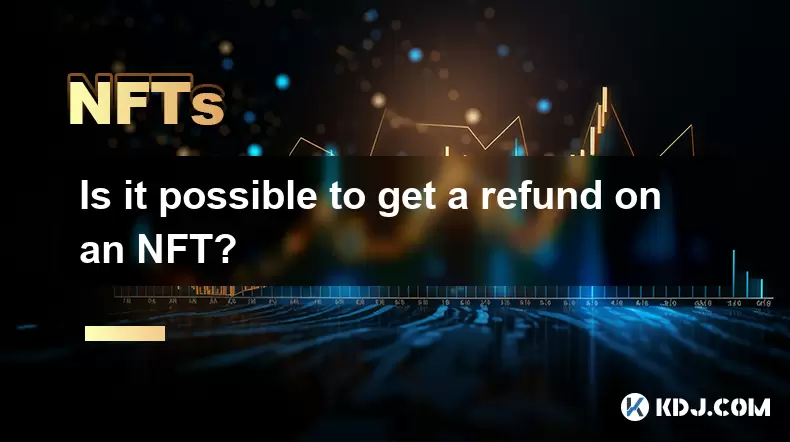
Is it possible to get a refund on an NFT?
Jul 21,2025 at 08:35pm
Understanding NFT Transactions and RefundsWhen you purchase an NFT (Non-Fungible Token), the transaction is typically recorded on a blockchain, making...

What happens to NFTs when the owner dies?
Jul 22,2025 at 02:43pm
Legal Ownership and Digital AssetsWhen an individual owns NFTs, the question of what happens to these assets upon their death is a pressing one. NFTs ...
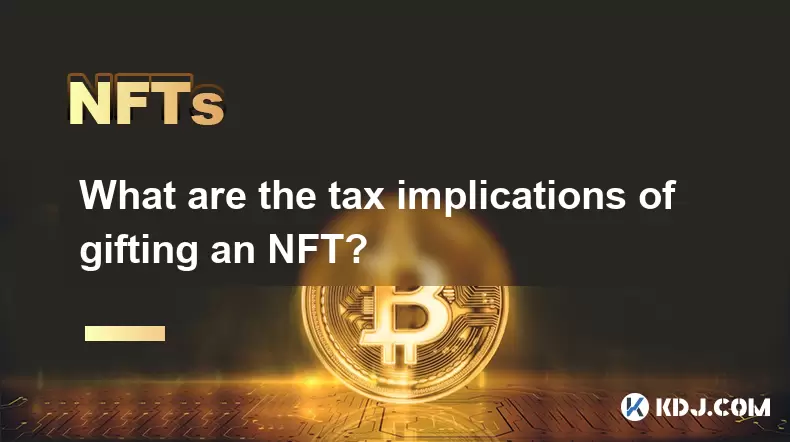
What are the tax implications of gifting an NFT?
Jul 19,2025 at 04:21am
Understanding the Basics of NFT GiftingGifting a Non-Fungible Token (NFT) involves transferring ownership from one individual to another without recei...

Can you trade NFTs on your phone?
Jul 18,2025 at 04:29am
Trading NFTs on Mobile DevicesYes, you can trade NFTs on your phone, and the process has become increasingly streamlined thanks to a variety of mobile...

How to find out about upcoming NFT mints?
Jul 18,2025 at 11:50am
Exploring NFT Minting OpportunitiesUnderstanding the landscape of upcoming NFT mints is crucial for collectors, investors, and creators who wish to st...
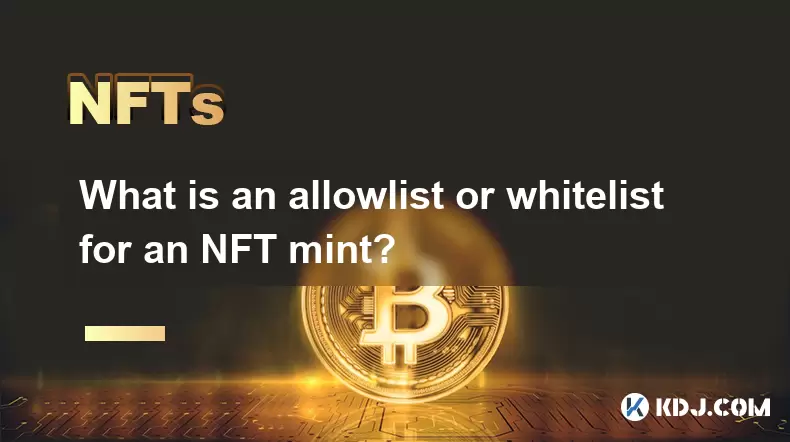
What is an allowlist or whitelist for an NFT mint?
Jul 20,2025 at 07:14pm
Understanding the Concept of an Allowlist for NFT MintingAn allowlist, also commonly referred to as a whitelist, is a mechanism used in the NFT mintin...
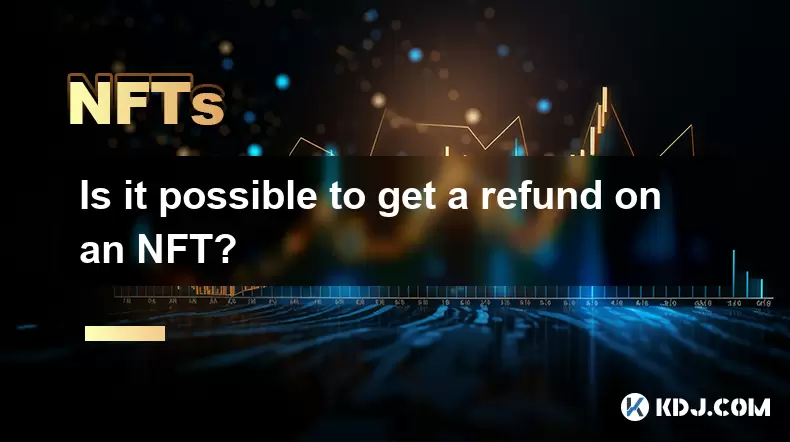
Is it possible to get a refund on an NFT?
Jul 21,2025 at 08:35pm
Understanding NFT Transactions and RefundsWhen you purchase an NFT (Non-Fungible Token), the transaction is typically recorded on a blockchain, making...

What happens to NFTs when the owner dies?
Jul 22,2025 at 02:43pm
Legal Ownership and Digital AssetsWhen an individual owns NFTs, the question of what happens to these assets upon their death is a pressing one. NFTs ...
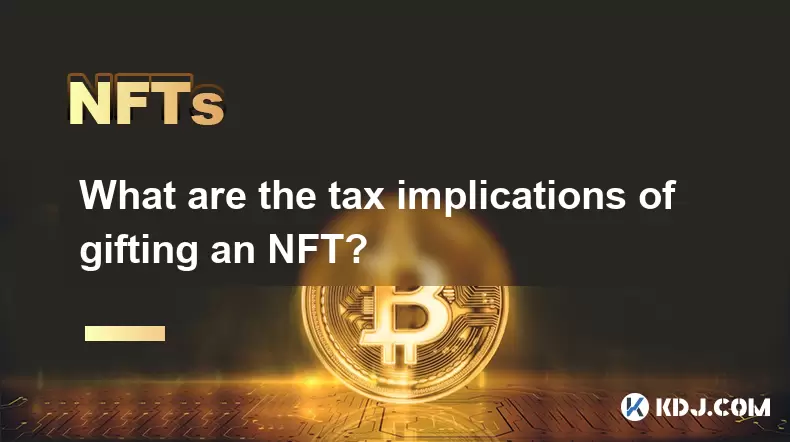
What are the tax implications of gifting an NFT?
Jul 19,2025 at 04:21am
Understanding the Basics of NFT GiftingGifting a Non-Fungible Token (NFT) involves transferring ownership from one individual to another without recei...

Can you trade NFTs on your phone?
Jul 18,2025 at 04:29am
Trading NFTs on Mobile DevicesYes, you can trade NFTs on your phone, and the process has become increasingly streamlined thanks to a variety of mobile...

How to find out about upcoming NFT mints?
Jul 18,2025 at 11:50am
Exploring NFT Minting OpportunitiesUnderstanding the landscape of upcoming NFT mints is crucial for collectors, investors, and creators who wish to st...
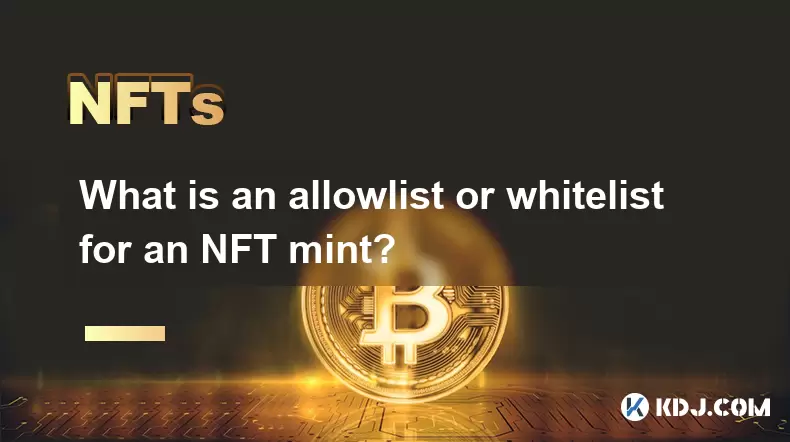
What is an allowlist or whitelist for an NFT mint?
Jul 20,2025 at 07:14pm
Understanding the Concept of an Allowlist for NFT MintingAn allowlist, also commonly referred to as a whitelist, is a mechanism used in the NFT mintin...
See all articles

























































































