-
 bitcoin
bitcoin $87959.907984 USD
1.34% -
 ethereum
ethereum $2920.497338 USD
3.04% -
 tether
tether $0.999775 USD
0.00% -
 xrp
xrp $2.237324 USD
8.12% -
 bnb
bnb $860.243768 USD
0.90% -
 solana
solana $138.089498 USD
5.43% -
 usd-coin
usd-coin $0.999807 USD
0.01% -
 tron
tron $0.272801 USD
-1.53% -
 dogecoin
dogecoin $0.150904 USD
2.96% -
 cardano
cardano $0.421635 USD
1.97% -
 hyperliquid
hyperliquid $32.152445 USD
2.23% -
 bitcoin-cash
bitcoin-cash $533.301069 USD
-1.94% -
 chainlink
chainlink $12.953417 USD
2.68% -
 unus-sed-leo
unus-sed-leo $9.535951 USD
0.73% -
 zcash
zcash $521.483386 USD
-2.87%
How to fix the problem of sudden crashes of the mining machine?
Mining machine crashes can result from hardware failures like overheating or power supply issues, software glitches, or environmental factors; regular monitoring and maintenance are essential.
Mar 29, 2025 at 03:49 pm
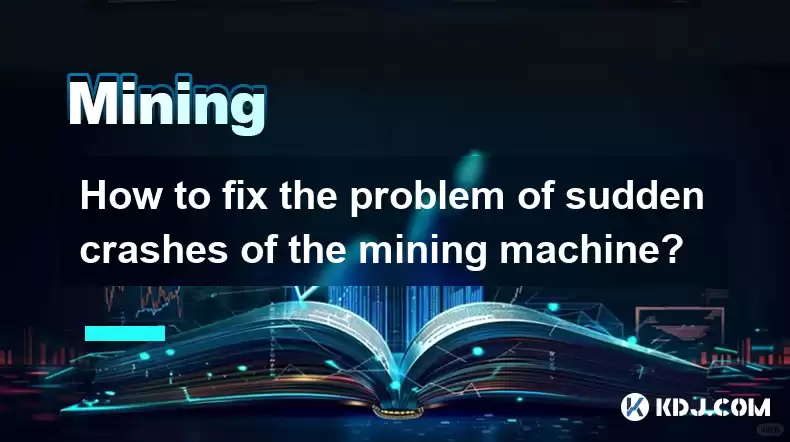
Understanding Mining Machine Crashes
Mining machines, particularly those used for cryptocurrencies like Bitcoin or Ethereum, are complex pieces of hardware subjected to intense workloads. Sudden crashes can stem from various sources, significantly impacting profitability and potentially damaging the equipment. Identifying the root cause is crucial for effective troubleshooting. Ignoring the issue can lead to further damage and lost revenue. Let's explore common causes and solutions.
Hardware Issues: The Usual Suspects
One of the most frequent culprits behind mining machine crashes is hardware failure. This can manifest in several ways.
Overheating: Mining generates significant heat. Insufficient cooling, clogged fans, or a failing cooling system can lead to overheating, causing components to shut down unexpectedly. Regularly clean fans and ensure adequate airflow. Consider upgrading to more powerful cooling solutions.
Power Supply Problems: Mining machines are power-hungry. A faulty power supply unit (PSU) can cause intermittent power delivery, leading to crashes. Check the PSU's connections, and consider replacing it if suspect. Use a quality UPS (Uninterruptible Power Supply) to protect against power surges.
Failing Components: Over time, components like the graphics processing units (GPUs), memory modules (RAM), or the motherboard itself can degrade and fail. Regularly monitor hardware temperatures and performance metrics. Consider replacing failing components promptly.
Loose Connections: Vibrations and the heat generated can loosen connections over time. Regularly inspect all connections, ensuring they are securely fastened.
Software Glitches and Configuration Errors
Software problems can also cause mining machine crashes.
Driver Issues: Outdated or corrupted graphics drivers are a common source of instability. Ensure your drivers are up-to-date and compatible with your hardware. Reinstall drivers if necessary.
Mining Software Bugs: Bugs in the mining software itself can cause unexpected crashes. Update to the latest version of your mining software. Consider switching to a different, more stable miner if issues persist.
Operating System Problems: A corrupted or unstable operating system can also lead to mining machine crashes. Regularly back up your data and consider reinstalling the operating system if necessary.
Incorrect Configuration: Incorrect overclocking settings or other misconfigurations can push the hardware beyond its limits, leading to crashes. Carefully review and adjust your overclocking settings. Start conservatively and gradually increase settings while monitoring temperatures.
Environmental Factors
The environment in which your mining machine operates can also play a role.
Dust Accumulation: Dust can impede cooling and lead to overheating. Regularly clean the mining machine and its surroundings.
Extreme Temperatures: Operating the machine in excessively hot or cold environments can affect its stability. Maintain a stable ambient temperature.
Power Fluctuations: Unstable power supply can cause sudden shutdowns. Use a UPS to stabilize the power supply.
Troubleshooting Steps
If your mining machine is crashing frequently, follow these steps:
Check for Overheating: Monitor temperatures using monitoring software. Ensure adequate cooling.
Inspect Power Supply: Check all power connections. Consider replacing the PSU if necessary.
Examine Hardware: Look for any signs of physical damage to components.
Update Drivers: Ensure your graphics drivers are up-to-date.
Update Mining Software: Update to the latest version of your mining software.
Check Operating System: Ensure your operating system is stable and up-to-date.
Review Configuration: Check your overclocking settings and other configurations.
Clean the Machine: Remove dust and debris from the machine.
Common Questions and Answers
Q: My mining machine keeps crashing, and the error message points to the GPU. What should I do?A: A GPU-related error likely indicates a problem with your graphics card. Check the GPU's temperature using monitoring software. If it's overheating, improve cooling. If temperatures are normal, the GPU itself might be failing and needs replacement.
Q: My mining machine crashes after a few hours of operation. What could be the cause?A: This could be due to overheating, a failing power supply, or a software issue. Check the temperatures of all components, inspect the PSU, and update your drivers and mining software.
Q: I've tried everything, and my mining machine still crashes. What should I do?A: If you've exhausted all troubleshooting steps, it's best to seek professional help. A technician can diagnose the problem more accurately and potentially repair or replace faulty components.
Q: How often should I check my mining machine for potential issues?A: Regular monitoring is crucial. Ideally, you should check your mining machine's temperatures and performance daily. A weekly inspection of connections and a monthly thorough cleaning are also recommended.
Q: Can overclocking cause mining machine crashes?A: Yes, aggressive overclocking can push your hardware beyond its safe limits, leading to instability and crashes. Always monitor temperatures and system stability closely when overclocking. Start with conservative settings and gradually increase them.
Disclaimer:info@kdj.com
The information provided is not trading advice. kdj.com does not assume any responsibility for any investments made based on the information provided in this article. Cryptocurrencies are highly volatile and it is highly recommended that you invest with caution after thorough research!
If you believe that the content used on this website infringes your copyright, please contact us immediately (info@kdj.com) and we will delete it promptly.
- Vitalik Buterin Rethinks Ethereum's Future: L2s Evolve Beyond Shards as Ethereum Scales
- 2026-02-04 15:35:01
- Ozak AI Fuels Network Expansion with Growth Simulations, Eyeing Major Exchange Listings
- 2026-02-04 12:50:01
- From Digital Vaults to Tehran Streets: Robbery, Protests, and the Unseen Tears of a Shifting World
- 2026-02-04 12:45:01
- Bitcoin's Tightrope Walk: Navigating US Credit Squeeze and Swelling Debt
- 2026-02-04 12:45:01
- WisdomTree Eyes Crypto Profitability as Traditional Finance Embraces On-Chain Innovation
- 2026-02-04 10:20:01
- Big Apple Bit: Bitcoin's Rebound Hides a Deeper Dive, Say Wave 3 Watchers
- 2026-02-04 07:00:03
Related knowledge

How to Spot a Cloud Mining Scam? (Red Flags to Watch For)
Feb 02,2026 at 08:20am
Unrealistic Return Promises1. Platforms advertising guaranteed daily returns above 1–2% without disclosing underlying hardware, electricity costs, or ...

How to Mine Bitcoin on Linux? (Advanced Ubuntu Guide)
Feb 03,2026 at 08:59pm
Setting Up the Mining Environment1. Install Ubuntu Server 22.04 LTS with full disk encryption and minimal package selection to reduce attack surface a...

How to Set Up a Multi-Coin Mining Farm? (Scalability Tips)
Feb 03,2026 at 12:59am
Hardware Selection Strategy1. Choose ASIC miners based on coin-specific algorithm compatibility—SHA-256 for Bitcoin, Scrypt for Litecoin, and Ethash o...

How to Earn Passive Income with DePIN Mining? (New Trend 2026)
Feb 01,2026 at 12:40pm
Understanding DePIN Mining Mechanics1. DePIN mining relies on real-world infrastructure participation rather than computational hashing. Users deploy ...

How to Mine Crypto Using Your Browser? (Is It Worth It?)
Feb 03,2026 at 09:20pm
Understanding Browser-Based Crypto Mining1. Browser-based crypto mining relies on JavaScript code embedded in websites to harness visitors’ CPU or GPU...

How to Re-paste Your Mining GPUs to Lower Temps? (Maintenance)
Feb 03,2026 at 12:00am
Understanding Thermal Interface Material Degradation1. Over time, thermal paste on GPU dies dries out, cracks, or separates from the die surface due t...

How to Spot a Cloud Mining Scam? (Red Flags to Watch For)
Feb 02,2026 at 08:20am
Unrealistic Return Promises1. Platforms advertising guaranteed daily returns above 1–2% without disclosing underlying hardware, electricity costs, or ...

How to Mine Bitcoin on Linux? (Advanced Ubuntu Guide)
Feb 03,2026 at 08:59pm
Setting Up the Mining Environment1. Install Ubuntu Server 22.04 LTS with full disk encryption and minimal package selection to reduce attack surface a...

How to Set Up a Multi-Coin Mining Farm? (Scalability Tips)
Feb 03,2026 at 12:59am
Hardware Selection Strategy1. Choose ASIC miners based on coin-specific algorithm compatibility—SHA-256 for Bitcoin, Scrypt for Litecoin, and Ethash o...

How to Earn Passive Income with DePIN Mining? (New Trend 2026)
Feb 01,2026 at 12:40pm
Understanding DePIN Mining Mechanics1. DePIN mining relies on real-world infrastructure participation rather than computational hashing. Users deploy ...

How to Mine Crypto Using Your Browser? (Is It Worth It?)
Feb 03,2026 at 09:20pm
Understanding Browser-Based Crypto Mining1. Browser-based crypto mining relies on JavaScript code embedded in websites to harness visitors’ CPU or GPU...

How to Re-paste Your Mining GPUs to Lower Temps? (Maintenance)
Feb 03,2026 at 12:00am
Understanding Thermal Interface Material Degradation1. Over time, thermal paste on GPU dies dries out, cracks, or separates from the die surface due t...
See all articles










































































