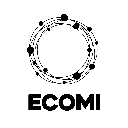-
 Bitcoin
Bitcoin $112400
0.86% -
 Ethereum
Ethereum $4509
-0.37% -
 XRP
XRP $2.968
-0.52% -
 Tether USDt
Tether USDt $0.9999
-0.02% -
 BNB
BNB $876.4
2.10% -
 Solana
Solana $214.3
4.69% -
 USDC
USDC $0.9998
-0.01% -
 Dogecoin
Dogecoin $0.2241
1.86% -
 TRON
TRON $0.3447
-0.45% -
 Cardano
Cardano $0.8586
0.25% -
 Chainlink
Chainlink $25.26
5.76% -
 Hyperliquid
Hyperliquid $45.95
-3.38% -
 Ethena USDe
Ethena USDe $1.001
-0.01% -
 Sui
Sui $3.491
0.92% -
 Stellar
Stellar $0.3830
0.57% -
 Cronos
Cronos $0.3333
27.15% -
 Bitcoin Cash
Bitcoin Cash $557.0
0.74% -
 Avalanche
Avalanche $24.75
0.77% -
 Hedera
Hedera $0.2406
0.46% -
 UNUS SED LEO
UNUS SED LEO $9.561
-0.08% -
 Litecoin
Litecoin $113.8
0.74% -
 Toncoin
Toncoin $3.187
1.26% -
 Shiba Inu
Shiba Inu $0.00001264
0.86% -
 Polkadot
Polkadot $3.995
3.37% -
 Uniswap
Uniswap $10.04
1.61% -
 Dai
Dai $0.9999
-0.01% -
 Bitget Token
Bitget Token $4.603
-0.87% -
 Monero
Monero $269.4
-1.07% -
 Aave
Aave $317.5
-1.55% -
 Ethena
Ethena $0.6731
10.25%
How to start futures trading on KuCoin?
KuCoin offers leveraged futures trading with up to 100x leverage, supporting perpetual and delivery contracts in a secure, feature-rich platform.
Aug 28, 2025 at 06:42 pm

Understanding KuCoin Futures Trading
1. KuCoin offers a dedicated futures trading platform where users can trade perpetual and delivery contracts on various cryptocurrencies. Before initiating any trade, users must understand the difference between spot and futures trading. Futures allow traders to speculate on price movements without owning the underlying asset.
2. The platform supports leverage, enabling traders to open positions larger than their account balance. Leverage options range from 1x to as high as 100x, depending on the contract and market conditions. Higher leverage increases both potential gains and risks.
3. Traders must familiarize themselves with key terms such as margin, liquidation price, funding rate, and mark price. These factors directly influence the profitability and risk exposure of open positions.
4. KuCoin Futures operates on a multi-tiered risk system to protect traders and the platform from extreme volatility. This includes automatic deleveraging and insurance funds in case of liquidations.
5. The interface provides real-time data, advanced charting tools, and order types like limit, market, stop-limit, and take-profit/stop-loss orders, enabling strategic trade execution.
Setting Up a Futures Account on KuCoin
1. To begin, log in to your KuCoin account or register if you don’t have one. Complete identity verification (KYC) to unlock higher trading limits and access advanced features.
2. Navigate to the “Futures” section from the main dashboard. KuCoin may prompt you to enable futures trading by agreeing to risk disclosures and terms of service.
3. Once activated, a separate futures wallet is created within your account. You must transfer funds from your main wallet to the futures wallet to start trading.
4. KuCoin supports transfers in USDT, BTC, ETH, and other major assets depending on the contract type. Ensure you select the correct asset when depositing to avoid errors.
5. The futures dashboard displays available contracts, open positions, order history, and current margin levels. Spend time exploring these sections to understand the layout and functionality.
Executing Your First Futures Trade
1. Choose a futures contract—either USDT-margined perpetuals or coin-margined contracts. USDT-margined contracts are more beginner-friendly due to stable valuation.
2. Select the desired leverage using the slider or input field. For initial trades, it’s advisable to use lower leverage to manage risk while gaining experience.
3. Decide between a long (buy) or short (sell) position based on your market analysis. Enter the contract size either in USD value or number of contracts.
4. Set your order type. A market order executes immediately at the best available price, while a limit order allows you to specify the entry price.
5. Always set a stop-loss and take-profit level to automate risk management and protect your capital from sudden market swings. Confirm the order details and submit the trade.
Risk Management and Monitoring Open Positions
1. After opening a position, monitor the liquidation price closely. If the mark price reaches this level, the position will be automatically closed, resulting in a total loss of margin.
2. Adjust leverage or add margin manually if the market moves against your position. Increasing margin can lower the liquidation risk temporarily.
3. Pay attention to funding rates, especially in perpetual contracts. Long positions pay funding to short positions (or vice versa) every 8 hours. Extended holding can accumulate significant costs.
4. Use the built-in price alerts and charting tools to stay informed about market trends. KuCoin integrates TradingView for technical analysis, supporting indicators and drawing tools.
5. Avoid overtrading and emotional decision-making. Stick to a predefined strategy and review your trades regularly to identify patterns and improve performance.
Frequently Asked Questions
What is the minimum amount required to start futures trading on KuCoin?KuCoin does not enforce a strict minimum, but traders need enough funds to cover initial margin requirements. For most USDT-margined contracts, a few dollars may suffice depending on leverage and contract size.
How does KuCoin handle liquidations?When a position’s margin ratio drops to the maintenance level, KuCoin triggers liquidation. The system closes the position to prevent further losses. An insurance fund absorbs residual losses, and auto-deleveraging may occur in extreme cases.
Can I trade futures on KuCoin using a mobile device?Yes, KuCoin’s mobile app supports full futures trading functionality, including order placement, position management, and access to charts. It is available for both iOS and Android.
Are there fees for opening and closing futures positions?KuCoin charges a taker fee when market orders are filled and a maker fee for limit orders that add liquidity. Fees vary based on user tier and can be reduced using KCS to pay.
Disclaimer:info@kdj.com
The information provided is not trading advice. kdj.com does not assume any responsibility for any investments made based on the information provided in this article. Cryptocurrencies are highly volatile and it is highly recommended that you invest with caution after thorough research!
If you believe that the content used on this website infringes your copyright, please contact us immediately (info@kdj.com) and we will delete it promptly.
- XRP Price, Large Transactions, Record Volume: What's the Buzz?
- 2025-08-29 07:05:12
- Trump Price Rebounds: Canary Capital's Spot TRUMP ETF Sparks Frenzy
- 2025-08-29 07:05:12
- 21Shares, SEI ETF, and Token Rewards: A New Era for Crypto ETFs?
- 2025-08-29 07:25:13
- DYDX Price Surges Amid Platform Launches and Community Upgrade Buzz
- 2025-08-29 07:25:13
- Helium (HNT) Crypto: Altcoin Overhaul Setting Up for a Breakout?
- 2025-08-29 05:05:28
- Shiba Inu: Whale Activity and Exchange Inflows - A Deep Dive
- 2025-08-29 05:25:19
Related knowledge

How to secure your Binance account?
Aug 29,2025 at 07:01am
Enable Two-Factor Authentication1. Navigate to your Binance account settings and locate the security section. Activate Google Authenticator for a time...
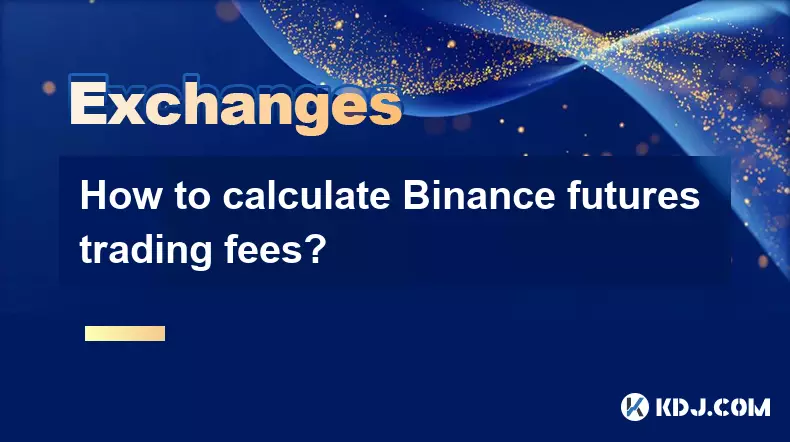
How to calculate Binance futures trading fees?
Aug 29,2025 at 06:57am
Understanding Binance Futures Fee Structure1. Binance futures trading operates on a dual fee model consisting of taker and maker fees. These fees vary...
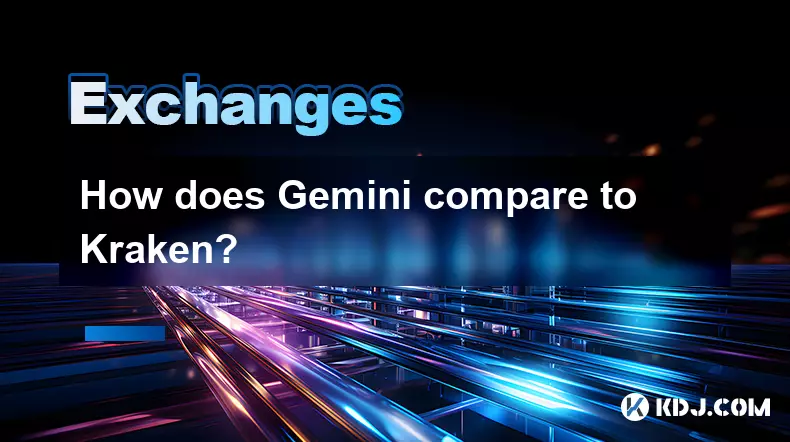
How does Gemini compare to Kraken?
Aug 29,2025 at 07:42am
Gemini vs Kraken: Exchange Structure and Regulatory Approach1. Gemini operates under a New York Trust Charter, which grants it the status of a regulat...

How to withdraw crypto from Gemini?
Aug 29,2025 at 07:15am
Understanding the Withdrawal Process on Gemini1. Log in to your Gemini account using your secure credentials. Navigate to the 'Balances' section, wher...
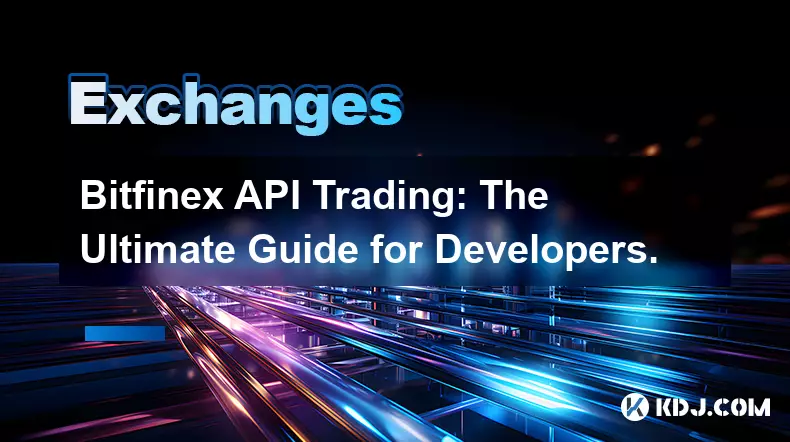
Bitfinex API Trading: The Ultimate Guide for Developers.
Aug 29,2025 at 06:29am
Understanding Bitfinex API Basics1. Bitfinex provides a comprehensive REST and WebSocket API that allows developers to interact with its trading engin...

How to Use Bitfinex Leverage to Amplify Your Trading Profits.
Aug 29,2025 at 05:28am
Understanding Bitfinex Leverage Mechanics1. Bitfinex offers margin trading that allows users to borrow funds and increase their market exposure beyond...

How to secure your Binance account?
Aug 29,2025 at 07:01am
Enable Two-Factor Authentication1. Navigate to your Binance account settings and locate the security section. Activate Google Authenticator for a time...
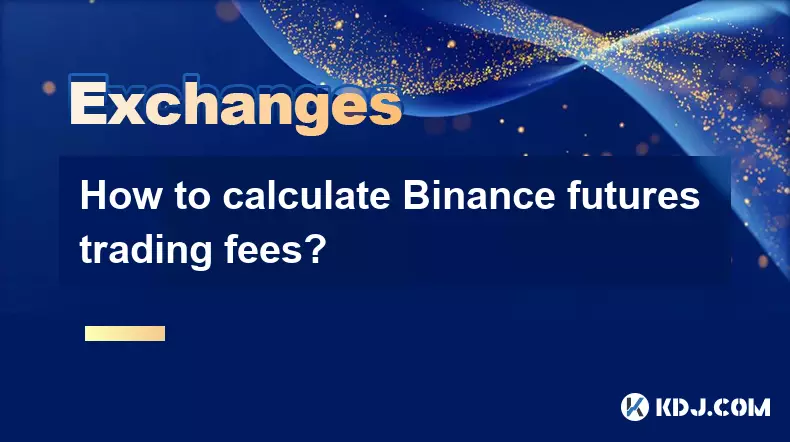
How to calculate Binance futures trading fees?
Aug 29,2025 at 06:57am
Understanding Binance Futures Fee Structure1. Binance futures trading operates on a dual fee model consisting of taker and maker fees. These fees vary...
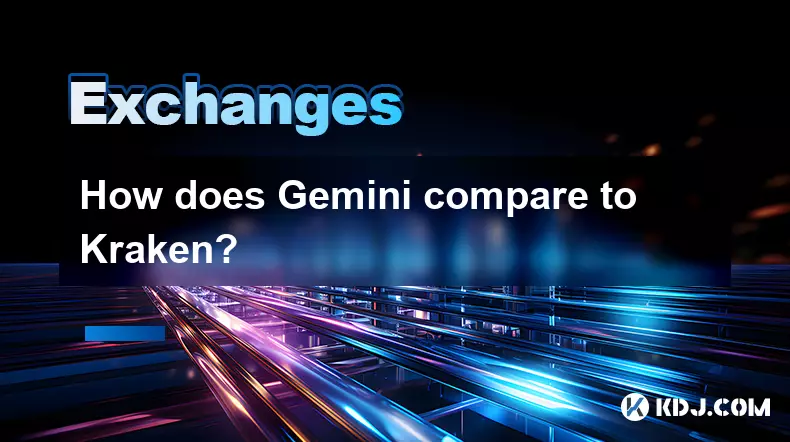
How does Gemini compare to Kraken?
Aug 29,2025 at 07:42am
Gemini vs Kraken: Exchange Structure and Regulatory Approach1. Gemini operates under a New York Trust Charter, which grants it the status of a regulat...

How to withdraw crypto from Gemini?
Aug 29,2025 at 07:15am
Understanding the Withdrawal Process on Gemini1. Log in to your Gemini account using your secure credentials. Navigate to the 'Balances' section, wher...
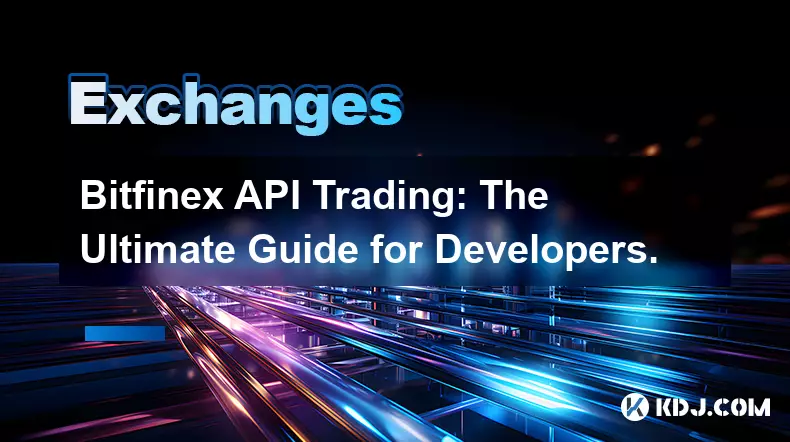
Bitfinex API Trading: The Ultimate Guide for Developers.
Aug 29,2025 at 06:29am
Understanding Bitfinex API Basics1. Bitfinex provides a comprehensive REST and WebSocket API that allows developers to interact with its trading engin...

How to Use Bitfinex Leverage to Amplify Your Trading Profits.
Aug 29,2025 at 05:28am
Understanding Bitfinex Leverage Mechanics1. Bitfinex offers margin trading that allows users to borrow funds and increase their market exposure beyond...
See all articles
























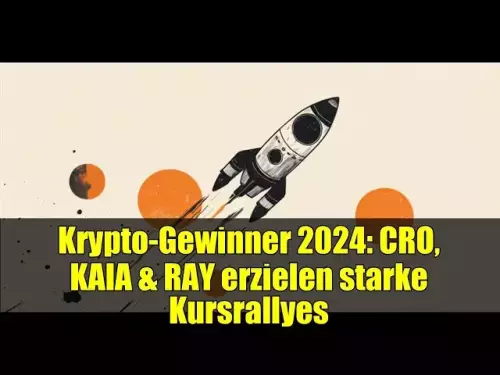

![28 August 2025 - [Evening]Mr Mint (MNT) Zoom Call | Latest Update & Future Plans | Stepmint | 28 August 2025 - [Evening]Mr Mint (MNT) Zoom Call | Latest Update & Future Plans | Stepmint |](/uploads/2025/08/29/cryptocurrencies-news/videos/august-evening-mint-mnt-zoom-call-update-future-plans-stepmint/68b08b4c56a56_image_500_375.webp)