-
 bitcoin
bitcoin $87959.907984 USD
1.34% -
 ethereum
ethereum $2920.497338 USD
3.04% -
 tether
tether $0.999775 USD
0.00% -
 xrp
xrp $2.237324 USD
8.12% -
 bnb
bnb $860.243768 USD
0.90% -
 solana
solana $138.089498 USD
5.43% -
 usd-coin
usd-coin $0.999807 USD
0.01% -
 tron
tron $0.272801 USD
-1.53% -
 dogecoin
dogecoin $0.150904 USD
2.96% -
 cardano
cardano $0.421635 USD
1.97% -
 hyperliquid
hyperliquid $32.152445 USD
2.23% -
 bitcoin-cash
bitcoin-cash $533.301069 USD
-1.94% -
 chainlink
chainlink $12.953417 USD
2.68% -
 unus-sed-leo
unus-sed-leo $9.535951 USD
0.73% -
 zcash
zcash $521.483386 USD
-2.87%
How to solve software crashes during mining?
To prevent cryptocurrency mining software crashes, ensure hardware cooling, update software and drivers, check network stability, and monitor temperatures and power supply.
Apr 07, 2025 at 08:21 am
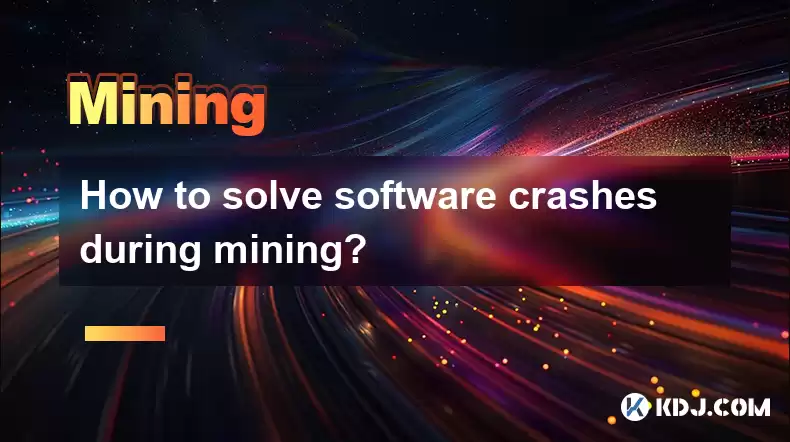
Understanding Cryptocurrency Mining Software Crashes
Mining cryptocurrency, while potentially lucrative, is not without its technical challenges. Software crashes are a common frustration for miners, interrupting the process and potentially reducing profitability. These crashes can stem from various sources, including hardware issues, software bugs, operating system problems, or even network connectivity problems. Identifying the root cause is crucial for effective troubleshooting.
Identifying the Cause of the Crash
Before attempting any fixes, pinpointing the source of the crash is paramount. This often involves careful observation and logging. Many mining software packages include detailed logs that record events leading up to a crash. Examining these logs can reveal error messages, specific hardware components implicated, or even timestamps correlating with external events like power fluctuations. Pay close attention to any recurring patterns in the logs. This is often the key to solving the problem.
Hardware-Related Crashes
Hardware problems are a frequent culprit. Overheating is a major concern, especially for GPUs which generate significant heat during intense calculations. Ensure adequate cooling with sufficient case fans, heatsinks, and potentially liquid cooling systems. Failing hardware components, such as a failing GPU or RAM, can also lead to crashes. Running memory tests and stress tests on your hardware can help identify failing components. Regularly monitor your hardware temperatures using monitoring software.
Software-Related Crashes
Software issues can range from bugs in the mining software itself to conflicts with other applications or drivers. Keep your mining software updated to the latest version, as updates often include bug fixes. Ensure that your graphics drivers are up-to-date and compatible with your mining software and hardware. Sometimes, conflicting software can interfere with the mining process. Try temporarily disabling other applications running in the background to see if this resolves the issue.
Operating System Issues
The operating system plays a critical role in managing hardware and software resources. A poorly configured or unstable operating system can lead to mining software crashes. Ensure your operating system is up-to-date with all security patches and updates. Consider a clean installation of your operating system if you're experiencing persistent problems. Defragmenting your hard drive and ensuring sufficient disk space can also improve stability.
Network Connectivity Problems
Network connectivity issues can also cause mining software to crash. A stable internet connection is crucial for submitting mining shares to the pool. Check your network cable, router, and internet service provider for any problems. Consider using a wired connection instead of Wi-Fi for greater stability. Intermittent network outages can interrupt the mining process and lead to crashes.
Steps to Troubleshoot Mining Software Crashes
- Check your hardware temperatures: Use monitoring software to ensure your GPU and CPU temperatures are within safe operating ranges.
- Update your drivers: Make sure your graphics drivers and other relevant drivers are up-to-date.
- Update your mining software: Download the latest version of your mining software from the official website.
- Check your system logs: Examine the logs for error messages that might indicate the cause of the crash.
- Run memory tests: Use memory testing software to check for RAM errors.
- Run stress tests: Stress test your hardware to identify potential instability issues.
- Disable other applications: Temporarily disable other applications running in the background.
- Check your network connection: Ensure you have a stable and reliable internet connection.
- Reinstall your mining software: Try reinstalling your mining software if other troubleshooting steps fail.
- Reinstall your operating system: As a last resort, consider reinstalling your operating system.
Power Supply Issues
An insufficient or unstable power supply can also contribute to crashes. Ensure your power supply unit (PSU) has sufficient wattage to handle the power demands of your mining hardware. Use a high-quality PSU from a reputable manufacturer. Power surges or brownouts can also cause crashes, so consider using a surge protector.
Overclocking Issues
Overclocking your hardware, while potentially increasing mining performance, can also lead to instability and crashes. If you've overclocked your hardware, try reverting to the default clock speeds to see if this resolves the issue. Overclocking puts extra stress on components, increasing the risk of overheating and failure.
Software Configuration Issues
Incorrect configuration of your mining software can lead to crashes. Double-check all settings to ensure they are appropriate for your hardware and mining pool. Pay close attention to things like worker names, pool addresses, and algorithm settings. Refer to your mining software's documentation for guidance on proper configuration.
Background Processes Interference
Background processes consuming significant system resources can interfere with the mining process. Identify and close unnecessary programs running in the background. This can free up resources and improve stability. Use Task Manager (Windows) or Activity Monitor (macOS) to monitor resource usage. Prioritize mining software by allocating sufficient resources.
Frequently Asked Questions
Q: My mining software keeps crashing. What's the first thing I should check?A: The first thing to check is your hardware temperatures. Overheating is a common cause of crashes. Use monitoring software to check your GPU and CPU temperatures.
Q: I've updated my drivers and software, but my mining software still crashes. What else can I do?A: If updating drivers and software doesn't resolve the issue, check your system logs for error messages. These logs may provide clues about the cause of the crash. Also, consider running memory tests and stress tests on your hardware.
Q: My mining software crashes intermittently. What could be the cause?A: Intermittent crashes could be caused by several factors, including unstable power supply, network connectivity problems, or background processes interfering with the mining process. Check each of these areas systematically.
Q: My mining rig is crashing frequently. Could it be a hardware failure?A: Frequent crashes strongly suggest a potential hardware failure. Run stress tests on your hardware components (GPU, CPU, RAM) to identify any failing parts. Pay close attention to error messages in your system logs.
Q: What should I do if I suspect a problem with my power supply?A: If you suspect a problem with your power supply, check its wattage rating to ensure it's sufficient for your mining hardware. Consider using a high-quality PSU from a reputable manufacturer and a surge protector. Also, monitor your power usage.
Disclaimer:info@kdj.com
The information provided is not trading advice. kdj.com does not assume any responsibility for any investments made based on the information provided in this article. Cryptocurrencies are highly volatile and it is highly recommended that you invest with caution after thorough research!
If you believe that the content used on this website infringes your copyright, please contact us immediately (info@kdj.com) and we will delete it promptly.
- GPT-5.3 Codex-Spark Ignites AI Coding with Cerebras Hardware, Achieving Unprecedented Speeds
- 2026-02-13 09:35:01
- Blooming Forever: Florida Roses, Valentine's Day, and the Enduring Appeal of Long-Lasting Plants
- 2026-02-13 09:50:02
- Crypto PAC Fairshake Targets Congressman Al Green in High-Stakes Primary, Fueling Political Debate
- 2026-02-13 09:50:02
- Bitcoin Traders Secure Partial Profits as Market Hovers Near $68K Amidst Range Dynamics
- 2026-02-13 07:40:02
- Crypto ETFs Gain Lasting Appeal as Investment Landscape Evolves
- 2026-02-13 06:50:01
- Enlivex Therapeutics' RAIN Token Makes a Big Splash on Kraken Exchange, Cementing Digital Strategy
- 2026-02-13 07:30:02
Related knowledge

How to verify your mining payouts on the blockchain?
Feb 10,2026 at 10:39am
Understanding Blockchain Transaction Verification1. Every mining payout is recorded as a transaction on the blockchain, visible to anyone with access ...

How to mine Dash with an X11 ASIC miner?
Feb 10,2026 at 07:20pm
Understanding Dash Mining Mechanics1. Dash operates on a proof-of-work consensus algorithm named X11, which chains eleven distinct cryptographic hash ...

How to switch mining algorithms automatically?
Feb 11,2026 at 04:39pm
Understanding Algorithm Switching in Cryptocurrency Mining1. Miners operating on multi-algorithm blockchains must adapt to shifting network conditions...

How to mine Grin using the Cuckatoo32 algorithm?
Feb 09,2026 at 05:20pm
Understanding Cuckatoo32 Algorithm Fundamentals1. Cuckatoo32 is a memory-hard proof-of-work algorithm designed specifically for Grin’s MimbleWimble pr...

How to set up a Helium miner for passive income?
Feb 10,2026 at 07:19am
Understanding Helium Network Mechanics1. The Helium network operates as a decentralized wireless infrastructure powered by LoRaWAN and CBRS protocols,...

How to mine crypto sustainably in 2026?
Feb 07,2026 at 04:20pm
Energy Source Optimization1. Miners increasingly deploy solar arrays directly on warehouse rooftops to power ASIC rigs during daylight hours. 2. Geoth...

How to verify your mining payouts on the blockchain?
Feb 10,2026 at 10:39am
Understanding Blockchain Transaction Verification1. Every mining payout is recorded as a transaction on the blockchain, visible to anyone with access ...

How to mine Dash with an X11 ASIC miner?
Feb 10,2026 at 07:20pm
Understanding Dash Mining Mechanics1. Dash operates on a proof-of-work consensus algorithm named X11, which chains eleven distinct cryptographic hash ...

How to switch mining algorithms automatically?
Feb 11,2026 at 04:39pm
Understanding Algorithm Switching in Cryptocurrency Mining1. Miners operating on multi-algorithm blockchains must adapt to shifting network conditions...

How to mine Grin using the Cuckatoo32 algorithm?
Feb 09,2026 at 05:20pm
Understanding Cuckatoo32 Algorithm Fundamentals1. Cuckatoo32 is a memory-hard proof-of-work algorithm designed specifically for Grin’s MimbleWimble pr...

How to set up a Helium miner for passive income?
Feb 10,2026 at 07:19am
Understanding Helium Network Mechanics1. The Helium network operates as a decentralized wireless infrastructure powered by LoRaWAN and CBRS protocols,...

How to mine crypto sustainably in 2026?
Feb 07,2026 at 04:20pm
Energy Source Optimization1. Miners increasingly deploy solar arrays directly on warehouse rooftops to power ASIC rigs during daylight hours. 2. Geoth...
See all articles










































































