-
 bitcoin
bitcoin $87959.907984 USD
1.34% -
 ethereum
ethereum $2920.497338 USD
3.04% -
 tether
tether $0.999775 USD
0.00% -
 xrp
xrp $2.237324 USD
8.12% -
 bnb
bnb $860.243768 USD
0.90% -
 solana
solana $138.089498 USD
5.43% -
 usd-coin
usd-coin $0.999807 USD
0.01% -
 tron
tron $0.272801 USD
-1.53% -
 dogecoin
dogecoin $0.150904 USD
2.96% -
 cardano
cardano $0.421635 USD
1.97% -
 hyperliquid
hyperliquid $32.152445 USD
2.23% -
 bitcoin-cash
bitcoin-cash $533.301069 USD
-1.94% -
 chainlink
chainlink $12.953417 USD
2.68% -
 unus-sed-leo
unus-sed-leo $9.535951 USD
0.73% -
 zcash
zcash $521.483386 USD
-2.87%
What are the best settings for NBminer?
NBminer is a versatile and efficient cryptocurrency mining software supporting AMD and NVIDIA GPUs, known for its performance optimization through customizable settings like fan control, power limits, and memory timing adjustments.
Jul 16, 2025 at 09:35 am
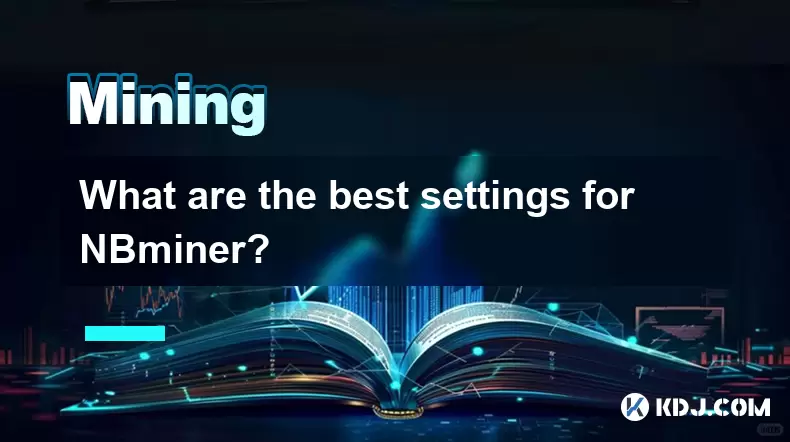
Understanding NBminer and Its Importance in Mining
NBminer is a popular software among cryptocurrency miners, especially for those who focus on algorithms like KawPow, which powers networks such as Ravencoin and Ergo. It is known for its efficiency, cross-platform compatibility, and support for both AMD and NVIDIA GPUs. The best settings for NBminer depend on several factors including hardware configuration, mining pool specifications, and the specific algorithm being used. Proper configuration ensures optimal performance, higher hashrates, and lower power consumption.
To begin, users should understand that NBminer is a command-line-based tool, meaning that settings are usually adjusted through a batch file or directly in the command prompt. Each parameter can significantly impact mining performance, so careful tuning is necessary.
Basic Command Structure and Essential Parameters
Before diving into advanced configurations, it's important to understand the basic command structure used by NBminer. A typical command line looks like this:
nbminer -a -o -u . -p - -a specifies the mining algorithm (e.g., kawpow, progpow, ethash).
- -o is the URL and port of the mining pool.
- -u includes the wallet address and worker name, which helps identify individual miners in the pool.
- -p refers to the password field, which may be optional depending on the pool.
These are the core parameters required to start mining. However, additional flags can be added to fine-tune performance and stability.
Performance Optimization Settings for NBminer
To achieve the best performance with NBminer, certain parameters should be adjusted based on hardware capabilities and power constraints. Here are some of the most impactful flags:
- -fan: This controls fan speed. For example, -fan 70 sets the fan speed to 70% across all GPUs.
- -pl: This adjusts the power limit. Lowering this can reduce power consumption while maintaining hashrate. For example, -pl 75 reduces power draw to 75%.
- -mt: This sets memory timing. Some GPUs perform better with specific memory timing values. -mt 0 or -mt 1 can be tested for better results.
- -cv: Core voltage adjustment. -cv 800 sets the core voltage to 800 mV, which can help with power efficiency.
- -mv: Memory voltage adjustment. -mv 750 might offer better stability for some setups.
These parameters can be combined in the command line or batch file. It’s crucial to monitor temperatures and hashrates when adjusting these settings to avoid overheating or instability.
Stability and Monitoring Features in NBminer
Ensuring stability during mining sessions is essential to avoid crashes and hardware stress. NBminer includes several options that help maintain uptime and monitor system health:
- -log: Enables logging of miner activity, which is useful for troubleshooting. For example, -log log.txt writes logs to a file named 'log.txt'.
- -loglevel: Sets the verbosity of the logs. -loglevel 4 provides detailed debugging information.
- -watchdog: Automatically restarts the miner if it crashes. -watchdog 1 enables this feature.
- -tempcutoff: Shuts down the miner if GPU temperatures exceed a certain threshold. -tempcutoff 85 stops mining if any GPU reaches 85°C.
- -templimit: Caps GPU clocks when temperatures reach a set limit. -templimit 75 reduces performance if temperatures exceed 75°C.
These settings are particularly important for long-term mining operations where hardware protection is a priority.
Multi-GPU and Device-Specific Configuration
For users with multi-GPU setups, NBminer allows device-specific configurations. This means different settings can be applied to individual GPUs, which is useful when mixing AMD and NVIDIA cards or when some GPUs have better overclocking potential.
- -di: Disables specific GPUs. For example, -di 0,2 disables GPU 0 and 2.
- -dcri: Sets core clock offsets for specific GPUs. -dcri 1:200 increases the core clock on GPU 1 by 200 MHz.
- -dmri: Sets memory clock offsets. -dmri 1:500 increases memory clock on GPU 1 by 500 MHz.
- -dpl: Sets power limits per GPU. -dpl 0:70 sets GPU 0 to 70% power.
These options allow for granular control over each GPU, which can lead to better overall efficiency and hashrate.
Additional Tips and Best Practices
When configuring NBminer, it’s also important to consider other aspects such as network stability, mining pool selection, and BIOS settings. Here are a few additional tips:
- Always use the latest version of NBminer to benefit from performance improvements and bug fixes.
- Ensure that GPU drivers are up to date for optimal compatibility.
- Use a stable internet connection to avoid pool disconnects.
- Test settings incrementally to identify the best combination for your hardware.
- Use third-party monitoring tools like HWInfo or GPU-Z to track real-time performance metrics.
These practices help maintain a smooth and efficient mining experience without unnecessary interruptions.
Frequently Asked Questions (FAQs)
Q: Can NBminer be used with both AMD and NVIDIA GPUs simultaneously?A: Yes, NBminer supports both AMD and NVIDIA GPUs in the same mining rig. However, some settings may need to be adjusted separately for each type of GPU due to differences in architecture and performance characteristics.
Q: How do I check if my NBminer settings are working properly?A: You can monitor your mining session through the console output or log files. Look for consistent hashrate values, stable temperatures, and no frequent restarts or errors. Using external tools like GPU-Z can also help track performance in real time.
Q: Is it possible to overclock GPUs using NBminer?A: NBminer does not directly overclock GPUs. Instead, it allows you to apply clock offsets using flags like -dcri and -dmri. For full overclocking, you may need to use third-party tools like MSI Afterburner alongside NBminer.
Q: What should I do if NBminer keeps crashing?A: If NBminer crashes frequently, check your logs for error messages. Common causes include overheating, driver issues, or incompatible settings. Try reducing power limits, increasing fan speeds, or updating your GPU drivers.
Disclaimer:info@kdj.com
The information provided is not trading advice. kdj.com does not assume any responsibility for any investments made based on the information provided in this article. Cryptocurrencies are highly volatile and it is highly recommended that you invest with caution after thorough research!
If you believe that the content used on this website infringes your copyright, please contact us immediately (info@kdj.com) and we will delete it promptly.
- UAE Investor Secures Major Stake in Trump-Linked Crypto Firm Amidst Shifting Geopolitical Tides
- 2026-02-02 07:10:01
- Pepe Meme Coin: Navigating the Hype, Price Predictions, and Future Outlook in 2026 and Beyond
- 2026-02-02 07:05:01
- Blockchain Gaming's Quiet Revolution: Unpacking Latest Trends and Industry Insights Amidst Market Shifts
- 2026-02-02 06:30:01
- IPO Genie, Tokenization, and YouTubers: The Big Apple's Next Big Bet on Democratized Wealth
- 2026-02-02 06:40:02
- Aptos in a Bind: Downtrend Deepens, But a Brief Relief Bounce Looms Before the Next Plunge
- 2026-02-02 07:00:01
- Pi Network, ATL, and Community: Navigating the Currents of a Mobile-First Crypto Movement
- 2026-02-02 07:00:01
Related knowledge

How to Earn Passive Income with DePIN Mining? (New Trend 2026)
Feb 01,2026 at 12:40pm
Understanding DePIN Mining Mechanics1. DePIN mining relies on real-world infrastructure participation rather than computational hashing. Users deploy ...

How to Mine Vertcoin (VTC) on Your Gaming Desktop? (One-Click Miner)
Feb 02,2026 at 03:39am
Understanding Vertcoin's Mining Algorithm1. Vertcoin uses the Verthash algorithm, which is intentionally memory-hard and designed to resist ASIC domin...

How to Set Up a Quiet Mining Rig at Home? (Noise Reduction)
Feb 01,2026 at 11:00pm
Acoustic Enclosure Design1. Use rigid, dense materials such as MDF or acoustic-grade plywood for the enclosure walls to block mid-to-high frequency no...

How to Choose a Mining Pool with Lowest Fees? (Fee Comparison)
Feb 02,2026 at 02:39am
Understanding Mining Pool Fee Structures1. Pool operators charge fees to cover infrastructure, maintenance, and administrative costs. These fees manif...

How to Mine Bitcoin on Mac (M1/M2/M3)? (Software Tutorial)
Feb 01,2026 at 07:19pm
Understanding Bitcoin Mining on Apple Silicon1. Bitcoin mining relies on solving cryptographic puzzles using computational power, and Apple’s M1, M2, ...

How to Buy Used Mining Hardware Without Getting Scammed?
Feb 01,2026 at 08:00pm
Research the Seller's Reputation Thoroughly1. Check archived listings and feedback on platforms like Bitcointalk forums, Mining Hardware subreddits, a...

How to Earn Passive Income with DePIN Mining? (New Trend 2026)
Feb 01,2026 at 12:40pm
Understanding DePIN Mining Mechanics1. DePIN mining relies on real-world infrastructure participation rather than computational hashing. Users deploy ...

How to Mine Vertcoin (VTC) on Your Gaming Desktop? (One-Click Miner)
Feb 02,2026 at 03:39am
Understanding Vertcoin's Mining Algorithm1. Vertcoin uses the Verthash algorithm, which is intentionally memory-hard and designed to resist ASIC domin...

How to Set Up a Quiet Mining Rig at Home? (Noise Reduction)
Feb 01,2026 at 11:00pm
Acoustic Enclosure Design1. Use rigid, dense materials such as MDF or acoustic-grade plywood for the enclosure walls to block mid-to-high frequency no...

How to Choose a Mining Pool with Lowest Fees? (Fee Comparison)
Feb 02,2026 at 02:39am
Understanding Mining Pool Fee Structures1. Pool operators charge fees to cover infrastructure, maintenance, and administrative costs. These fees manif...

How to Mine Bitcoin on Mac (M1/M2/M3)? (Software Tutorial)
Feb 01,2026 at 07:19pm
Understanding Bitcoin Mining on Apple Silicon1. Bitcoin mining relies on solving cryptographic puzzles using computational power, and Apple’s M1, M2, ...

How to Buy Used Mining Hardware Without Getting Scammed?
Feb 01,2026 at 08:00pm
Research the Seller's Reputation Thoroughly1. Check archived listings and feedback on platforms like Bitcointalk forums, Mining Hardware subreddits, a...
See all articles










































































