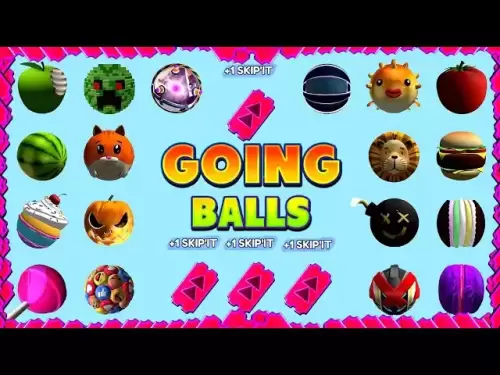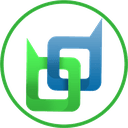-
 Bitcoin
Bitcoin $116,338.7874
-3.17% -
 Ethereum
Ethereum $3,017.0348
-0.35% -
 XRP
XRP $2.8779
-3.61% -
 Tether USDt
Tether USDt $0.9997
-0.01% -
 BNB
BNB $681.1328
-1.94% -
 Solana
Solana $159.4896
-3.25% -
 USDC
USDC $0.9998
-0.01% -
 Dogecoin
Dogecoin $0.1914
-4.87% -
 TRON
TRON $0.2981
-0.94% -
 Cardano
Cardano $0.7215
-2.32% -
 Hyperliquid
Hyperliquid $47.3384
-1.00% -
 Stellar
Stellar $0.4467
-2.96% -
 Sui
Sui $3.9201
0.68% -
 Chainlink
Chainlink $15.4254
-4.13% -
 Hedera
Hedera $0.2320
-3.81% -
 Bitcoin Cash
Bitcoin Cash $485.9139
-4.02% -
 Avalanche
Avalanche $21.0099
-2.86% -
 UNUS SED LEO
UNUS SED LEO $9.0031
0.00% -
 Shiba Inu
Shiba Inu $0.0...01309
-2.84% -
 Toncoin
Toncoin $2.9971
-0.82% -
 Litecoin
Litecoin $92.8919
-3.39% -
 Polkadot
Polkadot $3.9101
-3.17% -
 Monero
Monero $333.5849
-3.30% -
 Uniswap
Uniswap $9.0860
-2.64% -
 Dai
Dai $0.9999
0.01% -
 Ethena USDe
Ethena USDe $1.0004
0.01% -
 Bitget Token
Bitget Token $4.4728
1.07% -
 Pepe
Pepe $0.0...01223
-0.87% -
 Aave
Aave $319.8257
-0.39% -
 Bittensor
Bittensor $427.1075
3.79%
How to send Bitcoin with a Ledger device?
To send Bitcoin via Ledger, connect your device, open Ledger Live, select the Bitcoin wallet, enter the recipient address and amount, confirm details on your device, and monitor the transaction status in Ledger Live or a blockchain explorer.
Jul 15, 2025 at 12:56 pm

Understanding the Basics of Sending Bitcoin via Ledger
Before initiating a Bitcoin transaction using a Ledger device, it's crucial to understand the core components involved. A Ledger wallet is a hardware wallet designed to securely store cryptocurrencies like Bitcoin (BTC). It ensures that private keys never leave the device, offering enhanced security compared to software wallets. To send Bitcoin, users must have their Ledger Nano S or Nano X connected to a computer or mobile device and use the Ledger Live application.
The process involves verifying ownership through a PIN code, confirming transactions on the device’s screen, and ensuring sufficient funds are available in the selected account. Users must also be cautious about network fees (gas fees), which fluctuate based on blockchain congestion. Always double-check recipient addresses before confirming any transaction, as Bitcoin transfers are irreversible.
Preparing Your Ledger Device for Bitcoin Transactions
To begin sending Bitcoin, ensure your Ledger device is properly set up and contains Bitcoin in its wallet. Start by opening the Ledger Live app, connecting your device via USB or Bluetooth (for Nano X), and entering your PIN code. Navigate to the Accounts section, select the Bitcoin wallet, and verify the balance.
Make sure your device firmware and apps are updated, as outdated versions may cause transaction errors or compatibility issues. Install the Bitcoin app from the Manager section if not already present. Confirm that you're using the correct account and derivation path, especially if managing multiple wallets or accounts. Double-checking these settings helps prevent accidental transfers to wrong addresses or networks.
Initiating a Bitcoin Transfer Using Ledger Live
Once your Ledger device is ready, open the Bitcoin wallet in Ledger Live and click the Send button. Enter the recipient's Bitcoin address carefully, ensuring there are no typos. Alternatively, scan a QR code if available. Input the amount of Bitcoin you wish to transfer, keeping in mind the minimum transaction amount required by the network.
You'll see an overview of the transaction, including the fee estimate. Choose between Low, Medium, or High priority depending on how quickly you want the transaction confirmed. Review all details thoroughly on both the Ledger Live interface and the device screen before proceeding. The Ledger device will prompt you to confirm the transaction physically, adding an extra layer of security.
Confirming the Transaction on Your Ledger Device
After inputting all transaction details in Ledger Live, the next step involves confirming the transfer directly on the Ledger device. This physical confirmation is essential to prevent unauthorized transactions even if a user’s computer is compromised. When prompted, press the right button to accept the transaction details displayed on the Ledger screen.
Pay close attention to the amount, recipient address, and fee information shown on the device. These details should match exactly what was entered in Ledger Live. If there's any discrepancy, cancel the transaction immediately and investigate the issue. Once confirmed, the Ledger device signs the transaction offline, ensuring private keys remain secure and never exposed to the internet.
Monitoring the Bitcoin Transaction Status
After successfully sending Bitcoin using your Ledger device, it's important to monitor the transaction status to ensure successful delivery. In Ledger Live, navigate back to the Bitcoin wallet where the transaction should now appear in the transaction history. Clicking on the transaction allows you to view its details, including the number of confirmations received.
A typical Bitcoin transaction requires at least one confirmation to be considered valid, though some services may require more for higher-value transfers. You can also copy the transaction ID (TXID) and paste it into a blockchain explorer like blockchair.com or blockchain.com to track progress independently. If the transaction remains unconfirmed for an extended period, consider checking the network congestion and fee rate used during the transfer.
Frequently Asked Questions
Q: Can I send Bitcoin from my Ledger to any wallet?
Yes, as long as the receiving wallet supports Bitcoin (BTC) and provides a valid Bitcoin address, you can send funds from your Ledger device without issues.
Q: What happens if I enter the wrong recipient address?
Transactions sent to incorrect addresses cannot be reversed. Always double-check the recipient address on both Ledger Live and the device screen before confirming.
Q: Why does my Bitcoin transaction show as pending for hours?
This typically occurs when the network fee is too low, causing delays in block confirmation. Monitor the transaction using the TXID and consider using a higher fee for faster processing in future transfers.
Q: Can I cancel a Bitcoin transaction once initiated from Ledger?
No, Bitcoin transactions are irreversible. However, if the transaction hasn't been confirmed yet, you might use a service like Replace-by-Fee (RBF) if supported, to speed up confirmation.
Disclaimer:info@kdj.com
The information provided is not trading advice. kdj.com does not assume any responsibility for any investments made based on the information provided in this article. Cryptocurrencies are highly volatile and it is highly recommended that you invest with caution after thorough research!
If you believe that the content used on this website infringes your copyright, please contact us immediately (info@kdj.com) and we will delete it promptly.
- Coinbase Deribit's USDC Rewards Program: A New Era for Cryptocurrency?
- 2025-07-16 00:30:14
- Presales Popping? Bitcoin Demand & Bitfinex Insights You Can't Miss!
- 2025-07-16 00:30:14
- Riding the Crypto Wave: Bitcoin's Growth Trend Amidst Liquidations
- 2025-07-16 00:35:12
- Solana, Memecoin, Holders: Little Pepe's Big Splash and the Evolving Landscape
- 2025-07-15 22:30:13
- PUMP Token's Wild Ride: Exchange Glitches, Airdrop Anger, and Whale Shenanigans
- 2025-07-15 23:10:12
- Trump Coin Tumbles: Is Little Pepe the Next Meme Coin King?
- 2025-07-15 23:10:12
Related knowledge

What is a hardware wallet's secure element
Jul 11,2025 at 10:14pm
What is a Hardware Wallet's Secure Element?A hardware wallet is one of the most secure ways to store cryptocurrencies. Unlike software wallets, which ...

What is the difference between a custodial and non-custodial wallet
Jul 13,2025 at 03:21am
Understanding Wallet Types in CryptocurrencyIn the world of cryptocurrency, digital wallets play a crucial role in managing and securing assets. A wal...

How to add a new network to MetaMask
Jul 11,2025 at 11:42pm
Understanding the Need to Add a New NetworkWhen using MetaMask, a popular Ethereum-based cryptocurrency wallet, users often need to interact with diff...

How to add Ethereum L2 networks like Arbitrum to Trezor
Jul 11,2025 at 12:36am
What Is Ethereum L2 and Why Add It to Trezor?Ethereum Layer 2 (L2) networks, such as Arbitrum, are scaling solutions designed to reduce congestion on ...

What happens to my crypto if my Trezor device breaks
Jul 11,2025 at 01:49pm
Understanding Hardware Wallet FailureWhen you store cryptocurrency in a Trezor hardware wallet, the private keys are kept offline, offering a high lev...

How to find a specific receiving address on my Trezor
Jul 09,2025 at 10:36pm
Understanding the Purpose of a Receiving AddressA receiving address is a unique identifier used in blockchain networks to receive cryptocurrency. Each...

What is a hardware wallet's secure element
Jul 11,2025 at 10:14pm
What is a Hardware Wallet's Secure Element?A hardware wallet is one of the most secure ways to store cryptocurrencies. Unlike software wallets, which ...

What is the difference between a custodial and non-custodial wallet
Jul 13,2025 at 03:21am
Understanding Wallet Types in CryptocurrencyIn the world of cryptocurrency, digital wallets play a crucial role in managing and securing assets. A wal...

How to add a new network to MetaMask
Jul 11,2025 at 11:42pm
Understanding the Need to Add a New NetworkWhen using MetaMask, a popular Ethereum-based cryptocurrency wallet, users often need to interact with diff...

How to add Ethereum L2 networks like Arbitrum to Trezor
Jul 11,2025 at 12:36am
What Is Ethereum L2 and Why Add It to Trezor?Ethereum Layer 2 (L2) networks, such as Arbitrum, are scaling solutions designed to reduce congestion on ...

What happens to my crypto if my Trezor device breaks
Jul 11,2025 at 01:49pm
Understanding Hardware Wallet FailureWhen you store cryptocurrency in a Trezor hardware wallet, the private keys are kept offline, offering a high lev...

How to find a specific receiving address on my Trezor
Jul 09,2025 at 10:36pm
Understanding the Purpose of a Receiving AddressA receiving address is a unique identifier used in blockchain networks to receive cryptocurrency. Each...
See all articles