-
 Bitcoin
Bitcoin $113900
-1.39% -
 Ethereum
Ethereum $3517
-4.15% -
 XRP
XRP $3.009
1.59% -
 Tether USDt
Tether USDt $0.9997
-0.04% -
 BNB
BNB $766.8
-1.41% -
 Solana
Solana $164.6
-2.38% -
 USDC
USDC $0.9998
-0.02% -
 TRON
TRON $0.3277
0.65% -
 Dogecoin
Dogecoin $0.2023
-1.67% -
 Cardano
Cardano $0.7246
0.05% -
 Hyperliquid
Hyperliquid $38.27
-4.77% -
 Sui
Sui $3.528
-0.52% -
 Stellar
Stellar $0.3890
-0.73% -
 Chainlink
Chainlink $16.16
-2.69% -
 Bitcoin Cash
Bitcoin Cash $539.9
-4.38% -
 Hedera
Hedera $0.2425
-2.00% -
 Avalanche
Avalanche $21.71
-0.97% -
 Toncoin
Toncoin $3.662
5.73% -
 Ethena USDe
Ethena USDe $1.000
-0.02% -
 UNUS SED LEO
UNUS SED LEO $8.964
0.35% -
 Litecoin
Litecoin $107.7
2.33% -
 Shiba Inu
Shiba Inu $0.00001223
-0.40% -
 Polkadot
Polkadot $3.617
-0.97% -
 Uniswap
Uniswap $9.052
-2.49% -
 Monero
Monero $295.1
-3.79% -
 Dai
Dai $0.9999
0.00% -
 Bitget Token
Bitget Token $4.315
-1.85% -
 Pepe
Pepe $0.00001060
0.11% -
 Cronos
Cronos $0.1342
-2.72% -
 Aave
Aave $256.0
-0.87%
What are the recommended XMR mining software, how to set it up to maximize the income?
Use XMRig, MoneroSpelunker, XMR-Stak, or SRBMiner-MULTI for XMR mining. Optimize settings like CPU threads and pool choice to maximize income.
May 05, 2025 at 09:07 am
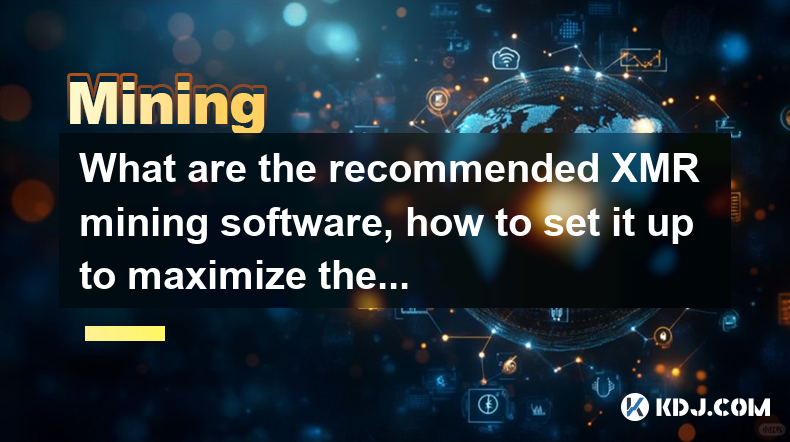
What are the recommended XMR mining software, how to set it up to maximize the income?
Monero (XMR) is a privacy-focused cryptocurrency that has gained popularity due to its robust privacy features and ease of mining. To maximize your income from mining XMR, choosing the right mining software and setting it up correctly is crucial. In this article, we will explore some of the most recommended XMR mining software and provide a detailed guide on how to set them up to achieve the best results.
Recommended XMR Mining Software
When it comes to mining Monero, several software options are available, each with its own set of features and benefits. Here are some of the most recommended XMR mining software:
XMRig: XMRig is one of the most popular and widely used mining software for Monero. It is known for its high performance, stability, and ease of use. XMRig supports both CPU and GPU mining and is compatible with various operating systems including Windows, Linux, and macOS.
MoneroSpelunker: MoneroSpelunker is another efficient mining software that focuses on CPU mining. It is user-friendly and provides a graphical interface, making it suitable for beginners. MoneroSpelunker is available for Windows and Linux.
XMR-Stak: XMR-Stak is a versatile mining software that supports CPU, GPU, and even AMD GPU mining. It is known for its high performance and is often used by experienced miners. XMR-Stak is available for Windows, Linux, and macOS.
SRBMiner-MULTI: SRBMiner-MULTI is a highly efficient mining software that supports both CPU and GPU mining. It is known for its low power consumption and high hash rates, making it a great choice for maximizing income. SRBMiner-MULTI is available for Windows and Linux.
Setting Up XMRig for Maximum Income
XMRig is one of the most recommended mining software for Monero due to its performance and ease of use. Here is a detailed guide on how to set up XMRig to maximize your income:
Download and Install XMRig: Start by downloading the latest version of XMRig from the official GitHub repository. Choose the appropriate version based on your operating system. Once downloaded, extract the files to a folder on your computer.
Configure the Config File: Navigate to the extracted folder and locate the
config.jsonfile. Open this file with a text editor and modify the following parameters to optimize your mining setup:- Pool URL: Enter the URL of the mining pool you wish to join. For example,
pool.supportxmr.com:3333. - Wallet Address: Enter your Monero wallet address. This is where your mining rewards will be sent.
- Worker Name: Choose a name for your worker to identify your mining setup within the pool.
- CPU Configuration: Adjust the
threadsparameter to match the number of CPU cores you want to use for mining. For example,threads": 4for a quad-core CPU.
- Pool URL: Enter the URL of the mining pool you wish to join. For example,
Launch XMRig: Open a command prompt or terminal, navigate to the XMRig folder, and run the following command to start mining:
xmrig.exe --config=config.jsonThis command will start XMRig using the settings specified in your
config.jsonfile.Monitor and Optimize: Once XMRig is running, monitor its performance using the mining pool's dashboard. You can further optimize your setup by adjusting the
threadsparameter or experimenting with different mining pools to find the one that offers the best rewards.
Setting Up MoneroSpelunker for Maximum Income
MoneroSpelunker is a user-friendly mining software that is ideal for beginners. Here's how to set it up to maximize your income:
Download and Install MoneroSpelunker: Visit the official MoneroSpelunker website and download the appropriate version for your operating system. Once downloaded, run the installer and follow the prompts to install the software.
Configure the Mining Pool: Launch MoneroSpelunker and navigate to the
Settingstab. Enter the following information:- Pool URL: Enter the URL of the mining pool you wish to join. For example,
pool.supportxmr.com:3333. - Wallet Address: Enter your Monero wallet address. This is where your mining rewards will be sent.
- Worker Name: Choose a name for your worker to identify your mining setup within the pool.
- Pool URL: Enter the URL of the mining pool you wish to join. For example,
Adjust CPU Settings: In the
Settingstab, you can adjust the number of CPU threads used for mining. Experiment with different settings to find the optimal configuration for your hardware.Start Mining: Once you have entered all the necessary information and adjusted the CPU settings, click on the
Startbutton to begin mining. MoneroSpelunker will start mining and display real-time statistics on the dashboard.Monitor and Optimize: Use the mining pool's dashboard to monitor your mining performance. You can further optimize your setup by adjusting the number of CPU threads or switching to a different mining pool if necessary.
Setting Up XMR-Stak for Maximum Income
XMR-Stak is a powerful mining software that supports CPU, GPU, and AMD GPU mining. Here's how to set it up to maximize your income:
Download and Install XMR-Stak: Download the latest version of XMR-Stak from the official GitHub repository. Choose the appropriate version based on your operating system. Once downloaded, extract the files to a folder on your computer.
Configure the Config Files: XMR-Stak uses multiple configuration files to set up different types of mining. Here's how to configure them:
- CPU Mining: Open the
cpu.txtfile and enter the following information:- Pool URL: Enter the URL of the mining pool you wish to join. For example,
pool.supportxmr.com:3333. - Wallet Address: Enter your Monero wallet address. This is where your mining rewards will be sent.
- Worker Name: Choose a name for your worker to identify your mining setup within the pool.
- Pool URL: Enter the URL of the mining pool you wish to join. For example,
- GPU Mining: If you are using GPU mining, open the
nvidia.txtoramd.txtfile (depending on your GPU type) and enter the same information as above.
- CPU Mining: Open the
Launch XMR-Stak: Open a command prompt or terminal, navigate to the XMR-Stak folder, and run the following command to start mining:
xmr-stak.exeXMR-Stak will automatically detect your hardware and start mining based on the settings in the configuration files.
Monitor and Optimize: Use the mining pool's dashboard to monitor your mining performance. You can further optimize your setup by adjusting the number of CPU threads or GPU settings in the configuration files.
Setting Up SRBMiner-MULTI for Maximum Income
SRBMiner-MULTI is a highly efficient mining software that supports both CPU and GPU mining. Here's how to set it up to maximize your income:
Download and Install SRBMiner-MULTI: Download the latest version of SRBMiner-MULTI from the official GitHub repository. Choose the appropriate version based on your operating system. Once downloaded, extract the files to a folder on your computer.
Configure the Config File: Navigate to the extracted folder and locate the
config.txtfile. Open this file with a text editor and modify the following parameters to optimize your mining setup:- Pool URL: Enter the URL of the mining pool you wish to join. For example,
pool.supportxmr.com:3333. - Wallet Address: Enter your Monero wallet address. This is where your mining rewards will be sent.
- Worker Name: Choose a name for your worker to identify your mining setup within the pool.
- CPU/GPU Configuration: Adjust the
threadsparameter for CPU mining or theintensityparameter for GPU mining to optimize performance.
- Pool URL: Enter the URL of the mining pool you wish to join. For example,
Launch SRBMiner-MULTI: Open a command prompt or terminal, navigate to the SRBMiner-MULTI folder, and run the following command to start mining:
SRBMiner-MULTI.exe --config=config.txtThis command will start SRBMiner-MULTI using the settings specified in your
config.txtfile.Monitor and Optimize: Once SRBMiner-MULTI is running, monitor its performance using the mining pool's dashboard. You can further optimize your setup by adjusting the
threadsorintensityparameters or experimenting with different mining pools to find the one that offers the best rewards.
Frequently Asked Questions
Q: Can I mine Monero on a laptop?
A: Yes, you can mine Monero on a laptop using any of the recommended mining software. However, be aware that mining can generate significant heat and may reduce the lifespan of your laptop's hardware. It's recommended to use a laptop with good cooling capabilities and to monitor its temperature closely.
Q: How do I choose the best mining pool for Monero?
A: When choosing a mining pool for Monero, consider factors such as pool fees, payout thresholds, and the pool's overall reputation. Popular Monero mining pools include SupportXMR, MoneroOcean, and MineXMR. You can experiment with different pools to find the one that offers the best rewards for your setup.
Q: Is it better to mine Monero solo or in a pool?
A: Mining Monero solo can be rewarding if you have significant computational power, but it can take a long time to find a block. Joining a mining pool increases your chances of earning rewards more frequently, as the pool's combined hash rate increases the likelihood of finding blocks. For most miners, joining a pool is the more practical option.
Q: How can I reduce the power consumption of my mining setup?
A: To reduce power consumption, you can adjust the number of CPU threads or GPU intensity used for mining. Additionally, using energy-efficient hardware and ensuring proper ventilation can help minimize power usage. Some mining software, like SRBMiner-MULTI, is known for its low power consumption, making it a good choice for those looking to save on electricity costs.
Disclaimer:info@kdj.com
The information provided is not trading advice. kdj.com does not assume any responsibility for any investments made based on the information provided in this article. Cryptocurrencies are highly volatile and it is highly recommended that you invest with caution after thorough research!
If you believe that the content used on this website infringes your copyright, please contact us immediately (info@kdj.com) and we will delete it promptly.
- DeFi Token Summer Gains: Is Mutuum Finance the Real Deal?
- 2025-08-02 18:30:12
- Bitcoin, Realized Price, and the Top: Are We There Yet?
- 2025-08-02 18:30:12
- Phishing, Wallets, and Stolen Funds: Staying Safe in the Wild West of Crypto
- 2025-08-02 16:30:12
- Rare Coin Alert: Is That 50p in Your Pocket Worth £10,000?
- 2025-08-02 16:30:12
- Arbitrum (ARB) Price Prediction: Oversold Signal or Breakout Imminent?
- 2025-08-02 16:55:36
- Arbitrum (ARB): Navigating Price Dips, PayPal Perks, and the Road Ahead
- 2025-08-02 17:00:12
Related knowledge

What was the highest APY for IRON mining?
Jul 23,2025 at 05:14am
Understanding IRON Token and Its Mining MechanismThe IRON token is a stablecoin that operates within the Iron Finance ecosystem, primarily on blockcha...

What is impermanent loss in IRON pools?
Jul 23,2025 at 09:00am
Understanding Impermanent Loss in the Context of IRON PoolsImpermanent loss is a phenomenon that affects liquidity providers in decentralized finance ...
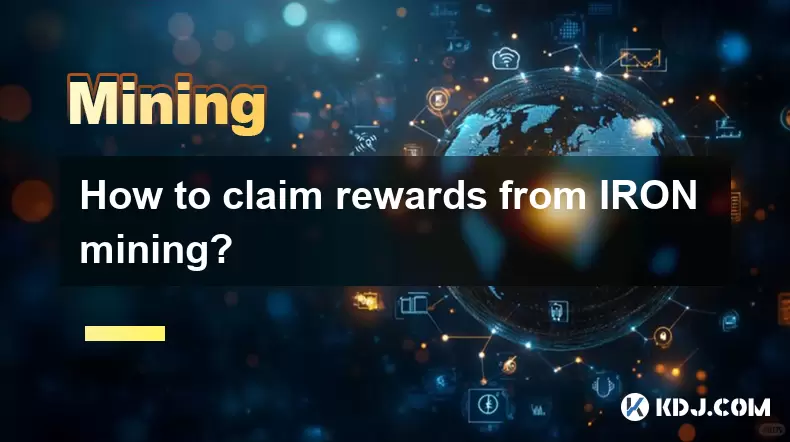
How to claim rewards from IRON mining?
Jul 23,2025 at 02:21pm
Understanding IRON Mining and Reward MechanismsIRON Finance operated as a decentralized finance (DeFi) protocol on the Polygon and Binance Smart Chain...

How to claim rewards from IRON mining?
Jul 29,2025 at 05:07am
Understanding IRON Mining and Reward MechanismIRON is a dual-token system designed to stabilize the value of a synthetic asset through a combination o...

IRON mining tutorial for beginners
Jul 27,2025 at 12:01am
What Is IRON and How Does It Work in the Cryptocurrency Ecosystem?IRON is a cryptocurrency token that operates on the Binance Smart Chain (BSC) and is...
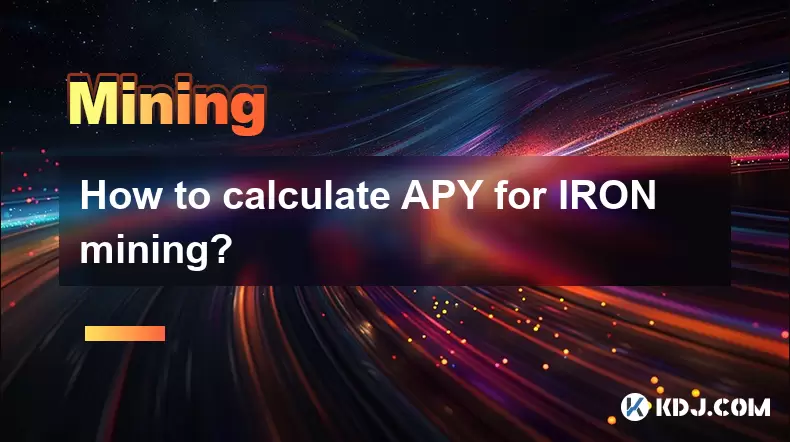
How to calculate APY for IRON mining?
Jul 28,2025 at 09:49am
Understanding APY in the Context of IRON Token MiningWhen engaging in IRON token mining within decentralized finance (DeFi) platforms, Annual Percenta...

What was the highest APY for IRON mining?
Jul 23,2025 at 05:14am
Understanding IRON Token and Its Mining MechanismThe IRON token is a stablecoin that operates within the Iron Finance ecosystem, primarily on blockcha...

What is impermanent loss in IRON pools?
Jul 23,2025 at 09:00am
Understanding Impermanent Loss in the Context of IRON PoolsImpermanent loss is a phenomenon that affects liquidity providers in decentralized finance ...
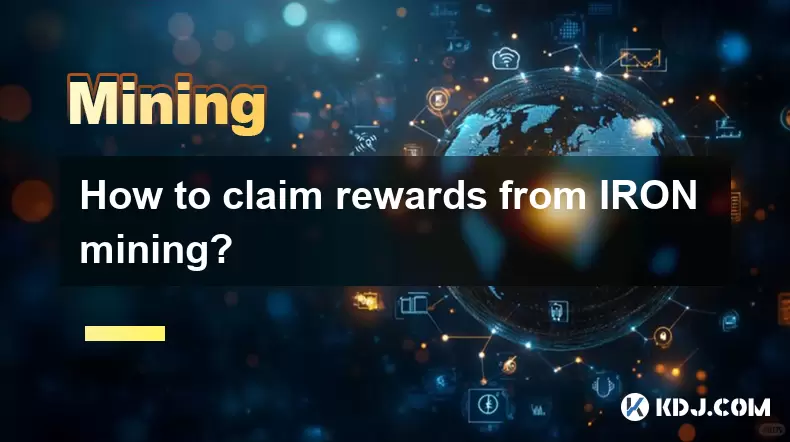
How to claim rewards from IRON mining?
Jul 23,2025 at 02:21pm
Understanding IRON Mining and Reward MechanismsIRON Finance operated as a decentralized finance (DeFi) protocol on the Polygon and Binance Smart Chain...

How to claim rewards from IRON mining?
Jul 29,2025 at 05:07am
Understanding IRON Mining and Reward MechanismIRON is a dual-token system designed to stabilize the value of a synthetic asset through a combination o...

IRON mining tutorial for beginners
Jul 27,2025 at 12:01am
What Is IRON and How Does It Work in the Cryptocurrency Ecosystem?IRON is a cryptocurrency token that operates on the Binance Smart Chain (BSC) and is...
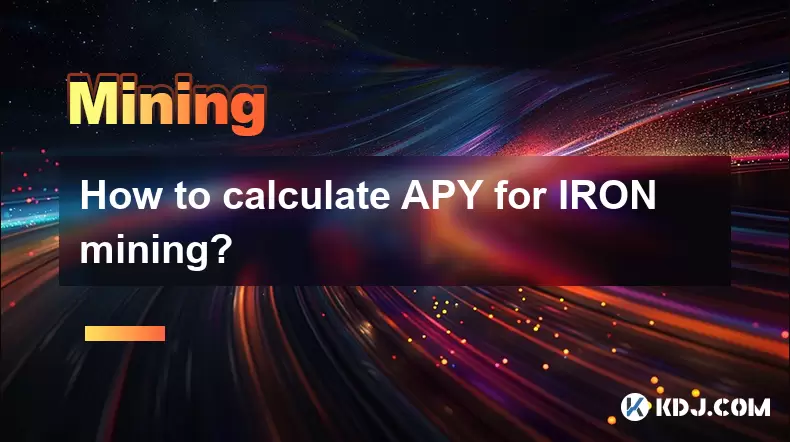
How to calculate APY for IRON mining?
Jul 28,2025 at 09:49am
Understanding APY in the Context of IRON Token MiningWhen engaging in IRON token mining within decentralized finance (DeFi) platforms, Annual Percenta...
See all articles

























































































