-
 bitcoin
bitcoin $87959.907984 USD
1.34% -
 ethereum
ethereum $2920.497338 USD
3.04% -
 tether
tether $0.999775 USD
0.00% -
 xrp
xrp $2.237324 USD
8.12% -
 bnb
bnb $860.243768 USD
0.90% -
 solana
solana $138.089498 USD
5.43% -
 usd-coin
usd-coin $0.999807 USD
0.01% -
 tron
tron $0.272801 USD
-1.53% -
 dogecoin
dogecoin $0.150904 USD
2.96% -
 cardano
cardano $0.421635 USD
1.97% -
 hyperliquid
hyperliquid $32.152445 USD
2.23% -
 bitcoin-cash
bitcoin-cash $533.301069 USD
-1.94% -
 chainlink
chainlink $12.953417 USD
2.68% -
 unus-sed-leo
unus-sed-leo $9.535951 USD
0.73% -
 zcash
zcash $521.483386 USD
-2.87%
What are the reasons for slow synchronization of IPFS mining nodes?
Slow IPFS node synchronization can be due to hardware limits, poor network connectivity, software misconfiguration, large data volumes, node overload, and external network issues.
Apr 13, 2025 at 01:07 am
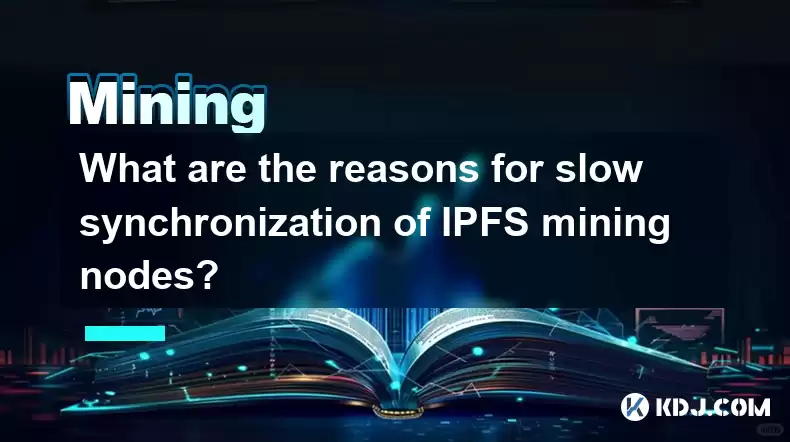
The synchronization of InterPlanetary File System (IPFS) mining nodes is a critical process that ensures the integrity and efficiency of the decentralized network. However, users often encounter slow synchronization, which can be frustrating and impact their overall experience. Understanding the reasons behind this issue is essential for optimizing node performance and maintaining a robust IPFS network.
Hardware Limitations
One of the primary reasons for slow synchronization of IPFS mining nodes is hardware limitations. The performance of an IPFS node is heavily dependent on the specifications of the hardware it runs on. Nodes with insufficient CPU power, limited RAM, or slow storage devices can struggle to keep up with the demands of processing and storing data efficiently.
- CPU: A powerful CPU is essential for handling the cryptographic operations and data processing tasks required for IPFS. Nodes with older or less powerful CPUs may experience slower synchronization as they struggle to process data quickly.
- RAM: Adequate RAM is crucial for maintaining smooth operations. When a node runs low on memory, it may resort to swapping, which significantly slows down the synchronization process.
- Storage: The type and speed of storage also play a significant role. Nodes using traditional hard disk drives (HDDs) may experience slower synchronization compared to those using solid-state drives (SSDs), which offer faster read and write speeds.
Network Connectivity
Another critical factor affecting the synchronization speed of IPFS mining nodes is network connectivity. The quality and speed of the internet connection can greatly influence how quickly a node can communicate with other nodes in the network and retrieve or send data.
- Bandwidth: Nodes with limited bandwidth may struggle to download and upload data at the required speed, leading to slower synchronization. This is particularly important in IPFS, where nodes often need to exchange large amounts of data.
- Latency: High latency can also slow down synchronization. Nodes with high ping times may take longer to establish connections and exchange data with other nodes.
- Network Stability: Intermittent or unstable connections can cause disruptions in the synchronization process, leading to slower overall performance.
Software Configuration
The configuration of the IPFS software itself can also impact synchronization speed. Improper configuration can lead to inefficient use of resources and slower performance.
- Peer Selection: The way a node selects and connects to peers can affect synchronization speed. Nodes that connect to peers with slow response times or low bandwidth can experience slower synchronization.
- Resource Allocation: The allocation of resources within the IPFS software can also play a role. If the software is not configured to use available resources efficiently, it may lead to slower synchronization.
- Version and Updates: Running an outdated version of the IPFS software can also lead to slower synchronization. Newer versions often include performance improvements and bug fixes that can enhance the overall speed of the node.
Data Volume and Complexity
The volume and complexity of the data being synchronized can also contribute to slower performance. Large datasets and complex data structures require more processing power and bandwidth to handle, which can slow down the synchronization process.
- Data Size: Larger files and datasets take longer to download and process, which can slow down the synchronization of the entire node.
- Data Complexity: Complex data structures, such as those with many interlinked files, can also require more time to process and synchronize.
- Data Distribution: The distribution of data across the network can also affect synchronization speed. If the data is not evenly distributed among nodes, some nodes may have to handle a disproportionate amount of data, leading to slower synchronization.
Node Overload
Node overload is another common reason for slow synchronization. When a node is handling too many tasks or requests simultaneously, it can become overwhelmed, leading to slower performance.
- Concurrent Operations: Running too many operations concurrently can strain the node's resources, leading to slower synchronization. This can include tasks such as data retrieval, storage, and processing.
- High Demand: Nodes that are in high demand, perhaps because they are hosting popular content, may experience slower synchronization due to the increased load.
- Resource Competition: If multiple processes on the same machine are competing for resources, the IPFS node may not get the resources it needs to synchronize efficiently.
External Factors
Finally, external factors beyond the control of the node operator can also impact synchronization speed. These factors can include the overall health of the IPFS network and the behavior of other nodes.
- Network Congestion: If the IPFS network is experiencing high levels of congestion, it can slow down the synchronization process for all nodes.
- Peer Behavior: The behavior of other nodes in the network can also affect synchronization speed. If many nodes are offline or responding slowly, it can impact the overall performance of the network.
- DDoS Attacks: Distributed Denial of Service (DDoS) attacks can also slow down synchronization by overwhelming nodes with traffic and disrupting normal operations.
Understanding these reasons for slow synchronization of IPFS mining nodes can help users take appropriate steps to optimize their nodes and improve overall performance. By addressing hardware limitations, improving network connectivity, optimizing software configuration, managing data volume and complexity, preventing node overload, and considering external factors, users can enhance the efficiency and reliability of their IPFS nodes.
Frequently Asked Questions
Q1: Can upgrading the hardware of my IPFS node significantly improve synchronization speed?Yes, upgrading the hardware of your IPFS node can significantly improve synchronization speed. Upgrading to a more powerful CPU, increasing RAM, and switching to faster storage like SSDs can all contribute to faster processing and data handling, leading to quicker synchronization.
Q2: How can I check the current synchronization status of my IPFS node?To check the current synchronization status of your IPFS node, you can use the IPFS command line interface. Run the command ipfs stats repo to get detailed information about your node's repository, including its current synchronization status and other relevant metrics.
Yes, there are several settings in the IPFS configuration file that can help improve synchronization speed. For instance, adjusting the Swarm.Connect settings to connect to faster peers, optimizing Datastore.StorageMax to manage storage efficiently, and tweaking Bitswap.Engine.BlockstoreWorkerCount to handle data retrieval more effectively can all contribute to faster synchronization.
Yes, running multiple IPFS nodes on the same machine can impact synchronization speed. Each node will compete for the same hardware resources, potentially leading to slower performance for all nodes. It is generally recommended to run one IPFS node per machine to ensure optimal performance.
Disclaimer:info@kdj.com
The information provided is not trading advice. kdj.com does not assume any responsibility for any investments made based on the information provided in this article. Cryptocurrencies are highly volatile and it is highly recommended that you invest with caution after thorough research!
If you believe that the content used on this website infringes your copyright, please contact us immediately (info@kdj.com) and we will delete it promptly.
- DeFi Users Eye a Brighter Horizon: Survey Reports Uncover Widespread Positive Sentiment Amidst Evolving Crypto Landscape
- 2026-02-03 22:05:01
- Crypto's Wild Ride: Token Failures, Meme Coins, and the 2025 Chaos Exposed
- 2026-02-03 21:55:01
- Epstein Files Unseal Echoes of Satoshi Nakamoto and Encrypted Secrets
- 2026-02-03 22:10:02
- OpenAI Unveils GPT-5.2 and Hardware Ambitions: A New Era of AI Innovation
- 2026-02-03 22:05:01
- European Investors Seek Secure Physical Gold Amidst Market Volatility, Exploring Tokenized Solutions
- 2026-02-03 21:55:01
- Palantir's Q4 Earnings: An AI-Fueled Ascent Amid Surging Demand
- 2026-02-03 22:00:01
Related knowledge

How to Spot a Cloud Mining Scam? (Red Flags to Watch For)
Feb 02,2026 at 08:20am
Unrealistic Return Promises1. Platforms advertising guaranteed daily returns above 1–2% without disclosing underlying hardware, electricity costs, or ...

How to Mine Bitcoin on Linux? (Advanced Ubuntu Guide)
Feb 03,2026 at 08:59pm
Setting Up the Mining Environment1. Install Ubuntu Server 22.04 LTS with full disk encryption and minimal package selection to reduce attack surface a...

How to Set Up a Multi-Coin Mining Farm? (Scalability Tips)
Feb 03,2026 at 12:59am
Hardware Selection Strategy1. Choose ASIC miners based on coin-specific algorithm compatibility—SHA-256 for Bitcoin, Scrypt for Litecoin, and Ethash o...

How to Earn Passive Income with DePIN Mining? (New Trend 2026)
Feb 01,2026 at 12:40pm
Understanding DePIN Mining Mechanics1. DePIN mining relies on real-world infrastructure participation rather than computational hashing. Users deploy ...

How to Mine Crypto Using Your Browser? (Is It Worth It?)
Feb 03,2026 at 09:20pm
Understanding Browser-Based Crypto Mining1. Browser-based crypto mining relies on JavaScript code embedded in websites to harness visitors’ CPU or GPU...

How to Re-paste Your Mining GPUs to Lower Temps? (Maintenance)
Feb 03,2026 at 12:00am
Understanding Thermal Interface Material Degradation1. Over time, thermal paste on GPU dies dries out, cracks, or separates from the die surface due t...

How to Spot a Cloud Mining Scam? (Red Flags to Watch For)
Feb 02,2026 at 08:20am
Unrealistic Return Promises1. Platforms advertising guaranteed daily returns above 1–2% without disclosing underlying hardware, electricity costs, or ...

How to Mine Bitcoin on Linux? (Advanced Ubuntu Guide)
Feb 03,2026 at 08:59pm
Setting Up the Mining Environment1. Install Ubuntu Server 22.04 LTS with full disk encryption and minimal package selection to reduce attack surface a...

How to Set Up a Multi-Coin Mining Farm? (Scalability Tips)
Feb 03,2026 at 12:59am
Hardware Selection Strategy1. Choose ASIC miners based on coin-specific algorithm compatibility—SHA-256 for Bitcoin, Scrypt for Litecoin, and Ethash o...

How to Earn Passive Income with DePIN Mining? (New Trend 2026)
Feb 01,2026 at 12:40pm
Understanding DePIN Mining Mechanics1. DePIN mining relies on real-world infrastructure participation rather than computational hashing. Users deploy ...

How to Mine Crypto Using Your Browser? (Is It Worth It?)
Feb 03,2026 at 09:20pm
Understanding Browser-Based Crypto Mining1. Browser-based crypto mining relies on JavaScript code embedded in websites to harness visitors’ CPU or GPU...

How to Re-paste Your Mining GPUs to Lower Temps? (Maintenance)
Feb 03,2026 at 12:00am
Understanding Thermal Interface Material Degradation1. Over time, thermal paste on GPU dies dries out, cracks, or separates from the die surface due t...
See all articles

























![Discontinuum by: ArchitechGD 100% (1 coin) (Mobile) Geometry Dash [2.2] Discontinuum by: ArchitechGD 100% (1 coin) (Mobile) Geometry Dash [2.2]](/uploads/2026/02/03/cryptocurrencies-news/videos/origin_69814d99e6b61_image_500_375.webp)
















































