-
 bitcoin
bitcoin $87959.907984 USD
1.34% -
 ethereum
ethereum $2920.497338 USD
3.04% -
 tether
tether $0.999775 USD
0.00% -
 xrp
xrp $2.237324 USD
8.12% -
 bnb
bnb $860.243768 USD
0.90% -
 solana
solana $138.089498 USD
5.43% -
 usd-coin
usd-coin $0.999807 USD
0.01% -
 tron
tron $0.272801 USD
-1.53% -
 dogecoin
dogecoin $0.150904 USD
2.96% -
 cardano
cardano $0.421635 USD
1.97% -
 hyperliquid
hyperliquid $32.152445 USD
2.23% -
 bitcoin-cash
bitcoin-cash $533.301069 USD
-1.94% -
 chainlink
chainlink $12.953417 USD
2.68% -
 unus-sed-leo
unus-sed-leo $9.535951 USD
0.73% -
 zcash
zcash $521.483386 USD
-2.87%
How to fix "GPU detected dead" error in HiveOS?
"Ensure proper GPU detection in HiveOS by checking power connections, BIOS settings, and drivers to resolve 'GPU detected dead' errors."
Jul 24, 2025 at 11:50 pm
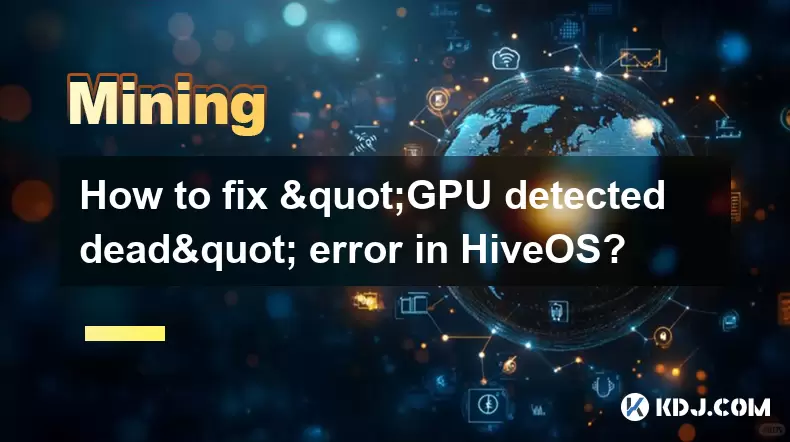
Understanding the 'GPU Detected Dead' Error in HiveOS
When using HiveOS for mining operations, encountering a 'GPU detected dead' error can be concerning. This message typically appears when the system fails to communicate with one or more GPUs connected to your rig. The underlying cause could vary from hardware issues to software misconfigurations. Understanding this error is crucial to maintaining uptime and maximizing hash rates.
The first step in resolving this issue involves identifying whether the problem is consistent across all GPUs or isolated to specific ones. If only one GPU is marked as dead, it might indicate a hardware failure, driver issue, or incorrect BIOS settings. On the other hand, if all GPUs are affected, the root cause may lie within the operating system configuration, power supply, or motherboard compatibility.
Checking Physical Connections and Power Supply
Before diving into software diagnostics, ensure that all physical components are functioning properly. Loose PCIe cables or insufficient power delivery can prevent GPUs from initializing correctly.
- Verify that each GPU's power connectors are securely attached.
- Ensure that the PSU (Power Supply Unit) provides adequate wattage for all installed GPUs.
- Test each PCIe cable individually by swapping them between GPUs to rule out faulty connections.
- Confirm that the motherboard is delivering sufficient power through its PCIe slots.
Additionally, inspect the PCIe risers if you're using a multi-GPU setup. A malfunctioning riser can disrupt communication between the GPU and the motherboard, leading to the 'GPU detected dead' status in HiveOS.
BIOS and UEFI Settings for Mining Rigs
Incorrect BIOS settings can severely impact GPU detection in HiveOS. Access the BIOS/UEFI by pressing the appropriate key during boot (usually Delete, F2, or F10).
- Enable Above 4G Decoding to allow the system to allocate memory beyond the 4GB boundary, which is essential for modern GPUs.
- Set the Primary Display Adapter to either PEG or Auto, depending on your motherboard’s capabilities.
- Disable Fast Boot to ensure proper initialization of all hardware components.
- Update the BIOS to the latest version provided by the motherboard manufacturer, especially if you're experiencing persistent detection issues.
These settings directly affect how the system interacts with PCIe devices like GPUs. Misconfigured options can lead to incomplete or failed GPU initialization.
Driver and Firmware Issues in HiveOS
Even with correct hardware configuration, outdated or incompatible GPU drivers can result in the 'GPU detected dead' error. HiveOS uses a lightweight Linux-based environment optimized for mining, so ensuring the right drivers are loaded is essential.
- Use the HiveOS web interface to check the current driver version and compare it with the recommended version for your GPU model.
- Reinstall or update the GPU drivers via the HiveOS console using commands like
sudo amdmemtweak --initfor AMD cards orsudo nvidia-smi -pm 1for NVIDIA cards. - Flash the GPU BIOS (VBIOS) if there are known compatibility issues with HiveOS. This should be done carefully, as improper flashing can brick the GPU.
Also, verify that no kernel modules are conflicting with GPU operation. Sometimes, Nouveau (for NVIDIA) or amdgpu drivers may not function optimally without tweaking.
Monitoring Temperatures and Overclocking Profiles
Excessive heat or aggressive overclocking profiles can cause GPUs to crash or fail to initialize. HiveOS allows users to monitor temperatures and adjust fan curves accordingly.
- Check the temperature readings for each GPU via the HiveOS dashboard.
- If any GPU exceeds safe thermal thresholds, improve airflow or adjust fan curves to increase cooling efficiency.
- Reset any overclocking settings applied through HiveOS or third-party tools to default values.
Some miners apply custom overclocking scripts that push the GPU beyond stable limits. While this can boost hashrates, it also increases instability. Temporarily disabling these scripts can help determine if they are the source of the 'GPU detected dead' issue.
System Logs and Diagnostics in HiveOS
Reviewing system logs is an effective way to pinpoint what’s causing the GPU detection failure. HiveOS includes built-in tools for accessing kernel messages and application logs.
- Run
dmesg | grep -i pcito check for PCIe-related errors during boot. - Use
lspci | grep VGAto see if the system detects the GPUs at the hardware level. - Examine the output of
glxinfoorclinfoto confirm that OpenGL and OpenCL libraries are functioning correctly.
These diagnostic commands provide insight into whether the issue lies at the kernel, driver, or application level. If the GPU is visible in lspci but still marked as dead in HiveOS, the problem likely resides in the user-space software stack.
Frequently Asked Questions
Q: Can I use different GPU brands together in HiveOS?Yes, HiveOS supports mixed GPU setups including both AMD and NVIDIA cards. However, ensure that the drivers for both brands are compatible with the current HiveOS version and that no conflicts exist in the configuration files.
Q: Why does one GPU work while others show 'detected dead'?This often indicates a localized hardware issue such as a faulty GPU, damaged PCIe riser, or improperly seated power connector. Swap components between working and non-working slots to isolate the problem.
Q: How do I reset GPU settings to default in HiveOS?You can reset GPU configurations by navigating to the HiveOS web interface, selecting the affected GPU, and choosing the option to revert to default tuning parameters. Alternatively, use the command line to manually edit configuration files located in /hive-config.
Q: Does HiveOS support legacy GPUs like the RX 570 or GTX 1070?Yes, most legacy GPUs are supported, but older models may require specific drivers or firmware versions. Check the HiveOS documentation or community forums for guidance on optimizing performance with older hardware.
Disclaimer:info@kdj.com
The information provided is not trading advice. kdj.com does not assume any responsibility for any investments made based on the information provided in this article. Cryptocurrencies are highly volatile and it is highly recommended that you invest with caution after thorough research!
If you believe that the content used on this website infringes your copyright, please contact us immediately (info@kdj.com) and we will delete it promptly.
- Trump's Northern Blast: How Canada Remarks Jolted WLFI Price and Shook Crypto Holders
- 2026-02-01 21:55:01
- LivLive Ignites Crypto Presale with Trillion-Dollar Ambitions: The Reality Layer Takes Center Stage
- 2026-02-01 21:50:02
- Buttcoin's Big Apple Buzz: Surging on Coinbase, Trending in the Crypto Wild West
- 2026-02-01 21:45:01
- Tokenization, Stablecoins, Remittances: The New York Minute for Global Finance
- 2026-02-01 19:20:01
- BlockDAG Poised for 100x Crypto Opportunity as Presale Enters Final Hours, Promising Massive Gains
- 2026-02-01 19:20:01
- Circle Charts Bold Course: Stablecoins to Reshape Global Finance by 2026
- 2026-02-01 19:25:01
Related knowledge

How to Earn Passive Income with DePIN Mining? (New Trend 2026)
Feb 01,2026 at 12:40pm
Understanding DePIN Mining Mechanics1. DePIN mining relies on real-world infrastructure participation rather than computational hashing. Users deploy ...

How to Mine Bitcoin on Mac (M1/M2/M3)? (Software Tutorial)
Feb 01,2026 at 07:19pm
Understanding Bitcoin Mining on Apple Silicon1. Bitcoin mining relies on solving cryptographic puzzles using computational power, and Apple’s M1, M2, ...

How to Buy Used Mining Hardware Without Getting Scammed?
Feb 01,2026 at 08:00pm
Research the Seller's Reputation Thoroughly1. Check archived listings and feedback on platforms like Bitcointalk forums, Mining Hardware subreddits, a...

How to Handle Mining Taxes in 2026? (Reporting Guide)
Feb 01,2026 at 01:39am
Tax Classification of Mining Rewards1. Cryptocurrency mining rewards are treated as ordinary income at the fair market value on the date of receipt. 2...

How to Start Solo Mining and Win a Block Reward? (High Risk/Reward)
Feb 01,2026 at 06:40am
Understanding Solo Mining Mechanics1. Solo mining means operating a full node and attempting to solve cryptographic puzzles independently without join...

How to Mine Crypto in the Background While Gaming? (PC Setup)
Feb 01,2026 at 01:20pm
Optimizing GPU Utilization During Gaming Sessions1. Modern gaming GPUs often idle certain shader units or memory bandwidth during less demanding scene...

How to Earn Passive Income with DePIN Mining? (New Trend 2026)
Feb 01,2026 at 12:40pm
Understanding DePIN Mining Mechanics1. DePIN mining relies on real-world infrastructure participation rather than computational hashing. Users deploy ...

How to Mine Bitcoin on Mac (M1/M2/M3)? (Software Tutorial)
Feb 01,2026 at 07:19pm
Understanding Bitcoin Mining on Apple Silicon1. Bitcoin mining relies on solving cryptographic puzzles using computational power, and Apple’s M1, M2, ...

How to Buy Used Mining Hardware Without Getting Scammed?
Feb 01,2026 at 08:00pm
Research the Seller's Reputation Thoroughly1. Check archived listings and feedback on platforms like Bitcointalk forums, Mining Hardware subreddits, a...

How to Handle Mining Taxes in 2026? (Reporting Guide)
Feb 01,2026 at 01:39am
Tax Classification of Mining Rewards1. Cryptocurrency mining rewards are treated as ordinary income at the fair market value on the date of receipt. 2...

How to Start Solo Mining and Win a Block Reward? (High Risk/Reward)
Feb 01,2026 at 06:40am
Understanding Solo Mining Mechanics1. Solo mining means operating a full node and attempting to solve cryptographic puzzles independently without join...

How to Mine Crypto in the Background While Gaming? (PC Setup)
Feb 01,2026 at 01:20pm
Optimizing GPU Utilization During Gaming Sessions1. Modern gaming GPUs often idle certain shader units or memory bandwidth during less demanding scene...
See all articles
























![[Audio stories] Streamer Became a Billionaire Overnight After Buying One Junk Coin [Audio stories] Streamer Became a Billionaire Overnight After Buying One Junk Coin](/uploads/2026/02/01/cryptocurrencies-news/videos/origin_697eaa9a495ed_image_500_375.webp)

















































