-
 bitcoin
bitcoin $87959.907984 USD
1.34% -
 ethereum
ethereum $2920.497338 USD
3.04% -
 tether
tether $0.999775 USD
0.00% -
 xrp
xrp $2.237324 USD
8.12% -
 bnb
bnb $860.243768 USD
0.90% -
 solana
solana $138.089498 USD
5.43% -
 usd-coin
usd-coin $0.999807 USD
0.01% -
 tron
tron $0.272801 USD
-1.53% -
 dogecoin
dogecoin $0.150904 USD
2.96% -
 cardano
cardano $0.421635 USD
1.97% -
 hyperliquid
hyperliquid $32.152445 USD
2.23% -
 bitcoin-cash
bitcoin-cash $533.301069 USD
-1.94% -
 chainlink
chainlink $12.953417 USD
2.68% -
 unus-sed-leo
unus-sed-leo $9.535951 USD
0.73% -
 zcash
zcash $521.483386 USD
-2.87%
How to optimize mining machine performance through BIOS settings?
Tweaking BIOS settings like CPU ratio, memory frequency, and fan speed can significantly boost your mining machine's performance and efficiency.
Apr 17, 2025 at 08:07 pm
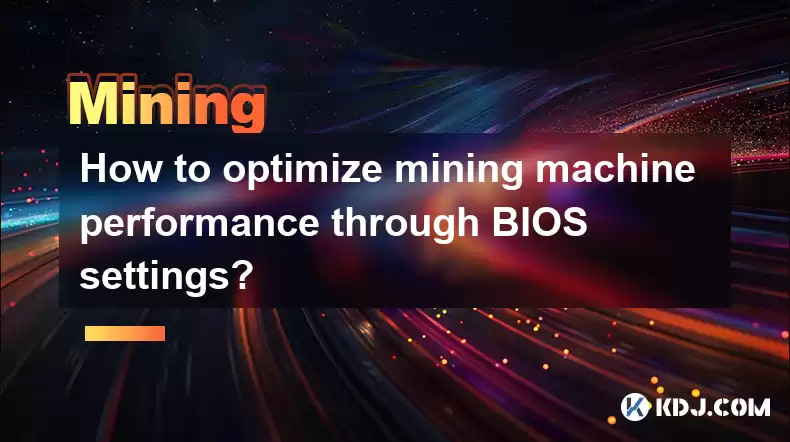
Optimizing the performance of a mining machine through BIOS settings can significantly enhance its efficiency and profitability. The BIOS, or Basic Input/Output System, is the firmware that controls the basic functions of your computer and provides runtime services for operating systems and programs. By tweaking certain settings within the BIOS, miners can achieve better performance from their hardware. This article will guide you through the process of optimizing your mining machine's performance using BIOS settings.
Accessing the BIOS
Before you can start optimizing your mining machine, you need to access the BIOS. The method to enter the BIOS can vary depending on your motherboard manufacturer, but generally, you can access it by following these steps:
- Restart your computer. As it boots, look for a message that tells you which key to press to enter the BIOS setup. Common keys include Delete, F2, F10, or Esc.
- Press the indicated key repeatedly until you enter the BIOS setup utility. If you miss the window, you may need to restart your computer and try again.
Once inside the BIOS, you will be able to navigate through various menus to adjust settings that can impact your mining performance.
Adjusting CPU Settings
The CPU plays a crucial role in mining, especially for algorithms that rely heavily on CPU power. To optimize your mining machine's performance, you can adjust the following CPU settings in the BIOS:
- CPU Ratio: This setting allows you to overclock your CPU by increasing the multiplier. Increasing the CPU ratio can lead to higher performance, but be cautious as it can also increase heat and power consumption.
- CPU Voltage: Adjusting the CPU voltage can help stabilize overclocked settings. Increasing the voltage can provide more stability but will also increase power consumption and heat output.
- CPU Power Management: Some BIOS versions allow you to adjust power management settings. Disabling power-saving features can ensure that your CPU runs at full capacity during mining operations.
Optimizing Memory Settings
Memory, or RAM, is another critical component in mining operations. Optimizing memory settings can help improve the overall performance of your mining machine. Here are some settings you can adjust:
- Memory Frequency: Increasing the memory frequency can enhance performance. Adjust the memory frequency to a higher setting, but ensure it is stable and within the specifications of your RAM modules.
- Memory Timings: Adjusting memory timings can also improve performance. Lowering the timings can result in faster data access, but be sure to test for stability after making changes.
- Memory Voltage: Similar to CPU voltage, adjusting the memory voltage can help stabilize higher frequency settings. Increasing the memory voltage should be done cautiously to avoid damaging your RAM.
Configuring Fan Settings
Heat management is crucial for maintaining the performance and longevity of your mining machine. The BIOS allows you to configure fan settings to ensure optimal cooling. Here are some adjustments you can make:
- Fan Speed Control: Many BIOS versions allow you to set fan speeds manually or automatically. Setting fans to run at a higher speed can help keep your components cooler, which is essential during intensive mining operations.
- Temperature Thresholds: You can set temperature thresholds that trigger fan speed increases. Adjusting these thresholds can help maintain a balance between cooling and noise levels.
Tweaking Power Settings
Power management settings in the BIOS can also impact your mining machine's performance. Here are some power-related settings you can adjust:
- Power Phase Control: Some motherboards allow you to adjust the power phase control. Enabling all power phases can provide more stable power delivery to your components, which is beneficial for mining.
- Power Limit: Adjusting the power limit can help you manage the power consumption of your mining machine. Increasing the power limit can allow for higher performance, but be mindful of your power supply's capacity.
Saving and Testing Your Settings
After making adjustments to your BIOS settings, it's crucial to save your changes and test the stability of your mining machine. Here's how you can do that:
- Save and Exit: Once you have made all your desired changes, navigate to the Save & Exit menu in the BIOS and select the option to save changes and reboot your system.
- Testing Stability: After rebooting, run your mining software and monitor the performance and stability of your machine. Use tools like Prime95 for CPU stress testing and MemTest86 for memory testing to ensure your settings are stable.
- Monitoring Temperatures: Use software like HWMonitor or GPU-Z to keep an eye on your component temperatures. If temperatures are too high, you may need to adjust your fan settings or reduce overclocking.
Frequently Asked Questions
Q: Can adjusting BIOS settings void my warranty?A: Yes, modifying BIOS settings, especially overclocking, can void the warranty on your hardware. Always check the warranty terms of your components before making any changes.
Q: How often should I check my BIOS settings for optimal mining performance?A: It's a good practice to review and possibly adjust your BIOS settings whenever you update your mining software or add new hardware to your mining rig. Regular monitoring of performance and temperatures can also indicate when adjustments might be necessary.
Q: Are there risks associated with overclocking through BIOS settings?A: Yes, overclocking can lead to increased heat, higher power consumption, and potential hardware damage if not done carefully. Always ensure you have adequate cooling and monitor your system closely when overclocking.
Q: Can I revert BIOS settings if my mining machine becomes unstable?A: Yes, you can revert BIOS settings to their default values if your machine becomes unstable. Most BIOS interfaces have an option to Load Optimized Defaults or Load Fail-Safe Defaults, which will reset your settings to their original state.
Disclaimer:info@kdj.com
The information provided is not trading advice. kdj.com does not assume any responsibility for any investments made based on the information provided in this article. Cryptocurrencies are highly volatile and it is highly recommended that you invest with caution after thorough research!
If you believe that the content used on this website infringes your copyright, please contact us immediately (info@kdj.com) and we will delete it promptly.
- Binance Fortifies $1 Billion SAFU Reserve with Entirely Bitcoin Holdings, Amidst Market Shifts
- 2026-02-12 19:10:01
- Hong Kong's Crypto Pulse: Bullish Sentiment Defies Market Tremors
- 2026-02-12 19:10:01
- Binance Navigates Narrative Collapse and Panic Amidst Market Turmoil
- 2026-02-12 18:50:01
- Blockchain Calendar 2026: Riyadh Summit Dominates High-Value Events, Cardano Expands Interoperability
- 2026-02-12 19:05:01
- Solana Pivots Strategically Towards Institutional Finance, Shifting Focus from Speculation to Real-World Assets
- 2026-02-12 19:05:01
- Ethereum's Crossroads: Volatility, Liquidity, and the Hunt for Opportunity
- 2026-02-12 19:00:02
Related knowledge

How to verify your mining payouts on the blockchain?
Feb 10,2026 at 10:39am
Understanding Blockchain Transaction Verification1. Every mining payout is recorded as a transaction on the blockchain, visible to anyone with access ...

How to mine Dash with an X11 ASIC miner?
Feb 10,2026 at 07:20pm
Understanding Dash Mining Mechanics1. Dash operates on a proof-of-work consensus algorithm named X11, which chains eleven distinct cryptographic hash ...

How to switch mining algorithms automatically?
Feb 11,2026 at 04:39pm
Understanding Algorithm Switching in Cryptocurrency Mining1. Miners operating on multi-algorithm blockchains must adapt to shifting network conditions...

How to mine Grin using the Cuckatoo32 algorithm?
Feb 09,2026 at 05:20pm
Understanding Cuckatoo32 Algorithm Fundamentals1. Cuckatoo32 is a memory-hard proof-of-work algorithm designed specifically for Grin’s MimbleWimble pr...

How to set up a Helium miner for passive income?
Feb 10,2026 at 07:19am
Understanding Helium Network Mechanics1. The Helium network operates as a decentralized wireless infrastructure powered by LoRaWAN and CBRS protocols,...

How to mine crypto sustainably in 2026?
Feb 07,2026 at 04:20pm
Energy Source Optimization1. Miners increasingly deploy solar arrays directly on warehouse rooftops to power ASIC rigs during daylight hours. 2. Geoth...

How to verify your mining payouts on the blockchain?
Feb 10,2026 at 10:39am
Understanding Blockchain Transaction Verification1. Every mining payout is recorded as a transaction on the blockchain, visible to anyone with access ...

How to mine Dash with an X11 ASIC miner?
Feb 10,2026 at 07:20pm
Understanding Dash Mining Mechanics1. Dash operates on a proof-of-work consensus algorithm named X11, which chains eleven distinct cryptographic hash ...

How to switch mining algorithms automatically?
Feb 11,2026 at 04:39pm
Understanding Algorithm Switching in Cryptocurrency Mining1. Miners operating on multi-algorithm blockchains must adapt to shifting network conditions...

How to mine Grin using the Cuckatoo32 algorithm?
Feb 09,2026 at 05:20pm
Understanding Cuckatoo32 Algorithm Fundamentals1. Cuckatoo32 is a memory-hard proof-of-work algorithm designed specifically for Grin’s MimbleWimble pr...

How to set up a Helium miner for passive income?
Feb 10,2026 at 07:19am
Understanding Helium Network Mechanics1. The Helium network operates as a decentralized wireless infrastructure powered by LoRaWAN and CBRS protocols,...

How to mine crypto sustainably in 2026?
Feb 07,2026 at 04:20pm
Energy Source Optimization1. Miners increasingly deploy solar arrays directly on warehouse rooftops to power ASIC rigs during daylight hours. 2. Geoth...
See all articles










































































