-
 bitcoin
bitcoin $87959.907984 USD
1.34% -
 ethereum
ethereum $2920.497338 USD
3.04% -
 tether
tether $0.999775 USD
0.00% -
 xrp
xrp $2.237324 USD
8.12% -
 bnb
bnb $860.243768 USD
0.90% -
 solana
solana $138.089498 USD
5.43% -
 usd-coin
usd-coin $0.999807 USD
0.01% -
 tron
tron $0.272801 USD
-1.53% -
 dogecoin
dogecoin $0.150904 USD
2.96% -
 cardano
cardano $0.421635 USD
1.97% -
 hyperliquid
hyperliquid $32.152445 USD
2.23% -
 bitcoin-cash
bitcoin-cash $533.301069 USD
-1.94% -
 chainlink
chainlink $12.953417 USD
2.68% -
 unus-sed-leo
unus-sed-leo $9.535951 USD
0.73% -
 zcash
zcash $521.483386 USD
-2.87%
What is the normal temperature of the graphics card mining memory
Monitoring VRAM temperatures is crucial for optimal mining performance, with safe ranges typically between 60°C to 95°C depending on the GPU model and cooling setup.
Jun 13, 2025 at 06:35 am
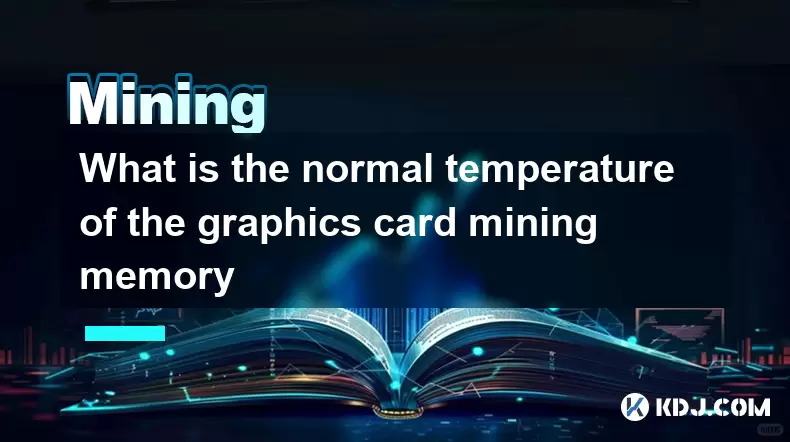
Understanding the Normal Temperature of Graphics Card Mining Memory
The temperature of graphics card mining memory is a critical factor in maintaining optimal performance and longevity during cryptocurrency mining. While different models of GPUs have varying thermal tolerances, the general normal operating temperature range for mining memory (VRAM) typically falls between 60°C to 95°C, depending on the manufacturer, cooling system, and environmental conditions.
It’s important to distinguish between GPU core temperature and VRAM temperature. Many monitoring tools report the overall GPU temperature, but advanced users can access more granular data using specific software such as MSI Afterburner or GPU-Z. These tools allow miners to check both the core and memory temperatures separately, giving better insight into thermal performance.
Factors Influencing Mining Memory Temperatures
Several variables affect how hot the VRAM gets during mining operations:
- Ambient Room Temperature: A hotter environment naturally increases component temperatures.
- Cooling System Efficiency: The design and effectiveness of the GPU's cooling solution play a major role.
- Mining Intensity Settings: Higher intensity settings increase workload and heat generation.
- Airflow Inside the Mining Rig Case: Poor airflow leads to heat buildup, increasing VRAM temperatures.
- Dust Accumulation: Dust acts as an insulator, raising component temperatures over time.
Each of these elements must be carefully managed to ensure that memory temperatures stay within safe limits and avoid long-term degradation or failure.
Safe Temperature Thresholds for Popular Mining Cards
Different GPU brands and models have varying thermal thresholds for VRAM. Here are some common examples:
- NVIDIA GTX 1060/1070/1080 Series: Safe VRAM temperatures range from 60°C to 90°C.
- AMD RX 570/580/XFX Radeon Series: Typically operate safely between 70°C to 95°C for memory.
- Modern NVIDIA RTX 3060/3070/3080/3090: Designed with improved cooling, these cards often maintain memory temps between 65°C to 85°C under load.
Using tools like HWInfo64 or EVGA Precision X1, miners can monitor real-time memory temperatures and adjust fan curves accordingly to optimize cooling efficiency.
How to Monitor Your Mining Memory Temperature
Monitoring your VRAM temperature is essential for proactive maintenance. Here’s how you can do it effectively:
- Use GPU-Z to view detailed sensor readings including memory temperature.
- Install MSI Afterburner alongside RivaTuner Statistics Server for real-time overlay monitoring.
- Access mining software logs (like NiceHash or Claymore) which sometimes include thermal data.
- For Linux-based mining systems, use nvidia-smi for NVIDIA cards or amdgpu-top for AMD cards.
These tools provide not only current temperature values but also historical trends, helping identify potential overheating issues before they cause damage.
Strategies to Lower Mining Memory Temperatures
If your VRAM temperatures are consistently exceeding recommended ranges, consider implementing the following strategies:
- Improve case ventilation by adding extra intake and exhaust fans.
- Clean the GPU and case regularly to remove dust buildup.
- Repaste the VRAM heatsinks using high-quality thermal paste designed for memory chips.
- Adjust mining software intensity settings to reduce workload without significantly affecting hashrate.
- Consider adding external cooling solutions like clip-on fans or open-air rigs for better airflow.
By applying these methods, miners can significantly reduce VRAM temperatures, ensuring longer hardware life and more stable mining sessions.
Common FAQs About Graphics Card Mining Memory Temperatures
Q: Can high VRAM temperatures damage my graphics card?Yes, sustained high memory temperatures beyond recommended limits can degrade performance and shorten the lifespan of your GPU over time.
Q: Is it normal for VRAM to run hotter than the GPU core?In some cases, especially with older or poorly cooled cards, VRAM can run hotter than the core, particularly when mining algorithms place heavy load on memory bandwidth.
Q: Does undervolting help reduce memory temperature?Undervolting reduces power consumption and heat output. While it primarily affects core temperature, it can indirectly lower VRAM temperatures by reducing overall thermal load.
Q: How often should I check my VRAM temperatures?For active mining rigs, checking VRAM temperatures daily or weekly through monitoring tools is advisable to catch any abnormal spikes early.
Disclaimer:info@kdj.com
The information provided is not trading advice. kdj.com does not assume any responsibility for any investments made based on the information provided in this article. Cryptocurrencies are highly volatile and it is highly recommended that you invest with caution after thorough research!
If you believe that the content used on this website infringes your copyright, please contact us immediately (info@kdj.com) and we will delete it promptly.
- Bitcoin Price Navigates Market Trends: Fed Fears, Institutional Shifts, and Tech's Double-Edged Sword
- 2026-02-03 04:40:02
- Get Your Game On: Fallout Trivia, Local Event, Free Drink – The Wasteland's Calling!
- 2026-02-03 04:35:01
- Get Your Nuka-Cola Fix: Fallout Trivia, a Stellar Local Event, Sweetens the Deal with a Free Drink!
- 2026-02-03 04:40:02
- Galactic Ambitions: SpaceX and xAI Chart a Potential Merger Course
- 2026-02-03 04:35:01
- Crypto's Wild Ride: NYC Investors Eye 'Buy the Dip' for Legendary Growth
- 2026-02-03 04:20:01
- Binance Pivots SAFU Reserve to Bitcoin, Bolstering User Protection Amidst Market Volatility
- 2026-02-03 04:20:01
Related knowledge

How to Spot a Cloud Mining Scam? (Red Flags to Watch For)
Feb 02,2026 at 08:20am
Unrealistic Return Promises1. Platforms advertising guaranteed daily returns above 1–2% without disclosing underlying hardware, electricity costs, or ...

How to Set Up a Multi-Coin Mining Farm? (Scalability Tips)
Feb 03,2026 at 12:59am
Hardware Selection Strategy1. Choose ASIC miners based on coin-specific algorithm compatibility—SHA-256 for Bitcoin, Scrypt for Litecoin, and Ethash o...

How to Earn Passive Income with DePIN Mining? (New Trend 2026)
Feb 01,2026 at 12:40pm
Understanding DePIN Mining Mechanics1. DePIN mining relies on real-world infrastructure participation rather than computational hashing. Users deploy ...

How to Re-paste Your Mining GPUs to Lower Temps? (Maintenance)
Feb 03,2026 at 12:00am
Understanding Thermal Interface Material Degradation1. Over time, thermal paste on GPU dies dries out, cracks, or separates from the die surface due t...

How to Mine Flux (FLUX) and Support Web3? (Node Mining)
Feb 03,2026 at 02:20am
Understanding FLUX Node Mining1. FLUX node mining operates through a decentralized infrastructure layer built on the ZelCore platform, enabling partic...

How to Setup Mining Rig Firewalls for Extra Security? (Cybersecurity)
Feb 03,2026 at 03:00am
Understanding Mining Rig Network Exposure1. Mining rigs operate continuously and maintain persistent outbound connections to blockchain nodes and mini...

How to Spot a Cloud Mining Scam? (Red Flags to Watch For)
Feb 02,2026 at 08:20am
Unrealistic Return Promises1. Platforms advertising guaranteed daily returns above 1–2% without disclosing underlying hardware, electricity costs, or ...

How to Set Up a Multi-Coin Mining Farm? (Scalability Tips)
Feb 03,2026 at 12:59am
Hardware Selection Strategy1. Choose ASIC miners based on coin-specific algorithm compatibility—SHA-256 for Bitcoin, Scrypt for Litecoin, and Ethash o...

How to Earn Passive Income with DePIN Mining? (New Trend 2026)
Feb 01,2026 at 12:40pm
Understanding DePIN Mining Mechanics1. DePIN mining relies on real-world infrastructure participation rather than computational hashing. Users deploy ...

How to Re-paste Your Mining GPUs to Lower Temps? (Maintenance)
Feb 03,2026 at 12:00am
Understanding Thermal Interface Material Degradation1. Over time, thermal paste on GPU dies dries out, cracks, or separates from the die surface due t...

How to Mine Flux (FLUX) and Support Web3? (Node Mining)
Feb 03,2026 at 02:20am
Understanding FLUX Node Mining1. FLUX node mining operates through a decentralized infrastructure layer built on the ZelCore platform, enabling partic...

How to Setup Mining Rig Firewalls for Extra Security? (Cybersecurity)
Feb 03,2026 at 03:00am
Understanding Mining Rig Network Exposure1. Mining rigs operate continuously and maintain persistent outbound connections to blockchain nodes and mini...
See all articles










































































