-
 bitcoin
bitcoin $87959.907984 USD
1.34% -
 ethereum
ethereum $2920.497338 USD
3.04% -
 tether
tether $0.999775 USD
0.00% -
 xrp
xrp $2.237324 USD
8.12% -
 bnb
bnb $860.243768 USD
0.90% -
 solana
solana $138.089498 USD
5.43% -
 usd-coin
usd-coin $0.999807 USD
0.01% -
 tron
tron $0.272801 USD
-1.53% -
 dogecoin
dogecoin $0.150904 USD
2.96% -
 cardano
cardano $0.421635 USD
1.97% -
 hyperliquid
hyperliquid $32.152445 USD
2.23% -
 bitcoin-cash
bitcoin-cash $533.301069 USD
-1.94% -
 chainlink
chainlink $12.953417 USD
2.68% -
 unus-sed-leo
unus-sed-leo $9.535951 USD
0.73% -
 zcash
zcash $521.483386 USD
-2.87%
Why is the noise of my ASIC miner suddenly increased?
A sudden increase in ASIC miner noise often indicates cooling issues like higher temperatures, fan failure, or dust accumulation; regular maintenance can mitigate this.
Mar 29, 2025 at 08:22 am
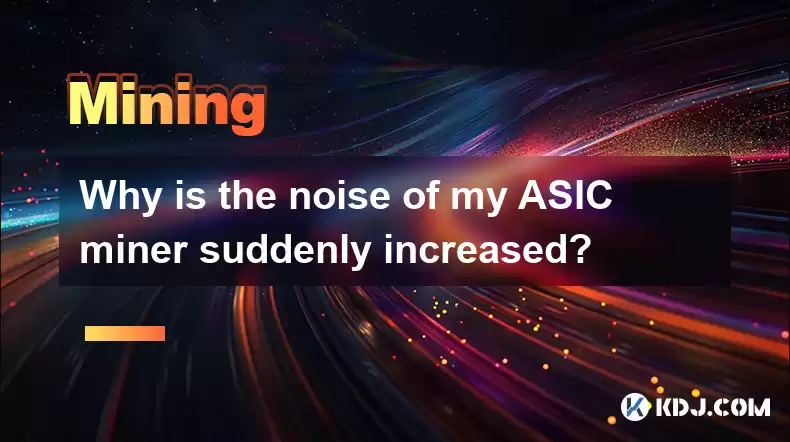
Understanding ASIC Miner Noise
ASIC (Application-Specific Integrated Circuit) miners are powerful machines designed for cryptocurrency mining. They generate significant heat during operation, and this heat needs to be dissipated effectively. Fans are crucial for cooling, and their speed directly impacts the noise level. A sudden increase in noise usually indicates a problem with the cooling system or the miner itself.
Potential Causes of Increased Noise
Several factors can contribute to a sudden increase in the noise produced by your ASIC miner. Let's explore some of the most common reasons:
Increased Fan Speed: The most frequent cause is a rise in the operating temperature. The miner's internal temperature sensors detect higher temperatures, triggering the fans to spin faster to compensate. This increased fan speed directly translates to more noise. Check your miner's monitoring software to confirm the temperature.
Fan Failure or Degradation: A failing fan might produce unusual noises, such as rattling, grinding, or whirring sounds. A degraded fan, losing its efficiency, might struggle to maintain the required airflow, causing the other fans to compensate and increase their speed, resulting in higher overall noise.
Dust Accumulation: Dust buildup on the heatsinks and fans restricts airflow, forcing the fans to work harder to maintain adequate cooling. This increased workload leads to higher fan speeds and increased noise. Regular cleaning is crucial for maintaining optimal performance and noise levels.
Loose Components: Internal components, such as the heatsinks or fans themselves, might have become loose. This can cause vibrations that amplify the noise. Inspect your miner for any loose parts.
Hardware Malfunction: A more serious issue could be a malfunctioning component within the ASIC miner itself. This might lead to overheating and subsequently, increased fan speeds in an attempt to cool down the system. This warrants immediate attention.
Power Supply Issues: Problems with the power supply unit (PSU) can also lead to overheating and increased noise. A failing PSU might not deliver power efficiently, causing components to overheat and trigger the fans to compensate.
Troubleshooting Steps
If your ASIC miner's noise has suddenly increased, follow these steps to diagnose and resolve the problem:
Check Miner Temperature: Use your miner's monitoring software (if available) to check the internal temperature. High temperatures indicate a cooling problem.
Inspect the Fans: Visually inspect all fans for any signs of damage, dust accumulation, or loose connections.
Clean the Miner: Thoroughly clean the miner, removing dust from the heatsinks and fans using compressed air. Ensure you power down the miner completely before cleaning.
Check for Loose Components: Carefully inspect the miner for any loose parts, paying attention to the fans and heatsinks.
Listen Carefully to the Noise: Try to pinpoint the source of the increased noise. Is it coming from a specific fan? A grinding sound could indicate bearing failure.
Monitor Power Supply: Check if the power supply is running smoothly and not overheating.
Consider Professional Help: If you're unable to identify and resolve the issue, seek help from a qualified technician. Attempting repairs without proper knowledge could cause further damage.
Detailed Explanation of Potential Issues
Increased Fan Speed: Most ASIC miners have temperature sensors that automatically adjust fan speeds based on the internal temperature. A sudden increase in noise often signifies the miner is working harder to compensate for higher-than-normal temperatures. This is usually the first thing to check.
Fan Failure: A failing fan will often produce unusual noises like rattling, grinding, or a high-pitched whine. These sounds are distinct from the normal humming of a functioning fan. Replacing a faulty fan is often a simple fix.
Dust Accumulation: Dust acts as an insulator, preventing efficient heat dissipation. A buildup of dust significantly reduces cooling efficiency, forcing the fans to work harder and increase noise levels. Regular cleaning is essential for maintaining optimal performance and reducing noise.
Loose Components: Loose components can cause vibrations that amplify the noise produced by the fans. Tightening loose screws or securing components can significantly reduce noise levels.
Hardware Malfunction: A malfunctioning component, such as a failing chip or a power supply issue, can lead to overheating. This will trigger the fans to run at maximum speed, resulting in a significant increase in noise. This situation requires immediate attention to prevent further damage.
Frequently Asked Questions
Q: My ASIC miner is making a loud grinding noise. What should I do?A: A grinding noise usually indicates a failing fan bearing. You should immediately power down the miner to prevent further damage and replace the faulty fan.
Q: How often should I clean my ASIC miner?A: The frequency depends on the environment, but ideally, you should clean your miner at least once a month, or more often if it's in a dusty environment.
Q: My miner's temperature is normal, but the noise is still high. What could be the cause?A: Even with normal temperatures, a failing fan, loose components, or a power supply issue could still cause increased noise. Inspect the fans and components carefully.
Q: Can I replace the fans myself?A: Yes, but ensure you purchase compatible replacement fans. If you're not comfortable working with electronics, it's best to seek professional help.
Q: What should I do if I suspect a hardware malfunction?A: If you suspect a hardware malfunction, immediately power down the miner and contact the manufacturer or a qualified technician for assistance. Continuing to operate a malfunctioning miner could cause further damage.
Disclaimer:info@kdj.com
The information provided is not trading advice. kdj.com does not assume any responsibility for any investments made based on the information provided in this article. Cryptocurrencies are highly volatile and it is highly recommended that you invest with caution after thorough research!
If you believe that the content used on this website infringes your copyright, please contact us immediately (info@kdj.com) and we will delete it promptly.
- MARA Stock Surges as Bitcoin Traders Eye Key Levels Amidst Market Volatility
- 2026-02-05 04:25:01
- Ethereum's Wild Ride: Gas Fees, Mega Rally Dreams, and Vitalik's L2 Reality Check Hit the Big Apple
- 2026-02-05 04:20:01
- Trump Token, Digital Footprint, and $MAXI: A New Era of Personality-Driven Crypto and 'Gym Bro' Economics
- 2026-02-05 04:20:01
- Bitcoin's Bumpy Ride: Market Weakness Collides with Regulatory Optimism
- 2026-02-05 04:10:01
- Exaverse Roars into the Roguelike Scene: A Dinosaur Adventure Awaits!
- 2026-02-05 00:30:01
- SpaceX, Dogecoin, and the Moon Mission: A New Era of Crypto in Space
- 2026-02-05 04:05:02
Related knowledge

How to Spot a Cloud Mining Scam? (Red Flags to Watch For)
Feb 02,2026 at 08:20am
Unrealistic Return Promises1. Platforms advertising guaranteed daily returns above 1–2% without disclosing underlying hardware, electricity costs, or ...

How to Mine Bitcoin on Linux? (Advanced Ubuntu Guide)
Feb 03,2026 at 08:59pm
Setting Up the Mining Environment1. Install Ubuntu Server 22.04 LTS with full disk encryption and minimal package selection to reduce attack surface a...

How to Set Up a Multi-Coin Mining Farm? (Scalability Tips)
Feb 03,2026 at 12:59am
Hardware Selection Strategy1. Choose ASIC miners based on coin-specific algorithm compatibility—SHA-256 for Bitcoin, Scrypt for Litecoin, and Ethash o...

How to Earn Passive Income with DePIN Mining? (New Trend 2026)
Feb 01,2026 at 12:40pm
Understanding DePIN Mining Mechanics1. DePIN mining relies on real-world infrastructure participation rather than computational hashing. Users deploy ...

How to Mine Crypto Using Your Browser? (Is It Worth It?)
Feb 03,2026 at 09:20pm
Understanding Browser-Based Crypto Mining1. Browser-based crypto mining relies on JavaScript code embedded in websites to harness visitors’ CPU or GPU...

How to Re-paste Your Mining GPUs to Lower Temps? (Maintenance)
Feb 03,2026 at 12:00am
Understanding Thermal Interface Material Degradation1. Over time, thermal paste on GPU dies dries out, cracks, or separates from the die surface due t...

How to Spot a Cloud Mining Scam? (Red Flags to Watch For)
Feb 02,2026 at 08:20am
Unrealistic Return Promises1. Platforms advertising guaranteed daily returns above 1–2% without disclosing underlying hardware, electricity costs, or ...

How to Mine Bitcoin on Linux? (Advanced Ubuntu Guide)
Feb 03,2026 at 08:59pm
Setting Up the Mining Environment1. Install Ubuntu Server 22.04 LTS with full disk encryption and minimal package selection to reduce attack surface a...

How to Set Up a Multi-Coin Mining Farm? (Scalability Tips)
Feb 03,2026 at 12:59am
Hardware Selection Strategy1. Choose ASIC miners based on coin-specific algorithm compatibility—SHA-256 for Bitcoin, Scrypt for Litecoin, and Ethash o...

How to Earn Passive Income with DePIN Mining? (New Trend 2026)
Feb 01,2026 at 12:40pm
Understanding DePIN Mining Mechanics1. DePIN mining relies on real-world infrastructure participation rather than computational hashing. Users deploy ...

How to Mine Crypto Using Your Browser? (Is It Worth It?)
Feb 03,2026 at 09:20pm
Understanding Browser-Based Crypto Mining1. Browser-based crypto mining relies on JavaScript code embedded in websites to harness visitors’ CPU or GPU...

How to Re-paste Your Mining GPUs to Lower Temps? (Maintenance)
Feb 03,2026 at 12:00am
Understanding Thermal Interface Material Degradation1. Over time, thermal paste on GPU dies dries out, cracks, or separates from the die surface due t...
See all articles










































































