-
 bitcoin
bitcoin $87959.907984 USD
1.34% -
 ethereum
ethereum $2920.497338 USD
3.04% -
 tether
tether $0.999775 USD
0.00% -
 xrp
xrp $2.237324 USD
8.12% -
 bnb
bnb $860.243768 USD
0.90% -
 solana
solana $138.089498 USD
5.43% -
 usd-coin
usd-coin $0.999807 USD
0.01% -
 tron
tron $0.272801 USD
-1.53% -
 dogecoin
dogecoin $0.150904 USD
2.96% -
 cardano
cardano $0.421635 USD
1.97% -
 hyperliquid
hyperliquid $32.152445 USD
2.23% -
 bitcoin-cash
bitcoin-cash $533.301069 USD
-1.94% -
 chainlink
chainlink $12.953417 USD
2.68% -
 unus-sed-leo
unus-sed-leo $9.535951 USD
0.73% -
 zcash
zcash $521.483386 USD
-2.87%
How to use a multimeter to diagnose mining rig power issues?
A multimeter is crucial for mining rig maintenance, helping diagnose power issues by measuring voltage, current, and resistance to ensure stable performance.
Jul 17, 2025 at 05:50 am
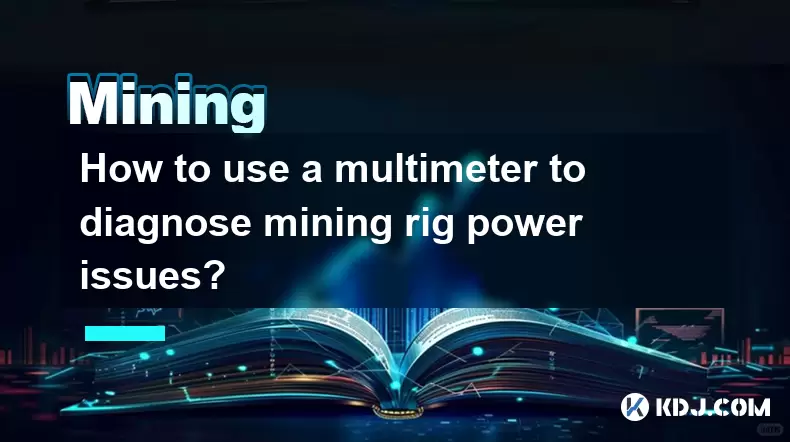
Understanding the Role of a Multimeter in Mining Rig Maintenance
A multimeter is an essential tool for diagnosing power issues in a mining rig. It measures voltage, current, and resistance, which are critical indicators when troubleshooting hardware problems. For cryptocurrency miners, maintaining consistent power delivery to all components is crucial for optimal performance. A multimeter allows users to check whether the power supply unit (PSU) is delivering the correct voltage, identify faulty wiring, or detect unstable power rails that could lead to system instability or reduced hashrate.
Miners should always ensure their multimeter is set to the correct measurement mode before testing any circuit. Using incorrect settings can damage both the multimeter and the equipment being tested. Digital multimeters with auto-ranging capabilities are preferred due to their accuracy and ease of use.
Checking Voltage Output from the Power Supply Unit
The first step in diagnosing power issues involves measuring the voltage output from the PSU. Most mining rigs rely on 12V power lines to supply energy to GPUs and other components. Any deviation from this standard can cause instability or hardware failure.
To test the voltage:
- Turn off the mining rig and disconnect it from the power source
- Set the multimeter to DC voltage mode
- Identify the appropriate connectors—typically Molex or PCIe connectors
- Insert the red probe into the positive pin and the black probe into the ground pin
Expected readings should be close to 12V, with minor fluctuations considered normal. Readings below 11.4V or above 12.6V indicate a potentially faulty PSU or unstable power source. Repeat this process for each rail if the PSU supports multiple 12V rails.
Testing Individual GPU Power Connectors
Each GPU requires stable power delivery through its PCIe power connectors. Issues such as loose connections, damaged wires, or burnt pins can disrupt power flow and result in crashes or undervolting warnings in mining software.
To perform this test:
- Disconnect the power connector from the GPU but leave it plugged into the PSU
- Set the multimeter to DC voltage mode
- Probe the individual pins inside the connector
- Compare the measured voltage with expected values
Ensure that all 12V lines read consistently across each GPU connector. Variations between connectors may indicate internal PSU faults or poor cable distribution. If certain connectors show erratic readings, isolate and replace those cables immediately.
Measuring Current Draw Across Components
While voltage checks help identify supply-side issues, measuring current helps determine if components are drawing excessive or insufficient power. High current draw can indicate failing hardware or overclocking-related stress.
To measure current safely:
- Use the multimeter’s ampere setting (usually requiring a separate port)
- Break the circuit by removing one wire from the component
- Connect the multimeter in series between the cut ends
Always use caution when measuring current, as improper setup can cause short circuits. Normal current draw varies depending on GPU model and workload, but significant deviations from baseline values may signal power inefficiencies or failing hardware.
Identifying Ground Loops and Resistance Issues
Grounding issues can introduce electrical noise, leading to system instability or intermittent reboots. Measuring resistance between ground points helps identify potential ground loops or broken connections.
To perform a continuity/resistance test:
- Turn off and unplug the mining rig
- Set the multimeter to resistance or continuity mode
- Test between metal chassis parts and PSU ground
- Check for zero or near-zero resistance readings
Any reading above 0.5 ohms suggests a grounding problem. In such cases, inspect all grounding straps, screws, and motherboard mounting points. Proper grounding not only ensures stability but also protects against static discharge and electrical surges.
FAQs
Q: Can I use a budget multimeter for mining rig diagnostics?A: Yes, many affordable digital multimeters offer sufficient accuracy for basic voltage and continuity tests. However, investing in a higher-quality model with better protection features is recommended for frequent use.
Q: What safety precautions should I take when using a multimeter on a mining rig?A: Always power down and unplug the system before testing. Avoid touching live circuits and ensure the multimeter is set to the correct function and range to prevent damage.
Q: How often should I test my mining rig’s power system?A: Regular checks every few weeks are advisable, especially in high-intensity mining environments where heat and dust can degrade electrical connections over time.
Q: Why does my multimeter show fluctuating readings during testing?A: Fluctuations can occur due to unstable power sources, poor contact between probes and connectors, or internal PSU issues. Ensure clean connections and stable input power before retaking measurements.
Disclaimer:info@kdj.com
The information provided is not trading advice. kdj.com does not assume any responsibility for any investments made based on the information provided in this article. Cryptocurrencies are highly volatile and it is highly recommended that you invest with caution after thorough research!
If you believe that the content used on this website infringes your copyright, please contact us immediately (info@kdj.com) and we will delete it promptly.
- UAE Investor Secures Major Stake in Trump-Linked Crypto Firm Amidst Shifting Geopolitical Tides
- 2026-02-02 07:10:01
- Pepe Meme Coin: Navigating the Hype, Price Predictions, and Future Outlook in 2026 and Beyond
- 2026-02-02 07:05:01
- Blockchain Gaming's Quiet Revolution: Unpacking Latest Trends and Industry Insights Amidst Market Shifts
- 2026-02-02 06:30:01
- IPO Genie, Tokenization, and YouTubers: The Big Apple's Next Big Bet on Democratized Wealth
- 2026-02-02 06:40:02
- Aptos in a Bind: Downtrend Deepens, But a Brief Relief Bounce Looms Before the Next Plunge
- 2026-02-02 07:00:01
- Pi Network, ATL, and Community: Navigating the Currents of a Mobile-First Crypto Movement
- 2026-02-02 07:00:01
Related knowledge

How to Earn Passive Income with DePIN Mining? (New Trend 2026)
Feb 01,2026 at 12:40pm
Understanding DePIN Mining Mechanics1. DePIN mining relies on real-world infrastructure participation rather than computational hashing. Users deploy ...

How to Mine Vertcoin (VTC) on Your Gaming Desktop? (One-Click Miner)
Feb 02,2026 at 03:39am
Understanding Vertcoin's Mining Algorithm1. Vertcoin uses the Verthash algorithm, which is intentionally memory-hard and designed to resist ASIC domin...

How to Set Up a Quiet Mining Rig at Home? (Noise Reduction)
Feb 01,2026 at 11:00pm
Acoustic Enclosure Design1. Use rigid, dense materials such as MDF or acoustic-grade plywood for the enclosure walls to block mid-to-high frequency no...

How to Choose a Mining Pool with Lowest Fees? (Fee Comparison)
Feb 02,2026 at 02:39am
Understanding Mining Pool Fee Structures1. Pool operators charge fees to cover infrastructure, maintenance, and administrative costs. These fees manif...

How to Mine Bitcoin on Mac (M1/M2/M3)? (Software Tutorial)
Feb 01,2026 at 07:19pm
Understanding Bitcoin Mining on Apple Silicon1. Bitcoin mining relies on solving cryptographic puzzles using computational power, and Apple’s M1, M2, ...

How to Buy Used Mining Hardware Without Getting Scammed?
Feb 01,2026 at 08:00pm
Research the Seller's Reputation Thoroughly1. Check archived listings and feedback on platforms like Bitcointalk forums, Mining Hardware subreddits, a...

How to Earn Passive Income with DePIN Mining? (New Trend 2026)
Feb 01,2026 at 12:40pm
Understanding DePIN Mining Mechanics1. DePIN mining relies on real-world infrastructure participation rather than computational hashing. Users deploy ...

How to Mine Vertcoin (VTC) on Your Gaming Desktop? (One-Click Miner)
Feb 02,2026 at 03:39am
Understanding Vertcoin's Mining Algorithm1. Vertcoin uses the Verthash algorithm, which is intentionally memory-hard and designed to resist ASIC domin...

How to Set Up a Quiet Mining Rig at Home? (Noise Reduction)
Feb 01,2026 at 11:00pm
Acoustic Enclosure Design1. Use rigid, dense materials such as MDF or acoustic-grade plywood for the enclosure walls to block mid-to-high frequency no...

How to Choose a Mining Pool with Lowest Fees? (Fee Comparison)
Feb 02,2026 at 02:39am
Understanding Mining Pool Fee Structures1. Pool operators charge fees to cover infrastructure, maintenance, and administrative costs. These fees manif...

How to Mine Bitcoin on Mac (M1/M2/M3)? (Software Tutorial)
Feb 01,2026 at 07:19pm
Understanding Bitcoin Mining on Apple Silicon1. Bitcoin mining relies on solving cryptographic puzzles using computational power, and Apple’s M1, M2, ...

How to Buy Used Mining Hardware Without Getting Scammed?
Feb 01,2026 at 08:00pm
Research the Seller's Reputation Thoroughly1. Check archived listings and feedback on platforms like Bitcointalk forums, Mining Hardware subreddits, a...
See all articles










































































