-
 Bitcoin
Bitcoin $117500
2.15% -
 Ethereum
Ethereum $3911
6.19% -
 XRP
XRP $3.316
10.79% -
 Tether USDt
Tether USDt $1.000
0.01% -
 BNB
BNB $787.2
2.24% -
 Solana
Solana $175.2
4.15% -
 USDC
USDC $0.9999
0.00% -
 Dogecoin
Dogecoin $0.2225
8.40% -
 TRON
TRON $0.3383
0.28% -
 Cardano
Cardano $0.7868
6.02% -
 Stellar
Stellar $0.4382
9.34% -
 Hyperliquid
Hyperliquid $40.92
7.56% -
 Sui
Sui $3.764
7.63% -
 Chainlink
Chainlink $18.48
10.66% -
 Bitcoin Cash
Bitcoin Cash $582.1
1.88% -
 Hedera
Hedera $0.2601
6.30% -
 Avalanche
Avalanche $23.33
4.94% -
 Ethena USDe
Ethena USDe $1.001
0.02% -
 Litecoin
Litecoin $122.3
2.04% -
 UNUS SED LEO
UNUS SED LEO $8.969
-0.27% -
 Toncoin
Toncoin $3.339
0.86% -
 Shiba Inu
Shiba Inu $0.00001287
4.30% -
 Uniswap
Uniswap $10.43
7.38% -
 Polkadot
Polkadot $3.861
5.08% -
 Dai
Dai $1.000
0.02% -
 Bitget Token
Bitget Token $4.513
3.41% -
 Monero
Monero $267.7
-6.18% -
 Cronos
Cronos $0.1499
4.14% -
 Pepe
Pepe $0.00001110
5.15% -
 Aave
Aave $284.9
8.28%
Which motherboards support remote monitoring and management functions?
ASRock, ASUS, Gigabyte, and Supermicro offer motherboards with robust remote management, often leveraging IPMI for out-of-band control, enabling monitoring and BIOS adjustments even with OS failure. However, capabilities vary widely based on model and included software.
Mar 13, 2025 at 03:10 pm

Key Points:
- Several motherboard manufacturers offer models with integrated remote management capabilities, leveraging technologies like IPMI (Intelligent Platform Management Interface).
- Support for remote monitoring and management varies greatly depending on the chipset, BIOS features, and included software.
- ASRock, ASUS, Gigabyte, and Supermicro are prominent brands known for offering motherboards with robust remote management functionalities.
- Effective remote management requires network connectivity and appropriate software configurations on both the motherboard and the managing device.
- The level of control offered through remote management can range from basic monitoring of system health to complete control over BIOS settings and power cycling.
Which Motherboards Support Remote Monitoring and Management Functions?
The ability to remotely monitor and manage a computer system, particularly crucial for servers and data centers, hinges significantly on the motherboard's capabilities. Not all motherboards are created equal in this regard. While some offer sophisticated remote management tools, others provide only basic monitoring, if any. The availability of these features often depends on the chipset, the BIOS version, and the included management software.
Several major motherboard manufacturers offer models designed for remote management. ASRock, for example, includes IPMI (Intelligent Platform Management Interface) on select server-grade and high-end workstation motherboards. IPMI provides a dedicated hardware interface for out-of-band management, allowing for monitoring and control even if the main operating system is down. This is a crucial feature for ensuring system uptime and stability.
ASUS also incorporates remote management features into their range of server and workstation motherboards. They often utilize their own proprietary management software alongside support for industry-standard protocols like IPMI. This allows for flexible management solutions depending on the user's needs and existing infrastructure. The specific features available will vary depending on the model and the BIOS version. Always check the specifications before purchasing.
Gigabyte similarly offers motherboards with remote management capabilities, primarily focused on their server and high-end desktop lines. Their implementations often leverage IPMI and integrate with their own management software, providing a comprehensive remote management suite. The level of detail available for remote monitoring will again vary depending on the model chosen.
Supermicro, a major player in the server market, is well-known for its extensive support for remote management. Their motherboards are frequently equipped with robust IPMI implementations and are designed for use in demanding environments where remote monitoring and control are essential. This makes them a popular choice for data centers and large-scale deployments.
The choice of motherboard greatly influences the level of remote management available. While consumer-grade motherboards might offer basic monitoring through software like BIOS updates or fan speed control via third-party applications, server-grade motherboards are typically the ones that provide full-fledged remote management capabilities.
Effective utilization of remote management requires proper network connectivity. The motherboard must be connected to a network, and the management software must be properly configured on both the client (the machine you're using to manage) and the server (the machine you're managing). This involves configuring IP addresses, setting up access credentials, and possibly configuring firewalls to allow communication on the necessary ports.
Remote management tools typically offer a wide range of functionalities. Basic monitoring might include CPU temperature, fan speeds, voltage levels, and system health. More advanced features can include remote power control (power on/off, reset), BIOS configuration changes, and even remote console access.
Understanding the nuances of different motherboard implementations is crucial. While IPMI is a common standard, the level of its implementation can vary significantly. Some motherboards might only offer basic IPMI functionality, while others offer a more comprehensive set of features. Always check the motherboard's specifications and the documentation for its management software to understand the exact capabilities before purchasing. It's essential to match the motherboard's remote management capabilities with your specific requirements.
Common Questions:
Q: What is IPMI and why is it important for remote management?
A: IPMI (Intelligent Platform Management Interface) is a standard interface that allows for out-of-band management of computer systems. This means you can manage the system even if the operating system is not running, making it crucial for server environments where uptime is critical.
Q: Can I remotely manage any motherboard?
A: No, only motherboards specifically designed for remote management, often server-grade or high-end workstation models, usually support this functionality. Consumer-grade motherboards typically lack the necessary hardware and software.
Q: What software is needed for remote motherboard management?
A: The required software varies depending on the motherboard manufacturer and the IPMI implementation. Some manufacturers provide their own management software, while others might support industry-standard tools. Check the motherboard documentation for details.
Q: What are the security implications of remote motherboard management?
A: Remote management introduces security risks. It's essential to use strong passwords, enable secure communication protocols (like HTTPS), and regularly update the management software and firmware to mitigate these risks. Proper firewall configuration is also crucial.
Q: Are there any cost implications associated with choosing a motherboard with remote management capabilities?
A: Yes, motherboards with robust remote management features, particularly those with IPMI, tend to be more expensive than consumer-grade models without such capabilities. The cost reflects the added hardware and software required for these advanced features.
Disclaimer:info@kdj.com
The information provided is not trading advice. kdj.com does not assume any responsibility for any investments made based on the information provided in this article. Cryptocurrencies are highly volatile and it is highly recommended that you invest with caution after thorough research!
If you believe that the content used on this website infringes your copyright, please contact us immediately (info@kdj.com) and we will delete it promptly.
- Tron's Sell-Off Spurs Altcoin Shift: What's Next for TRX?
- 2025-08-08 08:30:12
- RUVI Presale: Is the Growth Potential Real?
- 2025-08-08 09:10:12
- Sleep Token's US Takeover: Thornhill Rides the 'Even In Arcadia' Wave
- 2025-08-08 08:30:12
- FTT Token's Wild Ride: Creditor Repayments vs. Market Drop - A New Yorker's Take
- 2025-08-08 07:10:12
- Floki Crypto Price Prediction: Riding the Robinhood Rocket or Just a Meme?
- 2025-08-08 07:15:12
- EigenLayer, Restaking, and Ethereum: Navigating the Hype and the Hazards
- 2025-08-08 06:30:12
Related knowledge
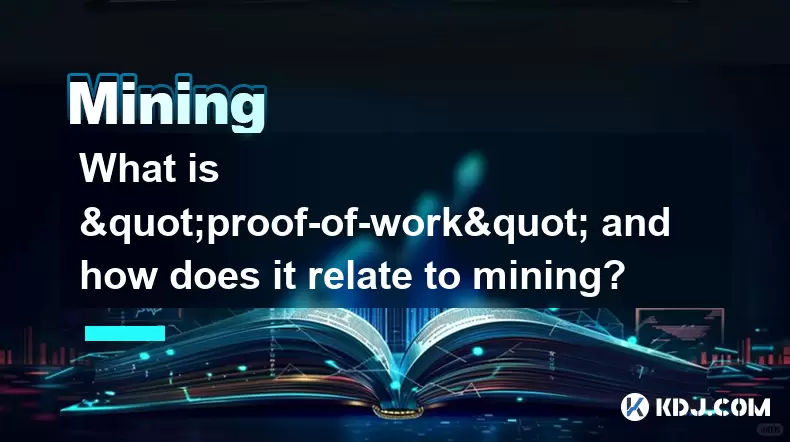
What is "proof-of-work" and how does it relate to mining?
Aug 07,2025 at 02:03pm
Understanding the Concept of Proof-of-WorkProof-of-work (PoW) is a consensus mechanism used in blockchain networks to validate transactions and secure...
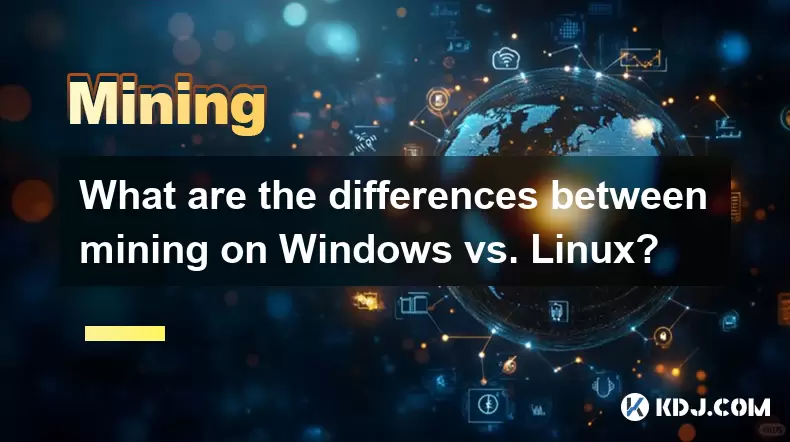
What are the differences between mining on Windows vs. Linux?
Aug 06,2025 at 11:29pm
Overview of Cryptocurrency Mining PlatformsCryptocurrency mining involves using computational power to solve complex cryptographic puzzles and validat...

How to use an old computer for cryptocurrency mining?
Aug 07,2025 at 12:42pm
Understanding the Feasibility of Using an Old Computer for MiningUsing an old computer for cryptocurrency mining may seem outdated, but it is still te...

Can you mine cryptocurrency using solar power?
Aug 07,2025 at 12:00am
Understanding the Basics of Cryptocurrency MiningCryptocurrency mining involves validating transactions on a blockchain network by solving complex cry...

How to build a mining rig inside a PC case?
Aug 06,2025 at 11:01pm
Understanding the Basics of a Mining Rig in a PC CaseBuilding a mining rig inside a PC case involves transforming a standard computer chassis into a d...

What are the best cryptocurrencies to mine with an ASIC?
Aug 08,2025 at 01:22am
Understanding ASIC Mining and Its Role in CryptocurrencyASIC stands for Application-Specific Integrated Circuit, a specialized hardware designed to pe...
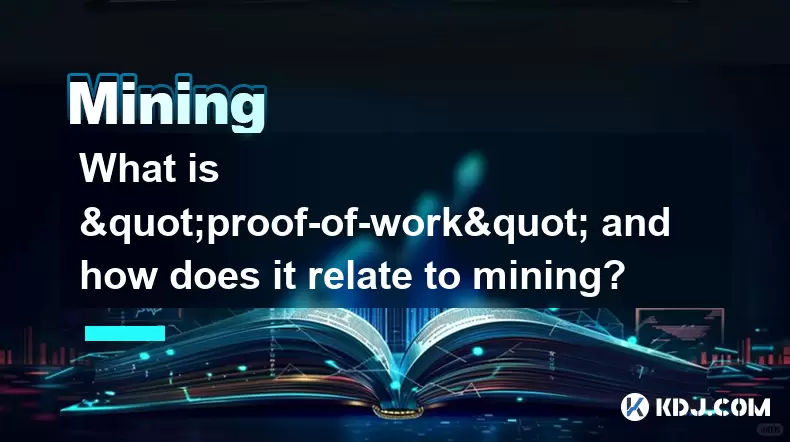
What is "proof-of-work" and how does it relate to mining?
Aug 07,2025 at 02:03pm
Understanding the Concept of Proof-of-WorkProof-of-work (PoW) is a consensus mechanism used in blockchain networks to validate transactions and secure...
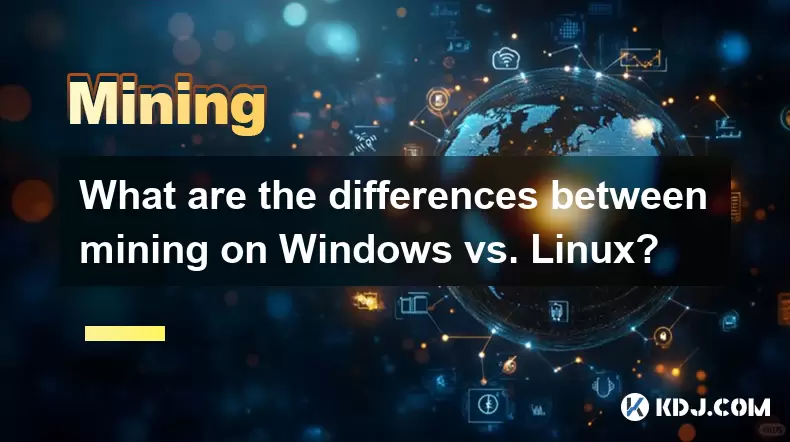
What are the differences between mining on Windows vs. Linux?
Aug 06,2025 at 11:29pm
Overview of Cryptocurrency Mining PlatformsCryptocurrency mining involves using computational power to solve complex cryptographic puzzles and validat...

How to use an old computer for cryptocurrency mining?
Aug 07,2025 at 12:42pm
Understanding the Feasibility of Using an Old Computer for MiningUsing an old computer for cryptocurrency mining may seem outdated, but it is still te...

Can you mine cryptocurrency using solar power?
Aug 07,2025 at 12:00am
Understanding the Basics of Cryptocurrency MiningCryptocurrency mining involves validating transactions on a blockchain network by solving complex cry...

How to build a mining rig inside a PC case?
Aug 06,2025 at 11:01pm
Understanding the Basics of a Mining Rig in a PC CaseBuilding a mining rig inside a PC case involves transforming a standard computer chassis into a d...

What are the best cryptocurrencies to mine with an ASIC?
Aug 08,2025 at 01:22am
Understanding ASIC Mining and Its Role in CryptocurrencyASIC stands for Application-Specific Integrated Circuit, a specialized hardware designed to pe...
See all articles

























































































