-
 bitcoin
bitcoin $87959.907984 USD
1.34% -
 ethereum
ethereum $2920.497338 USD
3.04% -
 tether
tether $0.999775 USD
0.00% -
 xrp
xrp $2.237324 USD
8.12% -
 bnb
bnb $860.243768 USD
0.90% -
 solana
solana $138.089498 USD
5.43% -
 usd-coin
usd-coin $0.999807 USD
0.01% -
 tron
tron $0.272801 USD
-1.53% -
 dogecoin
dogecoin $0.150904 USD
2.96% -
 cardano
cardano $0.421635 USD
1.97% -
 hyperliquid
hyperliquid $32.152445 USD
2.23% -
 bitcoin-cash
bitcoin-cash $533.301069 USD
-1.94% -
 chainlink
chainlink $12.953417 USD
2.68% -
 unus-sed-leo
unus-sed-leo $9.535951 USD
0.73% -
 zcash
zcash $521.483386 USD
-2.87%
What to do if the mining software is blocked by the antivirus
Antivirus software often blocks mining tools due to their association with malicious cryptojacking attacks, but you can bypass this by adding exclusions, using signed versions, or running miners in Safe Mode.
Jun 13, 2025 at 02:43 am
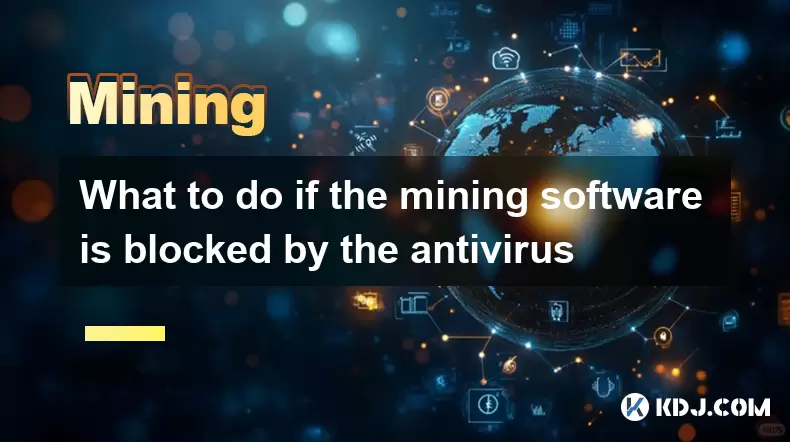
Understanding Why Antivirus Software Blocks Mining Software
When using mining software, it's not uncommon for antivirus programs to flag or block them. This typically occurs because mining software is often associated with malicious activity, especially in the case of cryptojacking attacks where hackers deploy unauthorized miners on unsuspecting systems. As a result, many antivirus applications treat legitimate mining tools with suspicion.
Antivirus detection mechanisms rely heavily on behavioral analysis and signature databases. If a particular miner’s behavior matches known patterns of malware—such as high CPU usage without user consent or network communication resembling botnet activity—it will likely be blocked. Additionally, some open-source mining tools lack digital signatures, making them appear suspicious to automated scanning systems.
Identifying the Specific Antivirus Blocking Your Miner
Before attempting any workaround, it's essential to determine which specific antivirus is blocking your mining software. Different vendors have varying policies and methods for handling potentially unwanted programs (PUPs). Common ones include Windows Defender, Bitdefender, Avast, AVG, and Malwarebytes.
To identify the culprit:
- Check the antivirus quarantine or blocked applications list.
- Look at system notifications that appear when you attempt to run the miner.
- Review real-time protection logs within the antivirus interface.
Once identified, you can proceed to research known issues between your mining tool and that particular antivirus, which may offer insights into whether others have encountered similar problems and how they resolved them.
Adding Mining Software to Antivirus Exclusions
Most modern antivirus programs allow users to exclude certain files, folders, or processes from scanning. This feature can be used to prevent the antivirus from interfering with your mining application.
To add exclusions:
- Open the antivirus settings or preferences panel.
- Navigate to the section labeled “Exclusions,” “Exceptions,” or “Allowed apps.”
- Choose to add an exclusion for the mining software executable file (e.g.,
miner.exe). - Optionally, exclude the entire folder containing the miner binaries if multiple files are being flagged.
Ensure that both real-time protection and cloud-based heuristic checks are disabled for the excluded items, as some advanced antiviruses perform background analysis even if a file is temporarily allowed.
Using a Whitelisted or Signed Version of Mining Software
Some mining software developers distribute digitally signed versions of their tools to avoid false positives. Digital signatures verify the authenticity of the software, helping antivirus programs distinguish between safe and malicious code.
If your current miner isn't signed:
- Visit the official repository or website of the mining software.
- Download the latest release and check for any available 'signed' or 'whitelisted' builds.
- Verify the publisher information by right-clicking the executable > Properties > Digital Signatures tab.
Alternatively, consider switching to well-known and trusted mining clients like XMRig, BMiner, or NiceHash, which are more likely to be recognized as legitimate by major antivirus vendors.
Running Mining Software in Compatibility or Safe Mode
Sometimes, running the mining software in a restricted or alternative environment can bypass antivirus interference temporarily. One approach is to boot into Safe Mode with Networking, where only essential services are active and third-party security software may not load automatically.
Steps to boot into Safe Mode:
- Restart your computer.
- Press F8 or Shift + F8 repeatedly before Windows starts loading (for older systems).
- For newer UEFI systems, go to Settings > Update & Security > Recovery > Advanced startup > Restart now.
- After rebooting, select Troubleshoot > Advanced options > Startup Settings > Restart.
- Press 5 or F5 to enable Safe Mode with Networking.
Once inside Safe Mode:
- Manually launch the mining software.
- Monitor if the antivirus still blocks it.
- If successful, note the behavior and consider adjusting regular mode settings accordingly.
Another option is to run the miner through a compatibility layer, such as a virtual machine or sandboxed environment, which isolates its execution from the host system’s antivirus scanner.
Frequently Asked Questions
Q: Can I disable my antivirus permanently to avoid miner detection?A: While technically possible, disabling your antivirus entirely is strongly discouraged due to the increased risk of malware infection. Instead, use exclusions or trusted miner versions to maintain security while allowing mining operations.
Q: Will adding exceptions affect my system's overall security?A: Adding exclusions only affects the specific files or processes you define. However, you should ensure that the excluded miner is genuinely safe and updated regularly, as it will no longer be monitored by your antivirus.
Q: Are there mining pools or clients that are less likely to trigger antivirus alerts?A: Yes, pools like MoneroOcean or mining clients like XMRig Unified are known for better compatibility with standard security software. These platforms often collaborate with antivirus vendors to reduce false positives.
Q: How do I know if my miner was falsely flagged or is actually malicious?A: Use multiple virus scanning services like VirusTotal to upload the miner file and see if other engines also flag it. If only one or two detect it and the source is reputable, it's likely a false positive.
Disclaimer:info@kdj.com
The information provided is not trading advice. kdj.com does not assume any responsibility for any investments made based on the information provided in this article. Cryptocurrencies are highly volatile and it is highly recommended that you invest with caution after thorough research!
If you believe that the content used on this website infringes your copyright, please contact us immediately (info@kdj.com) and we will delete it promptly.
- MYX Rallies Amidst Market Weakness, But Concerns Remain for Sustained Momentum
- 2026-02-03 06:55:02
- Kaspa's $0.03 Brink: One Analyst Bets $100,000 on Fundamentals, Or Bust
- 2026-02-03 07:00:01
- Bitcoin Price Navigates Market Trends: Fed Fears, Institutional Shifts, and Tech's Double-Edged Sword
- 2026-02-03 04:40:02
- Get Your Game On: Fallout Trivia, Local Event, Free Drink – The Wasteland's Calling!
- 2026-02-03 04:35:01
- Get Your Nuka-Cola Fix: Fallout Trivia, a Stellar Local Event, Sweetens the Deal with a Free Drink!
- 2026-02-03 04:40:02
- Galactic Ambitions: SpaceX and xAI Chart a Potential Merger Course
- 2026-02-03 04:35:01
Related knowledge

How to Spot a Cloud Mining Scam? (Red Flags to Watch For)
Feb 02,2026 at 08:20am
Unrealistic Return Promises1. Platforms advertising guaranteed daily returns above 1–2% without disclosing underlying hardware, electricity costs, or ...

How to Set Up a Multi-Coin Mining Farm? (Scalability Tips)
Feb 03,2026 at 12:59am
Hardware Selection Strategy1. Choose ASIC miners based on coin-specific algorithm compatibility—SHA-256 for Bitcoin, Scrypt for Litecoin, and Ethash o...

How to Earn Passive Income with DePIN Mining? (New Trend 2026)
Feb 01,2026 at 12:40pm
Understanding DePIN Mining Mechanics1. DePIN mining relies on real-world infrastructure participation rather than computational hashing. Users deploy ...

How to Re-paste Your Mining GPUs to Lower Temps? (Maintenance)
Feb 03,2026 at 12:00am
Understanding Thermal Interface Material Degradation1. Over time, thermal paste on GPU dies dries out, cracks, or separates from the die surface due t...

How to Mine Flux (FLUX) and Support Web3? (Node Mining)
Feb 03,2026 at 02:20am
Understanding FLUX Node Mining1. FLUX node mining operates through a decentralized infrastructure layer built on the ZelCore platform, enabling partic...

How to Setup Mining Rig Firewalls for Extra Security? (Cybersecurity)
Feb 03,2026 at 03:00am
Understanding Mining Rig Network Exposure1. Mining rigs operate continuously and maintain persistent outbound connections to blockchain nodes and mini...

How to Spot a Cloud Mining Scam? (Red Flags to Watch For)
Feb 02,2026 at 08:20am
Unrealistic Return Promises1. Platforms advertising guaranteed daily returns above 1–2% without disclosing underlying hardware, electricity costs, or ...

How to Set Up a Multi-Coin Mining Farm? (Scalability Tips)
Feb 03,2026 at 12:59am
Hardware Selection Strategy1. Choose ASIC miners based on coin-specific algorithm compatibility—SHA-256 for Bitcoin, Scrypt for Litecoin, and Ethash o...

How to Earn Passive Income with DePIN Mining? (New Trend 2026)
Feb 01,2026 at 12:40pm
Understanding DePIN Mining Mechanics1. DePIN mining relies on real-world infrastructure participation rather than computational hashing. Users deploy ...

How to Re-paste Your Mining GPUs to Lower Temps? (Maintenance)
Feb 03,2026 at 12:00am
Understanding Thermal Interface Material Degradation1. Over time, thermal paste on GPU dies dries out, cracks, or separates from the die surface due t...

How to Mine Flux (FLUX) and Support Web3? (Node Mining)
Feb 03,2026 at 02:20am
Understanding FLUX Node Mining1. FLUX node mining operates through a decentralized infrastructure layer built on the ZelCore platform, enabling partic...

How to Setup Mining Rig Firewalls for Extra Security? (Cybersecurity)
Feb 03,2026 at 03:00am
Understanding Mining Rig Network Exposure1. Mining rigs operate continuously and maintain persistent outbound connections to blockchain nodes and mini...
See all articles










































































