-
 bitcoin
bitcoin $87959.907984 USD
1.34% -
 ethereum
ethereum $2920.497338 USD
3.04% -
 tether
tether $0.999775 USD
0.00% -
 xrp
xrp $2.237324 USD
8.12% -
 bnb
bnb $860.243768 USD
0.90% -
 solana
solana $138.089498 USD
5.43% -
 usd-coin
usd-coin $0.999807 USD
0.01% -
 tron
tron $0.272801 USD
-1.53% -
 dogecoin
dogecoin $0.150904 USD
2.96% -
 cardano
cardano $0.421635 USD
1.97% -
 hyperliquid
hyperliquid $32.152445 USD
2.23% -
 bitcoin-cash
bitcoin-cash $533.301069 USD
-1.94% -
 chainlink
chainlink $12.953417 USD
2.68% -
 unus-sed-leo
unus-sed-leo $9.535951 USD
0.73% -
 zcash
zcash $521.483386 USD
-2.87%
What to do if the mining pool DNS is polluted? How to change the backup address?
If your mining pool's DNS is polluted, switch to a different DNS server or use the pool's IP address directly to maintain stable connections and mining efficiency.
May 17, 2025 at 06:21 am
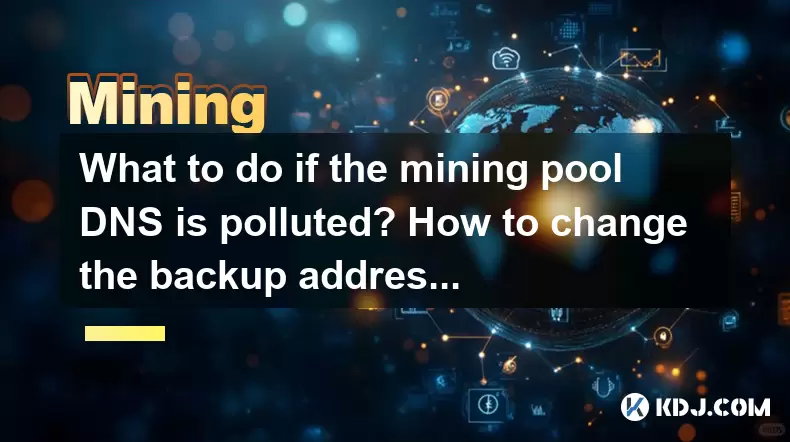
If you're experiencing issues with your mining pool DNS being polluted, it's important to take immediate action to ensure your mining operations continue smoothly. DNS pollution can lead to connectivity issues, causing your miners to fail in connecting to the mining pool, resulting in lost mining time and potential revenue. In this article, we will guide you through the steps to diagnose and resolve DNS pollution issues with your mining pool, as well as how to change your backup address to ensure continued mining efficiency.
Identifying DNS Pollution in Your Mining Pool
The first step in resolving DNS pollution issues is to identify if your mining pool's DNS is indeed polluted. Signs of DNS pollution include frequent disconnections from the mining pool, slower connection times, or complete inability to connect to the pool's servers. To confirm DNS pollution, you can use online tools or command-line utilities to check the DNS resolution of your mining pool's domain.
- Using online DNS lookup tools: Websites like
dnschecker.orgallow you to check the DNS records of your mining pool's domain from multiple global locations. If you see inconsistent or incorrect IP addresses returned for the same domain, it's a strong indicator of DNS pollution. - Using command-line tools: On your computer or mining rig, you can use the
nslookupcommand in the terminal to check the DNS resolution. For example, if your mining pool's domain ispool.example.com, you would enternslookup pool.example.com. If the returned IP addresses do not match the official IP addresses of your mining pool, you are likely experiencing DNS pollution.
Resolving DNS Pollution
Once you've confirmed that your mining pool's DNS is polluted, you need to take steps to resolve the issue. There are several approaches you can take to bypass polluted DNS records and ensure a stable connection to your mining pool.
Using a different DNS server: One of the simplest ways to resolve DNS pollution is to switch to a different DNS server. Public DNS services like Google's (8.8.8.8) or Cloudflare's (1.1.1.1) are often more resistant to DNS pollution. You can change your DNS settings on your router or directly on your mining rig's operating system.
- On Windows: Go to
Control Panel>Network and Internet>Network and Sharing Center>Change adapter settings. Right-click on your network connection, selectProperties, then selectInternet Protocol Version 4 (TCP/IPv4), and clickPropertiesagain. Here, you can enter the new DNS server addresses. - On Linux: Open the terminal and edit the
/etc/resolv.conffile with a text editor like nano or vim. Add lines likenameserver 8.8.8.8andnameserver 8.8.4.4to use Google's DNS servers. - On macOS: Go to
System Preferences>Network, select your connection, clickAdvanced, then go to theDNStab. Click the+button to add new DNS servers like 8.8.8.8 and 8.8.4.4.
- On Windows: Go to
Using the mining pool's IP address directly: If changing DNS servers doesn't resolve the issue, you can try connecting to your mining pool using its IP address directly. You can find the IP address of your mining pool by using the
nslookupcommand or contacting the pool's support for the correct IP addresses.- In your mining software: Replace the mining pool's domain name with its IP address in your mining software's configuration. For example, if you're using a mining software like
cgminer, you would change theurlparameter fromstratum+tcp://pool.example.com:3333tostratum+tcp://192.0.2.1:3333, where192.0.2.1is the IP address of the pool.
- In your mining software: Replace the mining pool's domain name with its IP address in your mining software's configuration. For example, if you're using a mining software like
Changing the Backup Address in Your Mining Pool
In addition to resolving DNS pollution, it's crucial to have a backup address set up for your mining pool. This ensures that if the primary pool becomes unavailable, your miners can automatically switch to the backup address to continue mining without interruption.
- Locate the backup address settings: Most mining pools have a section in their user interface where you can configure backup addresses. This is usually found in the settings or configuration section of your account.
- Enter the backup address: You will need to enter the domain name or IP address of your backup mining pool. Ensure that the backup pool supports the same cryptocurrency and mining algorithm as your primary pool.
- Save and test the configuration: After entering the backup address, save the settings and test them by simulating a disconnection from your primary pool. Ensure that your miners automatically switch to the backup pool and continue mining.
Monitoring and Maintenance
After resolving DNS pollution and setting up a backup address, it's important to continuously monitor your mining operations to ensure they are running smoothly. Regularly check your mining software logs for any signs of connectivity issues or disconnections. Additionally, stay updated with any announcements from your mining pool regarding server changes or maintenance that could affect your mining operations.
- Using monitoring tools: Consider using mining monitoring tools like Awesome Miner or Minerstat to keep an eye on your miners' performance and connectivity. These tools can alert you to any issues in real-time, allowing you to take action before significant downtime occurs.
- Keeping software up to date: Ensure that your mining software and operating systems are up to date with the latest patches and updates. This can help prevent connectivity issues caused by software bugs or security vulnerabilities.
Troubleshooting Common Issues
Even after taking steps to resolve DNS pollution and setting up a backup address, you may still encounter issues. Here are some common problems and their solutions:
- Intermittent disconnections: If you're experiencing intermittent disconnections, check your internet connection stability and ensure your router's firmware is up to date. Additionally, consider using a wired connection instead of Wi-Fi for more reliable connectivity.
- Backup pool not connecting: If your miners fail to switch to the backup pool, double-check the backup address settings in your mining software and ensure that the backup pool is operational. Contact the backup pool's support if you continue to experience issues.
- Slow mining performance: If your mining performance is slower than expected after resolving DNS issues, check your mining software's configuration to ensure it's optimized for your hardware. Additionally, monitor the pool's hashrate and difficulty to ensure they are within expected ranges.
FAQs
Q: Can DNS pollution affect all miners connected to the same pool?A: Yes, DNS pollution can affect all miners connected to the same pool if they are using the same polluted DNS servers. However, miners using different DNS servers or connecting directly via IP addresses may not be affected.
Q: Is it safe to use public DNS servers for mining?A: Generally, using public DNS servers like Google's or Cloudflare's is safe for mining. These servers are well-maintained and less likely to be polluted. However, always ensure you're using secure connections and keep your mining software updated to protect against potential security risks.
Q: How often should I check for DNS pollution?A: It's a good practice to check for DNS pollution at least once a week, especially if you notice any connectivity issues with your mining pool. Regular monitoring can help you quickly identify and resolve any DNS-related problems.
Q: What should I do if my mining pool goes offline permanently?A: If your primary mining pool goes offline permanently, you should immediately switch to your backup pool. Additionally, consider joining a new mining pool and updating your miners' configurations to ensure continuous mining operations.
Disclaimer:info@kdj.com
The information provided is not trading advice. kdj.com does not assume any responsibility for any investments made based on the information provided in this article. Cryptocurrencies are highly volatile and it is highly recommended that you invest with caution after thorough research!
If you believe that the content used on this website infringes your copyright, please contact us immediately (info@kdj.com) and we will delete it promptly.
- The Epstein Files & Satoshi's Shadow: Emails Exposed, Crypto's Past Reimagined
- 2026-02-03 12:35:01
- BlockDAG's $450M+ Presale Countdown: The 100x Opportunity About to Vanish
- 2026-02-03 12:50:01
- Bitcoin Price Plummets Below Key Thresholds Amid Market Shift: What Investors Need to Know
- 2026-02-03 13:20:01
- SpaceCoin Unveils 10% APR Staking Program, Pioneering Decentralized Satellite Internet
- 2026-02-03 13:20:01
- Gold, Silver See Seismic Shifts: Margin Hikes Spark Volatility, But Resilience Shines Through
- 2026-02-03 13:15:01
- Coast Mountain Transit Workers Kick Off Bargaining, Demanding Fair Wages and Safer Conditions
- 2026-02-03 09:55:01
Related knowledge

How to Spot a Cloud Mining Scam? (Red Flags to Watch For)
Feb 02,2026 at 08:20am
Unrealistic Return Promises1. Platforms advertising guaranteed daily returns above 1–2% without disclosing underlying hardware, electricity costs, or ...

How to Set Up a Multi-Coin Mining Farm? (Scalability Tips)
Feb 03,2026 at 12:59am
Hardware Selection Strategy1. Choose ASIC miners based on coin-specific algorithm compatibility—SHA-256 for Bitcoin, Scrypt for Litecoin, and Ethash o...

How to Earn Passive Income with DePIN Mining? (New Trend 2026)
Feb 01,2026 at 12:40pm
Understanding DePIN Mining Mechanics1. DePIN mining relies on real-world infrastructure participation rather than computational hashing. Users deploy ...

How to Re-paste Your Mining GPUs to Lower Temps? (Maintenance)
Feb 03,2026 at 12:00am
Understanding Thermal Interface Material Degradation1. Over time, thermal paste on GPU dies dries out, cracks, or separates from the die surface due t...

How to Mine Flux (FLUX) and Support Web3? (Node Mining)
Feb 03,2026 at 02:20am
Understanding FLUX Node Mining1. FLUX node mining operates through a decentralized infrastructure layer built on the ZelCore platform, enabling partic...

How to Setup Mining Rig Firewalls for Extra Security? (Cybersecurity)
Feb 03,2026 at 03:00am
Understanding Mining Rig Network Exposure1. Mining rigs operate continuously and maintain persistent outbound connections to blockchain nodes and mini...

How to Spot a Cloud Mining Scam? (Red Flags to Watch For)
Feb 02,2026 at 08:20am
Unrealistic Return Promises1. Platforms advertising guaranteed daily returns above 1–2% without disclosing underlying hardware, electricity costs, or ...

How to Set Up a Multi-Coin Mining Farm? (Scalability Tips)
Feb 03,2026 at 12:59am
Hardware Selection Strategy1. Choose ASIC miners based on coin-specific algorithm compatibility—SHA-256 for Bitcoin, Scrypt for Litecoin, and Ethash o...

How to Earn Passive Income with DePIN Mining? (New Trend 2026)
Feb 01,2026 at 12:40pm
Understanding DePIN Mining Mechanics1. DePIN mining relies on real-world infrastructure participation rather than computational hashing. Users deploy ...

How to Re-paste Your Mining GPUs to Lower Temps? (Maintenance)
Feb 03,2026 at 12:00am
Understanding Thermal Interface Material Degradation1. Over time, thermal paste on GPU dies dries out, cracks, or separates from the die surface due t...

How to Mine Flux (FLUX) and Support Web3? (Node Mining)
Feb 03,2026 at 02:20am
Understanding FLUX Node Mining1. FLUX node mining operates through a decentralized infrastructure layer built on the ZelCore platform, enabling partic...

How to Setup Mining Rig Firewalls for Extra Security? (Cybersecurity)
Feb 03,2026 at 03:00am
Understanding Mining Rig Network Exposure1. Mining rigs operate continuously and maintain persistent outbound connections to blockchain nodes and mini...
See all articles

























![Discontinuum by: ArchitechGD 100% (1 coin) (Mobile) Geometry Dash [2.2] Discontinuum by: ArchitechGD 100% (1 coin) (Mobile) Geometry Dash [2.2]](/uploads/2026/02/03/cryptocurrencies-news/videos/origin_69814d99e6b61_image_500_375.webp)
















































