-
 bitcoin
bitcoin $87959.907984 USD
1.34% -
 ethereum
ethereum $2920.497338 USD
3.04% -
 tether
tether $0.999775 USD
0.00% -
 xrp
xrp $2.237324 USD
8.12% -
 bnb
bnb $860.243768 USD
0.90% -
 solana
solana $138.089498 USD
5.43% -
 usd-coin
usd-coin $0.999807 USD
0.01% -
 tron
tron $0.272801 USD
-1.53% -
 dogecoin
dogecoin $0.150904 USD
2.96% -
 cardano
cardano $0.421635 USD
1.97% -
 hyperliquid
hyperliquid $32.152445 USD
2.23% -
 bitcoin-cash
bitcoin-cash $533.301069 USD
-1.94% -
 chainlink
chainlink $12.953417 USD
2.68% -
 unus-sed-leo
unus-sed-leo $9.535951 USD
0.73% -
 zcash
zcash $521.483386 USD
-2.87%
Can I mine Kaspa on my PC?
Kaspa enables high-speed mining via its blockDAG and kHeavyHash algorithm, allowing GPU-powered PCs to mine KAS tokens with a synced full node and compatible miner like lolMiner.
Jul 24, 2025 at 06:49 pm
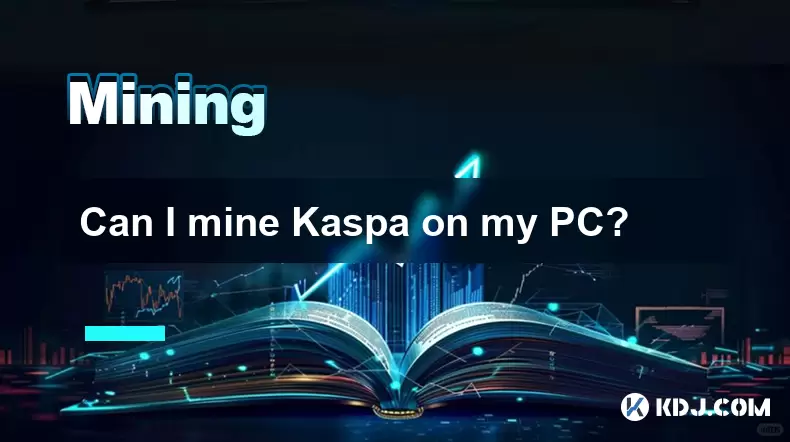
Understanding Kaspa and Its Mining Mechanism
Kaspa is a decentralized cryptocurrency that operates on a unique blockDAG (Directed Acyclic Graph) structure, which allows it to achieve high block generation rates—up to 1 block per second. Unlike traditional blockchains that organize blocks linearly, Kaspa's blockDAG enables parallel block processing, enhancing scalability and transaction throughput. This architectural innovation is powered by the GHOSTDAG protocol, which maintains security and consensus across the network.
Mining in the Kaspa ecosystem relies on Proof-of-Work (PoW), similar to Bitcoin, but with a key difference: it uses the kHeavyHash algorithm. This algorithm is a variant of HeavyHash, specifically optimized for ASIC resistance, allowing GPU and CPU mining to remain viable. While ASIC miners now exist for kHeavyHash, entry-level mining using a personal computer (PC) is still technically possible, especially for users with powerful GPUs.
The mining process involves solving cryptographic puzzles to validate blocks and earn KAS tokens as rewards. Because of the 1-second block time, miners must process and propagate blocks extremely quickly, placing demands on both computational power and network latency.
Hardware Requirements for PC-Based Kaspa Mining
To mine Kaspa effectively on a PC, certain hardware specifications are essential. The performance of your mining operation depends heavily on your GPU, though CPU mining is supported but significantly less efficient.
- GPU: A modern NVIDIA GPU with at least 6GB VRAM is recommended. Models such as the RTX 3060 Ti, RTX 3070, or higher perform well. AMD GPUs like the RX 6700 XT or RX 6800 are also viable, though software support may vary.
- CPU: While not the primary mining component, a multi-core processor such as an Intel i5/i7 or AMD Ryzen 5/7 helps manage system tasks and mining software efficiently.
- RAM: At least 16GB of system memory ensures smooth operation, especially when syncing the full node.
- Storage: A 500GB NVMe SSD is ideal for storing the growing blockDAG data, which can exceed 100GB over time.
- Power Supply: Ensure your PSU can handle the GPU’s power draw, typically 650W or higher for mid-to-high-end setups.
- Cooling: Adequate airflow and cooling are crucial, as mining increases thermal output.
Mining with integrated graphics or low-end GPUs may result in negligible hash rates and is generally not recommended.
Setting Up a Kaspa Full Node on Your PC
Before mining, you must run a Kaspa full node to participate in the network. The node validates transactions and relays blocks, serving as the backbone of your mining operation.
- Download the Kaspa node software (kaspawallet or kaspad) from the official GitHub repository: https://github.com/kaspanet/kaspad.
- Install the software and launch kaspad, which begins syncing the blockDAG. This process can take several hours to days, depending on your internet speed and storage performance.
- Keep the node running continuously. Interruptions can delay sync progress and affect mining stability.
- Once synced, the node will display 'Synced: true' in the logs, indicating it’s ready for mining integration.
The full node connects to the peer-to-peer network and ensures your miner receives up-to-date block templates. Without a synced node, your miner cannot function properly.
Configuring a GPU Miner for Kaspa
After setting up the node, you need a GPU mining client compatible with kHeavyHash. The most widely used miner is GMiner or lolMiner, both supporting NVIDIA and AMD GPUs.
- Download lolMiner v1.5x or later from the official site: https://github.com/Lolliedieb/lolMiner_Release.
- Extract the archive to a dedicated folder on your PC.
- Open a text editor and create a batch file (.bat) to launch the miner with correct parameters.
- Use the following command structure:
lolMiner.exe --algo KHeavyHash --pool 127.0.0.1:16110 --user YOUR_KASPA_WALLET_ADDRESSReplace YOUR_KASPA_WALLET_ADDRESS with your actual Kaspa wallet address. The pool address 127.0.0.1:16110 refers to your local node, which must be running.
- Save the file as
start_mining.batand double-click to launch. - Monitor the console output for hash rate, accepted shares, and connection status.
Ensure Windows Defender or other antivirus software does not block the miner, as it may flag it as a threat due to its association with cryptocurrency mining.
Monitoring and Optimizing Mining Performance
Once mining begins, continuous monitoring ensures efficiency and stability.
- Check your hash rate in the miner console. A high-end GPU should achieve 200–300 MH/s depending on optimization.
- Use MSI Afterburner or HWInfo to monitor GPU temperature, power usage, and memory utilization.
- Adjust core clock, memory clock, and voltage settings to balance performance and heat output. Overclocking can increase hash rate but risks hardware damage if not done carefully.
- Limit power consumption using Power Limit sliders in Afterburner to reduce electricity costs.
- Ensure your node remains synced and your internet connection is stable, as disconnections halt mining.
Regularly review miner logs for rejected shares or stale submissions, which may indicate network latency or sync issues.
Wallet Setup and Reward Collection
To receive mined KAS, you need a compatible wallet.
- Download Kaspa Wallet from https://kaspawallet.io.
- Create a new wallet and securely back up your mnemonic phrase.
- Copy your public receiving address (starts with 'kaspa:') to use in the miner configuration.
- Mined rewards are sent automatically to this address once blocks are confirmed.
- Use the wallet to view balance, send KAS, or delegate to staking (if supported in the future).
Ensure your wallet is updated and connected to the network to see incoming transactions.
Frequently Asked Questions
Can I mine Kaspa using only my CPU?Yes, kaspaminer supports CPU mining, but performance is significantly lower than GPU mining. A high-end CPU like the Ryzen 9 5900X may achieve 10–20 MH/s, which is not competitive with GPUs and often not profitable after electricity costs.
Do I need to join a mining pool to mine Kaspa?No. Kaspa supports solo mining through your local node. However, due to high network difficulty, solo mining on a single PC may take a very long time to find a block. Most users mine solo against their own node, which is different from traditional pools.
Is mining Kaspa profitable on a home PC?Profitability depends on electricity cost, GPU efficiency, and KAS market price. Use online calculators like WhatToMine or Kaspa’s mining calculator to estimate earnings. In many cases, mining may only break even or generate small gains.
What happens if my node falls out of sync while mining?If the node is not synced, the miner receives outdated block templates, leading to stale shares or rejected solutions. Always ensure the node is fully synced and running before starting the miner. Restarting the node may be necessary after long downtimes.
Disclaimer:info@kdj.com
The information provided is not trading advice. kdj.com does not assume any responsibility for any investments made based on the information provided in this article. Cryptocurrencies are highly volatile and it is highly recommended that you invest with caution after thorough research!
If you believe that the content used on this website infringes your copyright, please contact us immediately (info@kdj.com) and we will delete it promptly.
- No More Pocket Bricks: Tracker Cards Offer the Sleek AirTag Wallet Fix Solution
- 2026-02-01 22:10:02
- Trump's Northern Blast: How Canada Remarks Jolted WLFI Price and Shook Crypto Holders
- 2026-02-01 21:55:01
- Bitcoin Navigates Bear Market Blues Amidst a Weakening Dollar: A Shifting Crypto Landscape
- 2026-02-01 22:10:02
- Dogecoin's Rollercoaster: Navigating Moonshot Dreams Amidst Memecoin Risks
- 2026-02-01 22:05:01
- Bitcoin Price Drops: Key Factors Fueling the Sell-Off and What Comes Next
- 2026-02-01 22:05:01
- Bitcoin and Crypto Market Experience Wild Weekend Crash: What You Need to Know
- 2026-02-01 22:00:01
Related knowledge

How to Earn Passive Income with DePIN Mining? (New Trend 2026)
Feb 01,2026 at 12:40pm
Understanding DePIN Mining Mechanics1. DePIN mining relies on real-world infrastructure participation rather than computational hashing. Users deploy ...

How to Set Up a Quiet Mining Rig at Home? (Noise Reduction)
Feb 01,2026 at 11:00pm
Acoustic Enclosure Design1. Use rigid, dense materials such as MDF or acoustic-grade plywood for the enclosure walls to block mid-to-high frequency no...

How to Mine Bitcoin on Mac (M1/M2/M3)? (Software Tutorial)
Feb 01,2026 at 07:19pm
Understanding Bitcoin Mining on Apple Silicon1. Bitcoin mining relies on solving cryptographic puzzles using computational power, and Apple’s M1, M2, ...

How to Buy Used Mining Hardware Without Getting Scammed?
Feb 01,2026 at 08:00pm
Research the Seller's Reputation Thoroughly1. Check archived listings and feedback on platforms like Bitcointalk forums, Mining Hardware subreddits, a...

How to Handle Mining Taxes in 2026? (Reporting Guide)
Feb 01,2026 at 01:39am
Tax Classification of Mining Rewards1. Cryptocurrency mining rewards are treated as ordinary income at the fair market value on the date of receipt. 2...

How to Start Solo Mining and Win a Block Reward? (High Risk/Reward)
Feb 01,2026 at 06:40am
Understanding Solo Mining Mechanics1. Solo mining means operating a full node and attempting to solve cryptographic puzzles independently without join...

How to Earn Passive Income with DePIN Mining? (New Trend 2026)
Feb 01,2026 at 12:40pm
Understanding DePIN Mining Mechanics1. DePIN mining relies on real-world infrastructure participation rather than computational hashing. Users deploy ...

How to Set Up a Quiet Mining Rig at Home? (Noise Reduction)
Feb 01,2026 at 11:00pm
Acoustic Enclosure Design1. Use rigid, dense materials such as MDF or acoustic-grade plywood for the enclosure walls to block mid-to-high frequency no...

How to Mine Bitcoin on Mac (M1/M2/M3)? (Software Tutorial)
Feb 01,2026 at 07:19pm
Understanding Bitcoin Mining on Apple Silicon1. Bitcoin mining relies on solving cryptographic puzzles using computational power, and Apple’s M1, M2, ...

How to Buy Used Mining Hardware Without Getting Scammed?
Feb 01,2026 at 08:00pm
Research the Seller's Reputation Thoroughly1. Check archived listings and feedback on platforms like Bitcointalk forums, Mining Hardware subreddits, a...

How to Handle Mining Taxes in 2026? (Reporting Guide)
Feb 01,2026 at 01:39am
Tax Classification of Mining Rewards1. Cryptocurrency mining rewards are treated as ordinary income at the fair market value on the date of receipt. 2...

How to Start Solo Mining and Win a Block Reward? (High Risk/Reward)
Feb 01,2026 at 06:40am
Understanding Solo Mining Mechanics1. Solo mining means operating a full node and attempting to solve cryptographic puzzles independently without join...
See all articles
























![[Audio stories] Streamer Became a Billionaire Overnight After Buying One Junk Coin [Audio stories] Streamer Became a Billionaire Overnight After Buying One Junk Coin](/uploads/2026/02/01/cryptocurrencies-news/videos/origin_697eaa9a495ed_image_500_375.webp)

















































