-
 bitcoin
bitcoin $87959.907984 USD
1.34% -
 ethereum
ethereum $2920.497338 USD
3.04% -
 tether
tether $0.999775 USD
0.00% -
 xrp
xrp $2.237324 USD
8.12% -
 bnb
bnb $860.243768 USD
0.90% -
 solana
solana $138.089498 USD
5.43% -
 usd-coin
usd-coin $0.999807 USD
0.01% -
 tron
tron $0.272801 USD
-1.53% -
 dogecoin
dogecoin $0.150904 USD
2.96% -
 cardano
cardano $0.421635 USD
1.97% -
 hyperliquid
hyperliquid $32.152445 USD
2.23% -
 bitcoin-cash
bitcoin-cash $533.301069 USD
-1.94% -
 chainlink
chainlink $12.953417 USD
2.68% -
 unus-sed-leo
unus-sed-leo $9.535951 USD
0.73% -
 zcash
zcash $521.483386 USD
-2.87%
How to mine with an old gaming laptop?
Mining cryptocurrency with an old gaming laptop is possible but limited by GPU power, heat management, and earnings potential.
Jul 20, 2025 at 02:35 am
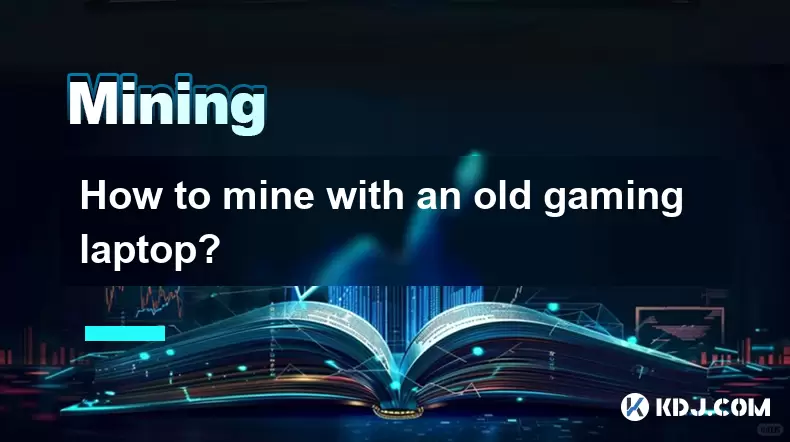
Understanding the Feasibility of Mining with an Old Gaming Laptop
Mining cryptocurrency using an old gaming laptop is a topic that has gained attention among crypto enthusiasts who want to repurpose older hardware. While it's technically possible, there are several factors to consider before proceeding. The most critical aspect is whether your laptop’s GPU (Graphics Processing Unit) is powerful enough to handle mining algorithms like Ethash or KawPow. Older GPUs such as the NVIDIA GTX 970M or AMD Radeon R9 M485X may still offer some utility but will yield low hash rates compared to modern GPUs.
Another key consideration is thermal management. Laptops are not designed for continuous high-load operations like mining. Prolonged mining can cause overheating and reduce the lifespan of components. Therefore, ensuring adequate cooling through external cooling pads or improved ventilation becomes essential.
Choosing the Right Cryptocurrency to Mine
Not all cryptocurrencies are suitable for mining on an old gaming laptop. Some coins require high computational power and memory bandwidth that older GPUs simply cannot provide efficiently. For example, Ethereum requires at least 4GB VRAM and performs best on more recent graphics cards. Instead, you might consider mining Monero (XMR), which uses the RandomX algorithm optimized for CPUs, making it more accessible for older machines.
Alternatively, Ravencoin (RVN) or Ergo (ERG) use the KawPow algorithm, which can be mined effectively with older GPUs. It’s important to compare the hash rate, network difficulty, and potential earnings across different coins to determine if mining with your laptop is economically viable.
Selecting Appropriate Mining Software
To mine effectively, you need to choose compatible software based on your GPU brand and the cryptocurrency you're targeting. For NVIDIA GPUs, popular choices include:
- T-Rex Miner – Supports KawPow and Ethash.
- NBMiner – Offers good performance on both NVIDIA and AMD GPUs.
- PhoenixMiner – Known for stability when mining Ethereum or similar coins.
For AMD-based laptops, options like TeamRedMiner or SRBMiner-MULTI are widely used. These miners support various algorithms and are optimized for efficiency on older hardware. Always ensure you download the latest version from official sources to avoid malware.
Once installed, configure the miner by specifying the pool address, wallet address, and any additional parameters required by the specific coin. Most pools provide configuration templates to simplify this process.
Setting Up a Mining Pool Account
Solo mining with an old gaming laptop is generally impractical due to low hash rates. Joining a mining pool increases your chances of earning consistent rewards. To begin, create an account on a reputable mining pool platform such as:
- F2Pool
- Hiveon
- NanoPool
- MiningPoolHub
After registration, generate a worker name and password within the pool dashboard. These credentials will be entered into your mining software configuration file. Make sure to select the correct server location for lower latency and better connection stability.
Some pools allow merged mining, where you can simultaneously mine multiple coins using the same hash power. This feature can enhance profitability when supported by your chosen coin.
Optimizing Performance and Managing Heat
To maximize mining efficiency while minimizing wear on your laptop, several optimizations can be made:
- Use undervolting tools like MSI Afterburner or EVGA Precision X1 to reduce power consumption and heat output without significantly lowering performance.
- Monitor temperatures using HWInfo64 or GPU-Z to prevent thermal throttling or damage.
- Adjust fan curves to increase airflow during mining sessions.
- Avoid running other applications simultaneously to prevent system instability.
Be aware that extended mining sessions can degrade your laptop’s battery over time. If possible, remove the battery or operate the laptop plugged in directly to reduce fire risk and prolong battery life.
Troubleshooting Common Issues
When mining with an old gaming laptop, several issues may arise:
- Driver compatibility: Ensure you’re using the latest drivers optimized for mining. Sometimes, older versions perform better with certain miners.
- Crashes or freezes: Lower intensity settings in your miner or disable overclocking until stability improves.
- Connection timeouts: Check your internet connection and pool server status. Use a wired Ethernet connection for better reliability.
- Low hash rate: Verify that no background processes are consuming GPU resources. Disable unnecessary startup programs.
If your laptop shuts down unexpectedly, check BIOS settings for power-saving features that might trigger automatic shutdowns under load.
Frequently Asked Questions
Can I mine Bitcoin with my old gaming laptop?Bitcoin mining is performed using ASIC devices and is no longer feasible with GPUs, especially on older laptops. You’ll get better results mining altcoins like Monero or Ravencoin instead.
Will mining damage my gaming laptop?Prolonged mining can accelerate component wear, particularly the GPU and cooling system. Proper cooling and monitoring can mitigate risks, but it’s not recommended for long-term use.
Do I need a special wallet for mining?You don’t need a special wallet, but it’s advisable to use one that supports the specific cryptocurrency you’re mining. Popular options include Electrum for Bitcoin-based coins and XMR Wallet for Monero.
How much can I earn mining with an old laptop?Earnings vary greatly depending on the coin, your GPU’s performance, and electricity costs. On average, older GPUs may yield less than $1 per day after deducting power expenses.
Disclaimer:info@kdj.com
The information provided is not trading advice. kdj.com does not assume any responsibility for any investments made based on the information provided in this article. Cryptocurrencies are highly volatile and it is highly recommended that you invest with caution after thorough research!
If you believe that the content used on this website infringes your copyright, please contact us immediately (info@kdj.com) and we will delete it promptly.
- UAE Investor Secures Major Stake in Trump-Linked Crypto Firm Amidst Shifting Geopolitical Tides
- 2026-02-02 07:10:01
- Pepe Meme Coin: Navigating the Hype, Price Predictions, and Future Outlook in 2026 and Beyond
- 2026-02-02 07:05:01
- Blockchain Gaming's Quiet Revolution: Unpacking Latest Trends and Industry Insights Amidst Market Shifts
- 2026-02-02 06:30:01
- IPO Genie, Tokenization, and YouTubers: The Big Apple's Next Big Bet on Democratized Wealth
- 2026-02-02 06:40:02
- Aptos in a Bind: Downtrend Deepens, But a Brief Relief Bounce Looms Before the Next Plunge
- 2026-02-02 07:00:01
- Pi Network, ATL, and Community: Navigating the Currents of a Mobile-First Crypto Movement
- 2026-02-02 07:00:01
Related knowledge

How to Spot a Cloud Mining Scam? (Red Flags to Watch For)
Feb 02,2026 at 08:20am
Unrealistic Return Promises1. Platforms advertising guaranteed daily returns above 1–2% without disclosing underlying hardware, electricity costs, or ...

How to Earn Passive Income with DePIN Mining? (New Trend 2026)
Feb 01,2026 at 12:40pm
Understanding DePIN Mining Mechanics1. DePIN mining relies on real-world infrastructure participation rather than computational hashing. Users deploy ...

How to Mine Vertcoin (VTC) on Your Gaming Desktop? (One-Click Miner)
Feb 02,2026 at 03:39am
Understanding Vertcoin's Mining Algorithm1. Vertcoin uses the Verthash algorithm, which is intentionally memory-hard and designed to resist ASIC domin...

How to Set Up a Quiet Mining Rig at Home? (Noise Reduction)
Feb 01,2026 at 11:00pm
Acoustic Enclosure Design1. Use rigid, dense materials such as MDF or acoustic-grade plywood for the enclosure walls to block mid-to-high frequency no...

How to Choose a Mining Pool with Lowest Fees? (Fee Comparison)
Feb 02,2026 at 02:39am
Understanding Mining Pool Fee Structures1. Pool operators charge fees to cover infrastructure, maintenance, and administrative costs. These fees manif...

How to Mine Bitcoin on Mac (M1/M2/M3)? (Software Tutorial)
Feb 01,2026 at 07:19pm
Understanding Bitcoin Mining on Apple Silicon1. Bitcoin mining relies on solving cryptographic puzzles using computational power, and Apple’s M1, M2, ...

How to Spot a Cloud Mining Scam? (Red Flags to Watch For)
Feb 02,2026 at 08:20am
Unrealistic Return Promises1. Platforms advertising guaranteed daily returns above 1–2% without disclosing underlying hardware, electricity costs, or ...

How to Earn Passive Income with DePIN Mining? (New Trend 2026)
Feb 01,2026 at 12:40pm
Understanding DePIN Mining Mechanics1. DePIN mining relies on real-world infrastructure participation rather than computational hashing. Users deploy ...

How to Mine Vertcoin (VTC) on Your Gaming Desktop? (One-Click Miner)
Feb 02,2026 at 03:39am
Understanding Vertcoin's Mining Algorithm1. Vertcoin uses the Verthash algorithm, which is intentionally memory-hard and designed to resist ASIC domin...

How to Set Up a Quiet Mining Rig at Home? (Noise Reduction)
Feb 01,2026 at 11:00pm
Acoustic Enclosure Design1. Use rigid, dense materials such as MDF or acoustic-grade plywood for the enclosure walls to block mid-to-high frequency no...

How to Choose a Mining Pool with Lowest Fees? (Fee Comparison)
Feb 02,2026 at 02:39am
Understanding Mining Pool Fee Structures1. Pool operators charge fees to cover infrastructure, maintenance, and administrative costs. These fees manif...

How to Mine Bitcoin on Mac (M1/M2/M3)? (Software Tutorial)
Feb 01,2026 at 07:19pm
Understanding Bitcoin Mining on Apple Silicon1. Bitcoin mining relies on solving cryptographic puzzles using computational power, and Apple’s M1, M2, ...
See all articles










































































