-
 bitcoin
bitcoin $87959.907984 USD
1.34% -
 ethereum
ethereum $2920.497338 USD
3.04% -
 tether
tether $0.999775 USD
0.00% -
 xrp
xrp $2.237324 USD
8.12% -
 bnb
bnb $860.243768 USD
0.90% -
 solana
solana $138.089498 USD
5.43% -
 usd-coin
usd-coin $0.999807 USD
0.01% -
 tron
tron $0.272801 USD
-1.53% -
 dogecoin
dogecoin $0.150904 USD
2.96% -
 cardano
cardano $0.421635 USD
1.97% -
 hyperliquid
hyperliquid $32.152445 USD
2.23% -
 bitcoin-cash
bitcoin-cash $533.301069 USD
-1.94% -
 chainlink
chainlink $12.953417 USD
2.68% -
 unus-sed-leo
unus-sed-leo $9.535951 USD
0.73% -
 zcash
zcash $521.483386 USD
-2.87%
How long is the hardware life of Bitcoin mining? How to maintain mining equipment?
ASIC miners for Bitcoin typically last 1-3 years, affected by usage, environment, and tech advances. Regular cleaning, monitoring, and updates can extend their lifespan.
May 02, 2025 at 11:00 am
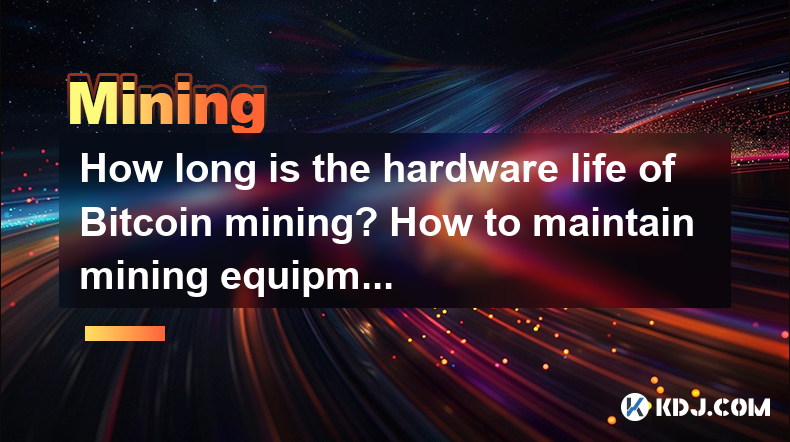
Bitcoin mining has become an increasingly competitive and technical field, with miners constantly seeking ways to maximize their returns. Two crucial aspects that affect the profitability and efficiency of Bitcoin mining are the hardware life of mining equipment and the maintenance practices employed. In this article, we will explore the typical lifespan of Bitcoin mining hardware and provide detailed guidance on how to maintain mining equipment effectively.
Understanding the Hardware Life of Bitcoin Mining Equipment
The hardware life of Bitcoin mining equipment refers to the period during which the equipment remains profitable and efficient. Several factors influence the lifespan of mining hardware, including the type of equipment, usage intensity, environmental conditions, and technological advancements.
Application-Specific Integrated Circuit (ASIC) miners, which are specifically designed for Bitcoin mining, generally have a hardware life ranging from 1 to 3 years. The exact duration can vary based on several factors:
- Usage Intensity: Miners that operate 24/7 will experience more wear and tear compared to those used intermittently.
- Environmental Conditions: High temperatures, dust, and humidity can shorten the life of mining equipment.
- Technological Advancements: As new, more efficient ASIC models are released, older models may become less profitable, effectively shortening their economic life.
Factors Affecting the Lifespan of Mining Hardware
To understand the hardware life of Bitcoin mining equipment better, it's essential to consider the following factors:
- Type of Hardware: Different types of ASIC miners have varying lifespans. For instance, early models like the Antminer S9 may have a shorter lifespan compared to newer models like the Antminer S19.
- Cooling Systems: Effective cooling systems can significantly extend the life of mining hardware by preventing overheating.
- Power Supply Quality: A reliable and high-quality power supply can prevent electrical issues that might damage the mining equipment.
- Maintenance Practices: Regular maintenance can extend the life of mining hardware by ensuring it operates at optimal efficiency.
How to Maintain Mining Equipment
Maintaining mining equipment is crucial for maximizing its lifespan and ensuring consistent performance. Here are detailed steps on how to maintain your Bitcoin mining hardware:
Regular Cleaning: Dust and debris can accumulate on mining equipment, leading to overheating and reduced efficiency. Use a soft brush or compressed air to clean the fans, heat sinks, and other components regularly.
- Step 1: Power off the mining equipment and unplug it from the power source.
- Step 2: Use a soft brush to gently remove dust from the exterior and interior components.
- Step 3: Use compressed air to blow out any remaining dust, paying special attention to the fans and heat sinks.
- Step 4: Reassemble the equipment and ensure all components are securely in place before powering it back on.
Monitoring Temperature: Overheating is a common issue that can significantly reduce the lifespan of mining hardware. Use monitoring software to keep track of the temperature of your ASIC miners.
- Step 1: Install monitoring software compatible with your mining hardware, such as Awesome Miner or MultiMiner.
- Step 2: Set up alerts to notify you when the temperature exceeds safe levels.
- Step 3: Regularly check the temperature readings and take action if the equipment is running too hot, such as improving ventilation or adjusting the mining intensity.
Firmware Updates: Manufacturers often release firmware updates to improve the performance and efficiency of their mining hardware. Keeping your equipment up to date can extend its lifespan.
- Step 1: Visit the manufacturer's website to check for the latest firmware updates for your specific model.
- Step 2: Download the firmware update and follow the manufacturer's instructions to install it.
- Step 3: After updating, monitor the performance of your mining equipment to ensure the update was successful.
Power Supply Maintenance: The power supply unit (PSU) is a critical component of mining equipment. Regularly inspect and maintain the PSU to prevent failures.
- Step 1: Check the PSU for any signs of wear, such as frayed cables or loose connections.
- Step 2: Ensure the PSU is operating within safe temperature ranges by using a thermometer or monitoring software.
- Step 3: If the PSU shows signs of failure, replace it with a high-quality unit designed for mining applications.
Environmental Control: The environment in which mining equipment operates can significantly impact its lifespan. Maintain optimal conditions to extend the life of your hardware.
- Step 1: Keep the mining area clean and free of dust by using air filters or air purifiers.
- Step 2: Ensure proper ventilation to prevent overheating. Consider using fans or air conditioning units to maintain a cool environment.
- Step 3: Monitor humidity levels and use dehumidifiers if necessary to prevent moisture-related issues.
Common Issues and Troubleshooting
Even with regular maintenance, mining equipment can encounter issues. Here are some common problems and how to troubleshoot them:
- Overheating: If your mining equipment is overheating, check the fans and ensure they are functioning correctly. Clean any dust from the fans and heat sinks, and consider improving ventilation in the mining area.
- Power Supply Failures: If the PSU fails, immediately power off the mining equipment and replace the PSU with a compatible unit. Ensure the new PSU is rated for the power requirements of your mining hardware.
- Hash Rate Drops: A sudden drop in hash rate can indicate a hardware issue. Check the mining software for any error messages and inspect the hardware for any visible damage or loose connections.
Maximizing the Economic Life of Mining Hardware
While the physical life of mining hardware is important, the economic life—the period during which the equipment remains profitable—is equally crucial. To maximize the economic life of your mining hardware, consider the following strategies:
- Upgrade When Necessary: As new, more efficient ASIC models are released, consider upgrading your equipment to maintain profitability.
- Optimize Mining Settings: Adjust the mining settings to balance efficiency and performance. Lowering the intensity can reduce wear and tear on the hardware while still maintaining profitability.
- Participate in Mining Pools: Joining a mining pool can help stabilize your income and extend the economic life of your hardware by reducing the impact of mining difficulty adjustments.
Frequently Asked Questions
Q1: Can I extend the life of my mining hardware by underclocking it?A1: Yes, underclocking your mining hardware can reduce the strain on the components, potentially extending its lifespan. However, this may also reduce your mining efficiency and profitability, so it's essential to find a balance that works for your specific situation.
Q2: Is it worth repairing old mining hardware, or should I invest in new equipment?A2: The decision to repair or replace mining hardware depends on the cost of repairs compared to the cost of new equipment and the potential profitability. If the repair cost is significantly lower and the hardware can still be profitable, repairing may be a viable option. Otherwise, investing in new, more efficient equipment might be more beneficial.
Q3: How can I tell if my mining hardware is nearing the end of its life?A3: Signs that your mining hardware is nearing the end of its life include frequent overheating, significant drops in hash rate, increased noise from the fans, and frequent power supply failures. Regular monitoring and maintenance can help you identify these issues early and take appropriate action.
Q4: Does the location of my mining setup affect the hardware life?A4: Yes, the location of your mining setup can significantly impact the hardware life. Factors such as temperature, humidity, and dust levels in the environment can affect the performance and longevity of your mining equipment. Choosing a well-ventilated, cool, and clean location can help extend the life of your hardware.
Disclaimer:info@kdj.com
The information provided is not trading advice. kdj.com does not assume any responsibility for any investments made based on the information provided in this article. Cryptocurrencies are highly volatile and it is highly recommended that you invest with caution after thorough research!
If you believe that the content used on this website infringes your copyright, please contact us immediately (info@kdj.com) and we will delete it promptly.
- Bitcoin Under Pressure: Galaxy Analyst Eyes $58K Amidst ETF Outflows and Weakening Debasement Narrative
- 2026-02-03 19:00:02
- Crypto Market Stabilizes as Bitcoin Rebounds; Key Factors Driving the Recovery
- 2026-02-03 19:10:02
- ETH Rebound Ignites L3 Architecture Race: Liquid Chain Eyes the Fragmentation Fix
- 2026-02-03 19:10:02
- Halle Berry Unpacks Prom Queen Racism and Hollywood's Persistent Barriers
- 2026-02-03 19:40:02
- Epstein Files, Israel, and Bitcoin Network: Unpacking the Weekend's Crypto Turmoil and Lingering Control Claims
- 2026-02-03 19:40:02
- Elon Musk, SpaceX, Dogecoin: To the Moon and Beyond with AI-Powered Dreams
- 2026-02-03 19:35:01
Related knowledge

How to Spot a Cloud Mining Scam? (Red Flags to Watch For)
Feb 02,2026 at 08:20am
Unrealistic Return Promises1. Platforms advertising guaranteed daily returns above 1–2% without disclosing underlying hardware, electricity costs, or ...

How to Mine Bitcoin on Linux? (Advanced Ubuntu Guide)
Feb 03,2026 at 08:59pm
Setting Up the Mining Environment1. Install Ubuntu Server 22.04 LTS with full disk encryption and minimal package selection to reduce attack surface a...

How to Set Up a Multi-Coin Mining Farm? (Scalability Tips)
Feb 03,2026 at 12:59am
Hardware Selection Strategy1. Choose ASIC miners based on coin-specific algorithm compatibility—SHA-256 for Bitcoin, Scrypt for Litecoin, and Ethash o...

How to Earn Passive Income with DePIN Mining? (New Trend 2026)
Feb 01,2026 at 12:40pm
Understanding DePIN Mining Mechanics1. DePIN mining relies on real-world infrastructure participation rather than computational hashing. Users deploy ...

How to Mine Crypto Using Your Browser? (Is It Worth It?)
Feb 03,2026 at 09:20pm
Understanding Browser-Based Crypto Mining1. Browser-based crypto mining relies on JavaScript code embedded in websites to harness visitors’ CPU or GPU...

How to Re-paste Your Mining GPUs to Lower Temps? (Maintenance)
Feb 03,2026 at 12:00am
Understanding Thermal Interface Material Degradation1. Over time, thermal paste on GPU dies dries out, cracks, or separates from the die surface due t...

How to Spot a Cloud Mining Scam? (Red Flags to Watch For)
Feb 02,2026 at 08:20am
Unrealistic Return Promises1. Platforms advertising guaranteed daily returns above 1–2% without disclosing underlying hardware, electricity costs, or ...

How to Mine Bitcoin on Linux? (Advanced Ubuntu Guide)
Feb 03,2026 at 08:59pm
Setting Up the Mining Environment1. Install Ubuntu Server 22.04 LTS with full disk encryption and minimal package selection to reduce attack surface a...

How to Set Up a Multi-Coin Mining Farm? (Scalability Tips)
Feb 03,2026 at 12:59am
Hardware Selection Strategy1. Choose ASIC miners based on coin-specific algorithm compatibility—SHA-256 for Bitcoin, Scrypt for Litecoin, and Ethash o...

How to Earn Passive Income with DePIN Mining? (New Trend 2026)
Feb 01,2026 at 12:40pm
Understanding DePIN Mining Mechanics1. DePIN mining relies on real-world infrastructure participation rather than computational hashing. Users deploy ...

How to Mine Crypto Using Your Browser? (Is It Worth It?)
Feb 03,2026 at 09:20pm
Understanding Browser-Based Crypto Mining1. Browser-based crypto mining relies on JavaScript code embedded in websites to harness visitors’ CPU or GPU...

How to Re-paste Your Mining GPUs to Lower Temps? (Maintenance)
Feb 03,2026 at 12:00am
Understanding Thermal Interface Material Degradation1. Over time, thermal paste on GPU dies dries out, cracks, or separates from the die surface due t...
See all articles

























![Discontinuum by: ArchitechGD 100% (1 coin) (Mobile) Geometry Dash [2.2] Discontinuum by: ArchitechGD 100% (1 coin) (Mobile) Geometry Dash [2.2]](/uploads/2026/02/03/cryptocurrencies-news/videos/origin_69814d99e6b61_image_500_375.webp)
















































