-
 bitcoin
bitcoin $87959.907984 USD
1.34% -
 ethereum
ethereum $2920.497338 USD
3.04% -
 tether
tether $0.999775 USD
0.00% -
 xrp
xrp $2.237324 USD
8.12% -
 bnb
bnb $860.243768 USD
0.90% -
 solana
solana $138.089498 USD
5.43% -
 usd-coin
usd-coin $0.999807 USD
0.01% -
 tron
tron $0.272801 USD
-1.53% -
 dogecoin
dogecoin $0.150904 USD
2.96% -
 cardano
cardano $0.421635 USD
1.97% -
 hyperliquid
hyperliquid $32.152445 USD
2.23% -
 bitcoin-cash
bitcoin-cash $533.301069 USD
-1.94% -
 chainlink
chainlink $12.953417 USD
2.68% -
 unus-sed-leo
unus-sed-leo $9.535951 USD
0.73% -
 zcash
zcash $521.483386 USD
-2.87%
Which graphics card mining machine bracket saves the most space
"Space-saving mining brackets, especially horizontal GPU mounts, optimize rig density and airflow while ensuring stability and easy cable access."
Jun 15, 2025 at 07:36 am
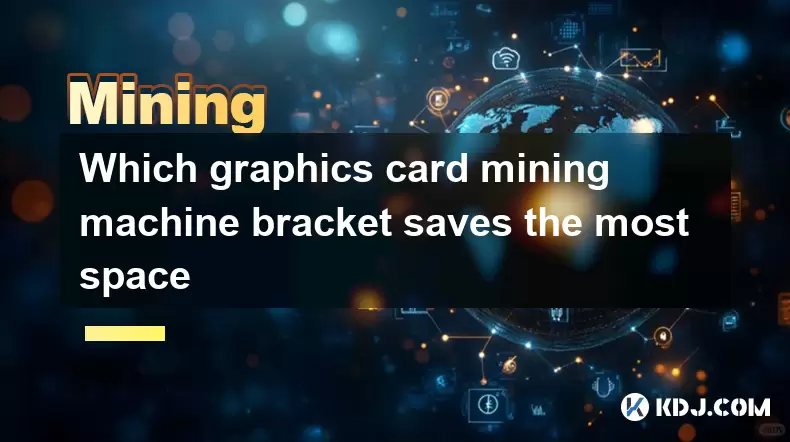
Understanding the Importance of Space-Saving Mining Brackets
When building a multi-GPU mining rig, one of the most critical components to consider is the graphics card bracket. The right bracket not only ensures stability and proper airflow but also significantly impacts the overall space efficiency of your mining setup. For miners working in compact environments or looking to maximize hardware density, choosing a space-saving graphics card mining machine bracket becomes essential.
The primary goal of a mining bracket is to hold each GPU securely while allowing for easy access to PCIe risers and power cables. However, traditional vertical mounting methods can take up unnecessary room inside the case. This is where specialized brackets come into play, especially those designed for horizontal GPU mounting, which dramatically reduce the footprint of a mining rig.
Types of Graphics Card Mounting Brackets
There are several types of brackets available in the market tailored for cryptocurrency mining rigs. Each has its own advantages and spatial implications:
- Vertical Standoff Brackets: These use screws and metal standoffs to mount the GPU vertically. While simple, they often require more height clearance within the case.
- Horizontal Mounting Brackets: Designed to lay the GPU flat across the motherboard, these brackets save vertical space and allow for more compact builds.
- Multi-GPU Bracket Systems: These brackets support multiple GPUs on a single rail or arm, reducing clutter and optimizing space usage.
- Adjustable Angle Brackets: These allow users to tilt or angle the GPU for better cable management and airflow without taking extra space.
Each type plays a role in how much space your mining rig will consume. The best space-saving bracket depends on the size of your case, the number of GPUs, and the orientation you choose.
How Horizontal Mounting Saves Space
One of the most effective ways to conserve space is by using a horizontal GPU mounting bracket. These brackets allow the graphics cards to lie parallel to the motherboard rather than standing upright. This method reduces the need for tall cases and makes it easier to fit multiple GPUs in smaller enclosures.
To install a horizontal bracket:
- Attach the bracket arms to the GPU’s PCIe slot covers using screws or clamps.
- Secure the other end of the bracket to the frame of the mining case or to a crossbar.
- Ensure the GPU remains level and does not sag, which could damage the PCIe connection or riser cable.
This orientation allows miners to stack multiple GPUs side by side without stacking them vertically, thereby saving significant space inside the case.
Choosing the Right Case for Space Optimization
Even the best space-saving bracket won’t be effective if the mining case itself isn't designed to accommodate compact configurations. Cases with modular designs, internal rails, and cutouts for horizontal mounting are ideal for maximizing space.
Some mining cases now include built-in horizontal GPU mounting slots, eliminating the need for additional brackets altogether. Others offer adjustable shelves or sliding trays that let users position GPUs at different angles or levels without crowding the interior.
When selecting a case:
- Look for internal dimensions that allow horizontal GPU placement.
- Check for dedicated cutouts or mounting points compatible with popular bracket systems.
- Consider airflow and cable routing options, as compact builds can become hotspots for heat buildup.
DIY Solutions and Custom Bracket Builds
For miners who want complete control over their setup, DIY bracket solutions can be both cost-effective and highly efficient in terms of space conservation. Materials like aluminum extrusion (e.g., 80/20 or V-Slot), 3D-printed mounts, or even repurposed shelving brackets can serve as excellent alternatives to commercial products.
Creating a custom bracket system involves:
- Measuring the length and weight of your GPUs to determine support requirements.
- Designing a frame or rail system that spans across the mining case.
- Attaching secure mounting points for each GPU, ensuring they remain stable during operation.
- Testing the structure before powering on the rig to prevent mechanical failure or short circuits.
These homemade solutions can be tailored precisely to the dimensions of your case and the number of GPUs you're running, offering a space-efficient and customizable alternative to off-the-shelf brackets.
Maintaining Stability and Safety with Compact Setups
While saving space is crucial, it shouldn't come at the expense of stability or safety. A poorly secured GPU can lead to electrical issues, overheating, or even physical damage. Always ensure that any space-saving bracket you choose provides adequate support and doesn't strain PCIe connectors or riser cables.
Key considerations include:
- Ensuring each GPU is fully supported along its length, especially longer models.
- Using high-quality materials that won’t bend or warp under the weight of multiple cards.
- Avoiding sharp edges or protrusions that might damage cables or insulation.
- Regularly checking brackets for wear or loosening over time due to vibrations from fans.
Proper installation and periodic maintenance help maintain optimal performance and longevity of your mining rig, even when operating in tight spaces.
Frequently Asked Questions
Can I use standard PC case brackets for mining setups?Standard brackets found in consumer PC cases are not typically designed for the demands of continuous GPU mining. They may lack sufficient support for heavy or long graphics cards and are often optimized for aesthetics rather than airflow or space efficiency.
Are there brackets that support both vertical and horizontal mounting?Yes, some adjustable brackets allow for both orientations. These are useful for miners who may want to experiment with different layouts or switch between configurations based on case availability.
Do space-saving brackets affect GPU cooling performance?Not directly, but improper mounting can restrict airflow around the GPU. When using a space-saving bracket, always ensure there's enough clearance for air to circulate freely and avoid obstructing fan intakes or exhaust paths.
Is it possible to mix different types of brackets in one mining rig?Absolutely. Some miners combine horizontal and vertical brackets to optimize space and manage cabling more effectively. Just make sure all brackets are securely fastened and do not interfere with each other’s function.
Disclaimer:info@kdj.com
The information provided is not trading advice. kdj.com does not assume any responsibility for any investments made based on the information provided in this article. Cryptocurrencies are highly volatile and it is highly recommended that you invest with caution after thorough research!
If you believe that the content used on this website infringes your copyright, please contact us immediately (info@kdj.com) and we will delete it promptly.
- MYX Rallies Amidst Market Weakness, But Concerns Remain for Sustained Momentum
- 2026-02-03 06:55:02
- Kaspa's $0.03 Brink: One Analyst Bets $100,000 on Fundamentals, Or Bust
- 2026-02-03 07:00:01
- Bitcoin Price Navigates Market Trends: Fed Fears, Institutional Shifts, and Tech's Double-Edged Sword
- 2026-02-03 04:40:02
- Get Your Game On: Fallout Trivia, Local Event, Free Drink – The Wasteland's Calling!
- 2026-02-03 04:35:01
- Get Your Nuka-Cola Fix: Fallout Trivia, a Stellar Local Event, Sweetens the Deal with a Free Drink!
- 2026-02-03 04:40:02
- Galactic Ambitions: SpaceX and xAI Chart a Potential Merger Course
- 2026-02-03 04:35:01
Related knowledge

How to Spot a Cloud Mining Scam? (Red Flags to Watch For)
Feb 02,2026 at 08:20am
Unrealistic Return Promises1. Platforms advertising guaranteed daily returns above 1–2% without disclosing underlying hardware, electricity costs, or ...

How to Set Up a Multi-Coin Mining Farm? (Scalability Tips)
Feb 03,2026 at 12:59am
Hardware Selection Strategy1. Choose ASIC miners based on coin-specific algorithm compatibility—SHA-256 for Bitcoin, Scrypt for Litecoin, and Ethash o...

How to Earn Passive Income with DePIN Mining? (New Trend 2026)
Feb 01,2026 at 12:40pm
Understanding DePIN Mining Mechanics1. DePIN mining relies on real-world infrastructure participation rather than computational hashing. Users deploy ...

How to Re-paste Your Mining GPUs to Lower Temps? (Maintenance)
Feb 03,2026 at 12:00am
Understanding Thermal Interface Material Degradation1. Over time, thermal paste on GPU dies dries out, cracks, or separates from the die surface due t...

How to Mine Flux (FLUX) and Support Web3? (Node Mining)
Feb 03,2026 at 02:20am
Understanding FLUX Node Mining1. FLUX node mining operates through a decentralized infrastructure layer built on the ZelCore platform, enabling partic...

How to Setup Mining Rig Firewalls for Extra Security? (Cybersecurity)
Feb 03,2026 at 03:00am
Understanding Mining Rig Network Exposure1. Mining rigs operate continuously and maintain persistent outbound connections to blockchain nodes and mini...

How to Spot a Cloud Mining Scam? (Red Flags to Watch For)
Feb 02,2026 at 08:20am
Unrealistic Return Promises1. Platforms advertising guaranteed daily returns above 1–2% without disclosing underlying hardware, electricity costs, or ...

How to Set Up a Multi-Coin Mining Farm? (Scalability Tips)
Feb 03,2026 at 12:59am
Hardware Selection Strategy1. Choose ASIC miners based on coin-specific algorithm compatibility—SHA-256 for Bitcoin, Scrypt for Litecoin, and Ethash o...

How to Earn Passive Income with DePIN Mining? (New Trend 2026)
Feb 01,2026 at 12:40pm
Understanding DePIN Mining Mechanics1. DePIN mining relies on real-world infrastructure participation rather than computational hashing. Users deploy ...

How to Re-paste Your Mining GPUs to Lower Temps? (Maintenance)
Feb 03,2026 at 12:00am
Understanding Thermal Interface Material Degradation1. Over time, thermal paste on GPU dies dries out, cracks, or separates from the die surface due t...

How to Mine Flux (FLUX) and Support Web3? (Node Mining)
Feb 03,2026 at 02:20am
Understanding FLUX Node Mining1. FLUX node mining operates through a decentralized infrastructure layer built on the ZelCore platform, enabling partic...

How to Setup Mining Rig Firewalls for Extra Security? (Cybersecurity)
Feb 03,2026 at 03:00am
Understanding Mining Rig Network Exposure1. Mining rigs operate continuously and maintain persistent outbound connections to blockchain nodes and mini...
See all articles










































































