-
 bitcoin
bitcoin $87959.907984 USD
1.34% -
 ethereum
ethereum $2920.497338 USD
3.04% -
 tether
tether $0.999775 USD
0.00% -
 xrp
xrp $2.237324 USD
8.12% -
 bnb
bnb $860.243768 USD
0.90% -
 solana
solana $138.089498 USD
5.43% -
 usd-coin
usd-coin $0.999807 USD
0.01% -
 tron
tron $0.272801 USD
-1.53% -
 dogecoin
dogecoin $0.150904 USD
2.96% -
 cardano
cardano $0.421635 USD
1.97% -
 hyperliquid
hyperliquid $32.152445 USD
2.23% -
 bitcoin-cash
bitcoin-cash $533.301069 USD
-1.94% -
 chainlink
chainlink $12.953417 USD
2.68% -
 unus-sed-leo
unus-sed-leo $9.535951 USD
0.73% -
 zcash
zcash $521.483386 USD
-2.87%
What factors affect the synchronization speed of IPFS mining?
IPFS synchronization speed hinges on several factors: network congestion, hardware (CPU, RAM, SSD), internet bandwidth/latency, software configuration, data size/location, peer availability, and available storage.
Mar 04, 2025 at 06:01 am
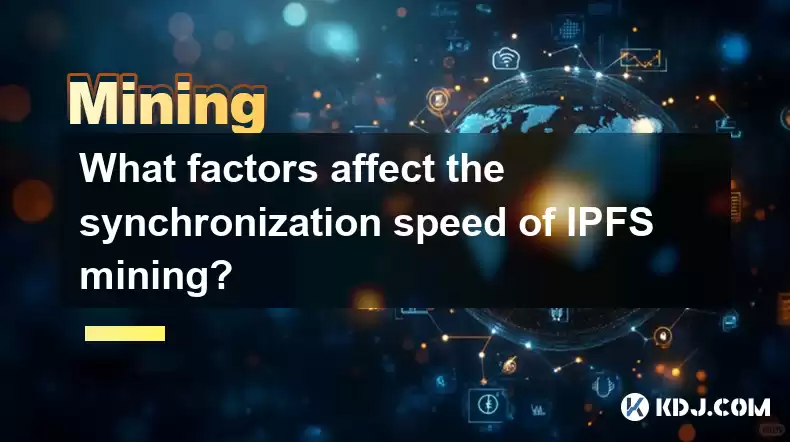
- Network Congestion: High network traffic significantly impacts synchronization speed.
- Hardware Specifications: Processor speed, RAM, and storage capacity directly influence performance.
- Internet Connection: Bandwidth and latency are crucial for efficient data transfer.
- Software Configuration: Properly configured IPFS node software optimizes synchronization.
- Data Size and Location: Larger datasets and geographically distant peers slow down synchronization.
- Peer Availability and Connectivity: The number and responsiveness of connected peers are vital.
IPFS (InterPlanetary File System) mining, or more accurately, participating in the IPFS network as a node, involves synchronizing a portion of the global IPFS network's data onto your local machine. The speed of this synchronization depends on several interconnected factors. Understanding these factors is crucial for optimizing your IPFS node's performance.
1. Network Congestion:The IPFS network, like any decentralized network, experiences periods of high congestion. When many nodes are simultaneously requesting or sharing data, the overall network speed slows down. This congestion directly impacts your synchronization speed, leading to longer wait times for data blocks. Choosing a less congested region or time of day might improve synchronization.
2. Hardware Specifications:Your computer's hardware plays a significant role in IPFS synchronization speed. A faster processor, more RAM, and a large, fast storage drive (SSD recommended) all contribute to quicker processing and data transfer rates. Insufficient hardware can bottleneck the process, drastically reducing synchronization speed. Upgrading your hardware can significantly improve performance.
3. Internet Connection:A robust internet connection with high bandwidth and low latency is paramount for efficient IPFS synchronization. Low bandwidth limits the amount of data you can download per unit of time, while high latency introduces delays in data transmission. A stable, high-speed connection is essential for optimal synchronization speeds.
4. Software Configuration:The IPFS software itself needs to be correctly configured. This includes optimizing settings like the number of concurrent connections, the amount of memory allocated to the IPFS daemon, and ensuring the software is up-to-date. Incorrect configuration can lead to suboptimal performance and slower synchronization.
5. Data Size and Location:The size of the data you are trying to synchronize directly impacts the time it takes. Larger datasets naturally take longer to download and process. The geographical location of the data and peers also plays a role. Synchronizing data from peers located far away will be slower due to increased latency.
6. Peer Availability and Connectivity:The number of peers connected to your node and their responsiveness significantly influence synchronization speed. A well-connected node with many active peers will generally synchronize faster than an isolated node with few connections. Ensuring your node is properly connected and participating actively in the network is key.
7. Storage Capacity:The amount of available storage space on your machine is another critical factor. If your storage is nearing capacity, the synchronization process may slow down or even halt. Sufficient free space is essential for smooth operation. Regularly monitoring and managing storage space is crucial.
8. Data Locality:Data locality refers to how close the data you're downloading is to your physical location. If you're downloading data from peers geographically closer to you, the synchronization speed will generally be faster due to reduced latency. Conversely, downloading from distant peers will result in slower speeds.
9. Background Processes:Other processes running on your computer can compete for resources, slowing down IPFS synchronization. Closing unnecessary applications and freeing up system resources can improve the synchronization speed. Resource monitoring tools can help identify processes consuming excessive resources.
10. Network Protocols:The underlying network protocols used by IPFS can influence synchronization speed. IPFS utilizes various protocols for data transfer, and the efficiency of these protocols can vary. Keeping your IPFS software updated often incorporates improvements in these protocols, resulting in better synchronization performance.
Frequently Asked Questions:Q: My IPFS node is synchronizing very slowly. What should I do?A: Check your internet connection, hardware specifications, software configuration, and the amount of free storage space. Consider upgrading your hardware, optimizing your software settings, and ensuring your internet connection is stable and high-speed. Also, monitor for network congestion.
Q: Does the type of storage (HDD vs. SSD) affect IPFS synchronization speed?A: Yes, significantly. SSDs offer much faster read and write speeds compared to HDDs, resulting in considerably faster synchronization.
Q: How can I improve the number of peers connected to my IPFS node?A: Ensure your firewall isn't blocking IPFS traffic, and consider using a bootstrap node list from a reputable source. A well-configured node with good network connectivity will naturally attract more peers.
Q: Is there a way to prioritize certain data during IPFS synchronization?A: While IPFS doesn't offer direct prioritization features for individual files, optimizing your hardware and network connection will indirectly improve the overall synchronization speed, effectively prioritizing all data.
Q: What is the typical synchronization time for a new IPFS node?A: There is no single answer; it depends heavily on all the factors mentioned above, including available bandwidth, hardware, and the size of the IPFS network at the time. It could range from hours to days or even weeks.
Disclaimer:info@kdj.com
The information provided is not trading advice. kdj.com does not assume any responsibility for any investments made based on the information provided in this article. Cryptocurrencies are highly volatile and it is highly recommended that you invest with caution after thorough research!
If you believe that the content used on this website infringes your copyright, please contact us immediately (info@kdj.com) and we will delete it promptly.
- Bitcoin Under Pressure: Galaxy Analyst Eyes $58K Amidst ETF Outflows and Weakening Debasement Narrative
- 2026-02-03 19:00:02
- Crypto Market Stabilizes as Bitcoin Rebounds; Key Factors Driving the Recovery
- 2026-02-03 19:10:02
- ETH Rebound Ignites L3 Architecture Race: Liquid Chain Eyes the Fragmentation Fix
- 2026-02-03 19:10:02
- Halle Berry Unpacks Prom Queen Racism and Hollywood's Persistent Barriers
- 2026-02-03 19:40:02
- Epstein Files, Israel, and Bitcoin Network: Unpacking the Weekend's Crypto Turmoil and Lingering Control Claims
- 2026-02-03 19:40:02
- Elon Musk, SpaceX, Dogecoin: To the Moon and Beyond with AI-Powered Dreams
- 2026-02-03 19:35:01
Related knowledge

How to Spot a Cloud Mining Scam? (Red Flags to Watch For)
Feb 02,2026 at 08:20am
Unrealistic Return Promises1. Platforms advertising guaranteed daily returns above 1–2% without disclosing underlying hardware, electricity costs, or ...

How to Mine Bitcoin on Linux? (Advanced Ubuntu Guide)
Feb 03,2026 at 08:59pm
Setting Up the Mining Environment1. Install Ubuntu Server 22.04 LTS with full disk encryption and minimal package selection to reduce attack surface a...

How to Set Up a Multi-Coin Mining Farm? (Scalability Tips)
Feb 03,2026 at 12:59am
Hardware Selection Strategy1. Choose ASIC miners based on coin-specific algorithm compatibility—SHA-256 for Bitcoin, Scrypt for Litecoin, and Ethash o...

How to Earn Passive Income with DePIN Mining? (New Trend 2026)
Feb 01,2026 at 12:40pm
Understanding DePIN Mining Mechanics1. DePIN mining relies on real-world infrastructure participation rather than computational hashing. Users deploy ...

How to Mine Crypto Using Your Browser? (Is It Worth It?)
Feb 03,2026 at 09:20pm
Understanding Browser-Based Crypto Mining1. Browser-based crypto mining relies on JavaScript code embedded in websites to harness visitors’ CPU or GPU...

How to Re-paste Your Mining GPUs to Lower Temps? (Maintenance)
Feb 03,2026 at 12:00am
Understanding Thermal Interface Material Degradation1. Over time, thermal paste on GPU dies dries out, cracks, or separates from the die surface due t...

How to Spot a Cloud Mining Scam? (Red Flags to Watch For)
Feb 02,2026 at 08:20am
Unrealistic Return Promises1. Platforms advertising guaranteed daily returns above 1–2% without disclosing underlying hardware, electricity costs, or ...

How to Mine Bitcoin on Linux? (Advanced Ubuntu Guide)
Feb 03,2026 at 08:59pm
Setting Up the Mining Environment1. Install Ubuntu Server 22.04 LTS with full disk encryption and minimal package selection to reduce attack surface a...

How to Set Up a Multi-Coin Mining Farm? (Scalability Tips)
Feb 03,2026 at 12:59am
Hardware Selection Strategy1. Choose ASIC miners based on coin-specific algorithm compatibility—SHA-256 for Bitcoin, Scrypt for Litecoin, and Ethash o...

How to Earn Passive Income with DePIN Mining? (New Trend 2026)
Feb 01,2026 at 12:40pm
Understanding DePIN Mining Mechanics1. DePIN mining relies on real-world infrastructure participation rather than computational hashing. Users deploy ...

How to Mine Crypto Using Your Browser? (Is It Worth It?)
Feb 03,2026 at 09:20pm
Understanding Browser-Based Crypto Mining1. Browser-based crypto mining relies on JavaScript code embedded in websites to harness visitors’ CPU or GPU...

How to Re-paste Your Mining GPUs to Lower Temps? (Maintenance)
Feb 03,2026 at 12:00am
Understanding Thermal Interface Material Degradation1. Over time, thermal paste on GPU dies dries out, cracks, or separates from the die surface due t...
See all articles

























![Discontinuum by: ArchitechGD 100% (1 coin) (Mobile) Geometry Dash [2.2] Discontinuum by: ArchitechGD 100% (1 coin) (Mobile) Geometry Dash [2.2]](/uploads/2026/02/03/cryptocurrencies-news/videos/origin_69814d99e6b61_image_500_375.webp)
















































