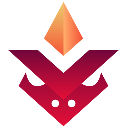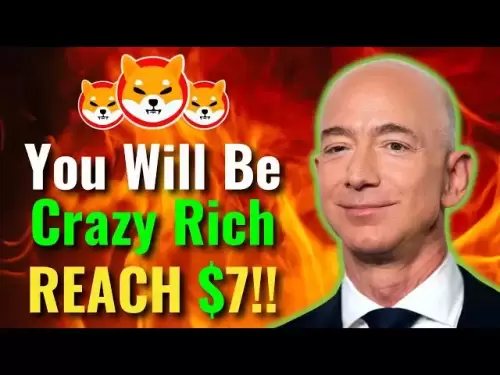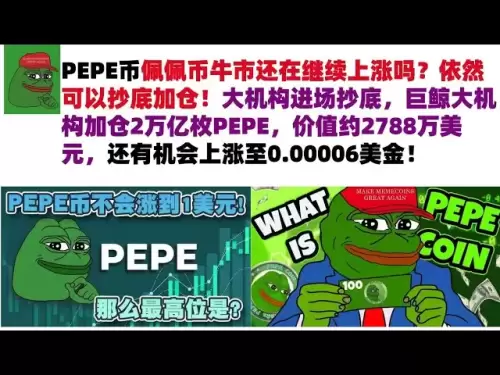-
 Bitcoin
Bitcoin $106,077.7663
-2.62% -
 Ethereum
Ethereum $2,644.4634
-6.15% -
 Tether USDt
Tether USDt $1.0002
0.01% -
 XRP
XRP $2.1872
-4.65% -
 BNB
BNB $653.9698
-2.13% -
 Solana
Solana $153.1055
-6.13% -
 USDC
USDC $0.9995
-0.02% -
 Dogecoin
Dogecoin $0.1816
-7.39% -
 TRON
TRON $0.2711
-2.62% -
 Cardano
Cardano $0.6627
-6.02% -
 Hyperliquid
Hyperliquid $41.2391
-2.26% -
 Sui
Sui $3.2151
-6.48% -
 Chainlink
Chainlink $13.9480
-8.21% -
 Avalanche
Avalanche $20.3371
-6.68% -
 Bitcoin Cash
Bitcoin Cash $426.8582
0.05% -
 Stellar
Stellar $0.2690
-3.73% -
 UNUS SED LEO
UNUS SED LEO $8.8698
-1.89% -
 Toncoin
Toncoin $3.0810
-5.36% -
 Shiba Inu
Shiba Inu $0.0...01223
-7.14% -
 Hedera
Hedera $0.1640
-6.34% -
 Litecoin
Litecoin $86.5702
-6.14% -
 Polkadot
Polkadot $3.9430
-6.93% -
 Ethena USDe
Ethena USDe $1.0004
-0.03% -
 Monero
Monero $316.4579
-4.76% -
 Bitget Token
Bitget Token $4.6091
-4.34% -
 Dai
Dai $1.0001
0.02% -
 Pepe
Pepe $0.0...01157
-8.95% -
 Uniswap
Uniswap $7.6778
-4.82% -
 Pi
Pi $0.6144
-3.05% -
 Aave
Aave $290.2271
-5.59%
How to export AVAX transaction records? What data is required for reconciliation and tax reporting?
Exporting AVAX transaction records is crucial for tracking financial activities and ensuring tax compliance; use blockchain explorers or wallets to export data in CSV or JSON format.
Apr 28, 2025 at 11:01 pm
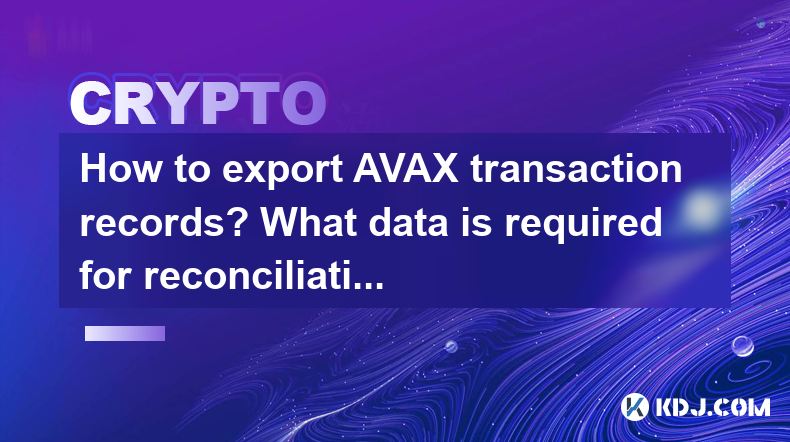
Exporting AVAX transaction records is an essential task for anyone involved in cryptocurrency trading, especially for those who need to perform reconciliation and tax reporting. In this article, we will guide you through the process of exporting your AVAX transaction records and discuss the data required for reconciliation and tax reporting.
Understanding AVAX Transaction Records
AVAX, the native cryptocurrency of the Avalanche blockchain, is used for various transactions within the network. Transaction records for AVAX include details such as the date and time of the transaction, the sender and recipient addresses, the amount transferred, and the transaction fee. These records are crucial for tracking your financial activities and ensuring compliance with tax regulations.
Steps to Export AVAX Transaction Records
To export your AVAX transaction records, you will need to use a blockchain explorer or a wallet that supports exporting transaction history. Here are the steps to follow:
Choose a Blockchain Explorer or Wallet: Popular options include Avalanche Explorer, Snowtrace, or wallets like MetaMask and Avalanche Wallet. Ensure that the tool you choose supports exporting transaction data.
Access Your Transaction History: Log into your wallet or navigate to the blockchain explorer. Find the section where your transaction history is displayed. This is usually labeled as "Transactions" or "History."
Filter Transactions: If you have a large number of transactions, you may want to filter them by date range or transaction type to make the export process more manageable.
Export the Data: Look for an option to export your transaction history. This is often found under a "Download" or "Export" button. Choose the format that suits your needs, such as CSV or JSON.
Save the File: Once you have initiated the export, save the file to your computer. Make sure to store it in a secure location, as it contains sensitive financial information.
Data Required for Reconciliation
Reconciliation involves comparing your transaction records with your financial statements to ensure accuracy. For AVAX transactions, the following data is essential:
Transaction Date and Time: This helps in matching transactions with your financial records.
Sender and Recipient Addresses: These are necessary to verify the parties involved in the transaction.
Transaction Amount: The amount of AVAX transferred is crucial for calculating gains or losses.
Transaction Fee: This is important for understanding the total cost of the transaction.
Transaction Hash: This unique identifier can be used to verify the transaction on the blockchain.
Data Required for Tax Reporting
Tax reporting for cryptocurrencies can be complex, but having the right data makes the process smoother. Here are the key pieces of information you need for AVAX tax reporting:
Cost Basis: The original purchase price of the AVAX, which is used to calculate capital gains or losses.
Sale Price: The price at which you sold or exchanged the AVAX.
Date of Acquisition and Disposition: These dates are necessary for determining the holding period, which can affect the tax rate.
Transaction Type: Whether the transaction was a purchase, sale, exchange, or transfer, as different types may have different tax implications.
Gains or Losses: The difference between the cost basis and the sale price, which determines your taxable income or loss.
Using Third-Party Tools for Exporting and Analyzing AVAX Transactions
While blockchain explorers and wallets provide basic exporting capabilities, third-party tools can offer more advanced features for managing your AVAX transaction records. Tools like CryptoTrader.Tax, CoinLedger, and Koinly can automatically import your transaction data, calculate your gains and losses, and generate tax reports. Here's how to use these tools:
Sign Up for the Service: Choose a tool that fits your needs and sign up for an account.
Connect Your Wallet: Most tools allow you to connect your wallet directly to import your transaction history. Follow the prompts to link your wallet.
Import Transaction Data: If your wallet is not supported, you may need to manually upload your exported CSV or JSON file.
Review and Categorize Transactions: The tool will analyze your transactions and categorize them. Review the categorization to ensure accuracy.
Generate Reports: Once your transactions are categorized, you can generate reports for reconciliation and tax purposes. These reports can be customized to meet your specific needs.
Ensuring Data Accuracy and Security
When dealing with financial data, accuracy and security are paramount. Here are some tips to ensure your AVAX transaction records are both accurate and secure:
Regularly Update Your Records: Make it a habit to export and review your transaction records regularly to catch any discrepancies early.
Use Strong Passwords and Two-Factor Authentication: Protect your wallet and any third-party tools with strong passwords and enable two-factor authentication where available.
Backup Your Data: Keep backups of your transaction records in secure locations, such as encrypted external drives or cloud storage with strong security measures.
Verify Transactions: Use the transaction hash to verify each transaction on the blockchain, ensuring that your records match the public ledger.
Frequently Asked Questions
Q: Can I export AVAX transaction records from multiple wallets into one file?
A: Yes, you can export transaction records from multiple wallets, but you may need to manually combine them into one file. Some third-party tools can import data from multiple wallets and consolidate it into a single report.
Q: How often should I export my AVAX transaction records for tax purposes?
A: It is recommended to export your transaction records at least quarterly to keep your records up-to-date. However, exporting monthly can provide even more granular control over your financial tracking.
Q: Are there any specific tax forms I need to use for reporting AVAX transactions?
A: In the United States, you may need to use Form 8949 to report capital gains and losses from AVAX transactions, and Schedule D to summarize these gains and losses. Always consult with a tax professional to ensure compliance with local tax laws.
Q: Can I use the same exported data for both reconciliation and tax reporting?
A: Yes, the same exported data can be used for both reconciliation and tax reporting, but you may need to format it differently depending on the specific requirements of each process.
Disclaimer:info@kdj.com
The information provided is not trading advice. kdj.com does not assume any responsibility for any investments made based on the information provided in this article. Cryptocurrencies are highly volatile and it is highly recommended that you invest with caution after thorough research!
If you believe that the content used on this website infringes your copyright, please contact us immediately (info@kdj.com) and we will delete it promptly.
- Ditching the Meme: Why Savvy Investors Are Putting Their Money into Ruvi AI Instead of Shiba Inu
- 2025-06-13 07:00:13
- Spark Protocol Prepares to Airdrop Its SPK Token, TVL Surges 114%
- 2025-06-13 07:00:13
- Increasing by 4x in two months, Hype recovered fully from the early-year collapse and printed a new all-time high yesterday.
- 2025-06-13 06:57:02
- Coinbase to Launch Cryptocurrency Perpetual Futures Trading for U.S. Users
- 2025-06-13 06:50:13
- The Best Cryptos to Join Now: Qubetics, Stellar, and Tezos Are Leading the Charge
- 2025-06-13 06:50:13
- Trust Wallet Token (TWT) Price Drops 5.7% as RWA Integration Plans Ignite Excitement
- 2025-06-13 06:45:13
Related knowledge

How to customize USDT TRC20 mining fees? Flexible adjustment tutorial
Jun 13,2025 at 01:42am
Understanding USDT TRC20 Mining FeesMining fees on the TRON (TRC20) network are essential for processing transactions. Unlike Bitcoin or Ethereum, where miners directly validate transactions, TRON uses a delegated proof-of-stake (DPoS) mechanism. However, users still need to pay bandwidth and energy fees, which are collectively referred to as 'mining fe...

The relationship between USDT TRC20 and TRON chain: technical background analysis
Jun 12,2025 at 01:28pm
What is USDT TRC20?USDT TRC20 refers to the Tether (USDT) token issued on the TRON blockchain using the TRC-20 standard. Unlike the more commonly known ERC-20 version of USDT (which runs on Ethereum), the TRC-20 variant leverages the TRON network's infrastructure for faster and cheaper transactions. The emergence of this version came as part of Tether’s...

How to monitor large USDT TRC20 transfers? Tracking tool recommendation
Jun 12,2025 at 06:49pm
Understanding USDT TRC20 TransfersTether (USDT) is one of the most widely used stablecoins in the cryptocurrency ecosystem. It exists on multiple blockchains, including TRON (TRC20). The TRC20 version of USDT operates on the TRON network and offers faster transaction speeds and lower fees compared to its ERC-20 counterpart on Ethereum. When discussing l...

What is the minimum amount for USDT TRC20 transfers? Restriction description
Jun 12,2025 at 03:56am
Understanding USDT TRC20 Transfer MechanismTether (USDT) is one of the most widely used stablecoins in the cryptocurrency ecosystem. It operates on multiple blockchain networks, including TRON (TRC20). The TRC20 protocol offers faster and cheaper transactions compared to other blockchains like Ethereum (ERC20). However, users often inquire about the min...

How to verify USDT TRC20 transactions? Blockchain browser usage tutorial
Jun 13,2025 at 02:01am
What is USDT TRC20 and Why Verification MattersUSDT TRC20 refers to the Tether token issued on the TRON blockchain network, following the TRC20 protocol. Unlike its Ethereum-based ERC20 counterpart, TRC20 USDT offers faster transaction speeds and significantly lower gas fees. However, with increasing usage comes the necessity of verifying transactions f...

How to generate USDT TRC20 payment QR code? Practical tutorial
Jun 12,2025 at 01:29am
Understanding USDT TRC20 and QR CodesUSDT TRC20 refers to the Tether token issued on the TRON blockchain, which is one of the most widely used stablecoins in the cryptocurrency ecosystem. Generating a QR code for USDT TRC20 payments allows users to receive funds quickly and securely by scanning the code with a compatible wallet. Before proceeding, it’s ...

How to customize USDT TRC20 mining fees? Flexible adjustment tutorial
Jun 13,2025 at 01:42am
Understanding USDT TRC20 Mining FeesMining fees on the TRON (TRC20) network are essential for processing transactions. Unlike Bitcoin or Ethereum, where miners directly validate transactions, TRON uses a delegated proof-of-stake (DPoS) mechanism. However, users still need to pay bandwidth and energy fees, which are collectively referred to as 'mining fe...

The relationship between USDT TRC20 and TRON chain: technical background analysis
Jun 12,2025 at 01:28pm
What is USDT TRC20?USDT TRC20 refers to the Tether (USDT) token issued on the TRON blockchain using the TRC-20 standard. Unlike the more commonly known ERC-20 version of USDT (which runs on Ethereum), the TRC-20 variant leverages the TRON network's infrastructure for faster and cheaper transactions. The emergence of this version came as part of Tether’s...

How to monitor large USDT TRC20 transfers? Tracking tool recommendation
Jun 12,2025 at 06:49pm
Understanding USDT TRC20 TransfersTether (USDT) is one of the most widely used stablecoins in the cryptocurrency ecosystem. It exists on multiple blockchains, including TRON (TRC20). The TRC20 version of USDT operates on the TRON network and offers faster transaction speeds and lower fees compared to its ERC-20 counterpart on Ethereum. When discussing l...

What is the minimum amount for USDT TRC20 transfers? Restriction description
Jun 12,2025 at 03:56am
Understanding USDT TRC20 Transfer MechanismTether (USDT) is one of the most widely used stablecoins in the cryptocurrency ecosystem. It operates on multiple blockchain networks, including TRON (TRC20). The TRC20 protocol offers faster and cheaper transactions compared to other blockchains like Ethereum (ERC20). However, users often inquire about the min...

How to verify USDT TRC20 transactions? Blockchain browser usage tutorial
Jun 13,2025 at 02:01am
What is USDT TRC20 and Why Verification MattersUSDT TRC20 refers to the Tether token issued on the TRON blockchain network, following the TRC20 protocol. Unlike its Ethereum-based ERC20 counterpart, TRC20 USDT offers faster transaction speeds and significantly lower gas fees. However, with increasing usage comes the necessity of verifying transactions f...

How to generate USDT TRC20 payment QR code? Practical tutorial
Jun 12,2025 at 01:29am
Understanding USDT TRC20 and QR CodesUSDT TRC20 refers to the Tether token issued on the TRON blockchain, which is one of the most widely used stablecoins in the cryptocurrency ecosystem. Generating a QR code for USDT TRC20 payments allows users to receive funds quickly and securely by scanning the code with a compatible wallet. Before proceeding, it’s ...
See all articles