-
 bitcoin
bitcoin $87959.907984 USD
1.34% -
 ethereum
ethereum $2920.497338 USD
3.04% -
 tether
tether $0.999775 USD
0.00% -
 xrp
xrp $2.237324 USD
8.12% -
 bnb
bnb $860.243768 USD
0.90% -
 solana
solana $138.089498 USD
5.43% -
 usd-coin
usd-coin $0.999807 USD
0.01% -
 tron
tron $0.272801 USD
-1.53% -
 dogecoin
dogecoin $0.150904 USD
2.96% -
 cardano
cardano $0.421635 USD
1.97% -
 hyperliquid
hyperliquid $32.152445 USD
2.23% -
 bitcoin-cash
bitcoin-cash $533.301069 USD
-1.94% -
 chainlink
chainlink $12.953417 USD
2.68% -
 unus-sed-leo
unus-sed-leo $9.535951 USD
0.73% -
 zcash
zcash $521.483386 USD
-2.87%
How to determine if a mining rig has been hijacked maliciously?
A compromised mining rig may show sudden hash rate drops, high energy use, software changes, odd network activity, and missing payouts; isolate and scan if suspected.
Mar 29, 2025 at 03:50 am
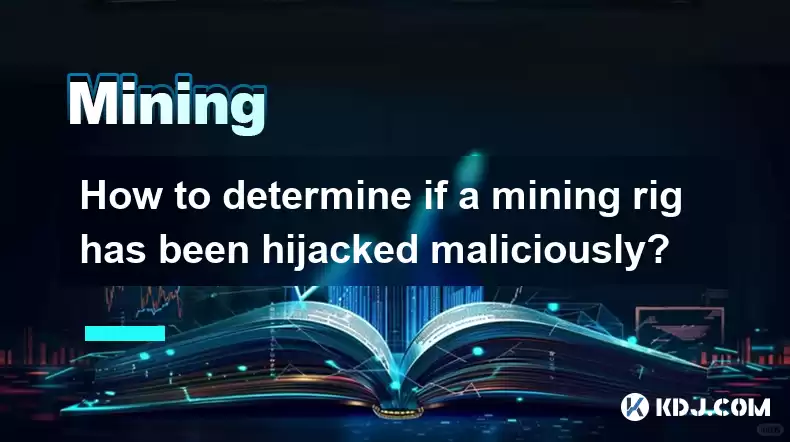
Recognizing the Signs of a Compromised Mining Rig
Mining rigs, while designed for profitability, are unfortunately vulnerable to malicious hijacking. This unauthorized access can significantly impact your mining operations and potentially lead to financial losses. Identifying a hijacked rig requires vigilance and understanding of common attack vectors. Early detection is crucial to minimize damage and regain control.
Unexpected Performance Changes
One of the most obvious signs is a sudden and unexplained drop in your mining rig's hash rate. This could indicate that the malicious actor is diverting your computing power to mine a different cryptocurrency, or using your resources for other nefarious purposes. Monitor your hash rate regularly using your mining software's dashboards. Significant and persistent drops without any apparent hardware or software changes should raise immediate concern.
Unusual Energy Consumption
A compromised rig might exhibit unusually high energy consumption. This is because the malicious software might be running intensive processes alongside your mining software, consuming extra power. Compare your rig's power usage against its typical baseline. A substantial increase warrants investigation. Check your electricity bills for any unexpected spikes.
Software Modifications
Malicious actors often modify your mining software or operating system to maintain control. This could involve adding or altering files, changing system settings, or installing backdoors. Regularly check your system files for any unfamiliar additions or modifications. Use a reputable antivirus program and keep it updated to detect and remove malicious software.
Network Anomalies
A hijacked rig might communicate with unusual IP addresses or domains. This could be the attacker's command-and-control server used to manage the compromised rig. Use network monitoring tools to observe your rig's network activity. Look for connections to unfamiliar or suspicious IPs, especially those outside your expected network range.
Wallet Access Issues
If your mining rewards are not reaching your designated wallet, it could be a sign of a hijacked rig. The attacker might redirect your earnings to their own wallet. Regularly check your mining pool payouts and compare them to your expected earnings. Any discrepancies should be investigated.
Steps to Take If You Suspect a Hijack
If you suspect your mining rig has been compromised, follow these steps:
- Isolate the Rig: Immediately disconnect the rig from your network to prevent further damage or data breaches.
- Change Passwords: Change all relevant passwords, including your mining pool account, wallet passwords, and operating system login credentials.
- Perform a Full System Scan: Use a reputable antivirus program to perform a thorough scan for malware.
- Reinstall the Operating System: A clean reinstall of the operating system is often the most effective way to eliminate persistent malware.
- Update Firmware and Software: Ensure all your hardware and software are updated to the latest versions to patch known vulnerabilities.
- Monitor Network Activity: After reinstalling, carefully monitor your rig's network activity for any suspicious connections.
- Seek Professional Help: If you are unsure about any step or if the problem persists, consider seeking help from a cybersecurity professional.
Understanding Potential Attack Vectors
Several methods can be used to hijack a mining rig. Understanding these vectors helps in implementing preventative measures.
- Malware Infections: Malicious software can be downloaded through infected websites, email attachments, or compromised software.
- Exploiting Vulnerabilities: Attackers can exploit security flaws in your mining software, operating system, or hardware to gain access.
- Phishing Attacks: Deceptive emails or websites can trick you into revealing your login credentials or downloading malware.
- Weak Passwords: Using weak or easily guessable passwords makes your rig an easy target for brute-force attacks.
- Unpatched Software: Outdated software often contains known vulnerabilities that attackers can exploit.
Preventative Measures to Secure Your Mining Rig
Proactive measures are vital in preventing hijacking.
- Use Strong Passwords: Implement strong, unique passwords for all your accounts and devices.
- Keep Software Updated: Regularly update your mining software, operating system, and firmware to patch security vulnerabilities.
- Use a Firewall: A firewall helps to block unauthorized access to your mining rig.
- Employ Antivirus Software: Install and regularly update a reputable antivirus program.
- Regular Backups: Create regular backups of your important data to prevent data loss in case of a compromise.
- Network Segmentation: Isolate your mining rig from your main network to limit the impact of a potential breach.
- Monitor Your Rig: Regularly monitor your rig's performance, energy consumption, and network activity for any anomalies.
Frequently Asked Questions
Q: What are the typical signs of a mining rig hijack?A: Typical signs include unexpected performance drops (lower hash rate), increased energy consumption, unusual network activity (connections to unfamiliar IPs), software modifications, and missing mining payouts.
Q: How can I prevent my mining rig from being hijacked?A: Implement strong passwords, keep software updated, use a firewall and antivirus, regularly back up your data, and monitor your rig's performance and network activity. Consider network segmentation to isolate your mining rig.
Q: What should I do if I suspect my mining rig has been compromised?A: Immediately isolate the rig from your network, change all relevant passwords, perform a full system scan, reinstall the operating system, and consider seeking professional help.
Q: Can a hardware failure mimic a hijack?A: Yes, hardware malfunctions can sometimes mimic the symptoms of a hijack. Thoroughly check your hardware for any issues before concluding a hijack.
Q: Are all mining rigs equally vulnerable?A: No, the vulnerability of a mining rig depends on several factors, including the operating system, software used, security practices, and the overall network security. Older, less secure systems are more at risk.
Disclaimer:info@kdj.com
The information provided is not trading advice. kdj.com does not assume any responsibility for any investments made based on the information provided in this article. Cryptocurrencies are highly volatile and it is highly recommended that you invest with caution after thorough research!
If you believe that the content used on this website infringes your copyright, please contact us immediately (info@kdj.com) and we will delete it promptly.
- AI Revolutionizes Penny Error Hunting: Unlocking Hidden Coin Value
- 2026-02-04 21:50:02
- Blockchain Evolution: Bitcoin Core Welcomes New Maintainer, Ethereum Explores ERC-8004, and L2s Advance
- 2026-02-04 21:45:01
- Wall Street's Crystal Ball: A Big Bank's Bold Solana 2030 Forecast Amidst Market Swings
- 2026-02-04 22:15:02
- Chiliz Price Takes Flight: Vision 2030 Blueprint Unveils Aggressive Supply Reduction & SportFi Expansion for CHZ
- 2026-02-04 22:10:01
- Bitcoin ETF Jitters? Smart Capital Flocks to HYPER Presale as 'Assets Crash' Narrative Misses the Mark
- 2026-02-04 22:20:01
- Dogecoin's Volatile Dance: Navigating Liquidity and Opportunity in the Meme Coin Frenzy
- 2026-02-04 22:15:02
Related knowledge

How to Spot a Cloud Mining Scam? (Red Flags to Watch For)
Feb 02,2026 at 08:20am
Unrealistic Return Promises1. Platforms advertising guaranteed daily returns above 1–2% without disclosing underlying hardware, electricity costs, or ...

How to Mine Bitcoin on Linux? (Advanced Ubuntu Guide)
Feb 03,2026 at 08:59pm
Setting Up the Mining Environment1. Install Ubuntu Server 22.04 LTS with full disk encryption and minimal package selection to reduce attack surface a...

How to Set Up a Multi-Coin Mining Farm? (Scalability Tips)
Feb 03,2026 at 12:59am
Hardware Selection Strategy1. Choose ASIC miners based on coin-specific algorithm compatibility—SHA-256 for Bitcoin, Scrypt for Litecoin, and Ethash o...

How to Earn Passive Income with DePIN Mining? (New Trend 2026)
Feb 01,2026 at 12:40pm
Understanding DePIN Mining Mechanics1. DePIN mining relies on real-world infrastructure participation rather than computational hashing. Users deploy ...

How to Mine Crypto Using Your Browser? (Is It Worth It?)
Feb 03,2026 at 09:20pm
Understanding Browser-Based Crypto Mining1. Browser-based crypto mining relies on JavaScript code embedded in websites to harness visitors’ CPU or GPU...

How to Re-paste Your Mining GPUs to Lower Temps? (Maintenance)
Feb 03,2026 at 12:00am
Understanding Thermal Interface Material Degradation1. Over time, thermal paste on GPU dies dries out, cracks, or separates from the die surface due t...

How to Spot a Cloud Mining Scam? (Red Flags to Watch For)
Feb 02,2026 at 08:20am
Unrealistic Return Promises1. Platforms advertising guaranteed daily returns above 1–2% without disclosing underlying hardware, electricity costs, or ...

How to Mine Bitcoin on Linux? (Advanced Ubuntu Guide)
Feb 03,2026 at 08:59pm
Setting Up the Mining Environment1. Install Ubuntu Server 22.04 LTS with full disk encryption and minimal package selection to reduce attack surface a...

How to Set Up a Multi-Coin Mining Farm? (Scalability Tips)
Feb 03,2026 at 12:59am
Hardware Selection Strategy1. Choose ASIC miners based on coin-specific algorithm compatibility—SHA-256 for Bitcoin, Scrypt for Litecoin, and Ethash o...

How to Earn Passive Income with DePIN Mining? (New Trend 2026)
Feb 01,2026 at 12:40pm
Understanding DePIN Mining Mechanics1. DePIN mining relies on real-world infrastructure participation rather than computational hashing. Users deploy ...

How to Mine Crypto Using Your Browser? (Is It Worth It?)
Feb 03,2026 at 09:20pm
Understanding Browser-Based Crypto Mining1. Browser-based crypto mining relies on JavaScript code embedded in websites to harness visitors’ CPU or GPU...

How to Re-paste Your Mining GPUs to Lower Temps? (Maintenance)
Feb 03,2026 at 12:00am
Understanding Thermal Interface Material Degradation1. Over time, thermal paste on GPU dies dries out, cracks, or separates from the die surface due t...
See all articles










































































