-
 bitcoin
bitcoin $87959.907984 USD
1.34% -
 ethereum
ethereum $2920.497338 USD
3.04% -
 tether
tether $0.999775 USD
0.00% -
 xrp
xrp $2.237324 USD
8.12% -
 bnb
bnb $860.243768 USD
0.90% -
 solana
solana $138.089498 USD
5.43% -
 usd-coin
usd-coin $0.999807 USD
0.01% -
 tron
tron $0.272801 USD
-1.53% -
 dogecoin
dogecoin $0.150904 USD
2.96% -
 cardano
cardano $0.421635 USD
1.97% -
 hyperliquid
hyperliquid $32.152445 USD
2.23% -
 bitcoin-cash
bitcoin-cash $533.301069 USD
-1.94% -
 chainlink
chainlink $12.953417 USD
2.68% -
 unus-sed-leo
unus-sed-leo $9.535951 USD
0.73% -
 zcash
zcash $521.483386 USD
-2.87%
How to determine whether the mining graphics card is close to the end of life?
Consistent hashrate drops, increased error rates, high temperatures, unusual fan noise, and rising power consumption despite stable operating conditions all signal potential end-of-life for your mining GPU. Regular monitoring and visual inspection are crucial.
Mar 05, 2025 at 07:00 am
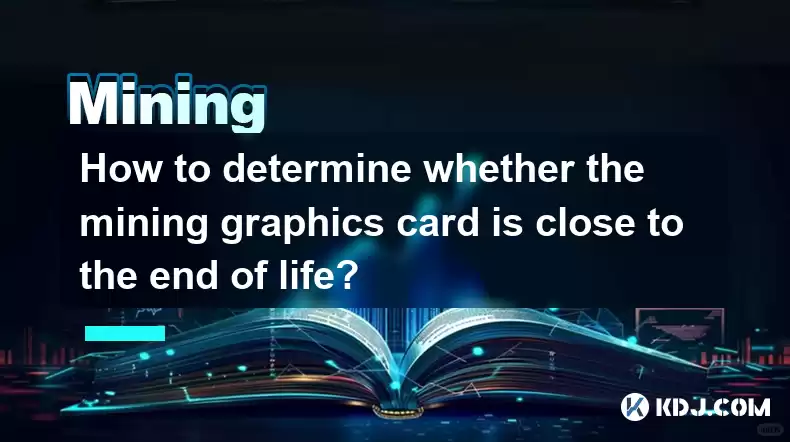
- Performance Degradation: Consistent drops in mining hashrate despite stable operating conditions signal aging hardware.
- Increased Error Rates: Higher error rates and frequent crashes indicate failing components. Monitor error logs closely.
- Elevated Temperatures: Persistent high temperatures, even with adequate cooling, suggest potential hardware failures.
- Fan Noise: Unusual fan noise or inconsistent fan speeds can be a warning sign of impending failure.
- Power Consumption Changes: Significant increases in power consumption for the same hashrate point to inefficiency and potential damage.
- Visual Inspection: Regular physical checks for physical damage, dust buildup, or loose connections are crucial.
Mining graphics cards, like any other piece of hardware, have a limited lifespan. The relentless demands of cryptocurrency mining accelerate wear and tear, making it crucial to monitor their health proactively. Several indicators can help you determine if your mining GPU is nearing the end of its operational life.
Performance Degradation:One of the most obvious signs is a consistent drop in mining hashrate. If your GPU consistently produces fewer hashes per second than it did when new, even under identical operating conditions (temperature, overclocking, etc.), it could indicate aging components, such as memory or the GPU core itself. This decline might be gradual, so tracking performance over time is essential. Use mining software that provides detailed performance metrics.
Increased Error Rates:Mining software often logs errors encountered during operation. A sudden increase in error rates, such as memory errors or GPU errors, is a strong indicator that something is failing within the card. These errors might manifest as crashes, restarts, or invalid shares. Frequent occurrences warrant immediate attention and potential replacement. Regularly check these logs for any unusual spikes in error counts.
Elevated Temperatures:High operating temperatures are a major contributor to GPU degradation. While some heat is normal, consistently high temperatures, even with effective cooling solutions (fans, radiators), indicate potential problems. This could be due to degraded thermal paste, failing fans, or internal component failures. Excessive heat can lead to irreversible damage. Monitor temperatures using GPU monitoring software. If temperatures are consistently above recommended limits, investigate the cooling system thoroughly.
Fan Noise:Unusual fan noise, such as loud whirring, grinding, or clicking sounds, can signal a failing fan or other mechanical issues. Inconsistent fan speeds, where the fan speeds up and slows down erratically, can also be a warning sign. A failing fan can lead to overheating, further damaging the GPU. Listen carefully to your mining rigs for any unusual noises.
Power Consumption Changes:Monitor your GPU's power consumption. A significant increase in power draw for the same hashrate indicates inefficiency and potential damage. This suggests components are working harder than they should to achieve the same results, signaling wear and tear. Increased power consumption without a corresponding increase in performance is a red flag. Use a power meter to track the energy usage of your mining rigs.
Visual Inspection:Regularly inspect your mining GPUs for any signs of physical damage. Look for bulging capacitors, burnt components, or loose connections. Excessive dust buildup can also hinder cooling and contribute to premature failure. Clean your GPUs regularly to maintain optimal performance and extend their lifespan.
Common Questions:Q: How often should I monitor my mining GPUs?A: Ideally, monitor your GPUs daily, checking performance metrics, error rates, and temperatures. Regular visual inspections should be done at least weekly.
Q: Can I repair a failing mining GPU?A: Minor repairs, such as replacing a faulty fan or reapplying thermal paste, might be possible. However, more complex internal failures often require professional repair or replacement, which might not be cost-effective.
Q: What is the typical lifespan of a mining GPU?A: The lifespan varies depending on factors like the intensity of mining, cooling, and the quality of the GPU itself. However, continuous, heavy mining can significantly shorten the lifespan, potentially reducing it to a year or less compared to several years of normal usage.
Q: Are there any preventative measures I can take?A: Maintain optimal cooling, regularly clean dust, monitor temperatures closely, and avoid extreme overclocking. Using high-quality power supplies also contributes to the longevity of your GPUs.
Q: When should I replace a mining GPU?A: Replace a GPU when repair is not cost-effective, when performance degradation significantly impacts profitability, or when error rates are consistently high and disruptive to mining operations. High and persistent operating temperatures also indicate it's time for replacement.
Disclaimer:info@kdj.com
The information provided is not trading advice. kdj.com does not assume any responsibility for any investments made based on the information provided in this article. Cryptocurrencies are highly volatile and it is highly recommended that you invest with caution after thorough research!
If you believe that the content used on this website infringes your copyright, please contact us immediately (info@kdj.com) and we will delete it promptly.
- The Big Screen & Honest Bytes: Navigating Movie Reviews, Film Ratings, and Genuine Insights in the Digital Age
- 2026-02-04 04:10:01
- Bitcoin's Next Chapter: From Current Crossroads to the Shadow of a $10,000 Prediction
- 2026-02-04 04:10:01
- Navigating the Tides: How Whales, HYPE, and the Hunt for Profit Shape Crypto's Future
- 2026-02-04 04:05:03
- Bitcoin's Big Apple Rollercoaster: Currency Doubts, Corporate Gambles, and the Shadow of the Crash
- 2026-02-04 04:00:01
- Binance Withdrawals Halted Amid FTX Panic; Market Volatility Continues
- 2026-02-04 03:55:01
- The Big Squeeze: Bitcoin, ZKP, and the Liquidity Crunch Driving Innovation
- 2026-02-04 00:40:02
Related knowledge

How to Spot a Cloud Mining Scam? (Red Flags to Watch For)
Feb 02,2026 at 08:20am
Unrealistic Return Promises1. Platforms advertising guaranteed daily returns above 1–2% without disclosing underlying hardware, electricity costs, or ...

How to Mine Bitcoin on Linux? (Advanced Ubuntu Guide)
Feb 03,2026 at 08:59pm
Setting Up the Mining Environment1. Install Ubuntu Server 22.04 LTS with full disk encryption and minimal package selection to reduce attack surface a...

How to Set Up a Multi-Coin Mining Farm? (Scalability Tips)
Feb 03,2026 at 12:59am
Hardware Selection Strategy1. Choose ASIC miners based on coin-specific algorithm compatibility—SHA-256 for Bitcoin, Scrypt for Litecoin, and Ethash o...

How to Earn Passive Income with DePIN Mining? (New Trend 2026)
Feb 01,2026 at 12:40pm
Understanding DePIN Mining Mechanics1. DePIN mining relies on real-world infrastructure participation rather than computational hashing. Users deploy ...

How to Mine Crypto Using Your Browser? (Is It Worth It?)
Feb 03,2026 at 09:20pm
Understanding Browser-Based Crypto Mining1. Browser-based crypto mining relies on JavaScript code embedded in websites to harness visitors’ CPU or GPU...

How to Re-paste Your Mining GPUs to Lower Temps? (Maintenance)
Feb 03,2026 at 12:00am
Understanding Thermal Interface Material Degradation1. Over time, thermal paste on GPU dies dries out, cracks, or separates from the die surface due t...

How to Spot a Cloud Mining Scam? (Red Flags to Watch For)
Feb 02,2026 at 08:20am
Unrealistic Return Promises1. Platforms advertising guaranteed daily returns above 1–2% without disclosing underlying hardware, electricity costs, or ...

How to Mine Bitcoin on Linux? (Advanced Ubuntu Guide)
Feb 03,2026 at 08:59pm
Setting Up the Mining Environment1. Install Ubuntu Server 22.04 LTS with full disk encryption and minimal package selection to reduce attack surface a...

How to Set Up a Multi-Coin Mining Farm? (Scalability Tips)
Feb 03,2026 at 12:59am
Hardware Selection Strategy1. Choose ASIC miners based on coin-specific algorithm compatibility—SHA-256 for Bitcoin, Scrypt for Litecoin, and Ethash o...

How to Earn Passive Income with DePIN Mining? (New Trend 2026)
Feb 01,2026 at 12:40pm
Understanding DePIN Mining Mechanics1. DePIN mining relies on real-world infrastructure participation rather than computational hashing. Users deploy ...

How to Mine Crypto Using Your Browser? (Is It Worth It?)
Feb 03,2026 at 09:20pm
Understanding Browser-Based Crypto Mining1. Browser-based crypto mining relies on JavaScript code embedded in websites to harness visitors’ CPU or GPU...

How to Re-paste Your Mining GPUs to Lower Temps? (Maintenance)
Feb 03,2026 at 12:00am
Understanding Thermal Interface Material Degradation1. Over time, thermal paste on GPU dies dries out, cracks, or separates from the die surface due t...
See all articles





















![[FULL STORY] My grandfather left me his [FULL STORY] My grandfather left me his](/uploads/2026/02/03/cryptocurrencies-news/videos/origin_6981f669e270a_image_500_375.webp)




















































