-
 bitcoin
bitcoin $87959.907984 USD
1.34% -
 ethereum
ethereum $2920.497338 USD
3.04% -
 tether
tether $0.999775 USD
0.00% -
 xrp
xrp $2.237324 USD
8.12% -
 bnb
bnb $860.243768 USD
0.90% -
 solana
solana $138.089498 USD
5.43% -
 usd-coin
usd-coin $0.999807 USD
0.01% -
 tron
tron $0.272801 USD
-1.53% -
 dogecoin
dogecoin $0.150904 USD
2.96% -
 cardano
cardano $0.421635 USD
1.97% -
 hyperliquid
hyperliquid $32.152445 USD
2.23% -
 bitcoin-cash
bitcoin-cash $533.301069 USD
-1.94% -
 chainlink
chainlink $12.953417 USD
2.68% -
 unus-sed-leo
unus-sed-leo $9.535951 USD
0.73% -
 zcash
zcash $521.483386 USD
-2.87%
Why does my cryptocurrency miner suddenly fail to start?
A crypto mining rig may fail to start due to power supply issues, GPU problems, motherboard faults, OS corruption, mining software misconfiguration, internet connectivity, or overclocking instability.
Mar 29, 2025 at 05:56 am
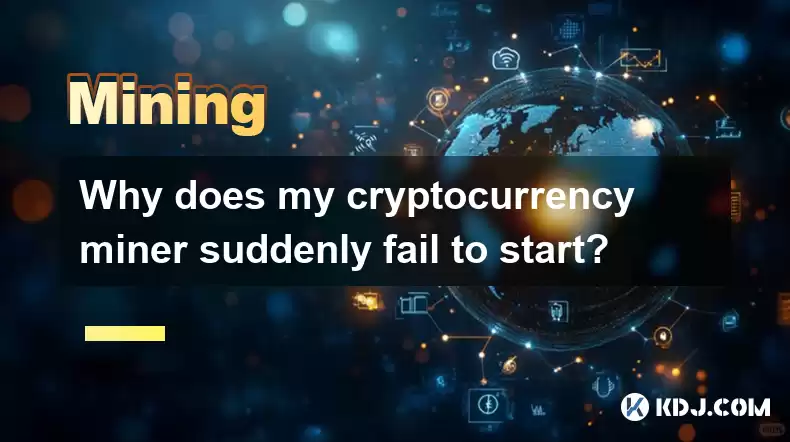
Troubleshooting Cryptocurrency Mining Rig Startup Failures
A cryptocurrency mining rig failing to start can be frustrating. Several factors can contribute to this issue, ranging from simple oversights to more complex hardware problems. Let's explore potential causes and troubleshooting steps.
One common reason is a power supply problem. Ensure your power supply unit (PSU) is adequately sized for your mining rig's total power draw. Check all power connections – both to the PSU and from the PSU to your GPUs and motherboard. A faulty PSU can prevent the entire system from booting. Consider using a PSU tester to verify its functionality.
Another frequent culprit is GPU-related issues. Overheating, driver problems, or even a faulty GPU itself can prevent your mining rig from starting. Check the temperature of your GPUs using monitoring software. If they are overheating, ensure adequate cooling is present. Outdated or corrupted drivers can also cause problems; reinstall or update them. A faulty GPU might require replacement.
The motherboard plays a vital role in the operation of your mining rig. A malfunctioning motherboard can prevent your system from booting. Check all connections to the motherboard, including the CPU, RAM, and GPUs. Ensure the BIOS settings are correctly configured for your hardware. A failing motherboard often requires professional repair or replacement.
Sometimes, the issue lies with the operating system (OS). A corrupted OS can prevent your mining rig from starting. Try booting from a recovery drive or reinstalling the OS. Ensure your OS is compatible with your hardware and mining software. Incorrect OS configurations can also lead to boot failures.
Problems with the mining software itself can also cause startup failures. Ensure your mining software is correctly configured and compatible with your hardware and the chosen cryptocurrency algorithm. Try reinstalling the mining software or using an alternative miner. Incorrect configuration settings can prevent the miner from launching.
Internet connectivity is crucial for mining; without it, your miner can't submit hashes to the blockchain. Verify your internet connection is stable and that your mining software can access the mining pool's servers. Network issues can prevent the miner from connecting and starting.
Finally, overclocking can lead to instability and prevent your miner from starting. If you've overclocked your GPUs or CPU, try reverting to their default clock speeds. Overclocking pushes hardware beyond its safe limits, potentially causing failures.
- Check your power supply and connections. Ensure sufficient power and secure connections.
- Monitor GPU temperatures. Address overheating issues with better cooling.
- Update or reinstall GPU drivers. Outdated or corrupted drivers are common problems.
- Inspect the motherboard for any damage or loose connections. A faulty motherboard requires professional attention.
- Reinstall or repair your operating system. A corrupted OS can prevent startup.
- Check your mining software configuration. Ensure compatibility and correct settings.
- Verify internet connectivity. A stable connection is essential for mining.
- Revert any overclocking settings. Overclocking can cause instability.
Common Questions and Answers
Q: My miner starts but then crashes immediately. What could be the problem?A: This often points to a hardware issue, such as an overheating GPU, a failing PSU, or a problem with the motherboard. Check your hardware temperatures and consider running stress tests to identify the faulty component.
Q: My miner won't start after a power outage. What should I do?A: First, check all power connections. Then, try rebooting the system. If it still doesn't start, check for any error messages or hardware problems. A power surge during the outage may have damaged components.
Q: I've tried everything, and my miner still won't start. What should I do now?A: At this point, it's best to seek professional help. A technician can diagnose more complex hardware problems that may require specialized tools or expertise.
Q: Can a virus or malware prevent my miner from starting?A: Yes, malware can interfere with your system's operation and prevent your miner from launching. Ensure you have a reputable antivirus program installed and regularly updated.
Q: My mining software shows an error message. How can I troubleshoot this?A: The error message itself usually provides clues about the problem. Consult the mining software's documentation or online forums for solutions related to that specific error. Consider reinstalling the software.
Q: Is it possible my hardware is simply too old to mine effectively?A: Yes, older hardware may not be efficient enough for profitable mining, especially for more demanding cryptocurrencies. The profitability of mining depends on factors like the hardware's hash rate, power consumption, and the cryptocurrency's price and difficulty.
Q: My miner was working fine, and now it won't start. What changed?A: Recent changes to your system, such as installing new software, updating drivers, or overclocking, could be the cause. Try reversing any recent changes to see if that resolves the issue. Also, check for any system updates that might have caused conflicts.
Disclaimer:info@kdj.com
The information provided is not trading advice. kdj.com does not assume any responsibility for any investments made based on the information provided in this article. Cryptocurrencies are highly volatile and it is highly recommended that you invest with caution after thorough research!
If you believe that the content used on this website infringes your copyright, please contact us immediately (info@kdj.com) and we will delete it promptly.
- MARA Stock Surges as Bitcoin Traders Eye Key Levels Amidst Market Volatility
- 2026-02-05 04:25:01
- Ethereum's Wild Ride: Gas Fees, Mega Rally Dreams, and Vitalik's L2 Reality Check Hit the Big Apple
- 2026-02-05 04:20:01
- Trump Token, Digital Footprint, and $MAXI: A New Era of Personality-Driven Crypto and 'Gym Bro' Economics
- 2026-02-05 04:20:01
- Bitcoin's Bumpy Ride: Market Weakness Collides with Regulatory Optimism
- 2026-02-05 04:10:01
- Exaverse Roars into the Roguelike Scene: A Dinosaur Adventure Awaits!
- 2026-02-05 00:30:01
- SpaceX, Dogecoin, and the Moon Mission: A New Era of Crypto in Space
- 2026-02-05 04:05:02
Related knowledge

How to Spot a Cloud Mining Scam? (Red Flags to Watch For)
Feb 02,2026 at 08:20am
Unrealistic Return Promises1. Platforms advertising guaranteed daily returns above 1–2% without disclosing underlying hardware, electricity costs, or ...

How to Mine Bitcoin on Linux? (Advanced Ubuntu Guide)
Feb 03,2026 at 08:59pm
Setting Up the Mining Environment1. Install Ubuntu Server 22.04 LTS with full disk encryption and minimal package selection to reduce attack surface a...

How to Set Up a Multi-Coin Mining Farm? (Scalability Tips)
Feb 03,2026 at 12:59am
Hardware Selection Strategy1. Choose ASIC miners based on coin-specific algorithm compatibility—SHA-256 for Bitcoin, Scrypt for Litecoin, and Ethash o...

How to Earn Passive Income with DePIN Mining? (New Trend 2026)
Feb 01,2026 at 12:40pm
Understanding DePIN Mining Mechanics1. DePIN mining relies on real-world infrastructure participation rather than computational hashing. Users deploy ...

How to Mine Crypto Using Your Browser? (Is It Worth It?)
Feb 03,2026 at 09:20pm
Understanding Browser-Based Crypto Mining1. Browser-based crypto mining relies on JavaScript code embedded in websites to harness visitors’ CPU or GPU...

How to Re-paste Your Mining GPUs to Lower Temps? (Maintenance)
Feb 03,2026 at 12:00am
Understanding Thermal Interface Material Degradation1. Over time, thermal paste on GPU dies dries out, cracks, or separates from the die surface due t...

How to Spot a Cloud Mining Scam? (Red Flags to Watch For)
Feb 02,2026 at 08:20am
Unrealistic Return Promises1. Platforms advertising guaranteed daily returns above 1–2% without disclosing underlying hardware, electricity costs, or ...

How to Mine Bitcoin on Linux? (Advanced Ubuntu Guide)
Feb 03,2026 at 08:59pm
Setting Up the Mining Environment1. Install Ubuntu Server 22.04 LTS with full disk encryption and minimal package selection to reduce attack surface a...

How to Set Up a Multi-Coin Mining Farm? (Scalability Tips)
Feb 03,2026 at 12:59am
Hardware Selection Strategy1. Choose ASIC miners based on coin-specific algorithm compatibility—SHA-256 for Bitcoin, Scrypt for Litecoin, and Ethash o...

How to Earn Passive Income with DePIN Mining? (New Trend 2026)
Feb 01,2026 at 12:40pm
Understanding DePIN Mining Mechanics1. DePIN mining relies on real-world infrastructure participation rather than computational hashing. Users deploy ...

How to Mine Crypto Using Your Browser? (Is It Worth It?)
Feb 03,2026 at 09:20pm
Understanding Browser-Based Crypto Mining1. Browser-based crypto mining relies on JavaScript code embedded in websites to harness visitors’ CPU or GPU...

How to Re-paste Your Mining GPUs to Lower Temps? (Maintenance)
Feb 03,2026 at 12:00am
Understanding Thermal Interface Material Degradation1. Over time, thermal paste on GPU dies dries out, cracks, or separates from the die surface due t...
See all articles










































































