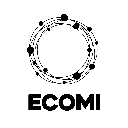-
 Bitcoin
Bitcoin $112400
0.86% -
 Ethereum
Ethereum $4509
-0.37% -
 XRP
XRP $2.968
-0.52% -
 Tether USDt
Tether USDt $0.9999
-0.02% -
 BNB
BNB $876.4
2.10% -
 Solana
Solana $214.3
4.69% -
 USDC
USDC $0.9998
-0.01% -
 Dogecoin
Dogecoin $0.2241
1.86% -
 TRON
TRON $0.3447
-0.45% -
 Cardano
Cardano $0.8586
0.25% -
 Chainlink
Chainlink $25.26
5.76% -
 Hyperliquid
Hyperliquid $45.95
-3.38% -
 Ethena USDe
Ethena USDe $1.001
-0.01% -
 Sui
Sui $3.491
0.92% -
 Stellar
Stellar $0.3830
0.57% -
 Cronos
Cronos $0.3333
27.15% -
 Bitcoin Cash
Bitcoin Cash $557.0
0.74% -
 Avalanche
Avalanche $24.75
0.77% -
 Hedera
Hedera $0.2406
0.46% -
 UNUS SED LEO
UNUS SED LEO $9.561
-0.08% -
 Litecoin
Litecoin $113.8
0.74% -
 Toncoin
Toncoin $3.187
1.26% -
 Shiba Inu
Shiba Inu $0.00001264
0.86% -
 Polkadot
Polkadot $3.995
3.37% -
 Uniswap
Uniswap $10.04
1.61% -
 Dai
Dai $0.9999
-0.01% -
 Bitget Token
Bitget Token $4.603
-0.87% -
 Monero
Monero $269.4
-1.07% -
 Aave
Aave $317.5
-1.55% -
 Ethena
Ethena $0.6731
10.25%
Coinbase Advanced Trading: A Step-by-Step Guide for Beginners
Get started on Coinbase Advanced Trade by verifying your identity, depositing funds, and exploring real-time charts and order types like limit, stop-loss, and trailing stop orders.
Aug 28, 2025 at 07:00 pm

Coinbase Advanced Trading: Getting Started
1. Access the Coinbase Advanced Trade platform by logging into your Coinbase account and navigating to the 'Trade' section. Unlike the simplified interface, Advanced Trade provides real-time order books, charting tools, and multiple order types tailored for active traders.
2. Verify your identity and complete any remaining compliance steps if you haven’t already. Coinbase requires users to pass Know Your Customer (KYC) checks before enabling advanced features, especially for higher trading volumes.
3. Deposit funds using either fiat currency or cryptocurrency. You can link a bank account, use a debit card, or transfer crypto from an external wallet. Ensure sufficient balance is available in your trading account before placing orders.
4. Familiarize yourself with the layout. The platform displays price charts on the left, order book in the middle, and order placement panel on the right. These components allow you to analyze market depth and execute trades with precision.
5. Enable two-factor authentication (2FA) for added security. Given the increased risk associated with frequent trading, securing your account is essential to protect your assets from unauthorized access.
Understanding Order Types
1. Market orders execute immediately at the best available price. This is useful when you want to buy or sell quickly, but be cautious during high volatility as slippage may occur.
2. Limit orders allow you to set a specific price at which you’re willing to buy or sell. The trade only executes if the market reaches your specified price, giving you greater control over entry and exit points.
3. Stop-loss orders help minimize losses by automatically selling an asset when it reaches a predetermined price. This is a crucial tool for risk management, especially in fast-moving markets.
4. Stop-limit orders combine features of stop and limit orders. Once the stop price is hit, the order becomes a limit order, preventing execution beyond your desired price range, though it may not fill if the market moves too quickly.
5. Trailing stop orders dynamically adjust the stop price based on recent price movements, helping lock in profits while allowing room for upward momentum. This is particularly effective in trending markets where price swings are common.
Using Charts and Technical Analysis
1. Customize the chart view by selecting time intervals ranging from 1 minute to 1 month. Shorter intervals suit day traders, while longer ones help identify broader trends.
2. Apply technical indicators such as Moving Averages, Relative Strength Index (RSI), and Bollinger Bands. These tools assist in identifying potential entry and exit signals based on historical price behavior.
3. Draw trendlines and support/resistance levels directly on the chart. Visual analysis helps anticipate price reversals or breakouts, especially when combined with volume data.
4. Monitor trading volume alongside price action. Sudden spikes in volume often precede significant price movements, offering clues about market sentiment and potential breakout directions.
5. Use candlestick patterns like doji, engulfing, or hammer formations to interpret short-term market psychology and refine your trading decisions. These patterns are widely recognized in crypto trading circles for their predictive value.
Managing Risk and Position Size
1. Determine your risk tolerance before entering any trade. A common practice is to risk no more than 1-2% of your total trading capital on a single position.
2. Calculate position size based on your stop-loss distance. For example, if you’re willing to lose $50 on a trade and your stop is 5% away from entry, your total position should not exceed $1,000.
3. Diversify across different cryptocurrencies rather than concentrating on a single asset. This reduces exposure to sudden downturns in any one coin or token.
4. Avoid emotional trading. Stick to your strategy even during periods of high volatility. FOMO (fear of missing out) and panic selling often lead to poor decision-making.
5. Regularly review your trade history to identify patterns in winning and losing trades, refining your approach over time without deviating from disciplined execution.
Frequently Asked Questions
What fees does Coinbase Advanced Trade charge?Coinbase Advanced Trade uses a maker-taker fee model. Makers who place limit orders typically pay lower fees, sometimes as low as 0.40%, while takers who execute market orders pay slightly higher rates. Fees decrease as your 30-day trading volume increases.
Can I trade futures or leverage products on Coinbase Advanced?No, Coinbase Advanced Trade currently supports only spot trading. Futures and leveraged products are not available on this platform. Users seeking margin trading must explore other regulated exchanges that offer such services.
How do I view my trading history?Navigate to the 'Orders' tab within the Advanced Trade interface. Here, you can filter between open, filled, and canceled orders. Detailed transaction records, including timestamps and prices, are displayed for each executed trade.
Is the Advanced Trade interface mobile-friendly?Yes, the Coinbase mobile app includes access to Advanced Trade features. While the desktop version offers a more comprehensive view, the app allows you to place orders, monitor positions, and analyze charts on the go.
Disclaimer:info@kdj.com
The information provided is not trading advice. kdj.com does not assume any responsibility for any investments made based on the information provided in this article. Cryptocurrencies are highly volatile and it is highly recommended that you invest with caution after thorough research!
If you believe that the content used on this website infringes your copyright, please contact us immediately (info@kdj.com) and we will delete it promptly.
- XRP Price, Large Transactions, Record Volume: What's the Buzz?
- 2025-08-29 07:05:12
- Trump Price Rebounds: Canary Capital's Spot TRUMP ETF Sparks Frenzy
- 2025-08-29 07:05:12
- 21Shares, SEI ETF, and Token Rewards: A New Era for Crypto ETFs?
- 2025-08-29 07:25:13
- DYDX Price Surges Amid Platform Launches and Community Upgrade Buzz
- 2025-08-29 07:25:13
- Helium (HNT) Crypto: Altcoin Overhaul Setting Up for a Breakout?
- 2025-08-29 05:05:28
- Shiba Inu: Whale Activity and Exchange Inflows - A Deep Dive
- 2025-08-29 05:25:19
Related knowledge

How to secure your Binance account?
Aug 29,2025 at 07:01am
Enable Two-Factor Authentication1. Navigate to your Binance account settings and locate the security section. Activate Google Authenticator for a time...
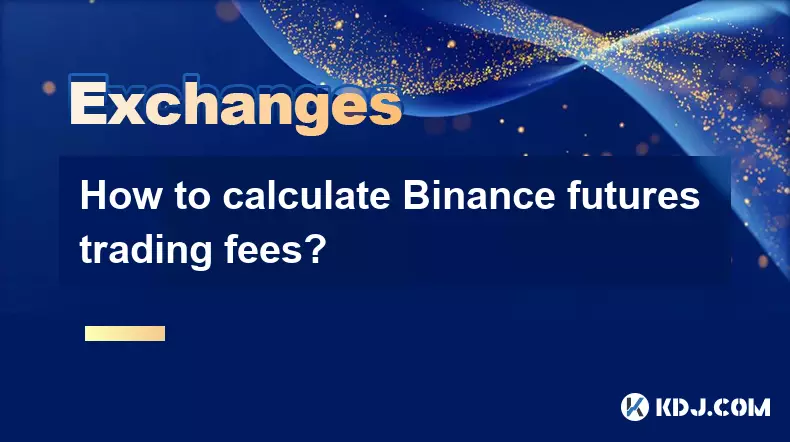
How to calculate Binance futures trading fees?
Aug 29,2025 at 06:57am
Understanding Binance Futures Fee Structure1. Binance futures trading operates on a dual fee model consisting of taker and maker fees. These fees vary...
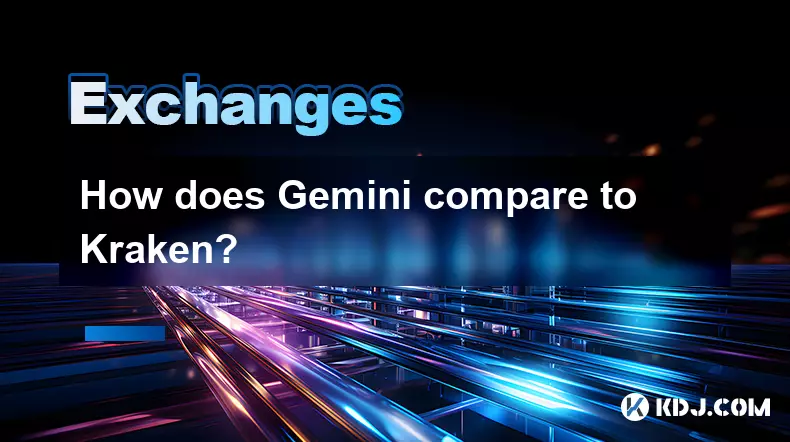
How does Gemini compare to Kraken?
Aug 29,2025 at 07:42am
Gemini vs Kraken: Exchange Structure and Regulatory Approach1. Gemini operates under a New York Trust Charter, which grants it the status of a regulat...

How to withdraw crypto from Gemini?
Aug 29,2025 at 07:15am
Understanding the Withdrawal Process on Gemini1. Log in to your Gemini account using your secure credentials. Navigate to the 'Balances' section, wher...
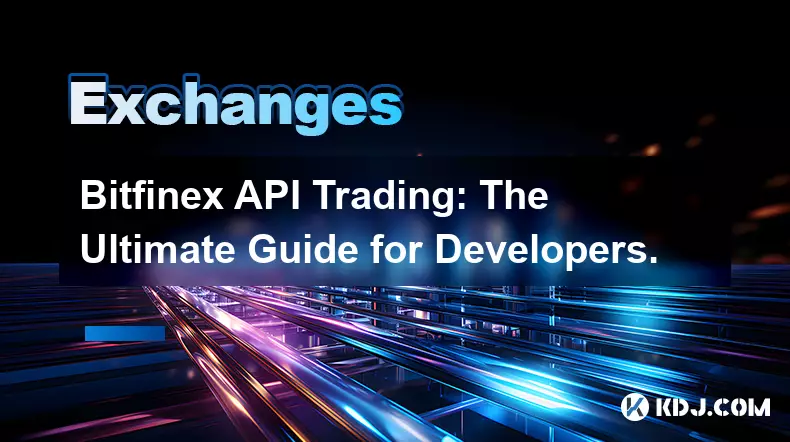
Bitfinex API Trading: The Ultimate Guide for Developers.
Aug 29,2025 at 06:29am
Understanding Bitfinex API Basics1. Bitfinex provides a comprehensive REST and WebSocket API that allows developers to interact with its trading engin...

How to Use Bitfinex Leverage to Amplify Your Trading Profits.
Aug 29,2025 at 05:28am
Understanding Bitfinex Leverage Mechanics1. Bitfinex offers margin trading that allows users to borrow funds and increase their market exposure beyond...

How to secure your Binance account?
Aug 29,2025 at 07:01am
Enable Two-Factor Authentication1. Navigate to your Binance account settings and locate the security section. Activate Google Authenticator for a time...
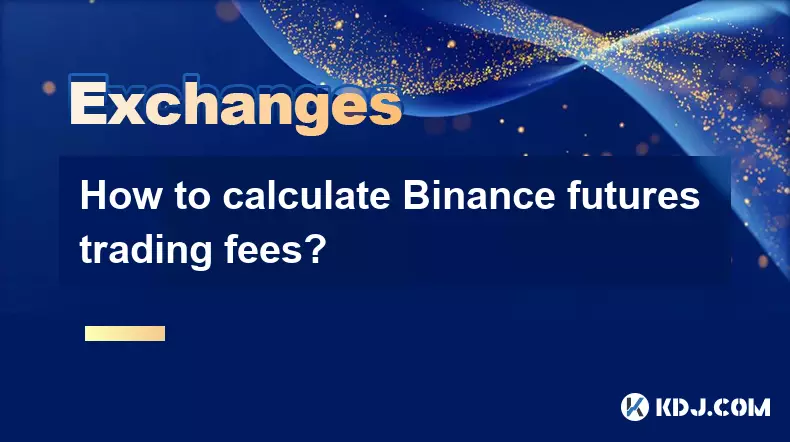
How to calculate Binance futures trading fees?
Aug 29,2025 at 06:57am
Understanding Binance Futures Fee Structure1. Binance futures trading operates on a dual fee model consisting of taker and maker fees. These fees vary...
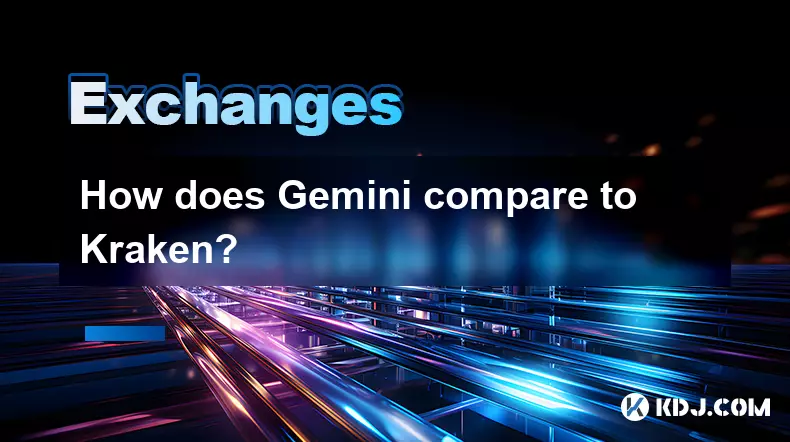
How does Gemini compare to Kraken?
Aug 29,2025 at 07:42am
Gemini vs Kraken: Exchange Structure and Regulatory Approach1. Gemini operates under a New York Trust Charter, which grants it the status of a regulat...

How to withdraw crypto from Gemini?
Aug 29,2025 at 07:15am
Understanding the Withdrawal Process on Gemini1. Log in to your Gemini account using your secure credentials. Navigate to the 'Balances' section, wher...
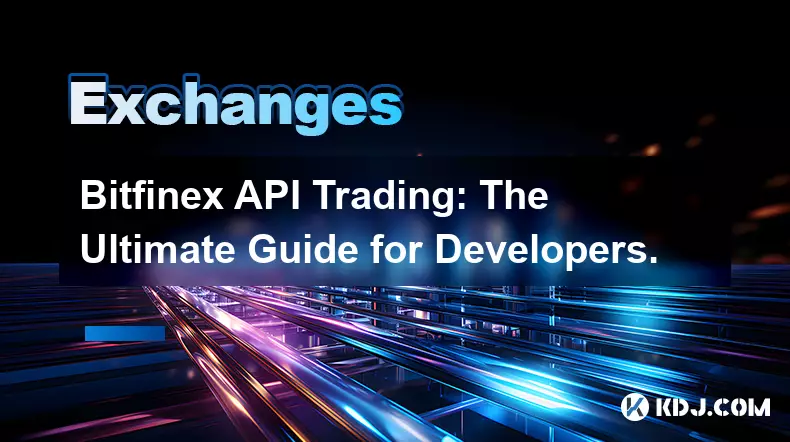
Bitfinex API Trading: The Ultimate Guide for Developers.
Aug 29,2025 at 06:29am
Understanding Bitfinex API Basics1. Bitfinex provides a comprehensive REST and WebSocket API that allows developers to interact with its trading engin...

How to Use Bitfinex Leverage to Amplify Your Trading Profits.
Aug 29,2025 at 05:28am
Understanding Bitfinex Leverage Mechanics1. Bitfinex offers margin trading that allows users to borrow funds and increase their market exposure beyond...
See all articles
























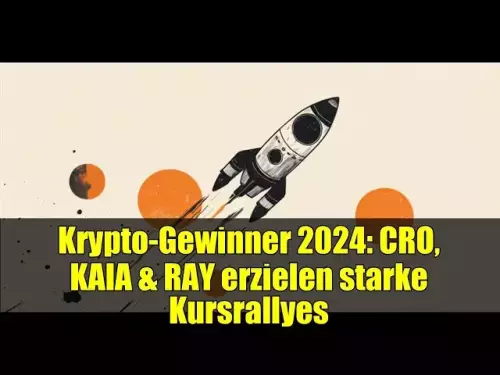

![28 August 2025 - [Evening]Mr Mint (MNT) Zoom Call | Latest Update & Future Plans | Stepmint | 28 August 2025 - [Evening]Mr Mint (MNT) Zoom Call | Latest Update & Future Plans | Stepmint |](/uploads/2025/08/29/cryptocurrencies-news/videos/august-evening-mint-mnt-zoom-call-update-future-plans-stepmint/68b08b4c56a56_image_500_375.webp)