-
 bitcoin
bitcoin $87959.907984 USD
1.34% -
 ethereum
ethereum $2920.497338 USD
3.04% -
 tether
tether $0.999775 USD
0.00% -
 xrp
xrp $2.237324 USD
8.12% -
 bnb
bnb $860.243768 USD
0.90% -
 solana
solana $138.089498 USD
5.43% -
 usd-coin
usd-coin $0.999807 USD
0.01% -
 tron
tron $0.272801 USD
-1.53% -
 dogecoin
dogecoin $0.150904 USD
2.96% -
 cardano
cardano $0.421635 USD
1.97% -
 hyperliquid
hyperliquid $32.152445 USD
2.23% -
 bitcoin-cash
bitcoin-cash $533.301069 USD
-1.94% -
 chainlink
chainlink $12.953417 USD
2.68% -
 unus-sed-leo
unus-sed-leo $9.535951 USD
0.73% -
 zcash
zcash $521.483386 USD
-2.87%
How to choose a motherboard suitable for small-scale mining?
For small-scale crypto mining, choose a motherboard with ample PCIe x16 slots (at least 2), a robust power delivery system (multiple phases), a chipset supporting PCIe 4.0/5.0 (e.g., Intel Z690, AMD X570), and a BIOS with multi-GPU options. Prioritize efficient cooling.
Mar 02, 2025 at 10:16 am
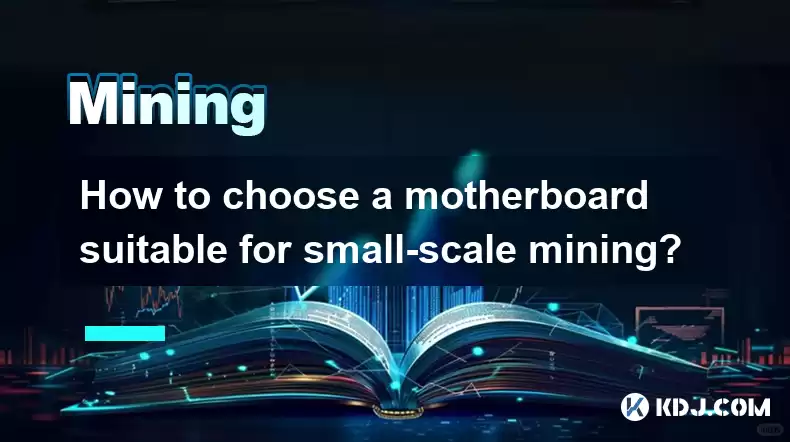
- Chipset Matters: The chipset dictates the number of PCIe lanes available, crucial for connecting multiple GPUs. Look for chipsets with ample PCIe lanes and support for high-bandwidth interfaces like PCIe 4.0 or 5.0.
- PCIe Slots: The number of available PCIe x16 slots directly impacts the number of GPUs you can use. Prioritize motherboards with sufficient slots for your mining rig's scale.
- Power Delivery: Mining requires substantial power. Ensure the motherboard has robust power delivery capabilities, including enough power phases to handle the combined power draw of your GPUs and CPU.
- CPU Considerations: While the CPU's role in mining is minimal, a capable CPU is still necessary for system management. Choose a CPU and motherboard combination that's efficient yet sufficient for the task.
- BIOS Features: Check for BIOS features that support multi-GPU configurations and allow for adjustments to critical settings like PCIe bandwidth allocation.
- Form Factor: Consider the physical size of the motherboard and its compatibility with your chosen case. ATX is a common choice for small-scale mining setups.
- Cooling: Efficient cooling is vital. Look for motherboards with ample heatsinks and sufficient space for airflow within your case.
Choosing the right motherboard is a crucial step in building a profitable and stable small-scale cryptocurrency mining rig. The motherboard acts as the central hub connecting all your components, and its capabilities directly impact your mining performance and efficiency. Let's delve into the essential factors to consider.
1. Chipset Selection: The Foundation of ConnectivityThe chipset is the brain of your motherboard. It determines the number of PCIe lanes available, which are essential for connecting your GPUs. For small-scale mining, you'll need a chipset with enough PCIe lanes to support all your graphics cards without bottlenecking performance. Look for chipsets from manufacturers like Intel (e.g., Z690, X570) or AMD (e.g., B550, X570) known for their robust lane configurations and support for high-speed PCIe standards like PCIe 4.0 or 5.0 for maximum bandwidth.
2. PCIe Slot Abundance: Accommodating Your GPUsThe number of available PCIe x16 slots is directly proportional to the number of GPUs you can use in your mining rig. Small-scale mining might involve anywhere from two to six GPUs. Therefore, ensure your chosen motherboard provides enough PCIe x16 slots to accommodate your planned setup. Some motherboards offer riser cables for additional PCIe connectivity, expanding your options.
3. Power Delivery: Fueling the Mining OperationMining demands considerable power. Your motherboard's power delivery system (VRM) must be robust enough to handle the combined power draw of your GPUs and CPU. Look for motherboards with multiple power phases, providing redundancy and stability under heavy load. Insufficient power delivery can lead to instability, crashes, and even damage to your components.
4. CPU Choice: The Unsung HeroWhile the CPU's role in mining is relatively minor compared to the GPUs, it's still a crucial component. You need a capable CPU to manage your operating system, monitor mining software, and ensure the overall stability of your rig. Choose a CPU that strikes a balance between performance and power efficiency. A mid-range processor will typically suffice for small-scale operations.
5. BIOS Features: Optimizing PerformanceThe BIOS (Basic Input/Output System) is the firmware that controls your motherboard's low-level settings. Check if the motherboard's BIOS offers features tailored for multi-GPU configurations. This may include options for adjusting PCIe bandwidth allocation, ensuring optimal data transfer speeds between your GPUs and the rest of the system. A user-friendly BIOS interface is also advantageous for ease of configuration.
6. Form Factor: Size and CompatibilityConsider the physical size of the motherboard and its compatibility with your chosen case. ATX is a standard form factor for most desktop computers, offering a good balance of size and expandability. Ensure that the motherboard's dimensions are compatible with your case to avoid any fitting issues.
7. Cooling Solutions: Maintaining Optimal TemperaturesEffective cooling is paramount for preventing overheating, which can significantly impact mining performance and longevity. Look for motherboards with adequate heatsinks on critical components, especially the VRM and chipset. Ensure there's sufficient space within your case for proper airflow, potentially incorporating additional fans for better cooling.
Frequently Asked Questions (FAQs)Q: What is the minimum number of PCIe slots needed for small-scale mining? A: The minimum number depends on the number of GPUs you plan to use. Two PCIe x16 slots are the minimum for a two-GPU setup, but more is always better for flexibility and future expansion.
Q: How important is PCIe 4.0/5.0 for small-scale mining? A: PCIe 4.0 and 5.0 offer higher bandwidth, potentially improving performance, especially with high-end GPUs. However, the benefits might be less pronounced in small-scale mining compared to larger operations.
Q: Can I use a used motherboard for mining? A: Yes, you can, but carefully inspect it for any signs of damage or wear and tear. Prioritize motherboards with a good reputation for reliability.
Q: What are some popular motherboard chipsets suitable for small-scale mining? A: Popular choices include Intel Z690, X570, and B550, as well as AMD's equivalent chipsets offering ample PCIe lanes and robust power delivery.
Q: How do I check the power delivery capabilities of a motherboard? A: Motherboard specifications often list the number of power phases in the VRM. More phases generally indicate better power delivery capacity.
Q: What happens if my motherboard's power delivery is insufficient? A: Insufficient power delivery can lead to system instability, crashes, component damage, and reduced mining efficiency.
Q: Are there specific BIOS settings I need to adjust for mining? A: The specific settings will vary depending on your motherboard and mining software. However, adjusting PCIe bandwidth allocation and power settings might be beneficial.
Q: What is the importance of cooling in a mining setup? A: Overheating can significantly reduce mining efficiency, damage components, and even lead to complete system failure. Proper cooling is essential for stable and long-lasting operation.
Q: What form factor is best for small-scale mining? A: ATX is a popular choice due to its balance of size and expandability. However, other form factors like Micro-ATX or Mini-ITX might be suitable depending on the size of your case and the number of GPUs you are using.
Disclaimer:info@kdj.com
The information provided is not trading advice. kdj.com does not assume any responsibility for any investments made based on the information provided in this article. Cryptocurrencies are highly volatile and it is highly recommended that you invest with caution after thorough research!
If you believe that the content used on this website infringes your copyright, please contact us immediately (info@kdj.com) and we will delete it promptly.
- Bitcoin Under Pressure: Galaxy Analyst Eyes $58K Amidst ETF Outflows and Weakening Debasement Narrative
- 2026-02-03 19:00:02
- Crypto Market Stabilizes as Bitcoin Rebounds; Key Factors Driving the Recovery
- 2026-02-03 19:10:02
- ETH Rebound Ignites L3 Architecture Race: Liquid Chain Eyes the Fragmentation Fix
- 2026-02-03 19:10:02
- Down Under's Digital Shift: Australian Corporate Treasuries Eye Bitcoin Amidst Global Crypto Waves
- 2026-02-03 19:20:01
- Navigating Inflation: Real Assets and Evolving Investment Strategies in Today's Economy
- 2026-02-03 19:20:01
- BlockDAG's $452M Presale Nears End: The $0.0005 Upside Entry Opportunity for 2026
- 2026-02-03 15:40:02
Related knowledge

How to Spot a Cloud Mining Scam? (Red Flags to Watch For)
Feb 02,2026 at 08:20am
Unrealistic Return Promises1. Platforms advertising guaranteed daily returns above 1–2% without disclosing underlying hardware, electricity costs, or ...

How to Set Up a Multi-Coin Mining Farm? (Scalability Tips)
Feb 03,2026 at 12:59am
Hardware Selection Strategy1. Choose ASIC miners based on coin-specific algorithm compatibility—SHA-256 for Bitcoin, Scrypt for Litecoin, and Ethash o...

How to Earn Passive Income with DePIN Mining? (New Trend 2026)
Feb 01,2026 at 12:40pm
Understanding DePIN Mining Mechanics1. DePIN mining relies on real-world infrastructure participation rather than computational hashing. Users deploy ...

How to Re-paste Your Mining GPUs to Lower Temps? (Maintenance)
Feb 03,2026 at 12:00am
Understanding Thermal Interface Material Degradation1. Over time, thermal paste on GPU dies dries out, cracks, or separates from the die surface due t...

How to Mine Flux (FLUX) and Support Web3? (Node Mining)
Feb 03,2026 at 02:20am
Understanding FLUX Node Mining1. FLUX node mining operates through a decentralized infrastructure layer built on the ZelCore platform, enabling partic...

How to Setup Mining Rig Firewalls for Extra Security? (Cybersecurity)
Feb 03,2026 at 03:00am
Understanding Mining Rig Network Exposure1. Mining rigs operate continuously and maintain persistent outbound connections to blockchain nodes and mini...

How to Spot a Cloud Mining Scam? (Red Flags to Watch For)
Feb 02,2026 at 08:20am
Unrealistic Return Promises1. Platforms advertising guaranteed daily returns above 1–2% without disclosing underlying hardware, electricity costs, or ...

How to Set Up a Multi-Coin Mining Farm? (Scalability Tips)
Feb 03,2026 at 12:59am
Hardware Selection Strategy1. Choose ASIC miners based on coin-specific algorithm compatibility—SHA-256 for Bitcoin, Scrypt for Litecoin, and Ethash o...

How to Earn Passive Income with DePIN Mining? (New Trend 2026)
Feb 01,2026 at 12:40pm
Understanding DePIN Mining Mechanics1. DePIN mining relies on real-world infrastructure participation rather than computational hashing. Users deploy ...

How to Re-paste Your Mining GPUs to Lower Temps? (Maintenance)
Feb 03,2026 at 12:00am
Understanding Thermal Interface Material Degradation1. Over time, thermal paste on GPU dies dries out, cracks, or separates from the die surface due t...

How to Mine Flux (FLUX) and Support Web3? (Node Mining)
Feb 03,2026 at 02:20am
Understanding FLUX Node Mining1. FLUX node mining operates through a decentralized infrastructure layer built on the ZelCore platform, enabling partic...

How to Setup Mining Rig Firewalls for Extra Security? (Cybersecurity)
Feb 03,2026 at 03:00am
Understanding Mining Rig Network Exposure1. Mining rigs operate continuously and maintain persistent outbound connections to blockchain nodes and mini...
See all articles

























![Discontinuum by: ArchitechGD 100% (1 coin) (Mobile) Geometry Dash [2.2] Discontinuum by: ArchitechGD 100% (1 coin) (Mobile) Geometry Dash [2.2]](/uploads/2026/02/03/cryptocurrencies-news/videos/origin_69814d99e6b61_image_500_375.webp)
















































