-
 bitcoin
bitcoin $87959.907984 USD
1.34% -
 ethereum
ethereum $2920.497338 USD
3.04% -
 tether
tether $0.999775 USD
0.00% -
 xrp
xrp $2.237324 USD
8.12% -
 bnb
bnb $860.243768 USD
0.90% -
 solana
solana $138.089498 USD
5.43% -
 usd-coin
usd-coin $0.999807 USD
0.01% -
 tron
tron $0.272801 USD
-1.53% -
 dogecoin
dogecoin $0.150904 USD
2.96% -
 cardano
cardano $0.421635 USD
1.97% -
 hyperliquid
hyperliquid $32.152445 USD
2.23% -
 bitcoin-cash
bitcoin-cash $533.301069 USD
-1.94% -
 chainlink
chainlink $12.953417 USD
2.68% -
 unus-sed-leo
unus-sed-leo $9.535951 USD
0.73% -
 zcash
zcash $521.483386 USD
-2.87%
How to choose a mining motherboard that supports high frequency memory?
Maximize cryptocurrency mining profitability by choosing a motherboard with high-frequency RAM support. Consider chipset (e.g., X570, Z690), memory slots, robust VRM, and BIOS updates for optimal performance and stability. Balance cost with your mining goals.
Mar 06, 2025 at 01:00 am
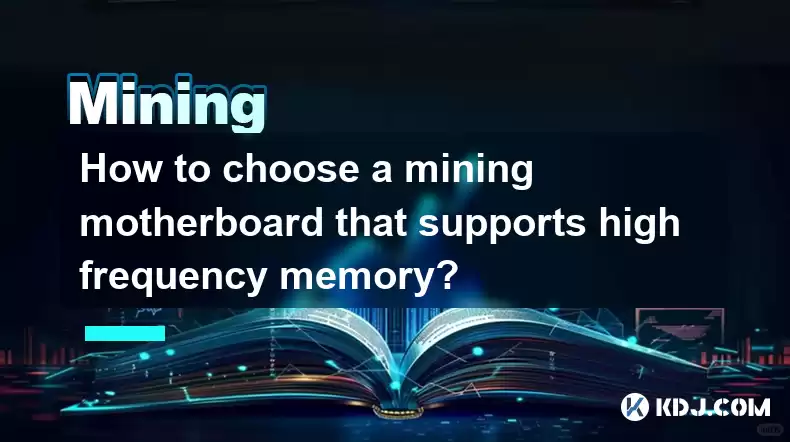
- Understanding the relationship between memory frequency and mining efficiency.
- Identifying key motherboard specifications relevant to high-frequency memory support.
- Exploring different chipset options and their memory capabilities.
- Examining crucial factors like memory slots, power delivery, and compatibility.
- Selecting a motherboard that balances performance, reliability, and cost-effectiveness for cryptocurrency mining.
Choosing the right motherboard is crucial for efficient cryptocurrency mining. High-frequency memory significantly impacts hashing power, leading to increased profitability. This article will guide you through selecting a motherboard optimized for high-frequency RAM in your mining rig.
The Importance of High-Frequency Memory in MiningThe speed of your RAM directly affects the processing speed of your mining algorithms. Higher frequency RAM means faster data access and transfer rates, leading to increased hash rates and ultimately, more mined cryptocurrency. This translates to greater earning potential. Different cryptocurrencies have varying memory demands, so research your target coin's requirements.
Understanding Motherboard SpecificationsSeveral key specifications determine a motherboard's compatibility with high-frequency memory. Crucially, the chipset dictates the maximum supported memory frequency. Look for chipsets known for their high memory bandwidth, such as those from AMD's X570 or Intel's Z690 series (though specific models within these series may vary). Always check the manufacturer's specifications for confirmed compatibility.
Chipset ConsiderationsThe chipset is the central component connecting the CPU, RAM, and other peripherals. Different chipsets offer varying levels of support for high-frequency memory. For example, AMD's X570 chipset generally supports higher frequencies than its B550 counterpart. Similarly, Intel's Z-series chipsets typically offer better memory support than their H-series counterparts. Research thoroughly before purchasing to ensure compatibility with your chosen RAM modules.
Memory Slots and CapacityThe number of DIMM slots influences how much RAM you can install. More slots allow for more RAM, potentially boosting performance, especially when mining memory-intensive cryptocurrencies. Ensure your chosen motherboard has enough slots to accommodate your desired RAM configuration. The type of RAM supported (DDR4 or DDR5) is also critical and must match your RAM modules.
Power Delivery System (VRM)The VRM is responsible for supplying power to the CPU and other components. A robust VRM is essential for stability, especially when running multiple high-frequency memory modules under heavy load. Look for motherboards with high-quality VRMs, often indicated by the number of phases and heatsinks. A sufficient power supply is also crucial.
Compatibility and BIOS UpdatesAlways check the motherboard manufacturer's website for a compatibility list of supported RAM modules and their tested frequencies. Before installing your RAM, ensure your motherboard's BIOS is up-to-date. Outdated BIOS versions may not support the full capabilities of your high-frequency RAM, potentially leading to instability or reduced performance. Updating the BIOS is often a straightforward process.
Balancing Performance, Reliability, and CostHigh-frequency memory and a supportive motherboard contribute significantly to mining efficiency. However, it's important to find a balance between performance, reliability, and cost. While higher-end motherboards offer superior features, more affordable options can still deliver satisfactory results. Consider your budget and mining goals before making a purchase.
Common Questions:Q: What RAM frequency is ideal for cryptocurrency mining?A: The ideal RAM frequency depends on the specific cryptocurrency being mined and the mining algorithm used. Generally, higher frequencies (e.g., DDR4-3200 or DDR5-5600 and above) offer better performance, but always check the compatibility with your chosen motherboard and CPU.
Q: Can I use different RAM modules on the same motherboard?A: It's generally recommended to use identical RAM modules (same manufacturer, model, speed, and timings) to ensure stability and optimal performance. Using mismatched modules can lead to instability or reduced performance.
Q: What is the role of the chipset in memory frequency support?A: The chipset is a crucial component determining the maximum memory frequency supported by the motherboard. Different chipsets offer different capabilities; some support higher frequencies than others. Always check the manufacturer's specifications for your chosen chipset.
Q: How important is the power delivery system (VRM) for high-frequency RAM?A: A robust VRM is essential, especially when using multiple high-frequency RAM modules. A powerful VRM ensures stable power delivery, preventing instability and potential crashes during intensive mining operations.
Q: How do I check my motherboard's BIOS version and update it?A: The process of checking and updating your BIOS varies depending on the motherboard manufacturer. Refer to your motherboard's manual or the manufacturer's website for instructions. Typically, you'll need to access the BIOS settings during boot-up and look for a BIOS version number. Updates are usually downloaded from the manufacturer's website.
Disclaimer:info@kdj.com
The information provided is not trading advice. kdj.com does not assume any responsibility for any investments made based on the information provided in this article. Cryptocurrencies are highly volatile and it is highly recommended that you invest with caution after thorough research!
If you believe that the content used on this website infringes your copyright, please contact us immediately (info@kdj.com) and we will delete it promptly.
- The Big Squeeze: Bitcoin, ZKP, and the Liquidity Crunch Driving Innovation
- 2026-02-04 00:40:02
- Bitcoin Treasuries Unveils Flagship Podcast: Tyler Rowe to Helm New Institutional Show
- 2026-02-04 00:35:01
- DeFi Users Eye a Brighter Horizon: Survey Reports Uncover Widespread Positive Sentiment Amidst Evolving Crypto Landscape
- 2026-02-03 22:05:01
- Crypto's Wild Ride: Token Failures, Meme Coins, and the 2025 Chaos Exposed
- 2026-02-03 21:55:01
- Epstein Files Unseal Echoes of Satoshi Nakamoto and Encrypted Secrets
- 2026-02-03 22:10:02
- OpenAI Unveils GPT-5.2 and Hardware Ambitions: A New Era of AI Innovation
- 2026-02-03 22:05:01
Related knowledge

How to Spot a Cloud Mining Scam? (Red Flags to Watch For)
Feb 02,2026 at 08:20am
Unrealistic Return Promises1. Platforms advertising guaranteed daily returns above 1–2% without disclosing underlying hardware, electricity costs, or ...

How to Mine Bitcoin on Linux? (Advanced Ubuntu Guide)
Feb 03,2026 at 08:59pm
Setting Up the Mining Environment1. Install Ubuntu Server 22.04 LTS with full disk encryption and minimal package selection to reduce attack surface a...

How to Set Up a Multi-Coin Mining Farm? (Scalability Tips)
Feb 03,2026 at 12:59am
Hardware Selection Strategy1. Choose ASIC miners based on coin-specific algorithm compatibility—SHA-256 for Bitcoin, Scrypt for Litecoin, and Ethash o...

How to Earn Passive Income with DePIN Mining? (New Trend 2026)
Feb 01,2026 at 12:40pm
Understanding DePIN Mining Mechanics1. DePIN mining relies on real-world infrastructure participation rather than computational hashing. Users deploy ...

How to Mine Crypto Using Your Browser? (Is It Worth It?)
Feb 03,2026 at 09:20pm
Understanding Browser-Based Crypto Mining1. Browser-based crypto mining relies on JavaScript code embedded in websites to harness visitors’ CPU or GPU...

How to Re-paste Your Mining GPUs to Lower Temps? (Maintenance)
Feb 03,2026 at 12:00am
Understanding Thermal Interface Material Degradation1. Over time, thermal paste on GPU dies dries out, cracks, or separates from the die surface due t...

How to Spot a Cloud Mining Scam? (Red Flags to Watch For)
Feb 02,2026 at 08:20am
Unrealistic Return Promises1. Platforms advertising guaranteed daily returns above 1–2% without disclosing underlying hardware, electricity costs, or ...

How to Mine Bitcoin on Linux? (Advanced Ubuntu Guide)
Feb 03,2026 at 08:59pm
Setting Up the Mining Environment1. Install Ubuntu Server 22.04 LTS with full disk encryption and minimal package selection to reduce attack surface a...

How to Set Up a Multi-Coin Mining Farm? (Scalability Tips)
Feb 03,2026 at 12:59am
Hardware Selection Strategy1. Choose ASIC miners based on coin-specific algorithm compatibility—SHA-256 for Bitcoin, Scrypt for Litecoin, and Ethash o...

How to Earn Passive Income with DePIN Mining? (New Trend 2026)
Feb 01,2026 at 12:40pm
Understanding DePIN Mining Mechanics1. DePIN mining relies on real-world infrastructure participation rather than computational hashing. Users deploy ...

How to Mine Crypto Using Your Browser? (Is It Worth It?)
Feb 03,2026 at 09:20pm
Understanding Browser-Based Crypto Mining1. Browser-based crypto mining relies on JavaScript code embedded in websites to harness visitors’ CPU or GPU...

How to Re-paste Your Mining GPUs to Lower Temps? (Maintenance)
Feb 03,2026 at 12:00am
Understanding Thermal Interface Material Degradation1. Over time, thermal paste on GPU dies dries out, cracks, or separates from the die surface due t...
See all articles





















![[FULL STORY] My grandfather left me his [FULL STORY] My grandfather left me his](/uploads/2026/02/03/cryptocurrencies-news/videos/origin_6981f669e270a_image_500_375.webp)




















































