-
 bitcoin
bitcoin $87959.907984 USD
1.34% -
 ethereum
ethereum $2920.497338 USD
3.04% -
 tether
tether $0.999775 USD
0.00% -
 xrp
xrp $2.237324 USD
8.12% -
 bnb
bnb $860.243768 USD
0.90% -
 solana
solana $138.089498 USD
5.43% -
 usd-coin
usd-coin $0.999807 USD
0.01% -
 tron
tron $0.272801 USD
-1.53% -
 dogecoin
dogecoin $0.150904 USD
2.96% -
 cardano
cardano $0.421635 USD
1.97% -
 hyperliquid
hyperliquid $32.152445 USD
2.23% -
 bitcoin-cash
bitcoin-cash $533.301069 USD
-1.94% -
 chainlink
chainlink $12.953417 USD
2.68% -
 unus-sed-leo
unus-sed-leo $9.535951 USD
0.73% -
 zcash
zcash $521.483386 USD
-2.87%
How to backup data for cloud server mining?
Cloud server mining poses data loss risks from server failures and hacking; robust backups of configs, keys, and logs are essential for protecting your crypto holdings.
Mar 26, 2025 at 10:29 pm

Understanding the Risks of Data Loss in Cloud Server Mining
Cloud server mining, while offering scalability and convenience, presents unique data loss risks. These risks stem from various sources, including server failures, hacking attempts, provider outages, and even accidental deletions. Losing your mining configuration, wallet keys, or mining pool connection details can severely impact your profitability and potentially even lead to the complete loss of your cryptocurrency holdings. Therefore, a robust backup strategy is paramount.
Essential Data to Backup
Before diving into the backup process, it's crucial to identify the critical data needing protection. This includes, but isn't limited to:
- Your mining software configuration files: These files detail your mining pool settings, wallet addresses, and other crucial parameters.
- Your private wallet keys: These are absolutely critical. Losing these means losing access to your mined cryptocurrency. Never store these directly on the cloud server.
- Your operating system settings and configurations: This ensures a quick and easy restoration in case of a system crash.
- Your mining logs: These logs provide valuable insights into your mining performance and can be helpful for troubleshooting.
Backup Methods for Cloud Server Mining Data
There are several ways to back up your data, each with its own advantages and disadvantages. A multi-layered approach is highly recommended for maximum security.
Local Backups: This involves regularly copying your critical data to an external hard drive or USB drive. Ensure you encrypt these backups for added security. Remember to store this backup in a physically separate location from your server.
Cloud Storage Backups: Services like Google Drive, Dropbox, or Backblaze offer cloud-based storage solutions. However, choose a reputable provider with strong security measures and consider encrypting your files before uploading them. Be aware that even cloud storage is not immune to breaches.
Version Control Systems (VCS): Tools like Git are excellent for tracking changes to your configuration files. This allows you to revert to previous versions if necessary. While not a full backup solution, it's a valuable addition.
Offline Cold Storage for Private Keys: This is the most crucial aspect of security. Never store your private keys directly on the cloud server or any online storage. Use a hardware wallet or write them down on paper and store them securely offline.
Step-by-Step Guide to Backing Up Your Mining Data
Here's a detailed step-by-step guide for creating a comprehensive backup strategy:
Step 1: Identify Critical Data: Make a list of all the files and data mentioned above.
Step 2: Create a Local Backup: Copy all identified data to an external hard drive, using encryption software if possible.
Step 3: Create a Cloud Backup: Upload a copy of your data to a reputable cloud storage provider, again using encryption.
Step 4: Secure Your Private Keys: Store your private keys offline using a hardware wallet or a secure, physical method. Never share your private keys with anyone.
Step 5: Implement Version Control: Use Git or a similar tool to track changes to your configuration files.
Step 6: Regularly Test Your Backups: Periodically test your backups to ensure they are working correctly and can be restored.
Choosing the Right Backup Strategy
The optimal backup strategy depends on your specific needs and risk tolerance. Consider factors like the amount of data, the frequency of changes, and your budget when choosing your methods. A combination of local, cloud, and offline backups provides the strongest protection.
Frequently Asked Questions
Q: What happens if my cloud server is compromised?A: If your cloud server is compromised, you risk losing your mining configuration, potentially your mined cryptocurrency if private keys are stored on the server (which should never happen), and your mining performance data. A robust backup strategy is your only defense against such a scenario.
Q: How often should I back up my data?A: The frequency depends on how often your data changes. Daily or even more frequent backups are recommended for critical data, while less frequent backups might suffice for less dynamic information.
Q: Are cloud storage services safe for storing mining data?A: While reputable cloud storage providers offer strong security, they are not foolproof. Always encrypt your data before uploading and choose a provider with a proven track record of security.
Q: What is the best way to secure my private keys?A: The most secure method is to use a hardware wallet. Alternatively, you can write them down on paper and store them in a safe, offline location. Never store them digitally on your computer or any online service.
Q: What should I do if I lose access to my cloud server?A: If you lose access, your backups are your lifeline. Restore your data from your local or cloud backups, ensuring you have access to your private keys before attempting to resume mining. Contact your cloud provider to investigate the cause of the access loss.
Q: Can I use free cloud storage for backing up my mining data?A: While you can use free cloud storage, be aware of storage limitations and potential security concerns. For critical data, a paid service with more storage and enhanced security features is often a better investment.
Q: What if my backup drive fails?A: This highlights the importance of multiple backup strategies. Having backups in different locations and using different methods (local, cloud, etc.) mitigates the risk of complete data loss. Regularly check the health of your backup drives.
Disclaimer:info@kdj.com
The information provided is not trading advice. kdj.com does not assume any responsibility for any investments made based on the information provided in this article. Cryptocurrencies are highly volatile and it is highly recommended that you invest with caution after thorough research!
If you believe that the content used on this website infringes your copyright, please contact us immediately (info@kdj.com) and we will delete it promptly.
- Pepe Coin Takes a Tumultuous Turn: Decoding Volatility and Shifting Market Sentiment
- 2026-02-09 03:50:02
- XRP's Critical Juncture Meets ZKP Crypto's Auction Projection: AI Privacy Redefines Scarcity
- 2026-02-09 04:50:01
- Polly Cooper, Oneida Woman, Immortalized on New $1 Coin: Acknowledging a Pivotal Revolutionary War Figure
- 2026-02-09 05:00:01
- Super Bowl Coin Toss Betting Markets: A Look at the Odds and Trends
- 2026-02-09 04:45:01
- DraftKings Deals: Score $300 in Bonus Bets, No Promo Code Needed!
- 2026-02-09 04:40:02
- Stock Market Sees Sector Rotation as Nvidia Powers AI, Bitcoin Navigates Volatility
- 2026-02-09 04:35:02
Related knowledge

How to mine crypto sustainably in 2026?
Feb 07,2026 at 04:20pm
Energy Source Optimization1. Miners increasingly deploy solar arrays directly on warehouse rooftops to power ASIC rigs during daylight hours. 2. Geoth...

How to mine Conflux on a standard gaming laptop?
Feb 07,2026 at 04:19am
Hardware Requirements for Conflux Mining1. Conflux uses a proof-of-work consensus mechanism called Tree-Graph, which is designed to be ASIC-resistant ...

How to buy hashing power on cloud mining platforms?
Feb 08,2026 at 05:59pm
Understanding Cloud Mining Contracts1. Cloud mining platforms offer users the ability to rent hashing power without owning or maintaining physical har...

How to mine Flux with a 30-series Nvidia GPU?
Feb 07,2026 at 02:40pm
Market Volatility Patterns1. Bitcoin price movements often exhibit sharp intraday swings exceeding 5% during low-liquidity windows, particularly betwe...
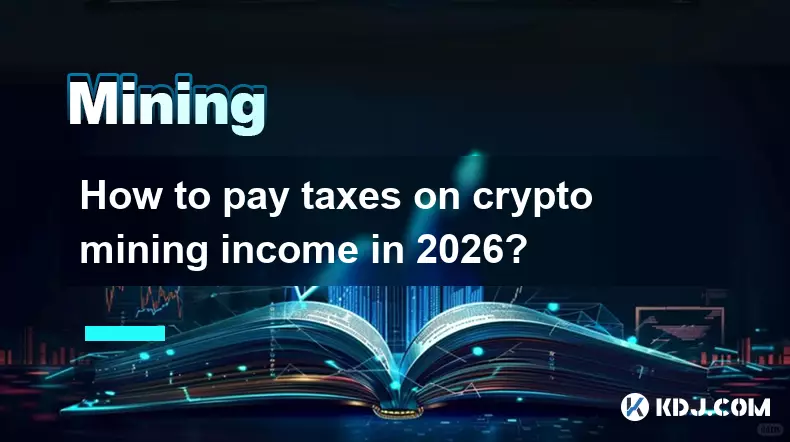
How to pay taxes on crypto mining income in 2026?
Feb 07,2026 at 01:20am
Tax Classification of Mining Rewards1. Cryptocurrency received as mining rewards is treated as ordinary income by most major tax jurisdictions includi...

How to find the lowest fee mining pools for BTC?
Feb 07,2026 at 01:00pm
Fee Structure Transparency1. Most reputable BTC mining pools publish their fee schedules directly on their official websites, often under sections lab...

How to mine crypto sustainably in 2026?
Feb 07,2026 at 04:20pm
Energy Source Optimization1. Miners increasingly deploy solar arrays directly on warehouse rooftops to power ASIC rigs during daylight hours. 2. Geoth...

How to mine Conflux on a standard gaming laptop?
Feb 07,2026 at 04:19am
Hardware Requirements for Conflux Mining1. Conflux uses a proof-of-work consensus mechanism called Tree-Graph, which is designed to be ASIC-resistant ...

How to buy hashing power on cloud mining platforms?
Feb 08,2026 at 05:59pm
Understanding Cloud Mining Contracts1. Cloud mining platforms offer users the ability to rent hashing power without owning or maintaining physical har...

How to mine Flux with a 30-series Nvidia GPU?
Feb 07,2026 at 02:40pm
Market Volatility Patterns1. Bitcoin price movements often exhibit sharp intraday swings exceeding 5% during low-liquidity windows, particularly betwe...
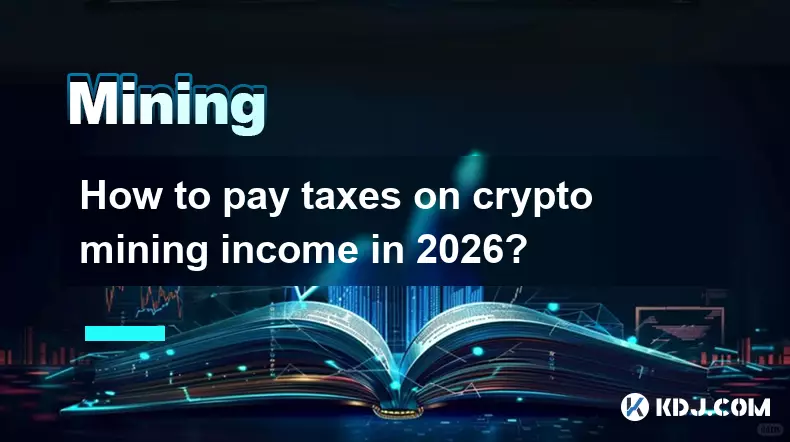
How to pay taxes on crypto mining income in 2026?
Feb 07,2026 at 01:20am
Tax Classification of Mining Rewards1. Cryptocurrency received as mining rewards is treated as ordinary income by most major tax jurisdictions includi...

How to find the lowest fee mining pools for BTC?
Feb 07,2026 at 01:00pm
Fee Structure Transparency1. Most reputable BTC mining pools publish their fee schedules directly on their official websites, often under sections lab...
See all articles





















![Is This a REAL Reversal or Fake out?? I wouldn't Get Excited Just Yet... [20 Min emergency stream] Is This a REAL Reversal or Fake out?? I wouldn't Get Excited Just Yet... [20 Min emergency stream]](/uploads/2026/02/08/cryptocurrencies-news/videos/origin_698897450a654_image_500_375.webp)


![Mesocosmos (By Biskotos) [All Coins] | Geometry Dash Mesocosmos (By Biskotos) [All Coins] | Geometry Dash](/uploads/2026/02/08/cryptocurrencies-news/videos/origin_69889be2eac64_image_500_375.webp)

















































