-
 bitcoin
bitcoin $87959.907984 USD
1.34% -
 ethereum
ethereum $2920.497338 USD
3.04% -
 tether
tether $0.999775 USD
0.00% -
 xrp
xrp $2.237324 USD
8.12% -
 bnb
bnb $860.243768 USD
0.90% -
 solana
solana $138.089498 USD
5.43% -
 usd-coin
usd-coin $0.999807 USD
0.01% -
 tron
tron $0.272801 USD
-1.53% -
 dogecoin
dogecoin $0.150904 USD
2.96% -
 cardano
cardano $0.421635 USD
1.97% -
 hyperliquid
hyperliquid $32.152445 USD
2.23% -
 bitcoin-cash
bitcoin-cash $533.301069 USD
-1.94% -
 chainlink
chainlink $12.953417 USD
2.68% -
 unus-sed-leo
unus-sed-leo $9.535951 USD
0.73% -
 zcash
zcash $521.483386 USD
-2.87%
How to adjust the graphics card mining overclocking settings to be the most stable
Overclocking GPUs for mining boosts hash rates but requires careful tuning of core clock, memory, power, and cooling to maintain stability and hardware longevity.
Jun 12, 2025 at 04:07 pm
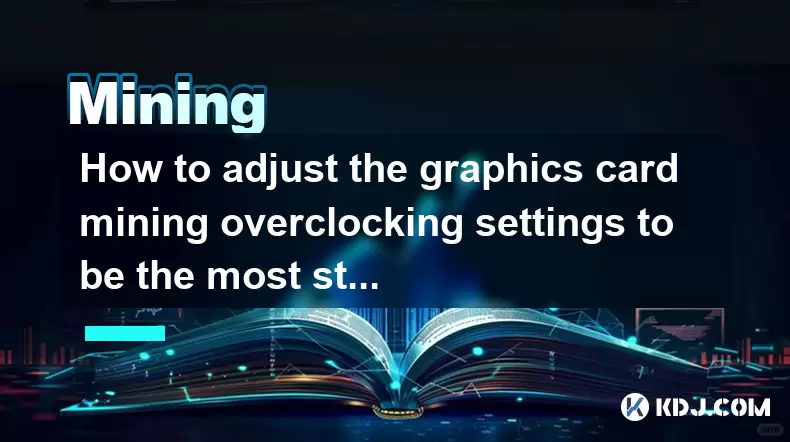
Understanding Graphics Card Mining Overclocking
Graphics card mining overclocking refers to the process of increasing the performance of a GPU beyond its factory settings to achieve higher hash rates during cryptocurrency mining. The goal is not just to maximize output but also ensure stability, which prevents crashes, reduces downtime, and extends hardware lifespan. Miners often tweak parameters like core clock, memory clock, power limit, and fan speed to find an optimal balance between performance and thermal management.
Core Clock Adjustments for Stability
The core clock determines how fast the GPU processes data. When overclocking for mining, small increments are key to maintaining stability. Begin by increasing the core clock in steps of 10–25 MHz at a time. After each adjustment, run stress tests using mining software such as NiceHash or Claymore's Miner to monitor performance and temperature.
- Use tools like MSI Afterburner to adjust core clock values
- Monitor temperatures closely; anything above 75°C may require cooling adjustments
- If instability occurs (e.g., screen artifacts, miner crashes), reduce the clock incrementally until stability returns
Stable core clock settings vary per model, so testing is essential to determine what works best for your specific GPU.
Memory Clock Tuning for Better Hash Rates
The memory clock plays a critical role in mining efficiency, especially for algorithms like Ethash used in Ethereum mining. Increasing memory clock speeds can significantly boost hashrate, but doing so too aggressively can cause errors or system instability.
- Start with modest increases of 10–50 MHz at a time
- Observe if the miner reports any out-of-memory errors or invalid shares
- If issues arise, try lowering the voltage or adjusting timings through advanced BIOS tweaking
Some GPUs benefit more from memory overclocks than others, particularly models with GDDR6 memory. A properly tuned memory clock can result in a notable increase in mining efficiency without pushing temperatures into dangerous zones.
Power Limit and Voltage Control Optimization
Adjusting the power limit and voltage settings allows miners to fine-tune energy consumption while maintaining high performance. Lowering the power limit can reduce heat output and power draw, which is beneficial for long-term mining operations.
- Reducing power limit by 10–20% while maintaining stable clock speeds can improve efficiency
- Undervolting—lowering voltage supplied to the GPU—can help maintain stability under load
- Always test after every change to ensure no drop in hashrate or increased error rate
Tools like RyzenAdj or built-in features in mining software can assist with undervolting. However, extreme undervolting may lead to instability or even hardware damage over time, so caution is advised.
Fan Speed and Temperature Management
Maintaining optimal temperatures is crucial for sustained mining performance. High temperatures can throttle GPU performance or shorten hardware life. Adjusting fan curves ensures that the GPU remains cool without excessive noise.
- Set custom fan curves in MSI Afterburner or similar tools
- Aim for idle temperatures below 40°C and load temperatures below 70°C
- Consider using external fans or improving case airflow for multi-GPU setups
Monitoring software like HWInfo provides real-time temperature readings and alerts for overheating components. Proper cooling not only enhances mining efficiency but also contributes to long-term system reliability.
Monitoring Tools and Real-Time Adjustments
To ensure continuous stability, miners should use monitoring tools to track performance metrics in real time. These tools provide insights into clock speeds, temperatures, power usage, and hashrates.
- GPU-Z offers detailed information on GPU specifications and current operating conditions
- NiceHash QuickMiner includes built-in monitoring and tuning capabilities
- Mining Logger helps record performance trends over time
With these tools, miners can make informed decisions about further overclocking or adjustments needed to maintain steady mining output. Real-time feedback allows for immediate changes when signs of instability appear.
Frequently Asked Questions
Q: Can I overclock multiple GPUs simultaneously?Yes, tools like MSI Afterburner allow you to apply overclocking profiles across multiple GPUs. However, individual GPU characteristics mean some cards may require different settings for optimal stability.
Q: Is it safe to overclock a GPU that’s already running at high temperatures?No, overclocking a GPU that exceeds 75°C under normal load is risky. It’s better to address cooling solutions before attempting to increase performance.
Q: How often should I retest my overclocked settings?Retesting every few weeks is advisable, especially after driver updates or ambient temperature changes that might affect thermal performance.
Q: Does overclocking void my GPU warranty?Some manufacturers consider physical modifications or BIOS flashing as warranty-voiding actions. Software-based overclocking typically does not, but policies vary by brand.
Disclaimer:info@kdj.com
The information provided is not trading advice. kdj.com does not assume any responsibility for any investments made based on the information provided in this article. Cryptocurrencies are highly volatile and it is highly recommended that you invest with caution after thorough research!
If you believe that the content used on this website infringes your copyright, please contact us immediately (info@kdj.com) and we will delete it promptly.
- MYX Rallies Amidst Market Weakness, But Concerns Remain for Sustained Momentum
- 2026-02-03 06:55:02
- Kaspa's $0.03 Brink: One Analyst Bets $100,000 on Fundamentals, Or Bust
- 2026-02-03 07:00:01
- Bitcoin Price Navigates Market Trends: Fed Fears, Institutional Shifts, and Tech's Double-Edged Sword
- 2026-02-03 04:40:02
- Get Your Game On: Fallout Trivia, Local Event, Free Drink – The Wasteland's Calling!
- 2026-02-03 04:35:01
- Get Your Nuka-Cola Fix: Fallout Trivia, a Stellar Local Event, Sweetens the Deal with a Free Drink!
- 2026-02-03 04:40:02
- Galactic Ambitions: SpaceX and xAI Chart a Potential Merger Course
- 2026-02-03 04:35:01
Related knowledge

How to Spot a Cloud Mining Scam? (Red Flags to Watch For)
Feb 02,2026 at 08:20am
Unrealistic Return Promises1. Platforms advertising guaranteed daily returns above 1–2% without disclosing underlying hardware, electricity costs, or ...

How to Set Up a Multi-Coin Mining Farm? (Scalability Tips)
Feb 03,2026 at 12:59am
Hardware Selection Strategy1. Choose ASIC miners based on coin-specific algorithm compatibility—SHA-256 for Bitcoin, Scrypt for Litecoin, and Ethash o...

How to Earn Passive Income with DePIN Mining? (New Trend 2026)
Feb 01,2026 at 12:40pm
Understanding DePIN Mining Mechanics1. DePIN mining relies on real-world infrastructure participation rather than computational hashing. Users deploy ...

How to Re-paste Your Mining GPUs to Lower Temps? (Maintenance)
Feb 03,2026 at 12:00am
Understanding Thermal Interface Material Degradation1. Over time, thermal paste on GPU dies dries out, cracks, or separates from the die surface due t...

How to Mine Flux (FLUX) and Support Web3? (Node Mining)
Feb 03,2026 at 02:20am
Understanding FLUX Node Mining1. FLUX node mining operates through a decentralized infrastructure layer built on the ZelCore platform, enabling partic...

How to Setup Mining Rig Firewalls for Extra Security? (Cybersecurity)
Feb 03,2026 at 03:00am
Understanding Mining Rig Network Exposure1. Mining rigs operate continuously and maintain persistent outbound connections to blockchain nodes and mini...

How to Spot a Cloud Mining Scam? (Red Flags to Watch For)
Feb 02,2026 at 08:20am
Unrealistic Return Promises1. Platforms advertising guaranteed daily returns above 1–2% without disclosing underlying hardware, electricity costs, or ...

How to Set Up a Multi-Coin Mining Farm? (Scalability Tips)
Feb 03,2026 at 12:59am
Hardware Selection Strategy1. Choose ASIC miners based on coin-specific algorithm compatibility—SHA-256 for Bitcoin, Scrypt for Litecoin, and Ethash o...

How to Earn Passive Income with DePIN Mining? (New Trend 2026)
Feb 01,2026 at 12:40pm
Understanding DePIN Mining Mechanics1. DePIN mining relies on real-world infrastructure participation rather than computational hashing. Users deploy ...

How to Re-paste Your Mining GPUs to Lower Temps? (Maintenance)
Feb 03,2026 at 12:00am
Understanding Thermal Interface Material Degradation1. Over time, thermal paste on GPU dies dries out, cracks, or separates from the die surface due t...

How to Mine Flux (FLUX) and Support Web3? (Node Mining)
Feb 03,2026 at 02:20am
Understanding FLUX Node Mining1. FLUX node mining operates through a decentralized infrastructure layer built on the ZelCore platform, enabling partic...

How to Setup Mining Rig Firewalls for Extra Security? (Cybersecurity)
Feb 03,2026 at 03:00am
Understanding Mining Rig Network Exposure1. Mining rigs operate continuously and maintain persistent outbound connections to blockchain nodes and mini...
See all articles










































































