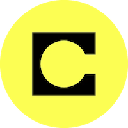-
 bitcoin
bitcoin $122288.232522 USD
0.16% -
 ethereum
ethereum $4480.662914 USD
-0.22% -
 xrp
xrp $2.962747 USD
-2.32% -
 tether
tether $1.000120 USD
-0.05% -
 bnb
bnb $1145.654223 USD
-2.07% -
 solana
solana $227.105217 USD
-1.67% -
 usd-coin
usd-coin $0.999548 USD
-0.02% -
 dogecoin
dogecoin $0.250875 USD
-2.04% -
 tron
tron $0.340654 USD
-0.49% -
 cardano
cardano $0.837968 USD
-2.52% -
 hyperliquid
hyperliquid $48.960449 USD
0.06% -
 chainlink
chainlink $22.049280 USD
-1.33% -
 ethena-usde
ethena-usde $1.000404 USD
0.02% -
 sui
sui $3.586212 USD
0.20% -
 avalanche
avalanche $29.894916 USD
-4.18%
How to complete identity verification (KYC) on KuCoin?
KuCoin requires KYC verification to comply with regulations, involving ID submission and a selfie for identity confirmation.
Oct 05, 2025 at 05:01 am

Understanding KYC on KuCoin
KYC, or Know Your Customer, is a mandatory process for users on KuCoin to verify their identity. This procedure helps the platform comply with international financial regulations and ensures a secure trading environment. The verification process involves submitting personal information and official documents that confirm your identity.
1. Accessing the KYC section requires logging into your KuCoin account through the website or mobile app.
- Navigate to the 'Profile' section and select 'ID Verification' from the menu options.
- KuCoin offers multiple levels of verification, each with different requirements and withdrawal limits.
- Users must provide accurate details such as full name, date of birth, and country of residence.
- The system will guide you through selecting your document type—passport, national ID, or driver’s license.
Document Requirements and Submission Process
To proceed with identity verification, specific documents must be uploaded in clear, legible format. These files play a crucial role in determining whether your application is approved.
1. Choose a valid government-issued photo ID; ensure all edges are visible and text is readable.
- Take a clear selfie holding your ID in front of your face, making sure both the document and your face are fully visible.
- Upload images in supported formats such as JPG, PNG, or PDF, with file sizes within the allowed limit.
- Avoid glare, shadows, or obstructions that could obscure critical information on the document.
- Confirm that the name on your ID matches exactly with the name registered on your KuCoin account.
Ensure all submitted documents are current and unexpired. Expired IDs will result in immediate rejection.
Verification Time and Status Tracking
After submission, KuCoin's compliance team reviews the provided materials. The duration of this review depends on various factors including user volume and document clarity.
1. Standard processing time ranges from a few minutes to 72 hours under normal conditions.
- Users can check the status of their verification in the 'Verification Status' section of the profile.
- If additional information is needed, KuCoin may send an email requesting clarification or further documentation.
- Rejected applications include feedback explaining the reason, allowing users to correct errors and resubmit.
- Approved users receive a notification and gain access to higher trading and withdrawal limits.
Do not submit altered or falsified documents. Doing so violates platform policies and may lead to permanent account suspension.
Tips for a Smooth KYC Experience
Completing KYC successfully on KuCoin often comes down to attention to detail and adherence to guidelines. Small mistakes can delay the process significantly.
1. Use a well-lit environment when capturing photos of your ID and selfie.
- Ensure your hands are steady to avoid blurry images.
- Double-check that all personal details entered match those on your official documents.
- Avoid using filters or editing tools that modify facial features or document content.
- Keep your internet connection stable during upload to prevent file corruption.
Always complete KYC through the official KuCoin website or app to protect against phishing attempts.
Frequently Asked Questions
What should I do if my KYC application is rejected?Review the rejection message carefully. Common reasons include mismatched names, expired documents, or poor image quality. Correct the issue and resubmit the required materials.
Can I change my verified name after KYC is completed?No. The name on your KuCoin account must remain consistent with the verified ID. Any discrepancy may trigger security reviews or restrictions.
Is it safe to upload my ID to KuCoin?Yes. KuCoin uses advanced encryption and strict data protection protocols to safeguard user information. Personal documents are stored securely and never shared with third parties without legal obligation.
Do I need to complete KYC for every device I use?No. Once your account is verified, the status applies across all devices linked to that account. You do not need to repeat the process unless prompted by the system for re-verification.
Disclaimer:info@kdj.com
The information provided is not trading advice. kdj.com does not assume any responsibility for any investments made based on the information provided in this article. Cryptocurrencies are highly volatile and it is highly recommended that you invest with caution after thorough research!
If you believe that the content used on this website infringes your copyright, please contact us immediately (info@kdj.com) and we will delete it promptly.
- BlockDAG, DOGE, HYPE Sponsorship: Crypto Trends Shaping 2025
- 2025-10-01 00:25:13
- Deutsche Börse and Circle: A StableCoin Adoption Powerhouse in Europe
- 2025-10-01 00:25:13
- BlockDAG's Presale Buzz: Is It the Crypto to Watch in October 2025?
- 2025-10-01 00:30:13
- Bitcoin, Crypto, and IQ: When Genius Meets Digital Gold?
- 2025-10-01 00:30:13
- Stablecoins, American Innovation, and Wallet Tokens: The Next Frontier
- 2025-10-01 00:35:12
- NBU, Coins, and Crypto in Ukraine: A New Yorker's Take
- 2025-10-01 00:45:14
Related knowledge

How to close my position in KuCoin Futures?
Oct 01,2025 at 07:54pm
Understanding Position Closure in KuCoin FuturesTrading futures on KuCoin requires a clear understanding of how to manage open positions. Closing a po...

How to find the contract address for a token on KuCoin?
Sep 30,2025 at 09:00pm
Finding the Contract Address on KuCoin1. Log into your KuCoin account through the official website or mobile application. Navigate to the 'Markets' se...

How to set up SMS verification on my KuCoin account?
Oct 03,2025 at 12:36am
How to Enable SMS Verification on Your KuCoin AccountSecuring your cryptocurrency exchange account is essential, especially on platforms like KuCoin w...

How to update the KuCoin app to the latest version?
Oct 03,2025 at 02:18am
How to Update the KuCoin App: A Step-by-Step GuideKeeping your KuCoin app updated ensures access to the latest security features, trading tools, and u...

How to buy an NFT on the KuCoin marketplace?
Oct 02,2025 at 10:19pm
Accessing the KuCoin NFT Marketplace1. Log in to your KuCoin account through the official website or mobile application. Ensure that two-factor authen...

How to create a sub-account on KuCoin?
Oct 03,2025 at 10:18pm
Accessing the KuCoin Dashboard1. Navigate to the official KuCoin website and log in using your registered email and password. Two-factor authenticatio...

How to close my position in KuCoin Futures?
Oct 01,2025 at 07:54pm
Understanding Position Closure in KuCoin FuturesTrading futures on KuCoin requires a clear understanding of how to manage open positions. Closing a po...

How to find the contract address for a token on KuCoin?
Sep 30,2025 at 09:00pm
Finding the Contract Address on KuCoin1. Log into your KuCoin account through the official website or mobile application. Navigate to the 'Markets' se...

How to set up SMS verification on my KuCoin account?
Oct 03,2025 at 12:36am
How to Enable SMS Verification on Your KuCoin AccountSecuring your cryptocurrency exchange account is essential, especially on platforms like KuCoin w...

How to update the KuCoin app to the latest version?
Oct 03,2025 at 02:18am
How to Update the KuCoin App: A Step-by-Step GuideKeeping your KuCoin app updated ensures access to the latest security features, trading tools, and u...

How to buy an NFT on the KuCoin marketplace?
Oct 02,2025 at 10:19pm
Accessing the KuCoin NFT Marketplace1. Log in to your KuCoin account through the official website or mobile application. Ensure that two-factor authen...

How to create a sub-account on KuCoin?
Oct 03,2025 at 10:18pm
Accessing the KuCoin Dashboard1. Navigate to the official KuCoin website and log in using your registered email and password. Two-factor authenticatio...
See all articles