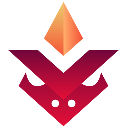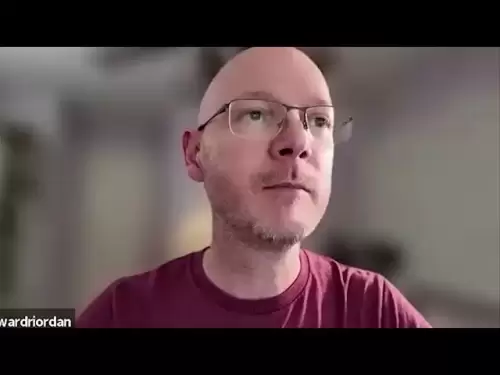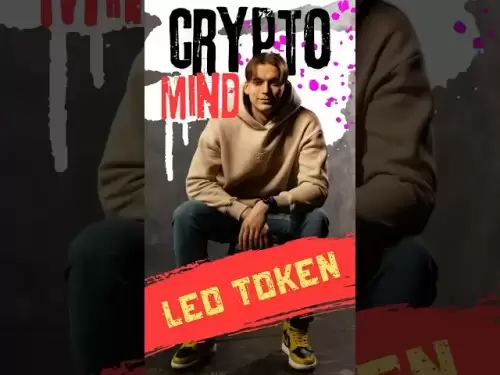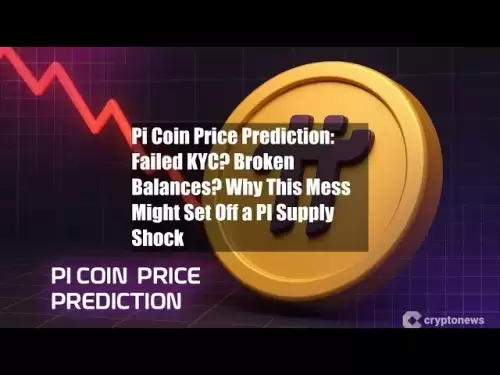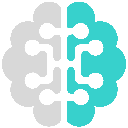-
 Bitcoin
Bitcoin $104,993.4283
0.28% -
 Ethereum
Ethereum $2,528.3455
0.38% -
 Tether USDt
Tether USDt $1.0004
0.00% -
 XRP
XRP $2.1654
1.67% -
 BNB
BNB $650.0321
-0.46% -
 Solana
Solana $145.4708
0.92% -
 USDC
USDC $0.9999
0.01% -
 Dogecoin
Dogecoin $0.1766
1.54% -
 TRON
TRON $0.2690
-1.64% -
 Cardano
Cardano $0.6330
-0.13% -
 Hyperliquid
Hyperliquid $41.8103
4.09% -
 Sui
Sui $3.0125
0.07% -
 Chainlink
Chainlink $13.1242
-0.46% -
 Bitcoin Cash
Bitcoin Cash $432.2905
4.24% -
 UNUS SED LEO
UNUS SED LEO $9.0665
0.06% -
 Stellar
Stellar $0.2589
0.46% -
 Avalanche
Avalanche $19.0668
-0.17% -
 Toncoin
Toncoin $2.9965
1.32% -
 Shiba Inu
Shiba Inu $0.0...01213
3.99% -
 Hedera
Hedera $0.1589
3.70% -
 Litecoin
Litecoin $86.0587
3.16% -
 Polkadot
Polkadot $3.7846
-0.62% -
 Ethena USDe
Ethena USDe $1.0005
0.01% -
 Monero
Monero $312.9788
-0.41% -
 Dai
Dai $0.9999
0.02% -
 Bitget Token
Bitget Token $4.5283
-0.01% -
 Pepe
Pepe $0.0...01111
4.28% -
 Uniswap
Uniswap $7.2893
-0.18% -
 Pi
Pi $0.5825
5.40% -
 Aave
Aave $274.2888
-4.00%
How to check the current network status of MetaMask?
To ensure smooth transactions, always check MetaMask's network status and verify connectivity through its interface or external tools like Etherscan.
Jun 11, 2025 at 10:49 pm

Understanding the Importance of Checking MetaMask's Network Status
MetaMask is a widely used cryptocurrency wallet, both as a browser extension and a mobile app. It allows users to interact with decentralized applications (dApps) on the Ethereum blockchain and other EVM-compatible networks. Checking the current network status of MetaMask is crucial for ensuring transactions are processed smoothly and securely. If there's an issue with the network, it could lead to failed transactions or unexpected behavior in dApps.
To maintain optimal performance, users should always verify that they're connected to the correct network. This includes checking whether you're on Ethereum Mainnet, Binance Smart Chain, Polygon, or any custom RPC configuration you may have added.
Step-by-Step Guide to Accessing MetaMask Network Settings
The first step in checking your MetaMask network status involves accessing the wallet interface. Open your browser where MetaMask is installed and click on the fox icon to launch the extension. Once inside, locate the network selection dropdown at the top of the interface. This dropdown shows the currently selected network, such as "Ethereum Mainnet" or "Ropsten Test Network."
Clicking on this dropdown reveals a list of available networks. If you see a red exclamation mark next to a network name, it indicates connectivity issues. This visual cue helps users quickly identify if there’s a problem with the network they're trying to use.
Verifying Network Connectivity via Transaction Activity
Another practical way to check the network status is by initiating a small transaction or interacting with a dApp. If MetaMask fails to broadcast the transaction or displays a "Transaction Not Mined Within 750 Seconds" error, it could indicate network congestion or RPC server downtime.
In such cases, users can switch to a different network temporarily or manually configure a new RPC provider. To do this, navigate to the settings menu within MetaMask, then select "Networks." From there, choose the problematic network and edit its settings. Ensure that the RPC URL is accurate and up-to-date; incorrect URLs often cause connection failures.
Using External Tools to Monitor Network Health
While MetaMask provides basic network status indicators, using external tools like Etherscan or Blockchain explorers can offer deeper insights into network health. For instance, visiting etherscan.io and checking the latest blocks and transactions can help determine if the Ethereum network is experiencing delays or high gas fees.
Additionally, websites like DappRadar or CoinGecko Crypto Stats provide real-time data on blockchain network congestion, average confirmation times, and more. These resources allow users to cross-verify MetaMask's internal network status with broader network performance metrics.
Troubleshooting Common Network Issues in MetaMask
When encountering persistent network issues, users should consider several troubleshooting steps:
- Check internet connectivity: Ensure that your device has stable access to the internet.
- Clear cache and cookies: Sometimes, corrupted cache files interfere with MetaMask’s ability to connect to RPC servers.
- Try a different RPC provider: Replace the default RPC URL with alternatives like Infura, Alchemy, or public nodes from services like ChainStack.
- Update MetaMask: Running an outdated version might lead to compatibility issues with newer network protocols.
- Disable browser extensions: Conflicts with other extensions can disrupt MetaMask's functionality.
By systematically addressing each potential issue, users can isolate the root cause and restore normal network operations in MetaMask.
Frequently Asked Questions (FAQ)
Q: Why does MetaMask show a "Disconnected" message even when I'm online?
A: This typically occurs due to an unstable connection between MetaMask and the RPC server. Try switching networks or updating your RPC URL settings.
Q: Can I add custom networks to MetaMask for testing purposes?
A: Yes, MetaMask supports custom network configurations. Go to Settings > Networks > Add Network and input the required parameters such as RPC URL, chain ID, and currency symbol.
Q: How do I know if my MetaMask is using the correct network after switching?
A: The selected network will appear at the top of the MetaMask interface. Additionally, you can send a small test transaction to confirm interaction with the intended blockchain.
Q: Is there a way to receive alerts about network outages in MetaMask?
A: Currently, MetaMask does not offer built-in outage alerts. However, third-party monitoring tools or community channels like Discord and Twitter for specific blockchains may notify users of ongoing network issues.
Disclaimer:info@kdj.com
The information provided is not trading advice. kdj.com does not assume any responsibility for any investments made based on the information provided in this article. Cryptocurrencies are highly volatile and it is highly recommended that you invest with caution after thorough research!
If you believe that the content used on this website infringes your copyright, please contact us immediately (info@kdj.com) and we will delete it promptly.
- Toncoin (TON) Trading Pattern Shows Signs of an Approaching Breakout
- 2025-06-14 18:47:10
- title: XRP Price Records a Notable Recovery
- 2025-06-14 18:40:12
- Chainlink (LINK) Co-founder: Global Banks Poised to Embrace Chainlink
- 2025-06-14 18:35:12
- Dogecoin (DOGE) Holders Reach Nearly 8 Million, Surpassing XRP and USDC
- 2025-06-14 18:35:12
- Are meme coins finally making room for AI-driven contenders?
- 2025-06-14 18:30:12
- Can Pi Network Bounce Back as Price Slips Below $0.65?
- 2025-06-14 18:30:12
Related knowledge

How do I deposit Bitcoin into my Trezor hardware wallet?
Jun 14,2025 at 12:29pm
What is a Trezor Hardware Wallet?A Trezor hardware wallet is a secure device designed to store cryptocurrencies offline, protecting them from online threats. Unlike software wallets, which are vulnerable to hacking and malware, Trezor stores private keys on the physical device itself. This ensures that transactions can only be approved by physically int...

How to merge the balances of multiple wallet addresses?
Jun 13,2025 at 06:21pm
Understanding the Concept of Merging Wallet BalancesMerging the balances of multiple wallet addresses involves consolidating funds from different cryptocurrency wallets into a single address or account. This process is commonly undertaken by users who manage several wallets for security, diversification, or organizational purposes. Merging balances can ...

How to backup and restore wallet addresses?
Jun 14,2025 at 03:21pm
Understanding Wallet Addresses in CryptocurrencyIn the world of cryptocurrency, a wallet address is a unique identifier that allows users to send and receive digital assets. It functions similarly to an email address or bank account number. Each wallet address is associated with a private key, which grants access to the funds stored at that address. Los...
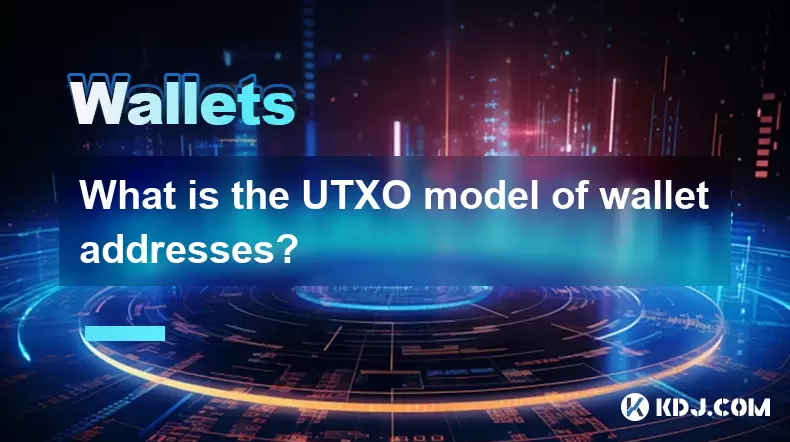
What is the UTXO model of wallet addresses?
Jun 14,2025 at 03:01am
Understanding the UTXO Model in CryptocurrencyThe UTXO (Unspent Transaction Output) model is a fundamental concept in blockchain technology, particularly in cryptocurrencies like Bitcoin. Unlike account-based models used by some other blockchains, such as Ethereum, the UTXO model functions more like physical cash transactions. Each transaction consumes ...
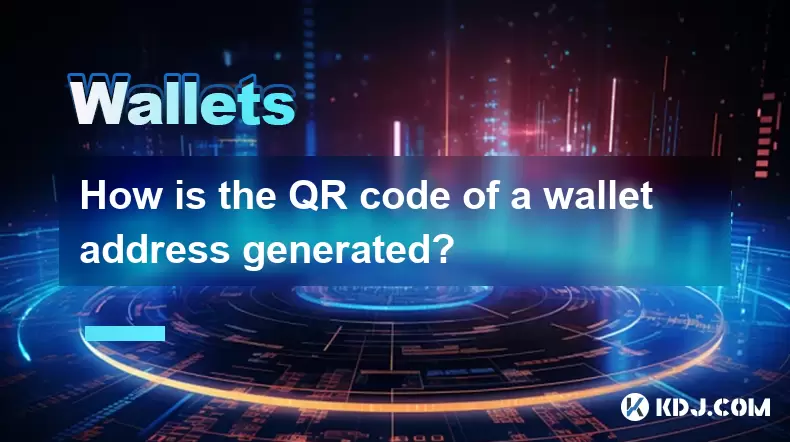
How is the QR code of a wallet address generated?
Jun 13,2025 at 10:49pm
Understanding the Basics of a Wallet AddressA wallet address is a unique identifier used in blockchain networks to send and receive cryptocurrencies. It is derived from a pair of cryptographic keys — a private key and a public key. The private key is kept secret and grants control over the funds, while the public key is used to generate the wallet addre...

How to check the balance of a wallet address?
Jun 14,2025 at 08:56am
Understanding Wallet Addresses and Their ImportanceIn the world of cryptocurrency, a wallet address is a unique identifier used to send and receive digital assets. It functions similarly to an email address or bank account number. Every wallet address corresponds to a specific blockchain network, such as Bitcoin (BTC), Ethereum (ETH), or any other suppo...

How do I deposit Bitcoin into my Trezor hardware wallet?
Jun 14,2025 at 12:29pm
What is a Trezor Hardware Wallet?A Trezor hardware wallet is a secure device designed to store cryptocurrencies offline, protecting them from online threats. Unlike software wallets, which are vulnerable to hacking and malware, Trezor stores private keys on the physical device itself. This ensures that transactions can only be approved by physically int...

How to merge the balances of multiple wallet addresses?
Jun 13,2025 at 06:21pm
Understanding the Concept of Merging Wallet BalancesMerging the balances of multiple wallet addresses involves consolidating funds from different cryptocurrency wallets into a single address or account. This process is commonly undertaken by users who manage several wallets for security, diversification, or organizational purposes. Merging balances can ...

How to backup and restore wallet addresses?
Jun 14,2025 at 03:21pm
Understanding Wallet Addresses in CryptocurrencyIn the world of cryptocurrency, a wallet address is a unique identifier that allows users to send and receive digital assets. It functions similarly to an email address or bank account number. Each wallet address is associated with a private key, which grants access to the funds stored at that address. Los...
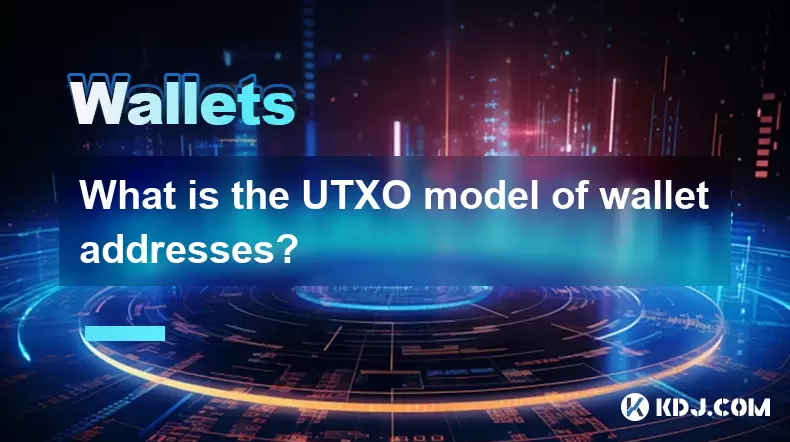
What is the UTXO model of wallet addresses?
Jun 14,2025 at 03:01am
Understanding the UTXO Model in CryptocurrencyThe UTXO (Unspent Transaction Output) model is a fundamental concept in blockchain technology, particularly in cryptocurrencies like Bitcoin. Unlike account-based models used by some other blockchains, such as Ethereum, the UTXO model functions more like physical cash transactions. Each transaction consumes ...
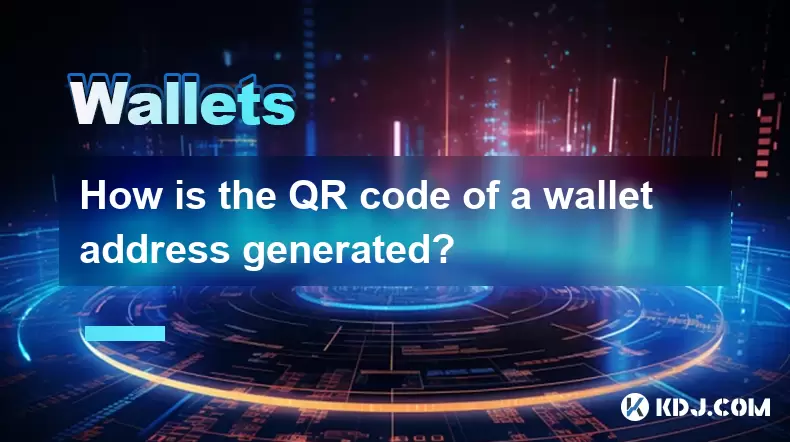
How is the QR code of a wallet address generated?
Jun 13,2025 at 10:49pm
Understanding the Basics of a Wallet AddressA wallet address is a unique identifier used in blockchain networks to send and receive cryptocurrencies. It is derived from a pair of cryptographic keys — a private key and a public key. The private key is kept secret and grants control over the funds, while the public key is used to generate the wallet addre...

How to check the balance of a wallet address?
Jun 14,2025 at 08:56am
Understanding Wallet Addresses and Their ImportanceIn the world of cryptocurrency, a wallet address is a unique identifier used to send and receive digital assets. It functions similarly to an email address or bank account number. Every wallet address corresponds to a specific blockchain network, such as Bitcoin (BTC), Ethereum (ETH), or any other suppo...
See all articles