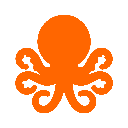-
 bitcoin
bitcoin $120167.907534 USD
1.27% -
 ethereum
ethereum $4468.611945 USD
2.53% -
 xrp
xrp $3.013607 USD
1.80% -
 tether
tether $1.000549 USD
-0.01% -
 bnb
bnb $1092.592149 USD
6.28% -
 solana
solana $231.391244 USD
4.59% -
 usd-coin
usd-coin $0.999699 USD
-0.04% -
 dogecoin
dogecoin $0.259020 USD
4.30% -
 tron
tron $0.342747 USD
0.34% -
 cardano
cardano $0.860977 USD
1.07% -
 hyperliquid
hyperliquid $50.155412 USD
5.34% -
 chainlink
chainlink $22.637678 USD
0.46% -
 ethena-usde
ethena-usde $1.000528 USD
-0.07% -
 avalanche
avalanche $30.613779 USD
-0.07% -
 stellar
stellar $0.403905 USD
0.94%
How to withdraw crypto from Upbit to an external wallet?
Always confirm the correct blockchain network before withdrawing crypto from Upbit, as using the wrong one may result in permanent fund loss.
Sep 13, 2025 at 08:19 am

Understanding the Withdrawal Process on Upbit
1. Log in to your Upbit account through the official website or mobile application. Ensure that two-factor authentication (2FA) is enabled for added security during the withdrawal process.
2. Navigate to the 'Wallet' section, where you can view all supported cryptocurrencies held in your account. Select the digital asset you wish to withdraw.
3. Click on the 'Withdraw' button next to the chosen cryptocurrency. A pop-up window will appear prompting you to enter the destination address and withdrawal amount.
4. Confirm the network type carefully. Upbit supports multiple blockchain networks for certain tokens—sending funds via the wrong network may result in permanent loss.
5. Input the external wallet address accurately. Double-check each character to prevent irreversible mistakes. It's recommended to copy and paste the address rather than typing manually.
Verification and Security Measures
1. After entering the withdrawal details, Upbit will send a verification code to your registered email and require 2FA confirmation through your authenticator app.
2. Enter both codes within the specified time limit. Failure to do so will cancel the transaction attempt.
3. Review all transaction details including fee deductions. Withdrawal fees vary by cryptocurrency and are clearly displayed before final confirmation.
4. Once verified, the system processes the request. Processing times depend on network congestion and internal review procedures.
5. You’ll receive a notification once the withdrawal is initiated. Track the transaction using the provided blockchain explorer link.
Common Issues and Troubleshooting
1. If the withdrawal option is grayed out, check whether your account has passed full KYC verification. Unverified accounts often face restrictions.
2. Delays may occur if the network experiences high traffic. Ethereum-based tokens during peak usage hours are especially prone to slow confirmations.
3. Incorrect memo or tag entries for coins like XRP or SOL can lead to lost funds. Always include the correct destination tag when required.
4. Some wallets don’t support specific token standards. For example, withdrawing ERC-20 tokens to non-Ethereum-compatible wallets results in loss.
5. Contact Upbit customer support only after verifying all user-side errors. Include transaction IDs and screenshots for faster resolution.
Frequently Asked Questions
Can I cancel a crypto withdrawal after submission? No, once a withdrawal request is confirmed and processed on-chain, it cannot be canceled or reversed. The transaction becomes immutable as soon as it’s broadcasted to the blockchain network.
Why does my withdrawal show “Pending” for an extended period? A pending status usually indicates that Upbit is conducting a manual review, especially for large amounts, or waiting for sufficient blockchain confirmations. Internal risk checks may also delay processing.
Are there daily withdrawal limits on Upbit? Yes, Upbit enforces daily withdrawal caps based on account level and verification status. Higher-tier accounts with completed identity verification enjoy increased limits compared to basic accounts.
What happens if I send crypto to Upbit using a deprecated network? Using an unsupported or outdated network can result in lost assets. While some deposits might be recoverable through official channels, many cases end with no retrieval option. Always consult Upbit’s deposit guidelines before sending funds.
Disclaimer:info@kdj.com
The information provided is not trading advice. kdj.com does not assume any responsibility for any investments made based on the information provided in this article. Cryptocurrencies are highly volatile and it is highly recommended that you invest with caution after thorough research!
If you believe that the content used on this website infringes your copyright, please contact us immediately (info@kdj.com) and we will delete it promptly.
- BlockDAG, DOGE, HYPE Sponsorship: Crypto Trends Shaping 2025
- 2025-10-01 00:25:13
- Deutsche Börse and Circle: A StableCoin Adoption Powerhouse in Europe
- 2025-10-01 00:25:13
- BlockDAG's Presale Buzz: Is It the Crypto to Watch in October 2025?
- 2025-10-01 00:30:13
- Bitcoin, Crypto, and IQ: When Genius Meets Digital Gold?
- 2025-10-01 00:30:13
- Stablecoins, American Innovation, and Wallet Tokens: The Next Frontier
- 2025-10-01 00:35:12
- NBU, Coins, and Crypto in Ukraine: A New Yorker's Take
- 2025-10-01 00:45:14
Related knowledge

How to close my position in KuCoin Futures?
Oct 01,2025 at 07:54pm
Understanding Position Closure in KuCoin FuturesTrading futures on KuCoin requires a clear understanding of how to manage open positions. Closing a po...

How to find the contract address for a token on KuCoin?
Sep 30,2025 at 09:00pm
Finding the Contract Address on KuCoin1. Log into your KuCoin account through the official website or mobile application. Navigate to the 'Markets' se...

How to set up SMS verification on my KuCoin account?
Oct 03,2025 at 12:36am
How to Enable SMS Verification on Your KuCoin AccountSecuring your cryptocurrency exchange account is essential, especially on platforms like KuCoin w...

How to update the KuCoin app to the latest version?
Oct 03,2025 at 02:18am
How to Update the KuCoin App: A Step-by-Step GuideKeeping your KuCoin app updated ensures access to the latest security features, trading tools, and u...

How to buy an NFT on the KuCoin marketplace?
Oct 02,2025 at 10:19pm
Accessing the KuCoin NFT Marketplace1. Log in to your KuCoin account through the official website or mobile application. Ensure that two-factor authen...

How to create a sub-account on KuCoin?
Oct 03,2025 at 10:18pm
Accessing the KuCoin Dashboard1. Navigate to the official KuCoin website and log in using your registered email and password. Two-factor authenticatio...

How to close my position in KuCoin Futures?
Oct 01,2025 at 07:54pm
Understanding Position Closure in KuCoin FuturesTrading futures on KuCoin requires a clear understanding of how to manage open positions. Closing a po...

How to find the contract address for a token on KuCoin?
Sep 30,2025 at 09:00pm
Finding the Contract Address on KuCoin1. Log into your KuCoin account through the official website or mobile application. Navigate to the 'Markets' se...

How to set up SMS verification on my KuCoin account?
Oct 03,2025 at 12:36am
How to Enable SMS Verification on Your KuCoin AccountSecuring your cryptocurrency exchange account is essential, especially on platforms like KuCoin w...

How to update the KuCoin app to the latest version?
Oct 03,2025 at 02:18am
How to Update the KuCoin App: A Step-by-Step GuideKeeping your KuCoin app updated ensures access to the latest security features, trading tools, and u...

How to buy an NFT on the KuCoin marketplace?
Oct 02,2025 at 10:19pm
Accessing the KuCoin NFT Marketplace1. Log in to your KuCoin account through the official website or mobile application. Ensure that two-factor authen...

How to create a sub-account on KuCoin?
Oct 03,2025 at 10:18pm
Accessing the KuCoin Dashboard1. Navigate to the official KuCoin website and log in using your registered email and password. Two-factor authenticatio...
See all articles