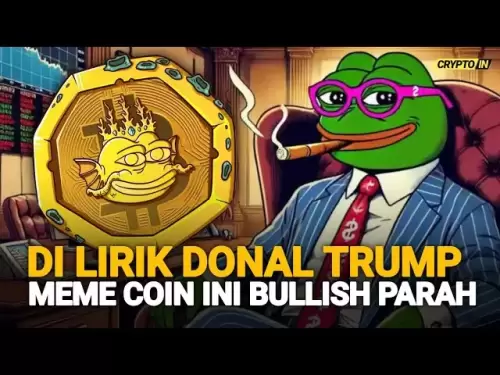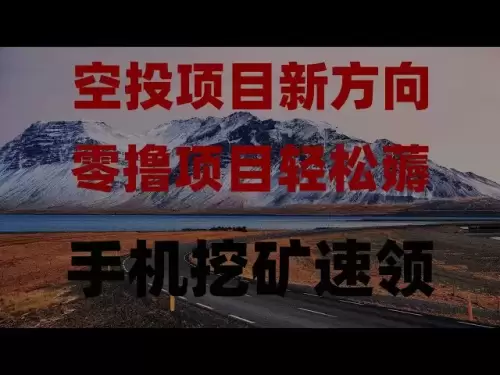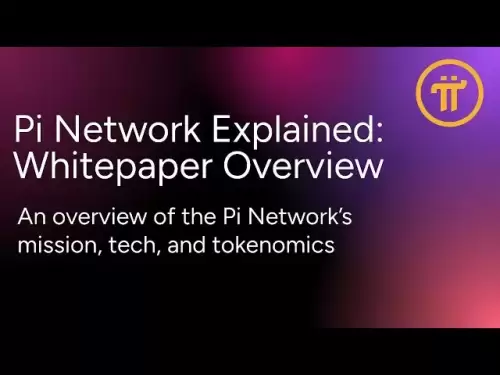-
 Bitcoin
Bitcoin $121,713.8152
3.06% -
 Ethereum
Ethereum $3,041.6437
2.42% -
 XRP
XRP $2.9499
5.12% -
 Tether USDt
Tether USDt $1.0000
-0.02% -
 BNB
BNB $704.1034
1.75% -
 Solana
Solana $166.7523
2.91% -
 USDC
USDC $0.9999
0.00% -
 Dogecoin
Dogecoin $0.2052
2.90% -
 TRON
TRON $0.3011
-0.47% -
 Cardano
Cardano $0.7461
1.42% -
 Hyperliquid
Hyperliquid $48.3650
1.12% -
 Stellar
Stellar $0.4548
3.52% -
 Sui
Sui $3.9527
14.50% -
 Chainlink
Chainlink $16.3300
5.87% -
 Bitcoin Cash
Bitcoin Cash $511.8016
1.25% -
 Hedera
Hedera $0.2395
1.40% -
 Avalanche
Avalanche $21.6526
2.06% -
 UNUS SED LEO
UNUS SED LEO $9.0073
-0.23% -
 Shiba Inu
Shiba Inu $0.0...01369
2.61% -
 Toncoin
Toncoin $3.0335
0.66% -
 Litecoin
Litecoin $96.6206
1.72% -
 Monero
Monero $355.1673
5.35% -
 Polkadot
Polkadot $4.0839
2.47% -
 Uniswap
Uniswap $9.3282
9.72% -
 Dai
Dai $0.9997
-0.01% -
 Ethena USDe
Ethena USDe $1.0004
-0.04% -
 Pepe
Pepe $0.0...01248
1.07% -
 Bitget Token
Bitget Token $4.4642
2.68% -
 Aave
Aave $325.0626
6.81% -
 Bittensor
Bittensor $418.1482
6.22%
How to set up remote access to a Windows mining rig?
Securely access your Windows mining rig remotely using RDP or tools like TeamViewer, ensuring strong passwords, port forwarding, and firewall settings for efficient, safe management from anywhere.
Jul 15, 2025 at 12:50 am

Understanding the Basics of Remote Access to a Mining Rig
Remote access to a Windows mining rig enables miners to monitor and manage their operations without being physically present. This is particularly useful for individuals who operate multiple rigs or host them in remote locations. Setting up such access requires careful configuration of both software and network settings to ensure security and efficiency.
Remote desktop protocols (RDP) are commonly used for this purpose, allowing full control over the machine from any location. Before proceeding with setup, ensure your mining rig runs a compatible version of Windows that supports remote desktop features.
Configuring Windows Remote Desktop Settings
To enable remote access on your mining rig:
- Navigate to System Properties by right-clicking on 'This PC' and selecting 'Properties', then click on 'Remote settings' on the left-hand side.
- In the Remote tab, select the option 'Allow remote connections to this computer'. Optionally, check the box to allow connections only from computers running Remote Desktop with Network Level Authentication.
- Click 'Apply' and then 'OK' to save the changes.
Once enabled, you’ll need to know the local IP address of your mining rig within your network. You can find it using the command prompt by typing ipconfig and looking for the IPv4 address.
Setting Up Port Forwarding on Your Router
To connect to your mining rig from outside your local network, configure port forwarding on your router:
- Access your router's admin panel via a web browser using its default gateway address (often found on the back of the router).
- Locate the Port Forwarding section under advanced settings or firewall options.
- Create a new rule specifying port 3389 (default RDP port) and forward it to the local IP address of your mining rig.
- Save the settings and restart the router if necessary.
Ensure your mining rig has a static internal IP address to prevent IP changes that could break the connection. You can set this manually in your network adapter settings or reserve an IP through your router’s DHCP server.
Securing Your Remote Connection
Security should be a top priority when enabling remote access. Use the following measures to protect your mining rig:
- Change the default RDP port from 3389 to something less common to reduce automated attack attempts. This can be done via registry editing under
HKEY_LOCAL_MACHINE\SYSTEM\CurrentControlSet\Control\Terminal Server\WinStations\RDP-Tcp\PortNumber. - Enable a firewall rule allowing inbound traffic on the RDP port while blocking unnecessary ports.
- Use strong passwords and consider setting up a VPN as an additional layer of protection before accessing RDP directly over the internet.
Avoid using default usernames like “Administrator” and implement two-factor authentication if possible through third-party tools or domain controllers.
Connecting to Your Mining Rig Remotely
After completing the above steps, you can connect to your mining rig using another device:
- Open the Remote Desktop Connection application on the client machine.
- Enter the public IP address of your home or office network followed by a colon and the custom port number (e.g., 123.456.789.012:3390) if you changed the default port.
- Log in using the username and password of the mining rig.
If the connection fails, double-check all previous configurations including firewall rules, port forwarding, and IP address assignments. Also, verify that the mining rig is powered on and connected to the internet.
Alternative Tools for Remote Management
While RDP is the most straightforward method, several alternative tools offer enhanced functionality:
- TeamViewer: Easy to use with built-in NAT traversal and encryption. Ideal for non-technical users.
- AnyDesk: Low-latency performance suitable for real-time monitoring and adjustments during mining sessions.
- VNC (Virtual Network Computing): Offers cross-platform support but may require more setup than other options.
These tools often come with additional features like file transfer, session recording, and multi-device management, which can streamline the maintenance of multiple mining rigs.
Frequently Asked Questions
Q: Can I use Wi-Fi instead of Ethernet for remote access?
A: Yes, but a wired Ethernet connection is recommended for stability and lower latency, especially important during continuous mining operations.
Q: Is it safe to leave remote access always enabled?
A: As long as proper security measures like strong passwords, port changes, and firewalls are in place, it is generally safe. However, always ensure your system is updated and monitored regularly.
Q: What do I do if my public IP address keeps changing?
A: Consider using a Dynamic DNS (DDNS) service that maps a domain name to your changing public IP address, allowing consistent remote access.
Q: Can I access my mining rig from a mobile device?
A: Yes, there are apps like Microsoft Remote Desktop, TeamViewer, and AnyDesk available for iOS and Android that allow secure remote access to your mining rig from anywhere.
Disclaimer:info@kdj.com
The information provided is not trading advice. kdj.com does not assume any responsibility for any investments made based on the information provided in this article. Cryptocurrencies are highly volatile and it is highly recommended that you invest with caution after thorough research!
If you believe that the content used on this website infringes your copyright, please contact us immediately (info@kdj.com) and we will delete it promptly.
- Ruvi AI: The Audited Token Set to Outshine Ethereum with Massive Gains?
- 2025-07-15 06:50:12
- DeFi Token with 10X Potential: Mutuum Finance and the Year-End Opportunity
- 2025-07-15 06:50:12
- Ethereum, 2025 Prediction & Ozak AI: Are New?
- 2025-07-15 06:30:12
- Bitcoin Blasts Past $122K: CZ Binance's ATH Future Vision
- 2025-07-15 06:30:12
- Metaplanet's Crypto Playbook: Asia Treasuries and the Bitcoin Standard
- 2025-07-15 06:35:12
- Token Buybacks & Altcoin Developers: Navigating Market Tokens in the Wild West
- 2025-07-15 04:30:12
Related knowledge

How are crypto mining profits taxed?
Jul 14,2025 at 12:28am
Understanding Cryptocurrency Mining and TaxationCryptocurrency mining involves validating transactions on a blockchain network and earning rewards in ...

How to keep a mining rig cool
Jul 12,2025 at 01:42pm
Understanding the Importance of Cooling in Mining RigsCryptocurrency mining is an intensive process that places heavy demand on hardware components, p...

How much does it cost to start crypto mining?
Jul 13,2025 at 12:22am
Understanding the Basic Costs of Crypto MiningStarting crypto mining involves several upfront and ongoing expenses. The primary costs include hardware...

What is the most profitable crypto to mine?
Jul 13,2025 at 07:00am
Understanding Mining Profitability in CryptocurrencyWhen evaluating the most profitable crypto to mine, it's essential to consider several factors tha...

What do I need to start mining crypto?
Jul 13,2025 at 12:28am
Understanding the Basics of Crypto MiningCrypto mining is the process by which transactions are verified and added to a blockchain, and new coins are ...

How does crypto mining work?
Jul 13,2025 at 11:01am
Understanding the Basics of Crypto MiningCrypto mining is the process through which new cryptocurrency coins are introduced into circulation and trans...

How are crypto mining profits taxed?
Jul 14,2025 at 12:28am
Understanding Cryptocurrency Mining and TaxationCryptocurrency mining involves validating transactions on a blockchain network and earning rewards in ...

How to keep a mining rig cool
Jul 12,2025 at 01:42pm
Understanding the Importance of Cooling in Mining RigsCryptocurrency mining is an intensive process that places heavy demand on hardware components, p...

How much does it cost to start crypto mining?
Jul 13,2025 at 12:22am
Understanding the Basic Costs of Crypto MiningStarting crypto mining involves several upfront and ongoing expenses. The primary costs include hardware...

What is the most profitable crypto to mine?
Jul 13,2025 at 07:00am
Understanding Mining Profitability in CryptocurrencyWhen evaluating the most profitable crypto to mine, it's essential to consider several factors tha...

What do I need to start mining crypto?
Jul 13,2025 at 12:28am
Understanding the Basics of Crypto MiningCrypto mining is the process by which transactions are verified and added to a blockchain, and new coins are ...

How does crypto mining work?
Jul 13,2025 at 11:01am
Understanding the Basics of Crypto MiningCrypto mining is the process through which new cryptocurrency coins are introduced into circulation and trans...
See all articles