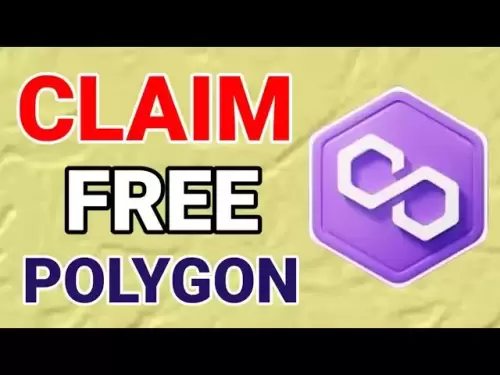-
 Bitcoin
Bitcoin $106,754.6083
1.33% -
 Ethereum
Ethereum $2,625.8249
3.80% -
 Tether USDt
Tether USDt $1.0001
-0.03% -
 XRP
XRP $2.1891
1.67% -
 BNB
BNB $654.5220
0.66% -
 Solana
Solana $156.9428
7.28% -
 USDC
USDC $0.9998
0.00% -
 Dogecoin
Dogecoin $0.1780
1.14% -
 TRON
TRON $0.2706
-0.16% -
 Cardano
Cardano $0.6470
2.77% -
 Hyperliquid
Hyperliquid $44.6467
10.24% -
 Sui
Sui $3.1128
3.86% -
 Bitcoin Cash
Bitcoin Cash $455.7646
3.00% -
 Chainlink
Chainlink $13.6858
4.08% -
 UNUS SED LEO
UNUS SED LEO $9.2682
0.21% -
 Avalanche
Avalanche $19.7433
3.79% -
 Stellar
Stellar $0.2616
1.64% -
 Toncoin
Toncoin $3.0222
2.19% -
 Shiba Inu
Shiba Inu $0.0...01220
1.49% -
 Hedera
Hedera $0.1580
2.75% -
 Litecoin
Litecoin $87.4964
2.29% -
 Polkadot
Polkadot $3.8958
3.05% -
 Ethena USDe
Ethena USDe $1.0000
-0.04% -
 Monero
Monero $317.2263
0.26% -
 Bitget Token
Bitget Token $4.5985
1.68% -
 Dai
Dai $0.9999
0.00% -
 Pepe
Pepe $0.0...01140
2.44% -
 Uniswap
Uniswap $7.6065
5.29% -
 Pi
Pi $0.6042
-2.00% -
 Aave
Aave $289.6343
6.02%
How to export the transaction records of CoinEx contracts?
Export your CoinEx contract transaction records by navigating to the Contracts section, applying filters, and downloading the CSV file for auditing or tax purposes.
Jun 20, 2025 at 10:56 am

What Are CoinEx Contract Transaction Records?
CoinEx is a global cryptocurrency exchange that offers both spot and contract trading services. When users engage in contract trading, it becomes essential to keep track of their transaction records for various purposes such as auditing, tax reporting, or personal financial analysis. These transaction records typically include details like trade time, pair traded, position size, entry/exit prices, profit/loss, fees, and order IDs.
Understanding what exactly constitutes a contract transaction record on CoinEx helps users ensure they're exporting the correct data. It's not just about trades executed but also includes funding fees, liquidations, transfers, and other contract-related activities. This foundational understanding ensures that when you proceed to export your data, you're capturing all relevant information.
Accessing Your CoinEx Account and Navigating to Contracts
Before initiating the export process, you must first log into your CoinEx account using your registered email and password. Two-factor authentication (2FA) should be enabled for security reasons, so make sure you have access to your authenticator app or SMS verification method.
Once logged in, navigate to the Contracts section by clicking on the "Derivatives" tab located at the top menu bar. From there, select "Contract Trading" to enter the contract interface. On the left-hand side, locate and click on "Account" or "Transaction Records", which may vary slightly depending on the current CoinEx UI layout. This will bring up a detailed list of all your contract-related transactions.
It’s important to verify that you're viewing contract transactions specifically, not spot or futures trades. The system should display options to filter by time range, trade type, or asset pair, allowing you to narrow down the records before exporting.
Filtering and Customizing Your Transaction Data
Before exporting, you might want to apply filters to customize the dataset based on specific criteria. CoinEx allows users to filter by date range, which is particularly useful if you only need records from a particular period—such as monthly or quarterly reports.
To do this, locate the date picker tool near the top of the transaction table. Click on it and select the start and end dates for the records you wish to export. You can also filter by trading pair (e.g., BTC/USDT, ETH/USDT), transaction type (such as opening a long/short position, funding fee, or liquidation), and even by order ID if you're looking for a specific trade.
These filtering tools are crucial because they help reduce clutter and ensure precision in the exported file. If you're unsure about the exact dates or types, consider exporting without filters first, then applying them after downloading the full dataset using spreadsheet software like Excel or Google Sheets.
Exporting the Filtered Transaction Records
After applying your preferred filters, the next step involves exporting the data. Look for an "Export" button, usually found near the top right corner of the transaction table. In some versions of the CoinEx platform, it may appear as a small icon resembling a downward arrow or a document with an arrow pointing out.
Clicking on the export option will typically prompt a dialog box asking you to confirm the file format. CoinEx generally supports CSV (Comma-Separated Values) format, which is compatible with most spreadsheet and accounting software. Select CSV and wait for the system to generate the file.
Once ready, the browser will automatically begin downloading the file. Make sure to note the download location, and avoid closing the tab until the download completes. It's also wise to rename the file immediately with a descriptive label (e.g., “CoinEx_Contract_Transactions_2024_Q3.csv”) for future reference.
Verifying and Reviewing the Exported File
After downloading the CSV file, open it using any spreadsheet application to verify its contents. Ensure that all the fields you filtered for are present, including timestamp, trade direction (buy/sell), quantity, price, fees, and net profit/loss.
Sometimes, certain fields may appear empty due to missing data or formatting issues. If discrepancies are found, revisit the CoinEx website and attempt the export again, ensuring no filters were misapplied. Additionally, check if all pages of transaction history were included—some platforms limit exports to the currently displayed page.
If the file contains multiple sheets or tabs, review each one carefully. Some exchanges separate different transaction types into distinct sheets. Confirm that the currency units (e.g., USDT, USDⓈ) match your expectations and that timestamps reflect your local time zone or UTC, depending on your settings.
Frequently Asked Questions
How often can I export my CoinEx contract transaction records?
You can export your contract transaction records as frequently as needed. There is no restriction imposed by CoinEx on how often you perform this action. However, it's advisable to export regularly—especially after major trading periods—to maintain accurate records.
Can I export contract transaction records via the CoinEx mobile app?
Currently, the export feature for contract transactions is only available on the desktop version of the CoinEx platform. Mobile app users need to switch to a web browser on a computer to access the full export functionality.
Why are some of my transaction details missing in the exported file?
This issue may occur if you didn’t scroll through all pages of the transaction history before exporting. Some platforms only export data visible on the current page. Always navigate through all pages or adjust the number of entries per page before exporting.
Does CoinEx provide APIs for automatic transaction record retrieval?
Yes, CoinEx offers APIs for advanced users who wish to automate the retrieval of transaction data. You can create API keys under your account settings and use them with third-party tools or custom scripts to fetch contract transaction data programmatically.
Disclaimer:info@kdj.com
The information provided is not trading advice. kdj.com does not assume any responsibility for any investments made based on the information provided in this article. Cryptocurrencies are highly volatile and it is highly recommended that you invest with caution after thorough research!
If you believe that the content used on this website infringes your copyright, please contact us immediately (info@kdj.com) and we will delete it promptly.
- Parataxis Holdings & Bridge Biotherapeutics: A Bitcoin Treasury Play in South Korea
- 2025-06-20 20:25:12
- Pi Network Price Prediction: Navigating June 2025's Uncertainties
- 2025-06-20 20:25:12
- AI Chip Maker Cerebras Hacked: Crypto Scam Alert!
- 2025-06-20 20:45:13
- dYdX Surge Program: Leveling Up DeFi Trading with Incentives
- 2025-06-20 20:45:13
- Bitcoin Breakout Watch: Can BTC Surge to $100K and Beyond?
- 2025-06-20 20:50:12
- Coinsilium, Bitcoin Treasury, Forza!: Riding the Crypto Wave in 2025
- 2025-06-20 20:50:12
Related knowledge

How to use the price slope to filter the false breakthrough signal of the contract?
Jun 20,2025 at 06:56pm
Understanding the Concept of Price Slope in Contract TradingIn contract trading, especially within cryptocurrency derivatives markets, price slope refers to the rate at which the price changes over a specific time period. It helps traders assess the strength and sustainability of a trend. A steep slope may indicate strong momentum, while a shallow slope...

How to determine the expected volatility of the contract through the volatility cone?
Jun 19,2025 at 12:28pm
Understanding the Basics of Volatility in Cryptocurrency ContractsIn the realm of cryptocurrency trading, volatility is a key metric that traders use to assess potential risk and reward. When dealing with futures contracts, understanding how volatile an asset might become over time is crucial for position sizing, risk management, and strategy developmen...

How to use the volume swing indicator to predict the contract volume-price divergence?
Jun 18,2025 at 11:42pm
Understanding the Volume Swing IndicatorThe volume swing indicator is a technical analysis tool used primarily in cryptocurrency trading to evaluate changes in volume over time. Unlike price-based indicators, this metric focuses solely on trading volume, which can provide early signals about potential market reversals or continuations. The key idea behi...
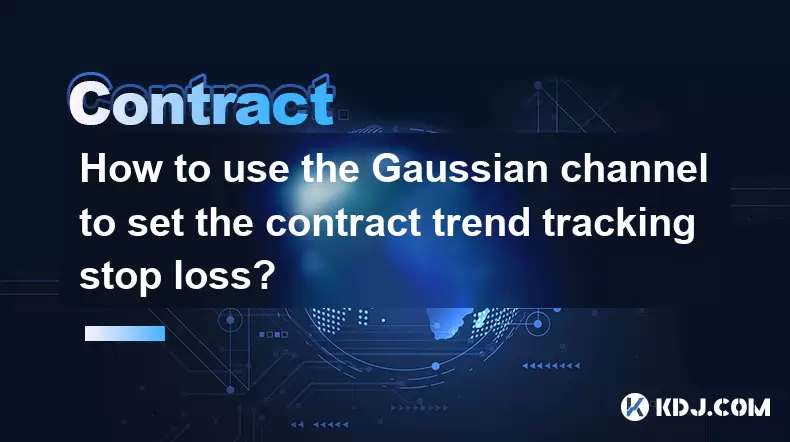
How to use the Gaussian channel to set the contract trend tracking stop loss?
Jun 18,2025 at 09:21pm
Understanding the Gaussian Channel in Cryptocurrency TradingThe Gaussian channel is a technical indicator used primarily in financial markets, including cryptocurrency trading, to identify trends and potential reversal points. It is based on statistical principles derived from the normal distribution, commonly known as the Gaussian distribution or bell ...
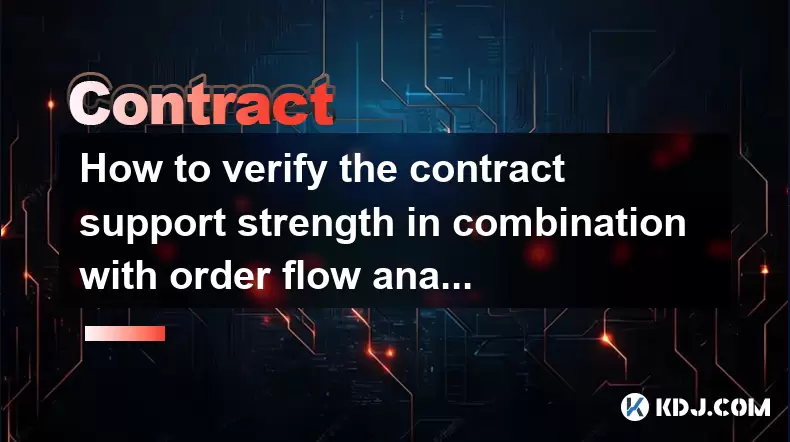
How to verify the contract support strength in combination with order flow analysis?
Jun 20,2025 at 12:28pm
Understanding Contract Support Strength in CryptocurrencyIn the realm of cryptocurrency trading, contract support strength refers to the resilience of a price level where buying interest is expected to overcome selling pressure. This concept becomes even more nuanced when analyzed alongside order flow, which provides insights into the dynamics of buy an...
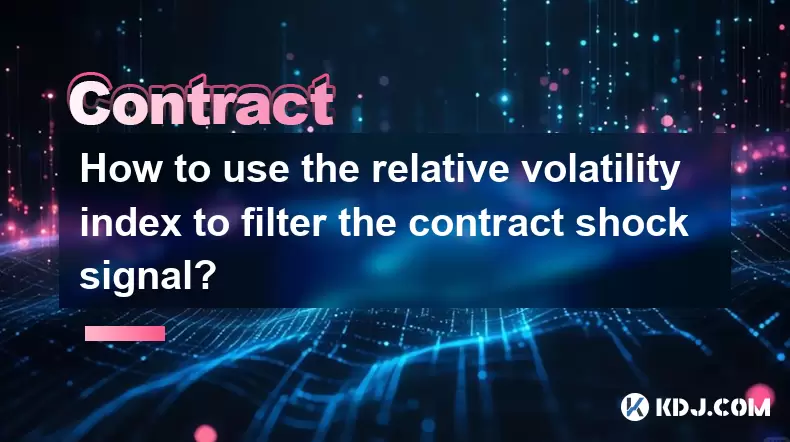
How to use the relative volatility index to filter the contract shock signal?
Jun 18,2025 at 08:56pm
Understanding the Relative Volatility Index (RVI)The Relative Volatility Index (RVI) is a technical indicator that helps traders assess the volatility of an asset in relation to its recent price movements. Unlike traditional indicators like Bollinger Bands or Average True Range, RVI focuses on the deviation of prices from their mean over a specific peri...

How to use the price slope to filter the false breakthrough signal of the contract?
Jun 20,2025 at 06:56pm
Understanding the Concept of Price Slope in Contract TradingIn contract trading, especially within cryptocurrency derivatives markets, price slope refers to the rate at which the price changes over a specific time period. It helps traders assess the strength and sustainability of a trend. A steep slope may indicate strong momentum, while a shallow slope...

How to determine the expected volatility of the contract through the volatility cone?
Jun 19,2025 at 12:28pm
Understanding the Basics of Volatility in Cryptocurrency ContractsIn the realm of cryptocurrency trading, volatility is a key metric that traders use to assess potential risk and reward. When dealing with futures contracts, understanding how volatile an asset might become over time is crucial for position sizing, risk management, and strategy developmen...

How to use the volume swing indicator to predict the contract volume-price divergence?
Jun 18,2025 at 11:42pm
Understanding the Volume Swing IndicatorThe volume swing indicator is a technical analysis tool used primarily in cryptocurrency trading to evaluate changes in volume over time. Unlike price-based indicators, this metric focuses solely on trading volume, which can provide early signals about potential market reversals or continuations. The key idea behi...
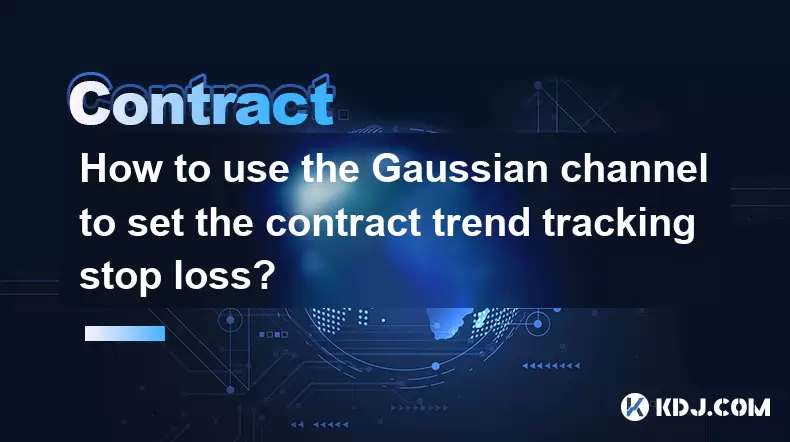
How to use the Gaussian channel to set the contract trend tracking stop loss?
Jun 18,2025 at 09:21pm
Understanding the Gaussian Channel in Cryptocurrency TradingThe Gaussian channel is a technical indicator used primarily in financial markets, including cryptocurrency trading, to identify trends and potential reversal points. It is based on statistical principles derived from the normal distribution, commonly known as the Gaussian distribution or bell ...
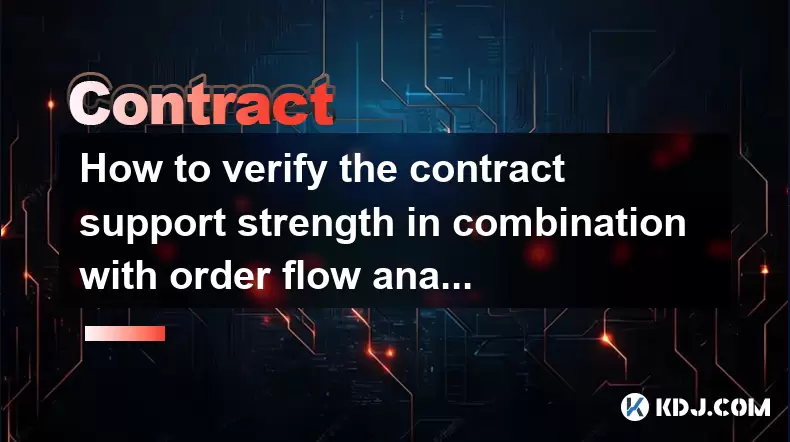
How to verify the contract support strength in combination with order flow analysis?
Jun 20,2025 at 12:28pm
Understanding Contract Support Strength in CryptocurrencyIn the realm of cryptocurrency trading, contract support strength refers to the resilience of a price level where buying interest is expected to overcome selling pressure. This concept becomes even more nuanced when analyzed alongside order flow, which provides insights into the dynamics of buy an...
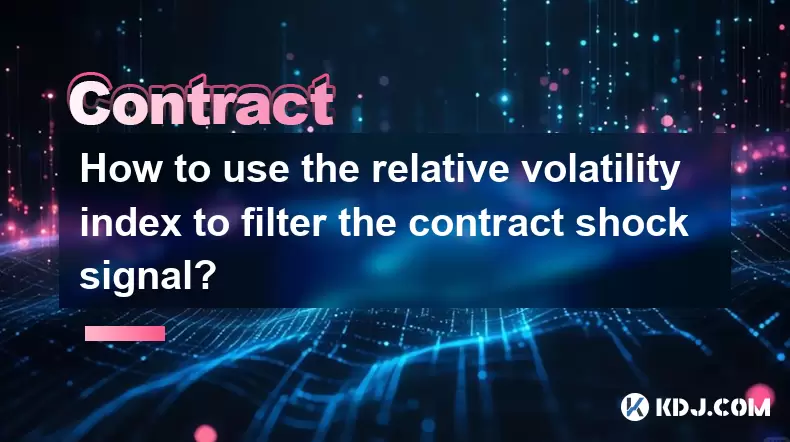
How to use the relative volatility index to filter the contract shock signal?
Jun 18,2025 at 08:56pm
Understanding the Relative Volatility Index (RVI)The Relative Volatility Index (RVI) is a technical indicator that helps traders assess the volatility of an asset in relation to its recent price movements. Unlike traditional indicators like Bollinger Bands or Average True Range, RVI focuses on the deviation of prices from their mean over a specific peri...
See all articles