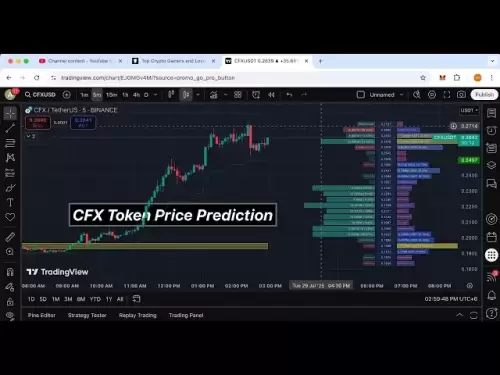-
 Bitcoin
Bitcoin $118000
-1.29% -
 Ethereum
Ethereum $3758
-3.52% -
 XRP
XRP $3.113
-5.04% -
 Tether USDt
Tether USDt $0.9998
-0.05% -
 BNB
BNB $818.5
-3.23% -
 Solana
Solana $181.9
-5.10% -
 USDC
USDC $0.9997
-0.04% -
 Dogecoin
Dogecoin $0.2239
-8.33% -
 TRON
TRON $0.3233
0.95% -
 Cardano
Cardano $0.7842
-6.81% -
 Hyperliquid
Hyperliquid $43.35
-2.12% -
 Sui
Sui $3.894
-9.97% -
 Stellar
Stellar $0.4176
-6.99% -
 Chainlink
Chainlink $17.97
-6.68% -
 Bitcoin Cash
Bitcoin Cash $576.7
-2.30% -
 Hedera
Hedera $0.2671
-7.23% -
 Avalanche
Avalanche $24.64
-6.12% -
 UNUS SED LEO
UNUS SED LEO $8.972
0.08% -
 Litecoin
Litecoin $108.1
-6.55% -
 Toncoin
Toncoin $3.198
-5.94% -
 Shiba Inu
Shiba Inu $0.00001325
-6.80% -
 Ethena USDe
Ethena USDe $1.001
-0.04% -
 Uniswap
Uniswap $10.27
-7.02% -
 Polkadot
Polkadot $3.935
-7.49% -
 Monero
Monero $317.7
-2.24% -
 Dai
Dai $0.9999
0.00% -
 Bitget Token
Bitget Token $4.550
-3.85% -
 Pepe
Pepe $0.00001179
-8.68% -
 Cronos
Cronos $0.1418
-2.34% -
 Aave
Aave $286.2
-6.49%
How to buy Stargate Finance (STG) coins on mobile phone
To purchase Stargate Finance (STG) coins on a mobile phone, choose a regulated cryptocurrency exchange, create an account, fund it, search for the STG trading pair, place a buy order, and store your coins securely in a wallet.
Nov 28, 2024 at 06:34 pm

A Comprehensive Guide to Purchasing Stargate Finance (STG) Coins on a Mobile Phone
Stargate Finance (STG) is a leading cross-chain liquidity transfer protocol. It enables users to seamlessly transfer liquidity between different blockchains, such as Ethereum, Polygon, and Binance Smart Chain. With its user-friendly platform and low transaction fees, STG has gained immense popularity. If you're interested in purchasing STG coins on your mobile phone, follow these detailed steps:
Step 1: Choose a Regulated Cryptocurrency Exchange
- Binance: A reputable exchange with high liquidity and competitive fees.
- KuCoin: Supports a wide range of cryptocurrencies, including STG.
- Gate.io: Known for its low fees and advanced trading tools.
- Crypto.com: Offers a user-friendly mobile app and supports STG trading.
Step 2: Create an Account and Verify Your Identity
- Create an account on the chosen exchange and provide personal information for KYC compliance.
- Submit a valid government-issued ID, such as a passport or driver's license, for verification.
Step 3: Fund Your Account
- Select a funding method, such as bank transfer, credit/debit card, or crypto deposit.
- Follow the instructions provided by the exchange to transfer funds to your account.
- Ensure the funds are available in your exchange wallet before purchasing STG.
Step 4: Search for STG Trading Pair
- Open the exchange app and locate the "Markets" or "Trade" section.
- Search for the trading pair STG/USDT, STG/BTC, or STG/BNB, depending on the base currency you want to use.
Step 5: Place a Buy Order
Choose the "Buy" option and select a trade type:
- Market Order: Executes your order immediately at the current market price.
- Limit Order: Executes your order only when the specified price is reached.
- Enter the amount of STG you wish to purchase or the amount of the base currency you wish to spend.
- Review the order details and confirm the purchase.
Step 6: Store Your STG Coins
- Withdraw your STG coins from the exchange to a secure wallet.
- Use a hardware wallet, such as Ledger or Trezor, for enhanced security.
- Consider using a software wallet, such as MetaMask or Coinbase Wallet, for ease of use.
Additional Considerations:
- Transaction Fees: Check the exchange's fee schedule for transaction fees associated with purchasing STG.
- Market Volatility: STG prices can fluctuate significantly. Monitor market trends before making a purchase.
- Research: Thoroughly research Stargate Finance and its use cases before purchasing STG coins.
- Secure Storage: Ensure your STG coins are stored in a secure wallet to protect against theft or loss.
Disclaimer:info@kdj.com
The information provided is not trading advice. kdj.com does not assume any responsibility for any investments made based on the information provided in this article. Cryptocurrencies are highly volatile and it is highly recommended that you invest with caution after thorough research!
If you believe that the content used on this website infringes your copyright, please contact us immediately (info@kdj.com) and we will delete it promptly.
- AI Tokens, Ethereum, and Market Leaders: A New Era?
- 2025-07-29 21:10:13
- Linea Airdrop: Ethereum Alignment & the L2 Network's Bold Move
- 2025-07-29 21:10:13
- Bitcoin, Crypto Mining, and Finland: A Nordic Boom in 2025
- 2025-07-29 20:30:12
- Crypto Carnage: KNC and 1000CAT Among Today's Top Crypto Losers
- 2025-07-29 20:30:12
- GENIUS Act: Stablecoin Regulation Heats Up in the US
- 2025-07-29 18:50:13
- Crypto Presale Mania: Is Punisher Coin the Next Bitcoin?
- 2025-07-29 18:50:13
Related knowledge

Understanding the composition of a liquid staking token's yield
Jul 20,2025 at 09:07am
What Is a Liquid Staking Token?A liquid staking token is a representative asset issued to users who stake their native cryptocurrency on a proof-of-st...

Is it better to stake directly or use a liquid staking service?
Jul 22,2025 at 08:21pm
Understanding the Basics of StakingStaking in the context of blockchain and cryptocurrency refers to the process of locking up digital assets to suppo...

What to do during an LST depeg event
Jul 20,2025 at 04:57pm
Understanding LST Depeg EventsAn LST (Liquid Staking Token) depeg event occurs when the token, which is typically pegged to the value of the underlyin...

Can you provide liquidity with liquid staking tokens?
Jul 22,2025 at 10:22am
Understanding Liquid Staking TokensLiquid staking tokens (LSTs) are derivative tokens that represent staked assets on a proof-of-stake (PoS) blockchai...

What are the best wallets for storing LSTs?
Jul 21,2025 at 03:14pm
Understanding LSTs and the Need for Secure StorageLSTs, or Liquid Staking Tokens, are derivative tokens representing staked assets on a blockchain. Wh...

Step-by-step guide to liquid staking on Solana
Jul 20,2025 at 06:42am
What is Liquid Staking on Solana?Liquid staking is a mechanism that allows users to stake their cryptocurrency while retaining liquidity through the i...

Understanding the composition of a liquid staking token's yield
Jul 20,2025 at 09:07am
What Is a Liquid Staking Token?A liquid staking token is a representative asset issued to users who stake their native cryptocurrency on a proof-of-st...

Is it better to stake directly or use a liquid staking service?
Jul 22,2025 at 08:21pm
Understanding the Basics of StakingStaking in the context of blockchain and cryptocurrency refers to the process of locking up digital assets to suppo...

What to do during an LST depeg event
Jul 20,2025 at 04:57pm
Understanding LST Depeg EventsAn LST (Liquid Staking Token) depeg event occurs when the token, which is typically pegged to the value of the underlyin...

Can you provide liquidity with liquid staking tokens?
Jul 22,2025 at 10:22am
Understanding Liquid Staking TokensLiquid staking tokens (LSTs) are derivative tokens that represent staked assets on a proof-of-stake (PoS) blockchai...

What are the best wallets for storing LSTs?
Jul 21,2025 at 03:14pm
Understanding LSTs and the Need for Secure StorageLSTs, or Liquid Staking Tokens, are derivative tokens representing staked assets on a blockchain. Wh...

Step-by-step guide to liquid staking on Solana
Jul 20,2025 at 06:42am
What is Liquid Staking on Solana?Liquid staking is a mechanism that allows users to stake their cryptocurrency while retaining liquidity through the i...
See all articles