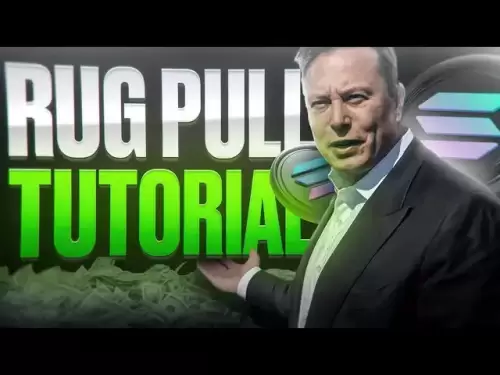-
 Bitcoin
Bitcoin $117500
-0.66% -
 Ethereum
Ethereum $3760
-1.24% -
 XRP
XRP $3.087
-2.54% -
 Tether USDt
Tether USDt $0.9999
-0.01% -
 BNB
BNB $803.6
-4.03% -
 Solana
Solana $180.3
-4.15% -
 USDC
USDC $0.9998
-0.01% -
 Dogecoin
Dogecoin $0.2218
-4.92% -
 TRON
TRON $0.3366
3.71% -
 Cardano
Cardano $0.7785
-3.73% -
 Hyperliquid
Hyperliquid $42.90
-4.75% -
 Sui
Sui $3.797
-7.45% -
 Stellar
Stellar $0.4165
-2.32% -
 Chainlink
Chainlink $17.65
-4.17% -
 Bitcoin Cash
Bitcoin Cash $561.0
-3.86% -
 Hedera
Hedera $0.2611
-4.54% -
 Avalanche
Avalanche $24.33
-7.02% -
 UNUS SED LEO
UNUS SED LEO $8.972
0.06% -
 Litecoin
Litecoin $107.6
-2.79% -
 Toncoin
Toncoin $3.254
-1.84% -
 Shiba Inu
Shiba Inu $0.00001306
-4.69% -
 Ethena USDe
Ethena USDe $1.001
0.00% -
 Uniswap
Uniswap $10.10
-4.83% -
 Polkadot
Polkadot $3.902
-4.63% -
 Monero
Monero $315.1
-2.57% -
 Dai
Dai $1.000
0.02% -
 Bitget Token
Bitget Token $4.499
-2.53% -
 Pepe
Pepe $0.00001145
-7.38% -
 Cronos
Cronos $0.1479
6.07% -
 Aave
Aave $281.3
-4.07%
How to buy CVX coins on mobile phone
To purchase Convex Finance (CVX) coins on your mobile phone, install a cryptocurrency wallet, buy Binance USD (BUSD), transfer it to your wallet, connect to a decentralized exchange, swap BUSD for CVX, and monitor your coins.
Nov 21, 2024 at 10:46 pm

How to Buy Convex Finance (CVX) Coins on Your Mobile Phone
Convex Finance (CVX) is a decentralized finance (DeFi) protocol that enables users to maximize their Curve Finance liquidity provider (LP) rewards. By leveraging the power of Convex, users can boost their CRV rewards, potentially increasing their earnings significantly.
If you're looking to purchase CVX coins on your mobile phone, follow these step-by-step instructions for a seamless and secure process:
Step 1: Set Up a Cryptocurrency Wallet
- Begin by installing a reliable cryptocurrency wallet on your mobile device. Trust Wallet, MetaMask, and Coinbase Wallet are popular options.
- Ensure that your wallet supports CVX and other tokens on the Ethereum network.
Step 2: Buy Binance USD (BUSD)
- As CVX is not directly available for purchase using fiat currency, you'll need to acquire Binance USD (BUSD) first.
- BUSD is a stablecoin pegged to the value of the US dollar, making it an ideal intermediary for converting fiat to crypto.
- Utilize an exchange such as Binance, Coinbase, or Kraken to purchase BUSD with your preferred payment method (e.g., debit/credit card, bank transfer).
Step 3: Transfer BUSD to Your Wallet
- Once you have acquired BUSD, transfer it to your mobile cryptocurrency wallet.
- Copy your wallet's BUSD address and initiate a withdrawal from the exchange to transfer your funds.
- Confirm the transaction details and provide two-factor authentication (2FA) if necessary.
Step 4: Connect Your Wallet to a Decentralized Exchange (DEX)
- Head over to a decentralized exchange like Uniswap or PancakeSwap and connect your cryptocurrency wallet.
- Ensure that the DEX supports trading in CVX and BUSD.
Step 5: Swap BUSD for CVX
- Navigate to the swap interface of the DEX.
- Choose BUSD as the input currency and CVX as the output currency.
- Enter the amount of BUSD you wish to swap for CVX and check the estimated exchange rate.
- Review the transaction details and confirm the exchange.
Step 6: Monitor Your CVX Coins
- Once the transaction is complete, your CVX coins will be deposited into your mobile cryptocurrency wallet.
- Monitor the value of your CVX coins by tracking the price charts in your wallet or using cryptocurrency market tracking apps.
Additional Considerations:
- Transaction Fees: DEXs typically charge gas fees for transactions. Ensure you have sufficient ETH in your wallet to cover these fees.
- Liquidity: The availability of liquidity for CVX on the chosen DEX can impact the exchange rate and execution time.
- Volatility: The value of CVX can fluctuate rapidly. Monitor the market conditions and consider the risks before making any investment decisions.
- Secure Storage: Store your CVX coins in a secure hardware wallet or a reputable non-custodial software wallet.
Disclaimer:info@kdj.com
The information provided is not trading advice. kdj.com does not assume any responsibility for any investments made based on the information provided in this article. Cryptocurrencies are highly volatile and it is highly recommended that you invest with caution after thorough research!
If you believe that the content used on this website infringes your copyright, please contact us immediately (info@kdj.com) and we will delete it promptly.
- Bitcoin Price Drop: Navigating the Dip with Corporate Strategies
- 2025-07-30 07:30:12
- BNB's Bullish Cycle: ChatGPT Weighs In on the Future
- 2025-07-30 06:50:12
- XRP's Wild Ride: Open Interest, Price Crash Fears, and What's Next
- 2025-07-30 07:50:12
- SEC Greenlights In-Kind Creations: A Game Changer for Bitcoin ETPs?
- 2025-07-30 07:50:12
- Arbitrum (ARB) Price Prediction: Navigating the Ups and Downs of the Best ETH Eco
- 2025-07-30 06:50:12
- Ethereum, Ruvi AI, Presale: The Next Big Thing in Crypto?
- 2025-07-30 07:30:12
Related knowledge

Understanding the composition of a liquid staking token's yield
Jul 20,2025 at 09:07am
What Is a Liquid Staking Token?A liquid staking token is a representative asset issued to users who stake their native cryptocurrency on a proof-of-st...

Is it better to stake directly or use a liquid staking service?
Jul 22,2025 at 08:21pm
Understanding the Basics of StakingStaking in the context of blockchain and cryptocurrency refers to the process of locking up digital assets to suppo...

What to do during an LST depeg event
Jul 20,2025 at 04:57pm
Understanding LST Depeg EventsAn LST (Liquid Staking Token) depeg event occurs when the token, which is typically pegged to the value of the underlyin...

Can you provide liquidity with liquid staking tokens?
Jul 22,2025 at 10:22am
Understanding Liquid Staking TokensLiquid staking tokens (LSTs) are derivative tokens that represent staked assets on a proof-of-stake (PoS) blockchai...

What are the best wallets for storing LSTs?
Jul 21,2025 at 03:14pm
Understanding LSTs and the Need for Secure StorageLSTs, or Liquid Staking Tokens, are derivative tokens representing staked assets on a blockchain. Wh...

Step-by-step guide to liquid staking on Solana
Jul 20,2025 at 06:42am
What is Liquid Staking on Solana?Liquid staking is a mechanism that allows users to stake their cryptocurrency while retaining liquidity through the i...

Understanding the composition of a liquid staking token's yield
Jul 20,2025 at 09:07am
What Is a Liquid Staking Token?A liquid staking token is a representative asset issued to users who stake their native cryptocurrency on a proof-of-st...

Is it better to stake directly or use a liquid staking service?
Jul 22,2025 at 08:21pm
Understanding the Basics of StakingStaking in the context of blockchain and cryptocurrency refers to the process of locking up digital assets to suppo...

What to do during an LST depeg event
Jul 20,2025 at 04:57pm
Understanding LST Depeg EventsAn LST (Liquid Staking Token) depeg event occurs when the token, which is typically pegged to the value of the underlyin...

Can you provide liquidity with liquid staking tokens?
Jul 22,2025 at 10:22am
Understanding Liquid Staking TokensLiquid staking tokens (LSTs) are derivative tokens that represent staked assets on a proof-of-stake (PoS) blockchai...

What are the best wallets for storing LSTs?
Jul 21,2025 at 03:14pm
Understanding LSTs and the Need for Secure StorageLSTs, or Liquid Staking Tokens, are derivative tokens representing staked assets on a blockchain. Wh...

Step-by-step guide to liquid staking on Solana
Jul 20,2025 at 06:42am
What is Liquid Staking on Solana?Liquid staking is a mechanism that allows users to stake their cryptocurrency while retaining liquidity through the i...
See all articles