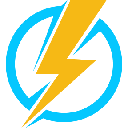-
 bitcoin
bitcoin $107015.826941 USD
-2.18% -
 ethereum
ethereum $3637.352324 USD
-5.18% -
 tether
tether $0.999831 USD
-0.02% -
 xrp
xrp $2.338078 USD
-6.23% -
 bnb
bnb $998.272150 USD
-6.97% -
 solana
solana $167.598257 USD
-10.12% -
 usd-coin
usd-coin $0.999863 USD
0.01% -
 tron
tron $0.282573 USD
-5.09% -
 dogecoin
dogecoin $0.169891 USD
-7.39% -
 cardano
cardano $0.557554 USD
-7.03% -
 hyperliquid
hyperliquid $39.914802 USD
-5.85% -
 chainlink
chainlink $15.414549 USD
-9.97% -
 bitcoin-cash
bitcoin-cash $510.361911 USD
-4.26% -
 ethena-usde
ethena-usde $0.999194 USD
-0.03% -
 stellar
stellar $0.282092 USD
-6.07%
How to add a new asset to your Exodus portfolio?
Add new crypto assets in Exodus by clicking “+ Add Assets,” searching the token, and confirming the correct network to avoid fund loss.
Nov 04, 2025 at 09:20 pm

Adding a New Asset to Your Exodus Wallet
Exodus is a user-friendly cryptocurrency wallet that supports a wide range of digital assets. Adding a new asset to your portfolio allows you to manage, trade, and track its performance directly within the interface. The process is straightforward but requires attention to detail to avoid errors.
1. Open the Exodus application on your desktop or mobile device and ensure you are logged into your wallet.
2. Navigate to the main dashboard where your current holdings are displayed. Look for the “+ Add Assets” button, typically located at the bottom of the asset list or in the top-right corner.
3. Clicking this button will open a search bar listing all supported cryptocurrencies. Begin typing the name or ticker symbol of the asset you wish to add.
4. Once you locate the correct asset from the dropdown menu, click on it to enable it. The asset will instantly appear in your portfolio with a zero balance if no funds have been sent yet.
5. After adding the asset, Exodus generates a unique receiving address for it. You can now receive funds by sharing this address or scanning the QR code available under the “Receive” tab.
Understanding Asset Compatibility and Network Selection
Not every token operates on the same blockchain, and selecting the wrong network can result in permanent fund loss. Exodus automatically assigns the correct network for each added asset, minimizing user error.
1. When adding tokens like USDT or BUSD, verify which blockchain they are issued on—such as Ethereum, Binance Smart Chain, or Polygon.
2. Exodus configures the appropriate network internally when you select the asset, so sending funds using the provided address ensures compatibility.
3. If you're depositing from an exchange, always confirm the withdrawal network matches the one associated with your Exodus-generated address.
4. For example, choosing a BEP-20 USDT address in Exodus means you must withdraw USDT via Binance Smart Chain on the sending platform.
5. Mismatched networks often lead to lost assets, so double-checking both platforms before initiating transactions is critical.
Managing Multiple Tokens Within the Same Wallet
Exodus enables users to hold numerous assets simultaneously, making it ideal for diversified crypto portfolios. Proper organization helps maintain clarity across different investment types.
1. After adding several assets, use the search function to quickly locate specific holdings within your wallet.
2. Each asset’s balance updates in real time based on market prices, allowing accurate valuation tracking.
3. Utilize the built-in exchange feature to swap between added assets without leaving the app.
4. Hidden assets can be re-enabled anytime through the “+ Add Assets” menu by searching and reselecting them.
5. Regularly review your asset list to remove any unused tokens that clutter the interface, though removing them doesn’t affect stored funds.
Frequently Asked Questions
Can I add custom tokens not listed in Exodus?No, Exodus does not support manually adding ERC-20 or other custom tokens outside its approved list. Only pre-integrated assets can be enabled through the standard addition process.
What happens if I send crypto to an address for an unadded asset?If the blockchain is already supported (e.g., Ethereum), the funds will still arrive once you add the specific token. However, the balance remains hidden until the asset is activated in your portfolio.
Is there a limit to how many assets I can add?Exodus supports over 250 assets, but only those compatible with its infrastructure. You can enable as many as are officially supported, though performance may vary slightly on older devices.
Do I need internet access to add a new asset?Yes, an active internet connection is required to sync the latest asset data and generate receiving addresses. Offline mode restricts configuration changes within the wallet.
Disclaimer:info@kdj.com
The information provided is not trading advice. kdj.com does not assume any responsibility for any investments made based on the information provided in this article. Cryptocurrencies are highly volatile and it is highly recommended that you invest with caution after thorough research!
If you believe that the content used on this website infringes your copyright, please contact us immediately (info@kdj.com) and we will delete it promptly.
- ZKsync Tokenomics: Utility Shift or Just Another Altcoin Bounce?
- 2025-11-05 00:40:13
- BTC, UK, Treasury Plan: Smarter Web's Bold Bitcoin Bet
- 2025-11-05 01:00:17
- Veterans Day Salute: Army & Air Force Exchange's Coin Giveaway and More!
- 2025-11-05 01:30:12
- Altcoin Investment in 2025: Is BlockchainFX Outperforming Render and Pudgy Penguins?
- 2025-11-05 01:30:12
- Blockchain Gaming: Digital Assets Unlock New Value and Combat Bots
- 2025-11-05 01:10:02
- Crypto Payroll's Meme Coin Dilemma: Hype vs. Stability, Ya Feel?
- 2025-11-05 01:20:01
Related knowledge

Reviewing Smart Contract Permissions: A Critical Security Step
Nov 01,2025 at 04:55pm
Understanding Decentralized Exchanges in the Crypto Ecosystem1. Decentralized exchanges (DEXs) have reshaped how traders interact with digital assets ...
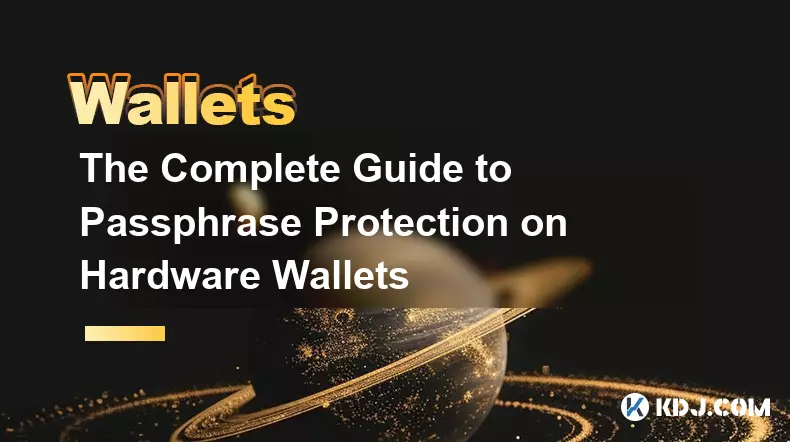
The Complete Guide to Passphrase Protection on Hardware Wallets
Nov 03,2025 at 10:37am
Understanding Passphrases in Hardware Wallets1. A passphrase, often referred to as a 25th word, adds an additional layer of security beyond the standa...

How to Safely Interact with dApps: A MetaMask Security Tutorial
Nov 04,2025 at 02:54am
Understanding dApp Interaction Risks1. Decentralized applications (dApps) operate on blockchain networks, enabling users to trade tokens, lend assets,...

Software Wallet Security Vulnerabilities You Need to Know
Nov 01,2025 at 11:37am
Common Exploits Targeting Software Wallets1. Phishing attacks remain one of the most widespread threats to software wallet users. Cybercriminals desig...
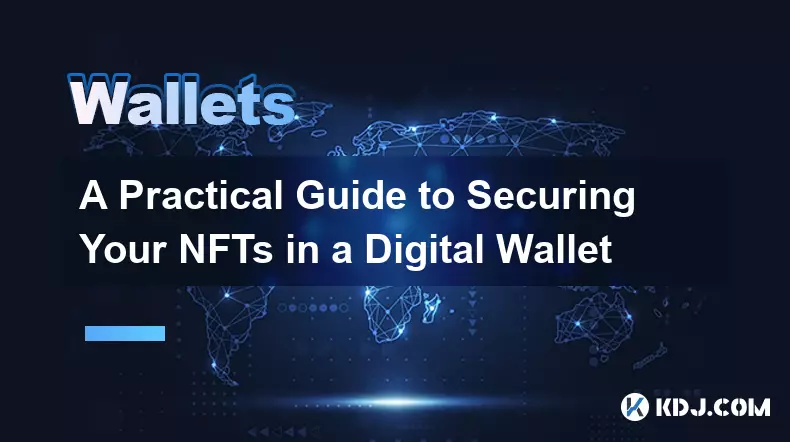
A Practical Guide to Securing Your NFTs in a Digital Wallet
Nov 03,2025 at 04:55am
Understanding NFT Wallet Security Fundamentals1. NFTs, or non-fungible tokens, exist on blockchain networks such as Ethereum, Solana, and Polygon, mak...

Key Management in Crypto: Best Practices for Ultimate Security
Nov 04,2025 at 05:18am
Understanding the Importance of Key Management in Cryptocurrency1. In the world of cryptocurrency, private keys serve as the ultimate proof of ownersh...

Reviewing Smart Contract Permissions: A Critical Security Step
Nov 01,2025 at 04:55pm
Understanding Decentralized Exchanges in the Crypto Ecosystem1. Decentralized exchanges (DEXs) have reshaped how traders interact with digital assets ...
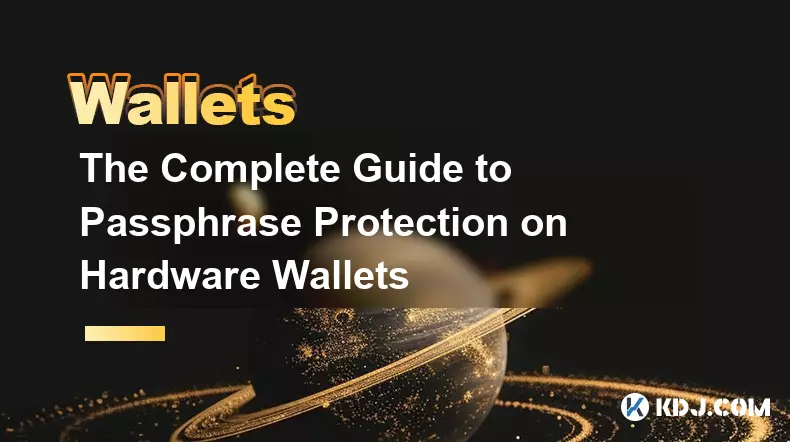
The Complete Guide to Passphrase Protection on Hardware Wallets
Nov 03,2025 at 10:37am
Understanding Passphrases in Hardware Wallets1. A passphrase, often referred to as a 25th word, adds an additional layer of security beyond the standa...

How to Safely Interact with dApps: A MetaMask Security Tutorial
Nov 04,2025 at 02:54am
Understanding dApp Interaction Risks1. Decentralized applications (dApps) operate on blockchain networks, enabling users to trade tokens, lend assets,...

Software Wallet Security Vulnerabilities You Need to Know
Nov 01,2025 at 11:37am
Common Exploits Targeting Software Wallets1. Phishing attacks remain one of the most widespread threats to software wallet users. Cybercriminals desig...
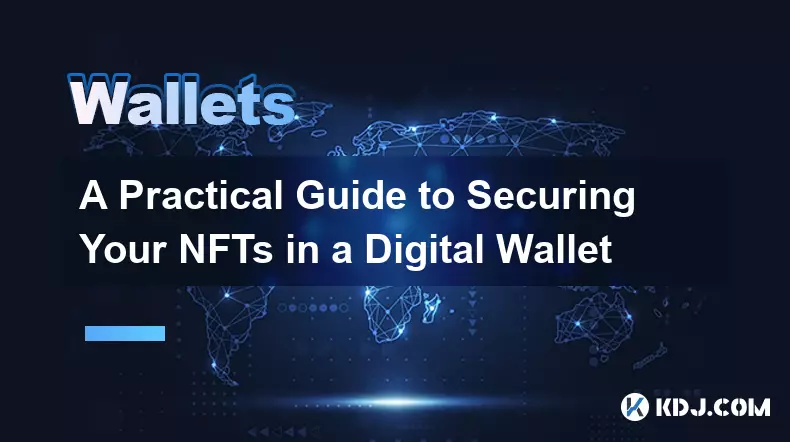
A Practical Guide to Securing Your NFTs in a Digital Wallet
Nov 03,2025 at 04:55am
Understanding NFT Wallet Security Fundamentals1. NFTs, or non-fungible tokens, exist on blockchain networks such as Ethereum, Solana, and Polygon, mak...

Key Management in Crypto: Best Practices for Ultimate Security
Nov 04,2025 at 05:18am
Understanding the Importance of Key Management in Cryptocurrency1. In the world of cryptocurrency, private keys serve as the ultimate proof of ownersh...
See all articles