-
 Bitcoin
Bitcoin $118100
-0.44% -
 Ethereum
Ethereum $3585
5.43% -
 XRP
XRP $3.434
5.65% -
 Tether USDt
Tether USDt $1.000
0.02% -
 BNB
BNB $743.8
3.89% -
 Solana
Solana $178.7
3.84% -
 USDC
USDC $1.000
0.03% -
 Dogecoin
Dogecoin $0.2381
12.81% -
 TRON
TRON $0.3270
3.62% -
 Cardano
Cardano $0.8315
4.93% -
 Hyperliquid
Hyperliquid $44.51
-4.42% -
 Stellar
Stellar $0.4710
1.52% -
 Sui
Sui $3.896
-2.51% -
 Chainlink
Chainlink $18.09
6.98% -
 Hedera
Hedera $0.2681
9.31% -
 Bitcoin Cash
Bitcoin Cash $516.7
4.83% -
 Avalanche
Avalanche $23.95
6.96% -
 Shiba Inu
Shiba Inu $0.00001490
5.67% -
 UNUS SED LEO
UNUS SED LEO $8.966
0.80% -
 Toncoin
Toncoin $3.294
4.39% -
 Litecoin
Litecoin $105.4
4.69% -
 Polkadot
Polkadot $4.356
5.30% -
 Uniswap
Uniswap $10.29
17.25% -
 Monero
Monero $327.9
-3.04% -
 Bitget Token
Bitget Token $4.942
4.33% -
 Ethena USDe
Ethena USDe $1.001
0.08% -
 Pepe
Pepe $0.00001348
2.17% -
 Dai
Dai $1.000
0.02% -
 Aave
Aave $320.8
0.58% -
 Bittensor
Bittensor $411.8
-4.07%
Best VWAP settings for 1-hour chart
VWAP helps 1-hour chart traders gauge favorable entry/exit points by combining price and volume, improving timing and alignment with short-term trends.
Jul 16, 2025 at 05:00 am

Understanding VWAP and Its Role in Trading
VWAP (Volume Weighted Average Price) is a trading benchmark used especially in institutional trading to determine the average price a security has traded at throughout the day, based on both volume and price. It helps traders understand whether they are buying or selling at a favorable price compared to the average market activity. For 1-hour chart traders, using the right VWAP settings can significantly enhance decision-making processes by aligning with short-term trends and volume surges.
Unlike moving averages, which only consider price over time, VWAP incorporates volume into its calculation, making it more dynamic and reflective of true market sentiment. This makes it particularly useful for intraday strategies where timing and execution are critical.
Why VWAP Settings Matter on the 1-Hour Chart
The effectiveness of VWAP indicators depends heavily on how they're configured within your trading platform. While many platforms offer default VWAP settings, these may not always suit every trader's strategy or timeframe. On a 1-hour chart, traders often look for quick entries and exits, so having precise VWAP parameters ensures that the indicator accurately reflects recent volume-weighted prices.
Most platforms allow customization of VWAP, including options like reset periods, session times, and visual enhancements such as line thickness or color coding. These settings help traders adapt VWAP to their specific trading hours and session types—whether they’re focusing on Asian, European, or U.S. market sessions.
Optimal VWAP Reset Periods for Intraday Use
One of the most debated aspects of VWAP configuration is the reset period. Traditionally, VWAP resets at the start of each new trading day. However, on a 1-hour chart, some traders prefer custom reset intervals to better align with shorter trading windows or specific market events.
- Daily reset: This is the standard setting and works well if you're trading within a single trading session.
- Weekly reset: Useful if you want to see VWAP across multiple days and identify longer-term volume-based trends.
- Session-specific reset: Customizing VWAP to reset at the beginning of the Asian, European, or U.S. session allows traders to focus on VWAP levels relevant to those active hours.
For 1-hour chart users, resetting VWAP at the beginning of the local trading session or major market open (e.g., New York or London) often provides clearer signals aligned with dominant liquidity flows.
Adjusting VWAP for Different Market Conditions
Market conditions play a crucial role in determining how effective VWAP will be. In high-volume environments, such as during economic data releases or major news events, VWAP becomes a stronger reference point because it reflects significant participation from large players.
Conversely, in low-volume scenarios, VWAP might lag or become less reliable due to sparse data points. Traders should adjust sensitivity by:
- Overlaying additional indicators: Combining VWAP with tools like Bollinger Bands or RSI helps filter out false signals.
- Using deviation bands: Some platforms allow adding VWAP deviation bands (like standard deviations) to highlight when price is significantly above or below VWAP, signaling potential reversals or continuations.
On a 1-hour chart, incorporating deviation bands around VWAP can provide actionable insights for scalping or swing trades based on mean reversion or breakout strategies.
Customizing Visual Parameters for Better Readability
Since VWAP is plotted directly on the price chart, visual clarity is essential. Many traders overlook the importance of adjusting the color, thickness, and style of the VWAP line, which can greatly affect readability—especially when analyzing fast-moving markets on a 1-hour chart.
Here’s how to optimize visual settings:
- Line color: Choose a color that contrasts well with your background (e.g., green for bullish VWAP bias, red for bearish).
- Line thickness: A slightly thicker line ensures visibility without overwhelming other chart elements.
- Dashed or solid line: Solid lines work best for real-time tracking, while dashed lines can indicate historical VWAP levels for comparison.
Some advanced traders use multi-session VWAP overlays, showing different VWAP lines for various sessions simultaneously, allowing them to compare current price action against multiple benchmarks.
Integrating VWAP with Other Tools for Confirmation
Relying solely on VWAP can be risky, especially in volatile crypto markets. To improve accuracy, traders often combine VWAP with other technical tools:
- Moving averages: When VWAP crosses above or below a key moving average (e.g., 50-period EMA), it can signal momentum shifts.
- Volume profile: Overlaying volume profile alongside VWAP highlights areas of high trading interest, improving trade setups.
- Order flow analysis: Using order book data or footprint charts with VWAP helps validate support/resistance levels dynamically.
For 1-hour chart traders, this multi-layered approach increases confidence in trade decisions and reduces reliance on any single metric.
Frequently Asked Questions
Q: Can I use VWAP on lower timeframes like 15-minute or 30-minute charts?
Yes, but VWAP is traditionally designed for higher timeframes. On lower timeframes, it may repaint or become less reliable unless combined with session filters or deviation bands.
Q: Does VWAP work well in sideways or ranging markets?
In ranging conditions, VWAP can act as a dynamic mean to which price tends to revert. Traders often watch for price bounces off VWAP in such environments.
Q: How do I set VWAP to reset based on my local trading hours?
Most platforms allow manual session setup. You’ll need to input your preferred start time (e.g., 9 AM EST) and ensure VWAP recalculates from that point forward.
Q: Is VWAP available on all trading platforms?
Major platforms like TradingView, Thinkorswim, and NinjaTrader include VWAP by default. If not, custom scripts or add-ons can usually be installed to enable VWAP functionality.
Disclaimer:info@kdj.com
The information provided is not trading advice. kdj.com does not assume any responsibility for any investments made based on the information provided in this article. Cryptocurrencies are highly volatile and it is highly recommended that you invest with caution after thorough research!
If you believe that the content used on this website infringes your copyright, please contact us immediately (info@kdj.com) and we will delete it promptly.
- Meme Coin Mania: BONK, FLOKI, and the Quest for Crypto Gold
- 2025-07-19 10:50:12
- Troller Cat Presale Surge: The Meme Coin That's Actually Good?
- 2025-07-19 10:50:12
- XRP Mining for Passive Income: Is It the Next Big Thing?
- 2025-07-19 10:30:12
- Neo Blockchain & ChainGPT: AI Revolutionizing Decentralized Applications
- 2025-07-19 10:35:13
- Altcoins, Ethereum, and SharpLink: A New Era in Crypto Investment?
- 2025-07-19 09:15:12
- Coin Shop Homicide: Guilty Verdict After Decade-Long Wait
- 2025-07-19 08:50:13
Related knowledge

Advanced RSI strategies for crypto
Jul 13,2025 at 11:01am
Understanding the Basics of RSI in Cryptocurrency TradingThe Relative Strength Index (RSI) is a momentum oscillator used to measure the speed and chan...

Crypto RSI for day trading
Jul 12,2025 at 11:14am
Understanding RSI in the Context of Cryptocurrency TradingThe Relative Strength Index (RSI) is a momentum oscillator used to measure the speed and cha...

Crypto RSI for scalping
Jul 12,2025 at 11:00pm
Understanding RSI in the Context of Crypto TradingThe Relative Strength Index (RSI) is a momentum oscillator widely used by traders to measure the spe...
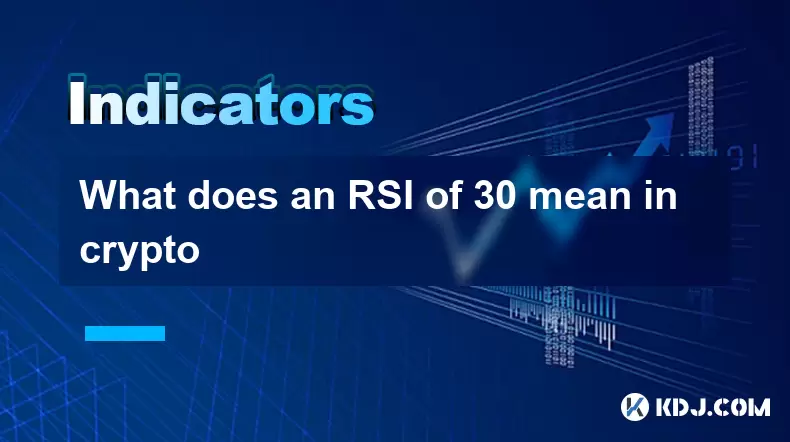
What does an RSI of 30 mean in crypto
Jul 15,2025 at 07:07pm
Understanding RSI in Cryptocurrency TradingRelative Strength Index (RSI) is a momentum oscillator widely used in cryptocurrency trading to measure the...
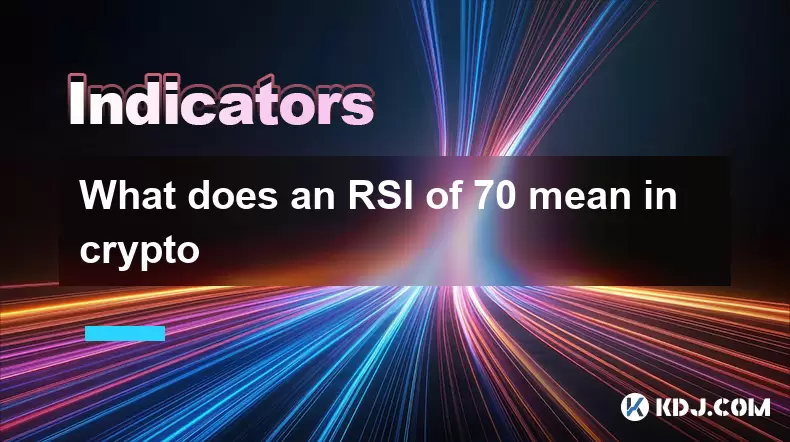
What does an RSI of 70 mean in crypto
Jul 13,2025 at 06:07pm
Understanding the RSI Indicator in Cryptocurrency TradingThe Relative Strength Index (RSI) is a widely used technical analysis tool that helps traders...

Does RSI work in a bear market for crypto
Jul 16,2025 at 01:36pm
Understanding RSI in Cryptocurrency TradingThe Relative Strength Index (RSI) is a momentum oscillator used by traders to measure the speed and change ...

Advanced RSI strategies for crypto
Jul 13,2025 at 11:01am
Understanding the Basics of RSI in Cryptocurrency TradingThe Relative Strength Index (RSI) is a momentum oscillator used to measure the speed and chan...

Crypto RSI for day trading
Jul 12,2025 at 11:14am
Understanding RSI in the Context of Cryptocurrency TradingThe Relative Strength Index (RSI) is a momentum oscillator used to measure the speed and cha...

Crypto RSI for scalping
Jul 12,2025 at 11:00pm
Understanding RSI in the Context of Crypto TradingThe Relative Strength Index (RSI) is a momentum oscillator widely used by traders to measure the spe...
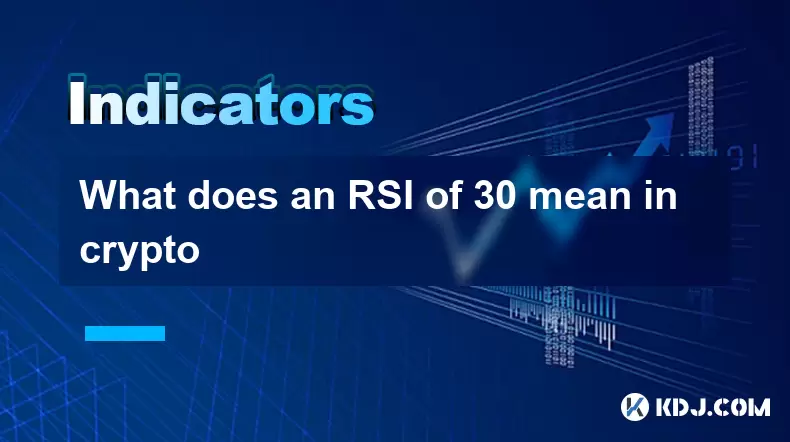
What does an RSI of 30 mean in crypto
Jul 15,2025 at 07:07pm
Understanding RSI in Cryptocurrency TradingRelative Strength Index (RSI) is a momentum oscillator widely used in cryptocurrency trading to measure the...
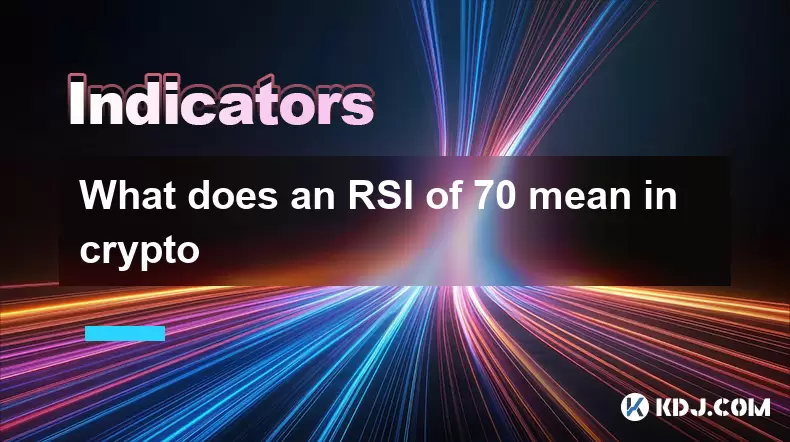
What does an RSI of 70 mean in crypto
Jul 13,2025 at 06:07pm
Understanding the RSI Indicator in Cryptocurrency TradingThe Relative Strength Index (RSI) is a widely used technical analysis tool that helps traders...

Does RSI work in a bear market for crypto
Jul 16,2025 at 01:36pm
Understanding RSI in Cryptocurrency TradingThe Relative Strength Index (RSI) is a momentum oscillator used by traders to measure the speed and change ...
See all articles

























































































