-
 bitcoin
bitcoin $87959.907984 USD
1.34% -
 ethereum
ethereum $2920.497338 USD
3.04% -
 tether
tether $0.999775 USD
0.00% -
 xrp
xrp $2.237324 USD
8.12% -
 bnb
bnb $860.243768 USD
0.90% -
 solana
solana $138.089498 USD
5.43% -
 usd-coin
usd-coin $0.999807 USD
0.01% -
 tron
tron $0.272801 USD
-1.53% -
 dogecoin
dogecoin $0.150904 USD
2.96% -
 cardano
cardano $0.421635 USD
1.97% -
 hyperliquid
hyperliquid $32.152445 USD
2.23% -
 bitcoin-cash
bitcoin-cash $533.301069 USD
-1.94% -
 chainlink
chainlink $12.953417 USD
2.68% -
 unus-sed-leo
unus-sed-leo $9.535951 USD
0.73% -
 zcash
zcash $521.483386 USD
-2.87%
How to set up WMA indicator on TradingView?
The Weighted Moving Average (WMA) helps traders spot trends and reversals by emphasizing recent price data, making it ideal for timely trading decisions.
Jul 20, 2025 at 08:00 pm

Understanding the WMA Indicator
The Weighted Moving Average (WMA) is a technical indicator used in trading to smooth out price data over a specified time period. Unlike the Simple Moving Average (SMA), which assigns equal weight to all data points, WMA gives more importance to recent price data. This makes it more responsive to new information, potentially offering earlier signals for trend changes.
In TradingView, the WMA indicator is a built-in tool that can be added to any chart. It helps traders identify trends, support and resistance levels, and potential reversal points. The WMA line is calculated by multiplying each closing price by a specific weight, summing those values, and then dividing by the sum of the weights.
Tip: WMA is particularly useful for short-term traders who rely on quick signals to enter or exit positions.
Accessing the WMA Indicator on TradingView
To begin using the WMA indicator, you must first log in to your TradingView account. If you don’t have one, you can sign up for a free account. Once logged in, open any chart of your choice—this could be a cryptocurrency, stock, or forex pair.
In the chart interface, locate the 'Indicators' button at the top of the screen. Clicking this will open the indicator dialog box. You can search for the WMA indicator using the search bar, or scroll through the list under the 'Moving Averages' category.
Important: Ensure you're using the latest version of TradingView to access all available indicators without issues.
Adding WMA to Your Chart
After locating the WMA indicator in the list, click on it to add it to your chart. Once added, you'll see the WMA line overlaid on the price chart. By default, TradingView sets the period to 9, but this can be adjusted to suit your trading strategy.
To modify the settings, click on the gear icon next to the WMA indicator name in the 'Built-in' section of the indicators panel. Here, you can change the length (period) of the WMA and adjust the source data—for example, using close, open, high, or low prices.
- Click on the 'Settings' icon next to the WMA indicator
- In the 'Length' field, enter your desired period (e.g., 14 or 21)
- Select the price source you want to use (default is 'close')
- Adjust color and line style if needed for better visibility
Note: Shorter periods make the WMA more sensitive to price changes, while longer periods smooth out volatility.
Customizing WMA Settings for Different Timeframes
Depending on your trading style—day trading, swing trading, or long-term investing—you may want to adjust the WMA settings accordingly. For example, day traders might use a 5 or 10-period WMA on a 1-hour chart, while swing traders may opt for a 20 or 50-period WMA on a daily chart.
You can also add multiple WMA lines with different lengths to compare how they react to price movements. This can help in identifying crossovers, which are often used as entry or exit signals.
- Repeat the process of adding WMA to create a second instance
- Change the length to a different value (e.g., from 9 to 21)
- Assign a different color for easy visual distinction
Tip: Using multiple WMAs can help you spot dynamic support and resistance levels.
Using WMA Crossovers for Trading Signals
One of the most popular strategies with WMA is the crossover method. This involves using two WMA lines with different periods. When the shorter WMA crosses above the longer WMA, it can signal a bullish trend. Conversely, when the shorter WMA crosses below the longer WMA, it may indicate a bearish trend.
For example, setting a 9-period WMA (fast) and a 21-period WMA (slow) can generate clear signals:
- Buy signal: 9-period WMA crosses above the 21-period WMA
- Sell signal: 9-period WMA crosses below the 21-period WMA
Caution: Always use WMA in conjunction with other indicators or tools to confirm signals and avoid false positives.
Frequently Asked Questions
Can I use WMA on any cryptocurrency chart in TradingView?
Yes, the WMA indicator is available on all charts in TradingView, including those for cryptocurrencies like Bitcoin, Ethereum, and altcoins. You can apply it to any timeframe and customize it to fit your trading strategy.
Is WMA better than EMA or SMA for cryptocurrency trading?
Each moving average has its strengths. WMA reacts more quickly to recent price changes than SMA, making it more sensitive. EMA (Exponential Moving Average) also gives more weight to recent prices but uses a different calculation method. Which one is better depends on your trading style and goals.
How do I reset WMA settings to default in TradingView?
To reset the WMA settings, click on the indicator name in the indicators panel, then click the 'Reset' button in the settings window. This will revert all parameters to their original values.
Can I save my WMA configuration for future use?
Yes, if you're using a TradingView Pro account, you can save your custom indicator setups as templates. For free accounts, you’ll need to manually reapply the settings each time you open a new chart.
Disclaimer:info@kdj.com
The information provided is not trading advice. kdj.com does not assume any responsibility for any investments made based on the information provided in this article. Cryptocurrencies are highly volatile and it is highly recommended that you invest with caution after thorough research!
If you believe that the content used on this website infringes your copyright, please contact us immediately (info@kdj.com) and we will delete it promptly.
- Beyond the Forecast: Is Carol Kirkwood's Departure a Whisper of BBC's Lingering 'Token Woman' Problem?
- 2026-02-01 16:25:01
- Bitcoin Plunges Amidst Liquidity Worries: A Record Low for Crypto Sentiment?
- 2026-02-01 16:25:01
- Pi Network's Mainnet: A Crypto Milestone Unveils a Complex Market Picture
- 2026-02-01 16:20:02
- Top Watch: Emerging Cryptocurrencies Charting New Territories in 2026
- 2026-02-01 16:15:01
- Wall Street Whales, DeFi Dynamos, and the Cross-Asset Surge: Decoding BTC, ETH, and Hyperliquid's Latest Plays
- 2026-02-01 13:00:02
- Dogecoin's Identity Crisis: From Meme Darling to Digital Identity Quandary
- 2026-02-01 16:15:01
Related knowledge

How to Use "Dynamic Support and Resistance" for Crypto Swing Trading? (EMA)
Feb 01,2026 at 12:20am
Understanding Dynamic Support and Resistance in Crypto Markets1. Dynamic support and resistance levels shift over time based on price action and movin...

How to Identify "Symmetry Triangle" Breakouts in Altcoin Trading? (Patterns)
Feb 01,2026 at 01:39pm
Symmetry Triangle Formation Mechanics1. A symmetry triangle emerges when price action consolidates between two converging trendlines—one descending an...

How to Use "Negative Volume Index" (NVI) to Track Crypto Smart Money? (Pro)
Feb 01,2026 at 02:40am
Understanding NVI Mechanics in Crypto Markets1. NVI calculates cumulative price change only on days when trading volume decreases compared to the prio...
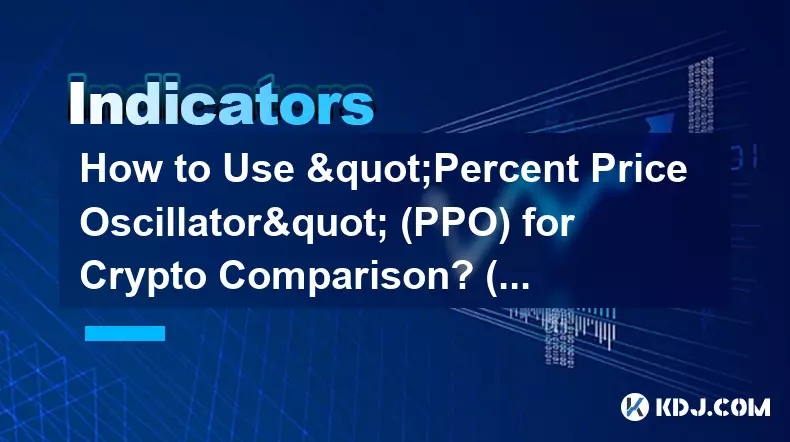
How to Use "Percent Price Oscillator" (PPO) for Crypto Comparison? (Strategy)
Feb 01,2026 at 01:59am
Understanding PPO Mechanics in Volatile Crypto Markets1. The Percent Price Oscillator calculates the difference between two exponential moving average...
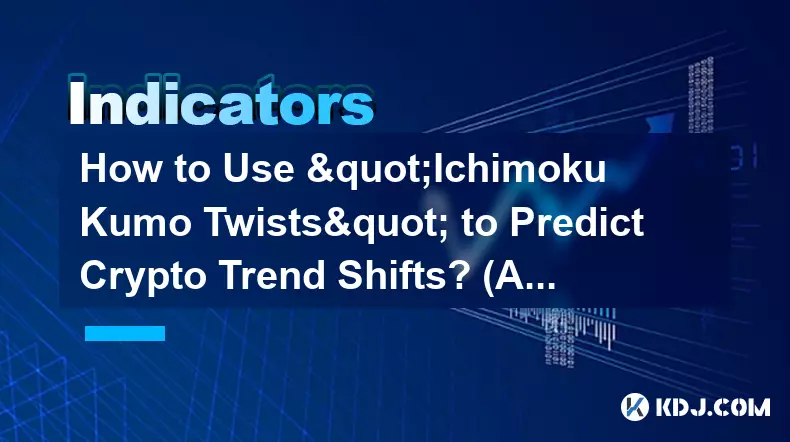
How to Use "Ichimoku Kumo Twists" to Predict Crypto Trend Shifts? (Advanced)
Feb 01,2026 at 10:39am
Understanding the Ichimoku Kumo Structure1. The Kumo, or cloud, is formed by two boundary lines: Senkou Span A and Senkou Span B, plotted 26 periods a...

How to Identify "Institutional Funding Rates" for Crypto Direction? (Sentiment)
Feb 01,2026 at 07:20am
Understanding Institutional Funding Rates1. Institutional funding rates reflect the cost of holding perpetual futures positions on major derivatives e...

How to Use "Dynamic Support and Resistance" for Crypto Swing Trading? (EMA)
Feb 01,2026 at 12:20am
Understanding Dynamic Support and Resistance in Crypto Markets1. Dynamic support and resistance levels shift over time based on price action and movin...

How to Identify "Symmetry Triangle" Breakouts in Altcoin Trading? (Patterns)
Feb 01,2026 at 01:39pm
Symmetry Triangle Formation Mechanics1. A symmetry triangle emerges when price action consolidates between two converging trendlines—one descending an...

How to Use "Negative Volume Index" (NVI) to Track Crypto Smart Money? (Pro)
Feb 01,2026 at 02:40am
Understanding NVI Mechanics in Crypto Markets1. NVI calculates cumulative price change only on days when trading volume decreases compared to the prio...
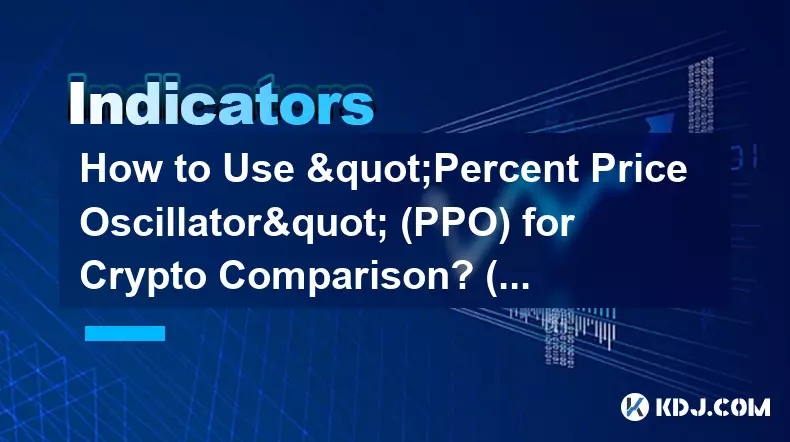
How to Use "Percent Price Oscillator" (PPO) for Crypto Comparison? (Strategy)
Feb 01,2026 at 01:59am
Understanding PPO Mechanics in Volatile Crypto Markets1. The Percent Price Oscillator calculates the difference between two exponential moving average...
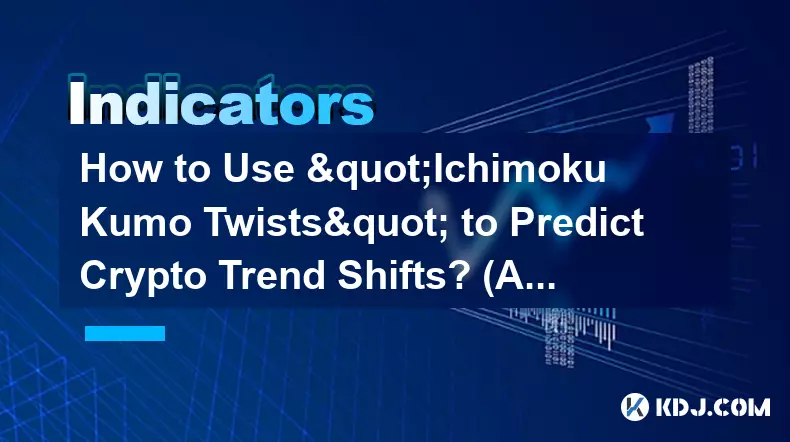
How to Use "Ichimoku Kumo Twists" to Predict Crypto Trend Shifts? (Advanced)
Feb 01,2026 at 10:39am
Understanding the Ichimoku Kumo Structure1. The Kumo, or cloud, is formed by two boundary lines: Senkou Span A and Senkou Span B, plotted 26 periods a...

How to Identify "Institutional Funding Rates" for Crypto Direction? (Sentiment)
Feb 01,2026 at 07:20am
Understanding Institutional Funding Rates1. Institutional funding rates reflect the cost of holding perpetual futures positions on major derivatives e...
See all articles
























![[Audio stories] Streamer Became a Billionaire Overnight After Buying One Junk Coin [Audio stories] Streamer Became a Billionaire Overnight After Buying One Junk Coin](/uploads/2026/02/01/cryptocurrencies-news/videos/origin_697eaa9a495ed_image_500_375.webp)

















































