-
 bitcoin
bitcoin $87959.907984 USD
1.34% -
 ethereum
ethereum $2920.497338 USD
3.04% -
 tether
tether $0.999775 USD
0.00% -
 xrp
xrp $2.237324 USD
8.12% -
 bnb
bnb $860.243768 USD
0.90% -
 solana
solana $138.089498 USD
5.43% -
 usd-coin
usd-coin $0.999807 USD
0.01% -
 tron
tron $0.272801 USD
-1.53% -
 dogecoin
dogecoin $0.150904 USD
2.96% -
 cardano
cardano $0.421635 USD
1.97% -
 hyperliquid
hyperliquid $32.152445 USD
2.23% -
 bitcoin-cash
bitcoin-cash $533.301069 USD
-1.94% -
 chainlink
chainlink $12.953417 USD
2.68% -
 unus-sed-leo
unus-sed-leo $9.535951 USD
0.73% -
 zcash
zcash $521.483386 USD
-2.87%
How do you set up RSI alerts for specific cryptocurrencies?
Set up RSI alerts on TradingView to get real-time notifications when crypto assets like BTC or ETH hit overbought (RSI > 70) or oversold (RSI < 30) levels.
Aug 03, 2025 at 10:42 am

Understanding RSI and Its Role in Cryptocurrency Trading
The Relative Strength Index (RSI) is a momentum oscillator that measures the speed and change of price movements. It operates on a scale from 0 to 100 and is commonly used to identify overbought or oversold conditions in financial markets, including cryptocurrencies. When the RSI value exceeds 70, the asset is typically considered overbought, signaling a potential pullback. Conversely, when the RSI drops below 30, the asset may be oversold, indicating a possible upward correction. Traders use these thresholds to anticipate reversals or continuations in price trends. Understanding how to set up RSI alerts enables traders to react promptly to market changes without constant chart monitoring.
Selecting a Trading Platform with RSI Alert Features
To set up RSI alerts, you must use a trading platform that supports technical indicators and customizable notifications. Popular platforms include TradingView, Binance, CoinGecko, and KuCoin. Among these, TradingView is the most widely used due to its robust charting tools and extensive alert system. Ensure your chosen platform allows for custom indicator alerts and provides real-time data. Access to WebSocket APIs or mobile push notifications enhances the reliability of alerts. Confirm that the platform supports the specific cryptocurrency pair you are monitoring, such as BTC/USDT or ETH/USD. Without proper platform compatibility, setting up accurate RSI alerts is not feasible.
Configuring RSI Parameters on TradingView
Once logged into TradingView, navigate to the chart section and select the cryptocurrency pair of interest. Click on the 'Indicators' button located at the top of the chart interface. In the search bar, type 'Relative Strength Index' and select the RSI indicator from the results. By default, the RSI uses a 14-period setting based on closing prices. Adjust this if needed—some traders prefer a shorter period like 9 for increased sensitivity or 21 for smoother signals. After applying the indicator, right-click on the RSI line and choose 'Add Alert'. This opens the alert configuration window where conditions can be defined.
- Select the condition: 'RSI crosses above 30' for oversold signals
- Set another alert for 'RSI crosses below 70' to catch overbought levels
- Choose whether the condition applies to 'Any Bar' or 'Last Bar Only'
- Enable 'Once Per Bar Close' to avoid duplicate notifications
- Assign a descriptive message such as 'BTC RSI below 70 – potential overbought'
Ensure the alert triggers on the correct exchange and symbol, especially if multiple data sources are available.
Setting Up Push and Email Notifications
After defining the RSI condition, configure how you want to receive the alert. In the alert window, locate the 'Alert Actions' section. Choose 'Send Email' to receive notifications in your inbox. Enable 'Send Push Notification' if you have the TradingView mobile app installed. This ensures alerts reach you even when you’re away from your desktop. For advanced users, webhooks can be used to integrate alerts with external bots or trading algorithms. Paste the webhook URL from your automation tool (e.g., Telegram bot, Zapier, or IFTTT) into the designated field. Test the connection by triggering a sample alert. Verify that the message content includes the cryptocurrency name, RSI value, and timestamp for clarity.
Customizing Alerts for Multiple Cryptocurrencies
Traders often monitor several cryptocurrencies simultaneously. To manage this efficiently, create separate alerts for each asset. Repeat the RSI alert setup process for ETH, SOL, ADA, and others. Use distinct alert names such as 'ETH RSI > 30' or 'SOL RSI to differentiate them. Organize alerts using labels or tags if your platform supports them. Consider adjusting RSI periods based on volatility—highly volatile altcoins may benefit from a 10-period RSI instead of 14. Save templates for frequently used configurations to reduce setup time. Regularly review alert performance and disable those generating excessive false signals.
Integrating RSI Alerts with External Tools
For automated responses, integrate RSI alerts with external services. Using webhooks, you can trigger actions in Telegram, Discord, or trading bots. In the alert action field, enter the webhook URL provided by your messaging app or automation platform. Format the message body to include dynamic variables like {{ticker}}, {{interval}}, and {{close}} for real-time context. Example payload:
{ 'text': 'Alert: {{ticker}} RSI crossed {{plot_0}} at {{time}}. Price: ${{close}}'}This sends a structured message whenever the RSI threshold is breached. Test the integration with a manual trigger to confirm data transmission. Ensure your bot or script is configured to parse incoming JSON and execute predefined responses, such as logging the event or placing a trade.
Maintaining and Testing Your RSI Alert System
After deployment, validate alert accuracy by backtesting on historical data. Use TradingView’s replay mode to simulate market conditions and verify that alerts trigger at expected RSI levels. Monitor for missed signals or false positives. Adjust thresholds if the asset consistently moves beyond 70 or below 30 without reversing. For instance, during strong trends, RSI can remain overbought for extended periods. Consider adding confirmation filters, such as requiring RSI to stay above 70 for two consecutive candles before triggering. Update alert conditions as market behavior evolves. Periodically check notification delivery—resend test alerts to ensure email and push systems remain active.
Frequently Asked Questions
Can I set RSI alerts on mobile apps like Binance?Yes, the Binance app allows basic price alerts but does not natively support RSI-based notifications. For technical indicator alerts, use TradingView’s mobile app, which syncs with your desktop alerts and sends push notifications when RSI conditions are met.
What should I do if I stop receiving RSI alerts?First, check your email spam folder and ensure push notifications are enabled in the app settings. Verify that the alert condition is still active and hasn't been deleted. Log into your platform and re-save the alert to refresh the trigger. Confirm your subscription tier supports unlimited alerts, as free accounts may impose limits.
Is it possible to set RSI alerts for a range, like between 25 and 35?Direct range-based alerts are not standard, but you can simulate this by creating two separate alerts: one for RSI crossing above 25 and another for crossing above 35. Combine these with conditional logic in external tools using webhooks to detect when RSI enters the desired zone.
Do exchanges provide API access to RSI alert data?Exchanges typically do not expose RSI calculations through their APIs. However, you can compute RSI manually using historical price data obtained via exchange APIs (e.g., Binance API’s klines endpoint). Use programming languages like Python with libraries such as pandas and TA-Lib to calculate RSI and trigger alerts programmatically.
Disclaimer:info@kdj.com
The information provided is not trading advice. kdj.com does not assume any responsibility for any investments made based on the information provided in this article. Cryptocurrencies are highly volatile and it is highly recommended that you invest with caution after thorough research!
If you believe that the content used on this website infringes your copyright, please contact us immediately (info@kdj.com) and we will delete it promptly.
- Vitalik Buterin Rethinks Ethereum's Future: L2s Evolve Beyond Shards as Ethereum Scales
- 2026-02-04 15:35:01
- Ozak AI Fuels Network Expansion with Growth Simulations, Eyeing Major Exchange Listings
- 2026-02-04 12:50:01
- From Digital Vaults to Tehran Streets: Robbery, Protests, and the Unseen Tears of a Shifting World
- 2026-02-04 12:45:01
- Bitcoin's Tightrope Walk: Navigating US Credit Squeeze and Swelling Debt
- 2026-02-04 12:45:01
- WisdomTree Eyes Crypto Profitability as Traditional Finance Embraces On-Chain Innovation
- 2026-02-04 10:20:01
- Big Apple Bit: Bitcoin's Rebound Hides a Deeper Dive, Say Wave 3 Watchers
- 2026-02-04 07:00:03
Related knowledge

How to identify "Hidden Bullish Divergence" for crypto trend continuation? (RSI Guide)
Feb 04,2026 at 05:19pm
Understanding Hidden Bullish Divergence1. Hidden bullish divergence occurs when price forms a higher low while the RSI forms a lower low — signaling u...

How to identify Mitigation Blocks on crypto K-lines? (SMC Entry)
Feb 04,2026 at 04:00pm
Understanding Mitigation Blocks in SMC Context1. Mitigation Blocks represent zones on a crypto K-line chart where previous imbalance or liquidity has ...

How to use the Net Unrealized Profit/Loss (NUPL) for Bitcoin tops? (On-chain Indicator)
Feb 04,2026 at 04:20pm
Understanding NUPL Mechanics1. NUPL is calculated by subtracting the total realized capitalization from the current market capitalization, then dividi...

How to use the Change of Character (CHoCH) for crypto trend reversals? (SMC Strategy)
Feb 04,2026 at 04:59pm
Understanding CHoCH in the Context of SMC1. CHoCH stands for Change of Character, a core concept within the Smart Money Concepts framework used by ins...

How to use the Commodity Channel Index (CCI) for crypto cyclical trends? (Timing)
Feb 04,2026 at 02:59pm
Understanding CCI Mechanics in Volatile Crypto Markets1. The Commodity Channel Index measures the current price level relative to an average price ove...
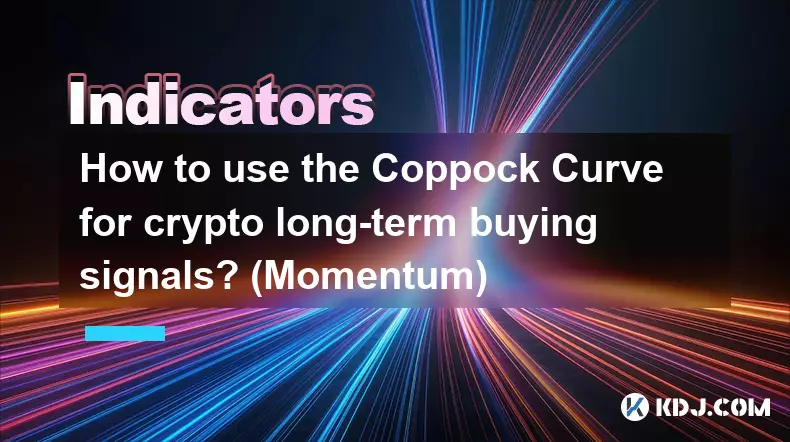
How to use the Coppock Curve for crypto long-term buying signals? (Momentum)
Feb 04,2026 at 02:40pm
Understanding the Coppock Curve in Crypto Context1. The Coppock Curve is a momentum oscillator originally designed for stock market long-term trend an...

How to identify "Hidden Bullish Divergence" for crypto trend continuation? (RSI Guide)
Feb 04,2026 at 05:19pm
Understanding Hidden Bullish Divergence1. Hidden bullish divergence occurs when price forms a higher low while the RSI forms a lower low — signaling u...

How to identify Mitigation Blocks on crypto K-lines? (SMC Entry)
Feb 04,2026 at 04:00pm
Understanding Mitigation Blocks in SMC Context1. Mitigation Blocks represent zones on a crypto K-line chart where previous imbalance or liquidity has ...

How to use the Net Unrealized Profit/Loss (NUPL) for Bitcoin tops? (On-chain Indicator)
Feb 04,2026 at 04:20pm
Understanding NUPL Mechanics1. NUPL is calculated by subtracting the total realized capitalization from the current market capitalization, then dividi...

How to use the Change of Character (CHoCH) for crypto trend reversals? (SMC Strategy)
Feb 04,2026 at 04:59pm
Understanding CHoCH in the Context of SMC1. CHoCH stands for Change of Character, a core concept within the Smart Money Concepts framework used by ins...

How to use the Commodity Channel Index (CCI) for crypto cyclical trends? (Timing)
Feb 04,2026 at 02:59pm
Understanding CCI Mechanics in Volatile Crypto Markets1. The Commodity Channel Index measures the current price level relative to an average price ove...
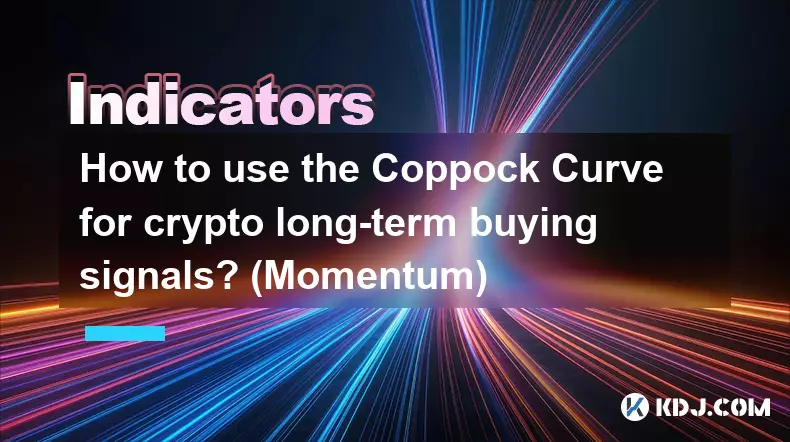
How to use the Coppock Curve for crypto long-term buying signals? (Momentum)
Feb 04,2026 at 02:40pm
Understanding the Coppock Curve in Crypto Context1. The Coppock Curve is a momentum oscillator originally designed for stock market long-term trend an...
See all articles










































































