-
 bitcoin
bitcoin $87959.907984 USD
1.34% -
 ethereum
ethereum $2920.497338 USD
3.04% -
 tether
tether $0.999775 USD
0.00% -
 xrp
xrp $2.237324 USD
8.12% -
 bnb
bnb $860.243768 USD
0.90% -
 solana
solana $138.089498 USD
5.43% -
 usd-coin
usd-coin $0.999807 USD
0.01% -
 tron
tron $0.272801 USD
-1.53% -
 dogecoin
dogecoin $0.150904 USD
2.96% -
 cardano
cardano $0.421635 USD
1.97% -
 hyperliquid
hyperliquid $32.152445 USD
2.23% -
 bitcoin-cash
bitcoin-cash $533.301069 USD
-1.94% -
 chainlink
chainlink $12.953417 USD
2.68% -
 unus-sed-leo
unus-sed-leo $9.535951 USD
0.73% -
 zcash
zcash $521.483386 USD
-2.87%
How to use SAR parabolic indicator to track the trend and dynamically adjust the position?
The SAR parabolic indicator helps traders track trends and adjust positions dynamically in the crypto market, using dots to signal uptrends, downtrends, and reversals.
Jun 13, 2025 at 04:43 pm
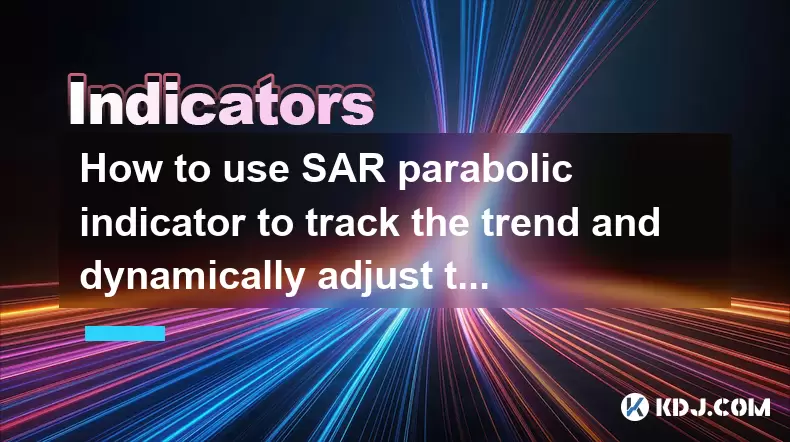
The SAR (Stop and Reverse) parabolic indicator is a popular tool used by traders in the cryptocurrency market to track trends and dynamically adjust their positions. This article will provide a detailed guide on how to use the SAR parabolic indicator effectively, covering its basic principles, how to set it up on trading platforms, and strategies for using it to manage trades.
Understanding the SAR Parabolic Indicator
The SAR parabolic indicator is designed to help traders identify potential reversals in the price trend of an asset. It appears as a series of dots placed either above or below the price chart. When the dots are below the price, it suggests an uptrend, and when the dots are above the price, it indicates a downtrend. The indicator adjusts its position based on the price movement, hence the term 'parabolic.'
The calculation of the SAR involves the acceleration factor, which starts at a small value (usually 0.02) and increases by a fixed increment (typically 0.02) each time a new extreme point is established, up to a maximum value (commonly 0.20). This mechanism allows the indicator to accelerate as the trend continues, reflecting the momentum in the price movement.
Setting Up the SAR Parabolic Indicator on Trading Platforms
Most cryptocurrency trading platforms offer the SAR parabolic indicator as part of their charting tools. Here's how to set it up on a popular platform like TradingView:
- Open TradingView and select the cryptocurrency pair you wish to analyze.
- Click on the 'Indicators' button at the top of the chart.
- Search for 'SAR' in the indicator search bar.
- Select 'Parabolic SAR' from the list of search results.
- Adjust the settings if necessary. The default settings are usually an acceleration factor of 0.02 and a maximum value of 0.20, but these can be modified according to your trading strategy.
Once the indicator is added to your chart, you will see the dots appear above or below the price line, indicating the trend direction.
Using the SAR Parabolic Indicator to Track Trends
Tracking trends with the SAR parabolic indicator involves observing the position of the dots relative to the price. Here's how to interpret the indicator:
- Uptrend: When the SAR dots are below the price, it indicates that the asset is in an uptrend. Traders can use this signal to enter long positions or hold existing long positions.
- Downtrend: When the SAR dots are above the price, it suggests that the asset is in a downtrend. Traders can use this signal to enter short positions or hold existing short positions.
- Reversal Signal: A reversal is signaled when the position of the dots switches from below to above the price (indicating a potential shift from an uptrend to a downtrend) or from above to below the price (indicating a potential shift from a downtrend to an uptrend). Traders can use these signals to exit existing positions or enter new positions in the opposite direction.
Dynamically Adjusting Positions with the SAR Parabolic Indicator
Dynamically adjusting positions based on the SAR parabolic indicator involves using the indicator's signals to manage entry and exit points. Here's a step-by-step approach:
- Entry: When the SAR dots indicate a new trend, traders can enter a position in the direction of the trend. For example, if the dots move below the price, indicating an uptrend, a trader might enter a long position.
- Stop-Loss: The SAR dots can also serve as a dynamic stop-loss level. As the dots move, they provide a trailing stop-loss that adjusts with the price movement. For a long position, the stop-loss would be set at the level of the most recent SAR dot below the price. For a short position, the stop-loss would be set at the level of the most recent SAR dot above the price.
- Exit: When the SAR dots signal a potential reversal, traders can exit their positions to lock in profits or minimize losses. For example, if the dots move above the price during an uptrend, indicating a potential shift to a downtrend, a trader might exit their long position.
Combining the SAR Parabolic Indicator with Other Tools
While the SAR parabolic indicator is useful on its own, combining it with other technical indicators can enhance its effectiveness. Here are some common combinations:
- SAR and Moving Averages: Using a moving average alongside the SAR can help confirm trends. For example, if the SAR dots indicate an uptrend and the price is above a moving average, it provides additional confirmation of the bullish trend.
- SAR and RSI: The Relative Strength Index (RSI) can be used to gauge the strength of the trend. If the SAR indicates an uptrend and the RSI is above 50, it suggests a strong bullish momentum.
- SAR and MACD: The Moving Average Convergence Divergence (MACD) can help identify potential trend reversals. If the SAR signals a reversal and the MACD line crosses the signal line, it provides additional confirmation of the reversal.
Practical Example of Using the SAR Parabolic Indicator
To illustrate how to use the SAR parabolic indicator in a real-world scenario, consider the following example:
- Scenario: You are analyzing the price chart of Bitcoin (BTC/USD) and notice that the SAR dots have moved below the price, indicating an uptrend.
- Action: You decide to enter a long position on BTC/USD.
- Stop-Loss: You set your stop-loss at the level of the most recent SAR dot below the price.
- Monitoring: As the price continues to rise, the SAR dots move up, adjusting your stop-loss level dynamically.
- Exit: If the SAR dots eventually move above the price, signaling a potential reversal, you exit your long position to lock in profits.
Frequently Asked Questions
Q: Can the SAR parabolic indicator be used for short-term trading?A: Yes, the SAR parabolic indicator can be used for short-term trading. Its dynamic nature makes it suitable for identifying short-term trend reversals and adjusting positions accordingly. However, traders should be aware that the indicator can generate false signals in highly volatile markets, so it's important to use it in conjunction with other indicators for confirmation.
Q: How does the acceleration factor affect the SAR indicator's performance?A: The acceleration factor determines how quickly the SAR dots move and adjust to price changes. A higher acceleration factor will cause the dots to move more quickly, potentially leading to earlier signals of trend reversals but also increasing the risk of false signals. A lower acceleration factor results in slower adjustments, which may delay the signals but can provide more reliable trend indications.
Q: Is the SAR parabolic indicator suitable for all types of cryptocurrencies?A: The SAR parabolic indicator can be applied to all types of cryptocurrencies, but its effectiveness may vary depending on the asset's volatility and trading volume. Highly volatile cryptocurrencies may generate more false signals, so it's crucial to combine the SAR with other indicators and consider the specific characteristics of the cryptocurrency being traded.
Q: Can the SAR parabolic indicator be used in automated trading systems?A: Yes, the SAR parabolic indicator can be integrated into automated trading systems. Many trading platforms and software support the use of the SAR in algorithmic trading strategies. Traders can program their systems to enter and exit positions based on the SAR signals, adjusting stop-loss levels dynamically as the indicator moves.
Disclaimer:info@kdj.com
The information provided is not trading advice. kdj.com does not assume any responsibility for any investments made based on the information provided in this article. Cryptocurrencies are highly volatile and it is highly recommended that you invest with caution after thorough research!
If you believe that the content used on this website infringes your copyright, please contact us immediately (info@kdj.com) and we will delete it promptly.
- AI Revolutionizes Penny Error Hunting: Unlocking Hidden Coin Value
- 2026-02-04 21:50:02
- Blockchain Evolution: Bitcoin Core Welcomes New Maintainer, Ethereum Explores ERC-8004, and L2s Advance
- 2026-02-04 21:45:01
- Wall Street's Crystal Ball: A Big Bank's Bold Solana 2030 Forecast Amidst Market Swings
- 2026-02-04 22:15:02
- Chiliz Price Takes Flight: Vision 2030 Blueprint Unveils Aggressive Supply Reduction & SportFi Expansion for CHZ
- 2026-02-04 22:10:01
- Bitcoin ETF Jitters? Smart Capital Flocks to HYPER Presale as 'Assets Crash' Narrative Misses the Mark
- 2026-02-04 22:20:01
- Dogecoin's Volatile Dance: Navigating Liquidity and Opportunity in the Meme Coin Frenzy
- 2026-02-04 22:15:02
Related knowledge

How to identify "Hidden Bullish Divergence" for crypto trend continuation? (RSI Guide)
Feb 04,2026 at 05:19pm
Understanding Hidden Bullish Divergence1. Hidden bullish divergence occurs when price forms a higher low while the RSI forms a lower low — signaling u...

How to trade the "Bearish Engulfing" on crypto 4-hour timeframes? (Short Setup)
Feb 04,2026 at 09:19pm
Bearish Engulfing Pattern Recognition1. A Bearish Engulfing forms when a small bullish candle is immediately followed by a larger bearish candle whose...

How to use the Force Index for crypto trend validation? (Price and Volume)
Feb 04,2026 at 10:40pm
Understanding the Force Index Fundamentals1. The Force Index measures the power behind price movements by combining price change and trading volume in...

How to use the Trend Regularity Adaptive Moving Average (TRAMA) for crypto? (Noise Filter)
Feb 04,2026 at 07:39pm
Understanding TRAMA Fundamentals1. TRAMA is a dynamic moving average designed to adapt to changing market volatility and trend strength in cryptocurre...

How to identify Mitigation Blocks on crypto K-lines? (SMC Entry)
Feb 04,2026 at 04:00pm
Understanding Mitigation Blocks in SMC Context1. Mitigation Blocks represent zones on a crypto K-line chart where previous imbalance or liquidity has ...

How to trade the "Dark Cloud Cover" on crypto resistance zones? (Reversal Pattern)
Feb 04,2026 at 07:00pm
Understanding the Dark Cloud Cover Formation1. The Dark Cloud Cover is a two-candle bearish reversal pattern that typically appears after an uptrend i...

How to identify "Hidden Bullish Divergence" for crypto trend continuation? (RSI Guide)
Feb 04,2026 at 05:19pm
Understanding Hidden Bullish Divergence1. Hidden bullish divergence occurs when price forms a higher low while the RSI forms a lower low — signaling u...

How to trade the "Bearish Engulfing" on crypto 4-hour timeframes? (Short Setup)
Feb 04,2026 at 09:19pm
Bearish Engulfing Pattern Recognition1. A Bearish Engulfing forms when a small bullish candle is immediately followed by a larger bearish candle whose...

How to use the Force Index for crypto trend validation? (Price and Volume)
Feb 04,2026 at 10:40pm
Understanding the Force Index Fundamentals1. The Force Index measures the power behind price movements by combining price change and trading volume in...

How to use the Trend Regularity Adaptive Moving Average (TRAMA) for crypto? (Noise Filter)
Feb 04,2026 at 07:39pm
Understanding TRAMA Fundamentals1. TRAMA is a dynamic moving average designed to adapt to changing market volatility and trend strength in cryptocurre...

How to identify Mitigation Blocks on crypto K-lines? (SMC Entry)
Feb 04,2026 at 04:00pm
Understanding Mitigation Blocks in SMC Context1. Mitigation Blocks represent zones on a crypto K-line chart where previous imbalance or liquidity has ...

How to trade the "Dark Cloud Cover" on crypto resistance zones? (Reversal Pattern)
Feb 04,2026 at 07:00pm
Understanding the Dark Cloud Cover Formation1. The Dark Cloud Cover is a two-candle bearish reversal pattern that typically appears after an uptrend i...
See all articles










































































