-
 bitcoin
bitcoin $87959.907984 USD
1.34% -
 ethereum
ethereum $2920.497338 USD
3.04% -
 tether
tether $0.999775 USD
0.00% -
 xrp
xrp $2.237324 USD
8.12% -
 bnb
bnb $860.243768 USD
0.90% -
 solana
solana $138.089498 USD
5.43% -
 usd-coin
usd-coin $0.999807 USD
0.01% -
 tron
tron $0.272801 USD
-1.53% -
 dogecoin
dogecoin $0.150904 USD
2.96% -
 cardano
cardano $0.421635 USD
1.97% -
 hyperliquid
hyperliquid $32.152445 USD
2.23% -
 bitcoin-cash
bitcoin-cash $533.301069 USD
-1.94% -
 chainlink
chainlink $12.953417 USD
2.68% -
 unus-sed-leo
unus-sed-leo $9.535951 USD
0.73% -
 zcash
zcash $521.483386 USD
-2.87%
How can you use the RSI to spot potential trend reversals in crypto?
The RSI is a key tool in crypto trading, helping spot overbought (above 70) and oversold (below 30) conditions, with added power when combined with divergence, failure swings, and support/resistance levels.
Aug 07, 2025 at 05:00 am
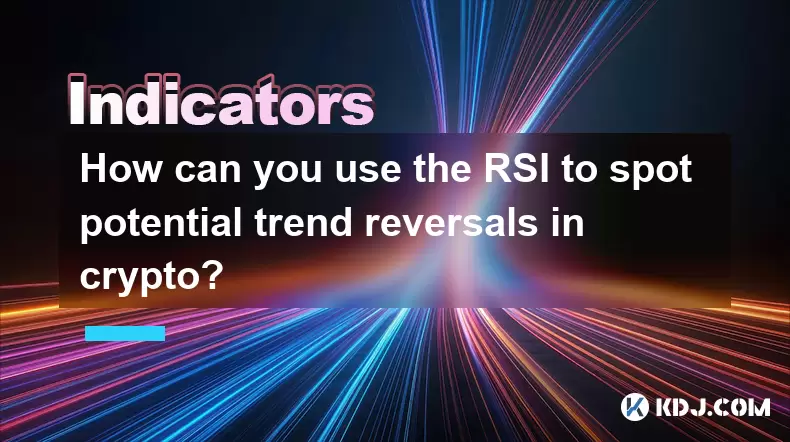
Understanding the RSI and Its Role in Crypto Trading
The Relative Strength Index (RSI) is a momentum oscillator that measures the speed and change of price movements on a scale from 0 to 100. In the cryptocurrency market, where volatility is high and price swings can be rapid, the RSI becomes a vital tool for traders seeking to identify potential trend reversals before they fully materialize. The standard RSI setting uses a 14-period timeframe, though many crypto traders adjust this to 9 or even 7 periods to react more quickly to market changes due to the fast-paced nature of digital assets.
When the RSI value exceeds 70, the asset is typically considered overbought, suggesting that upward momentum may be weakening and a downward correction could be imminent. Conversely, when the RSI drops below 30, the asset is viewed as oversold, indicating that selling pressure may have pushed the price too low and a bullish reversal could be approaching. These thresholds serve as early warning signals, especially in ranging or consolidating markets.
However, in strong trending markets, assets can remain overbought or oversold for extended periods. For instance, during a powerful bull run in Bitcoin or Ethereum, the RSI might stay above 70 for days without a reversal. This underscores the importance of not relying solely on RSI levels but combining them with other forms of analysis such as trendlines, moving averages, and volume indicators.
Identifying Bullish Reversal Signals with RSI
A bullish reversal occurs when a downtrend loses momentum and price begins to move upward. The RSI can help detect such shifts through several distinct patterns:
- Look for the RSI to dip below 30, indicating oversold conditions. This is a preliminary signal that selling pressure may be exhausted.
- Watch for the RSI to cross back above 30, confirming that buying momentum is returning.
- Identify bullish divergence, where the price makes a lower low, but the RSI forms a higher low. This disconnect suggests weakening bearish momentum.
- Confirm the reversal with a break of a recent swing high on the price chart, ideally accompanied by rising volume.
For example, if Solana (SOL) drops from $120 to $90, then to $80, but the RSI moves from 25 to 28 during the second drop, this higher low in RSI despite a lower price low is a strong divergence signal. Traders often enter long positions or close short positions when the RSI breaks above 30 following such a pattern.
Spotting Bearish Reversals Using RSI Patterns
On the flip side, bearish reversals happen when an uptrend begins to stall and price starts to decline. The RSI aids in detecting these turning points through specific behaviors:
- Monitor when the RSI rises above 70, signaling overbought territory. This doesn't guarantee a reversal but increases the probability.
- Observe if the RSI fails to sustain levels above 70 and begins to decline, especially if price is still making new highs.
- Identify bearish divergence, where price records a higher high, but the RSI forms a lower high. This indicates diminishing upward momentum.
- Confirm with a break below a recent swing low in price, supported by increasing sell volume.
Suppose Cardano (ADA) climbs from $0.50 to $0.65, then to $0.70, but the RSI peaks at 78, then 75 during the second rally. This lower high in RSI while price reaches a new high is bearish divergence. If the RSI then drops below 70 and price breaks below a key support level, it strengthens the case for a trend reversal.
Using RSI Failure Swings for Confirmation
Beyond overbought/oversold levels and divergence, RSI failure swings offer another layer of confirmation for potential reversals. These are internal RSI patterns that occur independently of price action and can signal strength or weakness.
A bullish failure swing forms in the following sequence:
- The RSI falls below 30.
- It rebounds and then pulls back, but remains above 30.
- The RSI then breaks above the previous high point of the rebound.
A bearish failure swing follows this structure:
- The RSI rises above 70.
- It pulls back and then rallies again, but fails to exceed the prior high.
- The RSI then breaks below the previous low of the pullback.
For instance, if Polkadot (DOT) is in an uptrend and the RSI hits 76, drops to 65, rallies to 74, then falls below 65, this bearish failure swing suggests weakening momentum even if price hasn’t dropped yet. Traders may use this as a cue to tighten stop-losses or take partial profits.
Combining RSI with Support and Resistance Levels
The effectiveness of RSI signals increases significantly when aligned with key support and resistance zones. A divergence or overbought signal near a known resistance level carries more weight than one in open territory.
To apply this:
- Plot horizontal support and resistance levels on your crypto chart using previous swing highs and lows.
- Wait for the RSI to show overbought conditions (above 70) near resistance. This confluence increases the likelihood of a rejection.
- Similarly, look for oversold RSI (below 30) near strong support for potential bounce opportunities.
- Use candlestick patterns like pin bars or engulfing bars at these zones to further confirm reversal setups.
For example, if Chainlink (LINK) approaches a resistance level at $15 and the RSI shows bearish divergence while above 70, the probability of a downward reversal rises. Placing a short entry just below the recent swing low, with a stop above $15.20, becomes a high-probability trade setup.
Practical RSI Settings for Crypto Volatility
Due to the extreme volatility of cryptocurrencies, default RSI settings may generate too many false signals. Adjusting the parameters can improve accuracy:
- Use a 7-period RSI for faster, more responsive readings on 1-hour or 4-hour charts.
- Apply a moving average (e.g., 3-period SMA) to the RSI line itself to smooth out noise and spot crossovers.
- Consider dynamic overbought/oversold levels—for instance, using 80/20 instead of 70/30 in highly volatile altcoins.
To set this up on TradingView:
- Open the chart of any cryptocurrency.
- Click 'Indicators' and search for 'Relative Strength Index'.
- Edit the settings: change length to 7, and add a moving average overlay if desired.
- Customize alert conditions for RSI crossing 30 or 70, or for divergence detection using script tools.
These adjustments help filter out noise and focus on high-quality reversal signals in fast-moving crypto markets.
Frequently Asked Questions
Can RSI be used effectively on all cryptocurrencies?Yes, RSI can be applied to any crypto asset, but its reliability varies. Major coins like Bitcoin and Ethereum tend to produce clearer RSI signals due to higher liquidity and more predictable patterns. Low-cap altcoins with erratic volume may generate frequent false signals, so caution is advised.
How do you manually spot RSI divergence?Zoom into the price and RSI charts. Identify two consecutive swing lows in price for bullish divergence—if the second low is lower but the RSI low is higher, divergence exists. For bearish, find two swing highs where price makes a higher high but RSI makes a lower high.
Is RSI more effective on certain timeframes?The 4-hour and daily charts often provide the most reliable RSI signals for trend reversals. Shorter timeframes like 5-minute charts generate excessive noise, while weekly charts may lag too much for timely entries.
What should you do if RSI shows divergence but price doesn’t reverse?Divergence indicates weakening momentum, not an immediate reversal. Stay cautious—avoid aggressive entries. Wait for confirmation such as a break of a trendline, candlestick reversal pattern, or volume spike before acting.
Disclaimer:info@kdj.com
The information provided is not trading advice. kdj.com does not assume any responsibility for any investments made based on the information provided in this article. Cryptocurrencies are highly volatile and it is highly recommended that you invest with caution after thorough research!
If you believe that the content used on this website infringes your copyright, please contact us immediately (info@kdj.com) and we will delete it promptly.
- BlockDAG's $452M Presale Nears End: The $0.0005 Upside Entry Opportunity for 2026
- 2026-02-03 15:40:02
- IronWallet Revolutionizes Crypto: Multi-chain Wallet, Gasless Transactions, and Privacy-First Security Take Center Stage
- 2026-02-03 15:55:01
- The Epstein Files & Satoshi's Shadow: Emails Exposed, Crypto's Past Reimagined
- 2026-02-03 12:35:01
- BlockDAG's $450M+ Presale Countdown: The 100x Opportunity About to Vanish
- 2026-02-03 12:50:01
- Bitcoin Price Plummets Below Key Thresholds Amid Market Shift: What Investors Need to Know
- 2026-02-03 13:20:01
- SpaceCoin Unveils 10% APR Staking Program, Pioneering Decentralized Satellite Internet
- 2026-02-03 13:20:01
Related knowledge

How to Use "Dynamic Support and Resistance" for Crypto Swing Trading? (EMA)
Feb 01,2026 at 12:20am
Understanding Dynamic Support and Resistance in Crypto Markets1. Dynamic support and resistance levels shift over time based on price action and movin...

How to Set Up "Smart Money" Indicators on TradingView for Free? (Custom Tools)
Feb 02,2026 at 03:39pm
Understanding Smart Money Concepts in Crypto Trading1. Smart money refers to institutional traders, market makers, and experienced participants whose ...

How to Use "Commodity Channel Index" (CCI) for Crypto Cycles? (Overbought)
Feb 03,2026 at 05:00am
Understanding CCI in Cryptocurrency Markets1. The Commodity Channel Index (CCI) is a momentum-based oscillator originally developed for commodities bu...
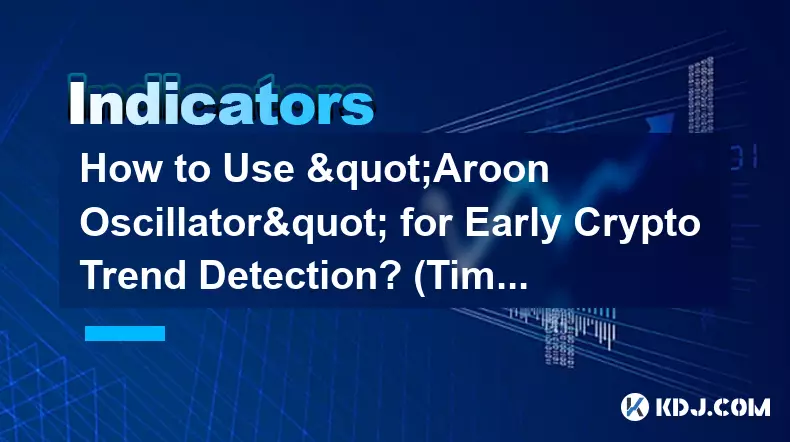
How to Use "Aroon Oscillator" for Early Crypto Trend Detection? (Timing)
Feb 03,2026 at 02:40pm
Understanding the Aroon Oscillator Mechanics1. The Aroon Oscillator is derived from two components: Aroon Up and Aroon Down, both calculated over a us...

How to Use "Fixed Range Volume Profile" for Crypto Entry Zones? (Precision)
Feb 01,2026 at 10:19pm
Understanding Fixed Range Volume Profile Mechanics1. Fixed Range Volume Profile (FRVP) maps traded volume at specific price levels within a defined ti...

How to Identify "Symmetry Triangle" Breakouts in Altcoin Trading? (Patterns)
Feb 01,2026 at 01:39pm
Symmetry Triangle Formation Mechanics1. A symmetry triangle emerges when price action consolidates between two converging trendlines—one descending an...

How to Use "Dynamic Support and Resistance" for Crypto Swing Trading? (EMA)
Feb 01,2026 at 12:20am
Understanding Dynamic Support and Resistance in Crypto Markets1. Dynamic support and resistance levels shift over time based on price action and movin...

How to Set Up "Smart Money" Indicators on TradingView for Free? (Custom Tools)
Feb 02,2026 at 03:39pm
Understanding Smart Money Concepts in Crypto Trading1. Smart money refers to institutional traders, market makers, and experienced participants whose ...

How to Use "Commodity Channel Index" (CCI) for Crypto Cycles? (Overbought)
Feb 03,2026 at 05:00am
Understanding CCI in Cryptocurrency Markets1. The Commodity Channel Index (CCI) is a momentum-based oscillator originally developed for commodities bu...
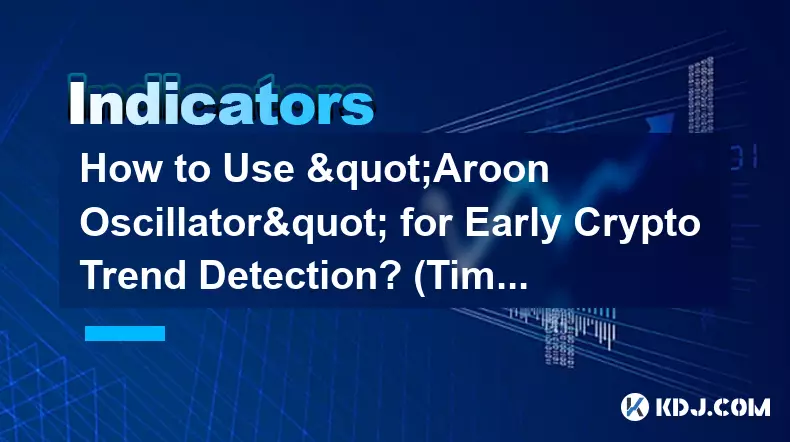
How to Use "Aroon Oscillator" for Early Crypto Trend Detection? (Timing)
Feb 03,2026 at 02:40pm
Understanding the Aroon Oscillator Mechanics1. The Aroon Oscillator is derived from two components: Aroon Up and Aroon Down, both calculated over a us...

How to Use "Fixed Range Volume Profile" for Crypto Entry Zones? (Precision)
Feb 01,2026 at 10:19pm
Understanding Fixed Range Volume Profile Mechanics1. Fixed Range Volume Profile (FRVP) maps traded volume at specific price levels within a defined ti...

How to Identify "Symmetry Triangle" Breakouts in Altcoin Trading? (Patterns)
Feb 01,2026 at 01:39pm
Symmetry Triangle Formation Mechanics1. A symmetry triangle emerges when price action consolidates between two converging trendlines—one descending an...
See all articles

























![Discontinuum by: ArchitechGD 100% (1 coin) (Mobile) Geometry Dash [2.2] Discontinuum by: ArchitechGD 100% (1 coin) (Mobile) Geometry Dash [2.2]](/uploads/2026/02/03/cryptocurrencies-news/videos/origin_69814d99e6b61_image_500_375.webp)
















































