-
 bitcoin
bitcoin $87959.907984 USD
1.34% -
 ethereum
ethereum $2920.497338 USD
3.04% -
 tether
tether $0.999775 USD
0.00% -
 xrp
xrp $2.237324 USD
8.12% -
 bnb
bnb $860.243768 USD
0.90% -
 solana
solana $138.089498 USD
5.43% -
 usd-coin
usd-coin $0.999807 USD
0.01% -
 tron
tron $0.272801 USD
-1.53% -
 dogecoin
dogecoin $0.150904 USD
2.96% -
 cardano
cardano $0.421635 USD
1.97% -
 hyperliquid
hyperliquid $32.152445 USD
2.23% -
 bitcoin-cash
bitcoin-cash $533.301069 USD
-1.94% -
 chainlink
chainlink $12.953417 USD
2.68% -
 unus-sed-leo
unus-sed-leo $9.535951 USD
0.73% -
 zcash
zcash $521.483386 USD
-2.87%
What is the process for setting up VWAP crossover alerts on trading platforms?
VWAP helps traders gauge market sentiment by combining price and volume, with crossovers signaling potential entry or exit points when price moves above or below the average.
Aug 06, 2025 at 09:14 am
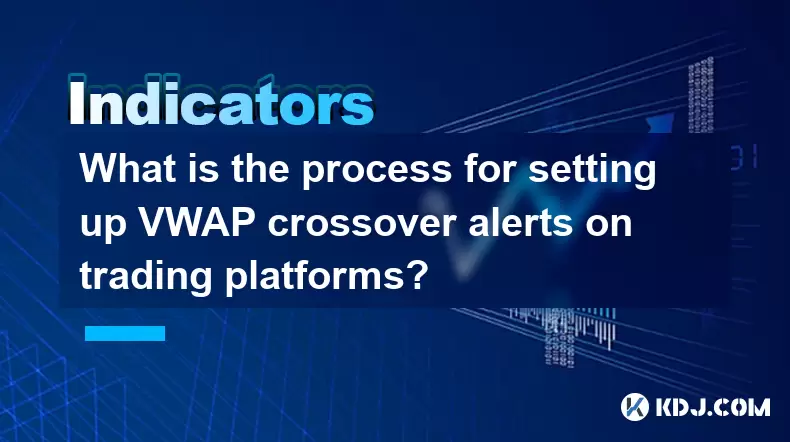
Understanding VWAP and Its Significance in Trading
The Volume Weighted Average Price (VWAP) is a crucial benchmark used by traders to determine the average price a cryptocurrency has traded at throughout the day, based on both volume and price. It provides a more accurate reflection of market value compared to a simple moving average because it accounts for how much of an asset was traded at specific price levels. For traders, VWAP acts as a dynamic support or resistance level, helping to assess whether the current price is favorable relative to the day’s average. When the price is above VWAP, it often indicates bullish sentiment, while prices below VWAP suggest bearish momentum.
Platforms such as TradingView, Binance, and Bybit offer VWAP indicators with customizable alert systems. The VWAP crossover occurs when the current market price crosses above or below the VWAP line, signaling a potential shift in momentum. Traders use these crossovers to time entries and exits. For example, a price crossing above VWAP may trigger a long entry, while a cross below VWAP could signal a short opportunity. The reliability of these signals increases when combined with volume analysis and other confirmatory indicators.
Accessing VWAP on Major Trading Platforms
To set up a VWAP crossover alert, the first step is to locate and apply the VWAP indicator on your chosen trading platform. On TradingView, navigate to the 'Indicators' button located at the top of the chart interface. In the search bar, type 'VWAP' and select the standard VWAP indicator from the results. Once applied, the VWAP line will appear overlaid on the price chart. Most platforms default to a session-based VWAP, resetting at the start of each trading day.
For Binance, open the advanced chart interface and click on 'Indicators' near the top of the screen. Search for 'VWAP' in the available studies and apply it. Binance’s implementation typically uses intraday data, making it suitable for day traders. On Bybit, the process is similar—access the chart tools, find the VWAP indicator under the 'Studies' section, and enable it. Ensure the VWAP is correctly displayed by verifying it aligns with volume fluctuations and price action.
Configuring Price Crossover Alerts
After applying the VWAP indicator, the next step is setting up alerts for crossovers. On TradingView, click the 'Alerts' button at the bottom of the screen or use the bell icon in the top navigation. Select 'Create Alert'. In the condition field, you will need to define the crossover logic. Use the following syntax for a bullish crossover:close crosses above vwapFor a bearish crossover:close crosses below vwap
Ensure the 'Once Per Bar Close' option is checked to prevent duplicate alerts during the same candle. Set the alert frequency accordingly. Choose your notification method—options include pop-up notifications, email, webhook, or SMS. If using webhooks, you can integrate alerts with bots or external trading systems. Confirm the alert by clicking 'Create Alert'.
Setting Up Alerts on Exchange Native Platforms
Some exchanges, like Binance, allow alerts directly within their interface without requiring third-party tools. After enabling the VWAP indicator on the chart, locate the 'Alert' or 'Price Alert' feature. While Binance does not natively support complex crossover conditions in its basic alert system, you can simulate this by manually monitoring the chart and setting price-level alerts near the current VWAP value.
Alternatively, use TradingView in conjunction with Binance via Pine Script or webhooks. Create a Pine Script that detects VWAP crossovers and sends a webhook signal. In the Pine Script editor, write a condition such as:bullCross = crossover(close, vwap)Then use the alertcondition() function:alertcondition(bullCross, title='Price Crossed Above VWAP', message='Bullish VWAP crossover')Link this alert to a Binance bot using the webhook URL provided by your trading bot service.
Testing and Validating Alert Triggers
Before relying on VWAP crossover alerts for live trading, it is essential to test their accuracy. Use TradingView’s replay mode to simulate historical market conditions. Enable the 'Bar Replay' feature from the chart settings, then play through past price action to see if the alert triggers at expected crossover points. Adjust the script or alert conditions if false signals occur.
Monitor the timing of alerts—some platforms may trigger alerts before the candle fully closes, leading to premature signals. To mitigate this, adjust the alert condition to only fire on the close of the candle. For example, in Pine Script, ensure the calculation is based on close rather than open, high, or low. Additionally, verify that the VWAP is calculated using the correct session timeframe, typically from 00:00 UTC to 23:59 UTC, unless your strategy requires a custom session.
Integrating Alerts with Automated Trading Systems
Advanced traders often integrate VWAP alerts with automated execution systems. Using webhooks from TradingView, you can send signals directly to a trading bot hosted on platforms like 3Commas, Gunbot, or a custom Python script. When configuring the webhook, structure the payload to include essential data such as:
- Signal type (e.g., 'BUY' or 'SELL')
- Cryptocurrency pair
- Timestamp
- Current price and VWAP value
On the receiving end, your bot must parse the JSON payload and execute trades accordingly. For instance, a Python-based bot using the Binance API might listen for incoming webhook POST requests and place a market order upon receiving a valid 'VWAP_BULL_CROSS' signal. Always implement risk controls such as position sizing and stop-loss levels to prevent overexposure from false signals.
Frequently Asked Questions
Can I set VWAP crossover alerts on mobile trading apps?Yes, TradingView’s mobile app supports alerts created on desktop. After setting up the alert on the web platform, it syncs automatically to the mobile app. Notifications will appear as push alerts when the condition is met. Ensure that app permissions for notifications are enabled in your device settings.
Why didn’t my VWAP alert trigger even though the price crossed the line?This may occur if the crossover happened within the candle but reversed before close. Most alert systems use the closing price of the candle. If the price crossed VWAP during the candle but closed on the same side, no alert fires. Adjust your alert to use real-time ticks if supported, or lower the chart timeframe for faster detection.
Is VWAP effective for all cryptocurrencies?VWAP works best for high-volume cryptocurrencies like BTC/USDT or ETH/USDT, where trading activity is consistent. Low-volume altcoins may produce unreliable VWAP readings due to sparse or manipulated trades. Always assess volume profiles before relying on VWAP signals.
Can I customize the VWAP calculation period?Standard VWAP is session-based and recalculates daily. However, some platforms allow modified versions. In Pine Script, you can create a rolling VWAP over a specific number of bars using cumulative volume and price. This is not a true VWAP but can mimic its behavior over custom intervals.
Disclaimer:info@kdj.com
The information provided is not trading advice. kdj.com does not assume any responsibility for any investments made based on the information provided in this article. Cryptocurrencies are highly volatile and it is highly recommended that you invest with caution after thorough research!
If you believe that the content used on this website infringes your copyright, please contact us immediately (info@kdj.com) and we will delete it promptly.
- Bitcoin Under Pressure: Galaxy Analyst Eyes $58K Amidst ETF Outflows and Weakening Debasement Narrative
- 2026-02-03 19:00:02
- Crypto Market Stabilizes as Bitcoin Rebounds; Key Factors Driving the Recovery
- 2026-02-03 19:10:02
- ETH Rebound Ignites L3 Architecture Race: Liquid Chain Eyes the Fragmentation Fix
- 2026-02-03 19:10:02
- Halle Berry Unpacks Prom Queen Racism and Hollywood's Persistent Barriers
- 2026-02-03 19:40:02
- Epstein Files, Israel, and Bitcoin Network: Unpacking the Weekend's Crypto Turmoil and Lingering Control Claims
- 2026-02-03 19:40:02
- Elon Musk, SpaceX, Dogecoin: To the Moon and Beyond with AI-Powered Dreams
- 2026-02-03 19:35:01
Related knowledge

How to Use "Dynamic Support and Resistance" for Crypto Swing Trading? (EMA)
Feb 01,2026 at 12:20am
Understanding Dynamic Support and Resistance in Crypto Markets1. Dynamic support and resistance levels shift over time based on price action and movin...

How to Set Up "Smart Money" Indicators on TradingView for Free? (Custom Tools)
Feb 02,2026 at 03:39pm
Understanding Smart Money Concepts in Crypto Trading1. Smart money refers to institutional traders, market makers, and experienced participants whose ...

How to Use "Commodity Channel Index" (CCI) for Crypto Cycles? (Overbought)
Feb 03,2026 at 05:00am
Understanding CCI in Cryptocurrency Markets1. The Commodity Channel Index (CCI) is a momentum-based oscillator originally developed for commodities bu...

How to Identify "Dark Pool" Activity via Crypto On-Chain Metrics? (Whale Watch)
Feb 03,2026 at 09:40pm
Understanding Dark Pool Signatures on Blockchain1. Large-volume transfers occurring between non-public, low-activity addresses often indicate coordina...
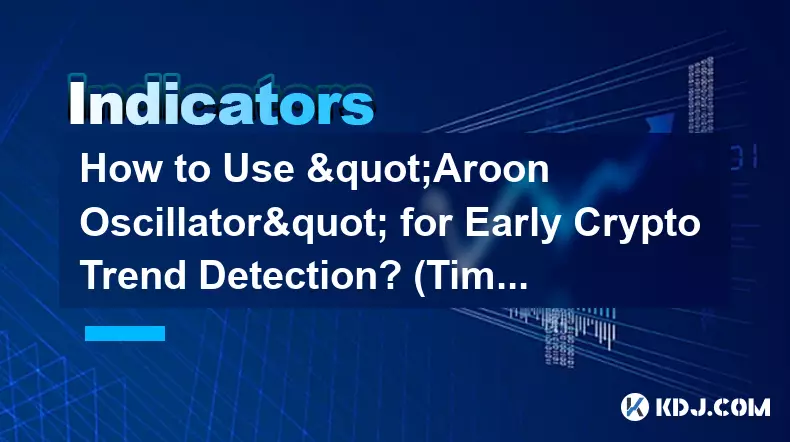
How to Use "Aroon Oscillator" for Early Crypto Trend Detection? (Timing)
Feb 03,2026 at 02:40pm
Understanding the Aroon Oscillator Mechanics1. The Aroon Oscillator is derived from two components: Aroon Up and Aroon Down, both calculated over a us...

How to Use "Fixed Range Volume Profile" for Crypto Entry Zones? (Precision)
Feb 01,2026 at 10:19pm
Understanding Fixed Range Volume Profile Mechanics1. Fixed Range Volume Profile (FRVP) maps traded volume at specific price levels within a defined ti...

How to Use "Dynamic Support and Resistance" for Crypto Swing Trading? (EMA)
Feb 01,2026 at 12:20am
Understanding Dynamic Support and Resistance in Crypto Markets1. Dynamic support and resistance levels shift over time based on price action and movin...

How to Set Up "Smart Money" Indicators on TradingView for Free? (Custom Tools)
Feb 02,2026 at 03:39pm
Understanding Smart Money Concepts in Crypto Trading1. Smart money refers to institutional traders, market makers, and experienced participants whose ...

How to Use "Commodity Channel Index" (CCI) for Crypto Cycles? (Overbought)
Feb 03,2026 at 05:00am
Understanding CCI in Cryptocurrency Markets1. The Commodity Channel Index (CCI) is a momentum-based oscillator originally developed for commodities bu...

How to Identify "Dark Pool" Activity via Crypto On-Chain Metrics? (Whale Watch)
Feb 03,2026 at 09:40pm
Understanding Dark Pool Signatures on Blockchain1. Large-volume transfers occurring between non-public, low-activity addresses often indicate coordina...
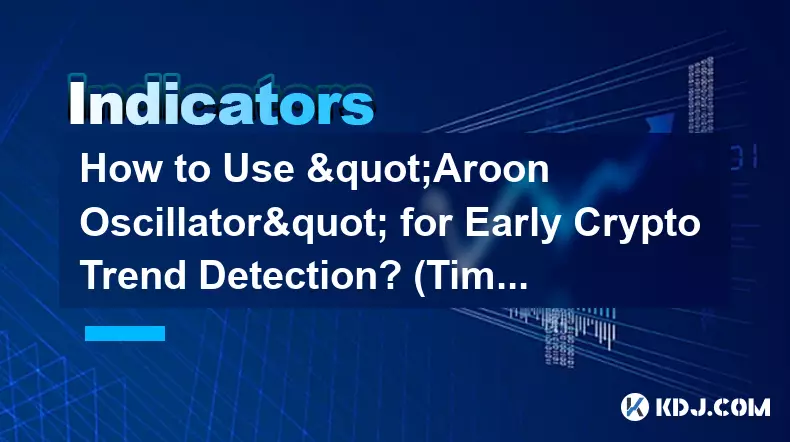
How to Use "Aroon Oscillator" for Early Crypto Trend Detection? (Timing)
Feb 03,2026 at 02:40pm
Understanding the Aroon Oscillator Mechanics1. The Aroon Oscillator is derived from two components: Aroon Up and Aroon Down, both calculated over a us...

How to Use "Fixed Range Volume Profile" for Crypto Entry Zones? (Precision)
Feb 01,2026 at 10:19pm
Understanding Fixed Range Volume Profile Mechanics1. Fixed Range Volume Profile (FRVP) maps traded volume at specific price levels within a defined ti...
See all articles

























![Discontinuum by: ArchitechGD 100% (1 coin) (Mobile) Geometry Dash [2.2] Discontinuum by: ArchitechGD 100% (1 coin) (Mobile) Geometry Dash [2.2]](/uploads/2026/02/03/cryptocurrencies-news/videos/origin_69814d99e6b61_image_500_375.webp)
















































