-
 bitcoin
bitcoin $87959.907984 USD
1.34% -
 ethereum
ethereum $2920.497338 USD
3.04% -
 tether
tether $0.999775 USD
0.00% -
 xrp
xrp $2.237324 USD
8.12% -
 bnb
bnb $860.243768 USD
0.90% -
 solana
solana $138.089498 USD
5.43% -
 usd-coin
usd-coin $0.999807 USD
0.01% -
 tron
tron $0.272801 USD
-1.53% -
 dogecoin
dogecoin $0.150904 USD
2.96% -
 cardano
cardano $0.421635 USD
1.97% -
 hyperliquid
hyperliquid $32.152445 USD
2.23% -
 bitcoin-cash
bitcoin-cash $533.301069 USD
-1.94% -
 chainlink
chainlink $12.953417 USD
2.68% -
 unus-sed-leo
unus-sed-leo $9.535951 USD
0.73% -
 zcash
zcash $521.483386 USD
-2.87%
How to use the MAVOL indicator on different crypto exchanges?
The MAVOL indicator helps traders assess cryptocurrency market strength by analyzing average trading volume over time, confirming trends when volume aligns with price movements.
Aug 05, 2025 at 02:08 pm

Understanding the MAVOL Indicator in Cryptocurrency Trading
The MAVOL (Moving Average Volume) indicator is a technical analysis tool that helps traders evaluate the average trading volume of a cryptocurrency over a specified period. Unlike price-based indicators, MAVOL focuses exclusively on volume, which can provide insights into market strength, trend confirmation, and potential reversals. When the volume increases during a price movement, it often validates the trend. Conversely, low volume during a price change may suggest a lack of conviction among traders.
On various crypto exchanges, the MAVOL indicator is typically available as a built-in volume overlay or can be manually added through charting platforms such as TradingView, which integrates with multiple exchanges. The calculation involves taking the sum of trading volumes over a set number of periods and dividing it by that number. For example, a 20-period MAVOL sums the volume of the last 20 candles and divides it by 20. This smoothed data helps traders filter out noise from sudden volume spikes.
Many traders combine MAVOL with price action and other volume indicators like OBV (On-Balance Volume) or VWAP to increase the reliability of their signals. It's essential to understand that volume alone does not predict price direction but supports the interpretation of ongoing trends. The effectiveness of MAVOL increases when used in conjunction with other tools to confirm breakouts or warn of potential exhaustion.
Adding MAVOL on Binance
Binance, one of the largest crypto exchanges, provides robust charting tools through its integration with TradingView. To use the MAVOL indicator on Binance:
- Navigate to the Binance website and log into your account.
- Open the Spot Trading interface and select a trading pair such as BTC/USDT.
- Click on the chart area to activate the TradingView widget.
- Locate the 'Indicators' button at the top of the chart panel.
- Type 'Volume' in the search bar and select 'Volume [Built-in]'.
- Right-click on the volume bars at the bottom of the chart and choose 'Settings'.
- In the settings window, go to the 'Style' tab and check the box for 'MA (Moving Average)'.
- Choose the desired period (e.g., 10, 20, or 50) for the moving average of volume.
- Customize the color and thickness for better visibility.
Once applied, the MAVOL line will appear over the volume bars. Traders can observe when the current volume crosses above or below this average to identify surges or declines in market activity. For instance, if the volume bar extends significantly above the MAVOL line, it may indicate strong buying or selling pressure, depending on the price movement.
Using MAVOL on Coinbase Pro
Coinbase Pro offers a clean interface with basic technical tools. While it doesn’t have a direct MAVOL option, traders can still analyze volume trends effectively:
- Log into your Coinbase Pro account and select a market like ETH/USD.
- Open the price chart and ensure the volume is visible (usually displayed at the bottom by default).
- Since Coinbase Pro does not support adding moving averages to volume directly, you must export historical data.
- Click on the settings or export option (if available) to download CSV data containing volume and price.
- Import the data into external software such as Excel, Google Sheets, or Python.
- Create a new column to calculate the moving average of volume using the formula:
=AVERAGE(B2:B21)for a 20-period MA, assuming column B contains volume data. - Plot both the original volume and the calculated MAVOL on a line chart.
This manual method allows for full customization and deeper analysis. Although it requires more effort, it gives traders precise control over the MAVOL calculation and visualization. The key advantage is the ability to backtest strategies using historical volume averages.
Implementing MAVOL on Kraken
Kraken’s web interface includes a charting tool powered by TradingView, enabling direct access to advanced indicators:
- Log into your Kraken account and go to the trading section.
- Choose a pair such as XRP/USD and open the chart.
- Click on the 'Indicators' button located above the chart.
- Search for 'Volume' and apply the default volume indicator.
- With the volume displayed, right-click on the volume section and select 'Volume Settings'.
- Under the 'Style' tab, enable the 'Moving Average' option.
- Set the MAVOL period (e.g., 14) and adjust the line color for clarity.
- Confirm the settings to apply the overlay.
On Kraken, the MAVOL line will now appear on the volume panel. Traders can use this to monitor deviations from average volume. A green volume bar rising above the MAVOL line during an uptrend suggests strong bullish momentum. Conversely, red bars below the average may signal weakening interest.
Customizing MAVOL on TradingView with Exchange Integration
TradingView supports connections with multiple exchanges, including Binance, Kraken, and Bybit, allowing for unified MAVOL analysis across platforms:
- Open TradingView.com and log in to your account.
- Connect your exchange via the 'Brokerage' section under the trading panel.
- Select your preferred exchange and authenticate using API keys.
- Once connected, choose a crypto pair from that exchange.
- Click 'Indicators' and search for 'Volume'.
- Add the volume indicator and open its settings.
- Enable the 'Moving Average' option and set the desired length.
- Adjust the MA type (simple, exponential, etc.) based on your strategy.
- Save the template for future use across different symbols.
This method ensures consistency in MAVOL application regardless of the underlying exchange. Advanced users can also script custom volume moving averages using Pine Script. For example, a simple script could plot a 30-period SMA of volume:
study('Custom MAVOL', shorttitle='MAVOL30')volMA = sma(volume, 30)plot(volMA, color=color.orange, title='30-period MAVOL')This flexibility makes TradingView the most powerful environment for deploying the MAVOL indicator across diverse crypto markets.
Frequently Asked Questions
What is the ideal period setting for MAVOL in crypto trading?The ideal period depends on the trading timeframe. For day trading, a 10 to 20-period MAVOL is common. For swing trading, 50 or 100-period settings help smooth out volatility and highlight sustained volume trends.
Can MAVOL predict price reversals on its own?No, MAVOL alone cannot predict reversals. It indicates changes in trading activity. A spike above the average may suggest accumulation or distribution, but confirmation from price patterns or other indicators is necessary.
Why doesn’t my exchange show the MAVOL line even after enabling MA on volume?Some exchanges use simplified charting systems. If the MAVOL line doesn’t appear, check the indicator settings to ensure the moving average is enabled and visible. Try refreshing the chart or switching to a different browser.
Is MAVOL more effective for high-cap or low-cap cryptocurrencies?MAVOL is useful for both, but interpretation varies. High-cap coins like Bitcoin show more consistent volume patterns, making MAVOL signals more reliable. For low-cap altcoins, volume can be erratic, so longer MAVOL periods may help reduce false signals.
Disclaimer:info@kdj.com
The information provided is not trading advice. kdj.com does not assume any responsibility for any investments made based on the information provided in this article. Cryptocurrencies are highly volatile and it is highly recommended that you invest with caution after thorough research!
If you believe that the content used on this website infringes your copyright, please contact us immediately (info@kdj.com) and we will delete it promptly.
- Ozak AI Fuels Network Expansion with Growth Simulations, Eyeing Major Exchange Listings
- 2026-02-04 12:50:01
- From Digital Vaults to Tehran Streets: Robbery, Protests, and the Unseen Tears of a Shifting World
- 2026-02-04 12:45:01
- Bitcoin's Tightrope Walk: Navigating US Credit Squeeze and Swelling Debt
- 2026-02-04 12:45:01
- WisdomTree Eyes Crypto Profitability as Traditional Finance Embraces On-Chain Innovation
- 2026-02-04 10:20:01
- Big Apple Bit: Bitcoin's Rebound Hides a Deeper Dive, Say Wave 3 Watchers
- 2026-02-04 07:00:03
- DeFi Vaults Poised for 2026 Boom: Infrastructure Matures, Yield Optimization and Liquidity Preferences Shape the Future
- 2026-02-04 06:50:01
Related knowledge

How to read Morning Star patterns for Bitcoin recovery? (K-line Guide)
Feb 04,2026 at 02:20pm
Morning Star Pattern Fundamentals1. The Morning Star is a three-candle bullish reversal pattern that appears after a sustained downtrend in Bitcoin’s ...

How to set up Pivot Points for crypto daily support and resistance? (Scalping)
Feb 04,2026 at 02:00pm
Understanding Pivot Point Calculation in Crypto Markets1. Pivot Points are derived from the previous day’s high, low, and closing price using standard...

How to use the Stochastic Oscillator for crypto oversold signals? (Timing Entries)
Feb 04,2026 at 12:20pm
Understanding the Stochastic Oscillator in Crypto Markets1. The Stochastic Oscillator is a momentum indicator that compares a cryptocurrency’s closing...

How to identify the Head and Shoulders pattern on crypto charts? (Trend Reversal)
Feb 04,2026 at 12:00pm
Understanding the Core Structure1. The Head and Shoulders pattern consists of three distinct peaks: a left shoulder, a higher central peak known as th...
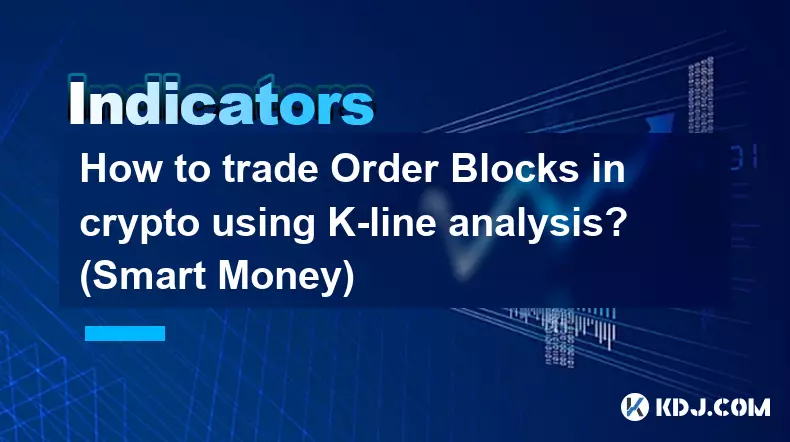
How to trade Order Blocks in crypto using K-line analysis? (Smart Money)
Feb 04,2026 at 12:40pm
Understanding Order Blocks in Crypto Markets1. Order Blocks represent institutional accumulation or distribution zones where large players placed sign...
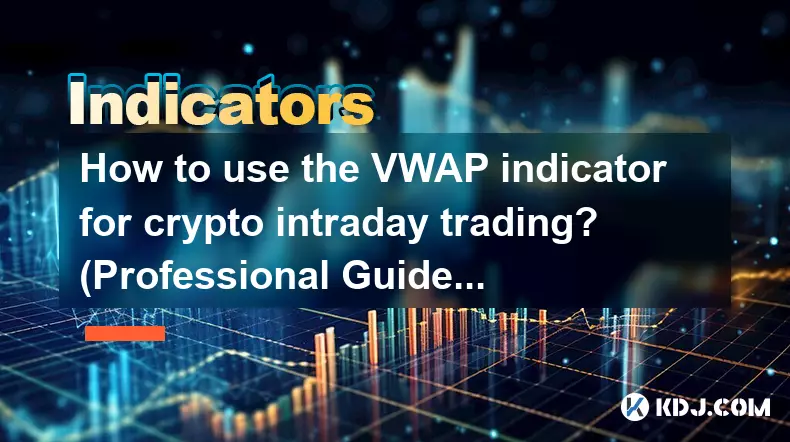
How to use the VWAP indicator for crypto intraday trading? (Professional Guide)
Feb 04,2026 at 12:59pm
Understanding VWAP Mechanics in Cryptocurrency Markets1. VWAP stands for Volume-Weighted Average Price, a benchmark that calculates the average price ...

How to read Morning Star patterns for Bitcoin recovery? (K-line Guide)
Feb 04,2026 at 02:20pm
Morning Star Pattern Fundamentals1. The Morning Star is a three-candle bullish reversal pattern that appears after a sustained downtrend in Bitcoin’s ...

How to set up Pivot Points for crypto daily support and resistance? (Scalping)
Feb 04,2026 at 02:00pm
Understanding Pivot Point Calculation in Crypto Markets1. Pivot Points are derived from the previous day’s high, low, and closing price using standard...

How to use the Stochastic Oscillator for crypto oversold signals? (Timing Entries)
Feb 04,2026 at 12:20pm
Understanding the Stochastic Oscillator in Crypto Markets1. The Stochastic Oscillator is a momentum indicator that compares a cryptocurrency’s closing...

How to identify the Head and Shoulders pattern on crypto charts? (Trend Reversal)
Feb 04,2026 at 12:00pm
Understanding the Core Structure1. The Head and Shoulders pattern consists of three distinct peaks: a left shoulder, a higher central peak known as th...
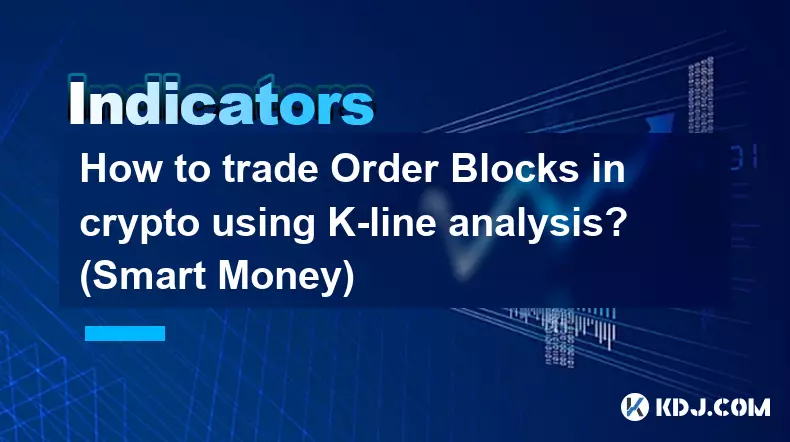
How to trade Order Blocks in crypto using K-line analysis? (Smart Money)
Feb 04,2026 at 12:40pm
Understanding Order Blocks in Crypto Markets1. Order Blocks represent institutional accumulation or distribution zones where large players placed sign...
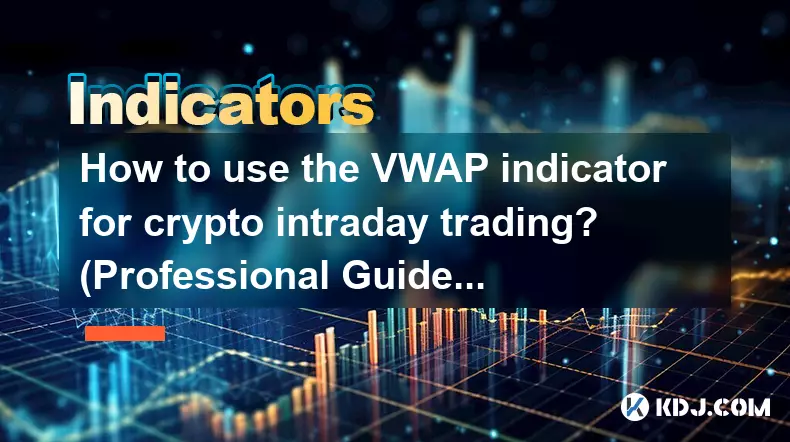
How to use the VWAP indicator for crypto intraday trading? (Professional Guide)
Feb 04,2026 at 12:59pm
Understanding VWAP Mechanics in Cryptocurrency Markets1. VWAP stands for Volume-Weighted Average Price, a benchmark that calculates the average price ...
See all articles










































































